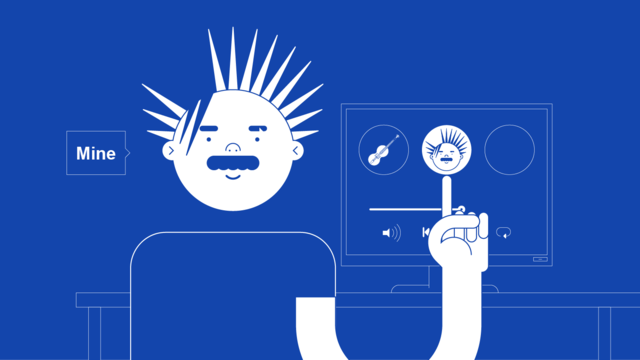How to change your Artist Channel name on YouTube
If you’re looking to rebrand yourself as an artist then we’re going to guide you through how you can change your artist name on YouTube when you’ve distributed your music through RouteNote.
In this article we’ll explain how to edit your artist name on your channel but if you haven’t taken control of your Official Artist Channel yet then we have a guide to do so here:
https://routenote.com/blog/unite-your-music-with-an-official-artist-channel-on-youtube-through-routenote/
Once your music is on YouTube, either uploaded yourself or uploaded to YouTube Music through RouteNote, and it’s on your official artist channel then you can edit aspects of your channel. If you want to edit your artist name however it’s not as simple as editing other elements of your channel.
If your channel has been created by uploading music through RouteNote then you will need to edit your artist name through RouteNote.
This means heading to your discography and editing all of the relevant releases with the new name you would like to go by. Our team will then ensure it meets ours and YouTube’s criteria before approving it and sending it to YouTube for update.
As this is a big update it’s really best that you don’t do this unless you really, really require an artist name change.