How to customize the pricing of your release on stores
You can easily customize the price of your release on iTunes, Amazon, 7digital, Tencent and Qobuz for free.
Artists who upload their music through RouteNote have control over the cost of each release on digital stores. While the majority of partners on RouteNote are streaming services, pricing can be altered on stores that offer music purchases including iTunes, Amazon Digital Music, 7digital, Tencent Music and Qobuz. Pricing can be switched between Standard (by default), Lowest, Low and High. These pricings vary by store, territory and album length, based on what they think is the sweet spot. Standard pricing for singles under 10 minutes on iTunes is currently $0.99 in the US.
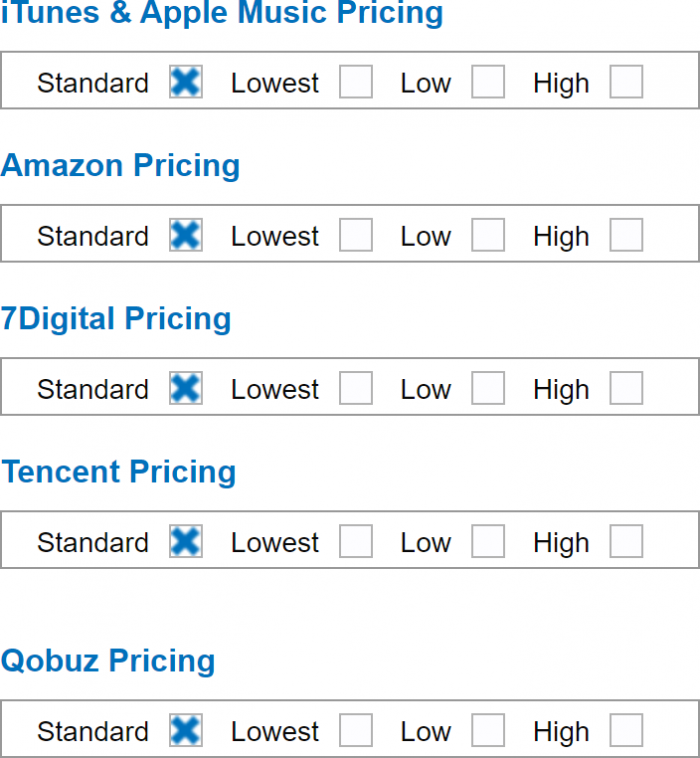
Some distribution services such as DistroKid require a higher and more expensive subscription level to alter iTunes pricing. With RouteNote, anyone can customize store pricing regardless of whether they are distributing on the Free or Premium tier. Pricing can be set during the initial upload or updated later down the line.
To customize the price of your release, head to the Manage Stores section of your release. To update existing releases, head to your Discography under the Distribution heading. Find the release, click the three dots and go to Update Release. Once an update has been made, our update moderation team will check and approve the updates you’ve made.
