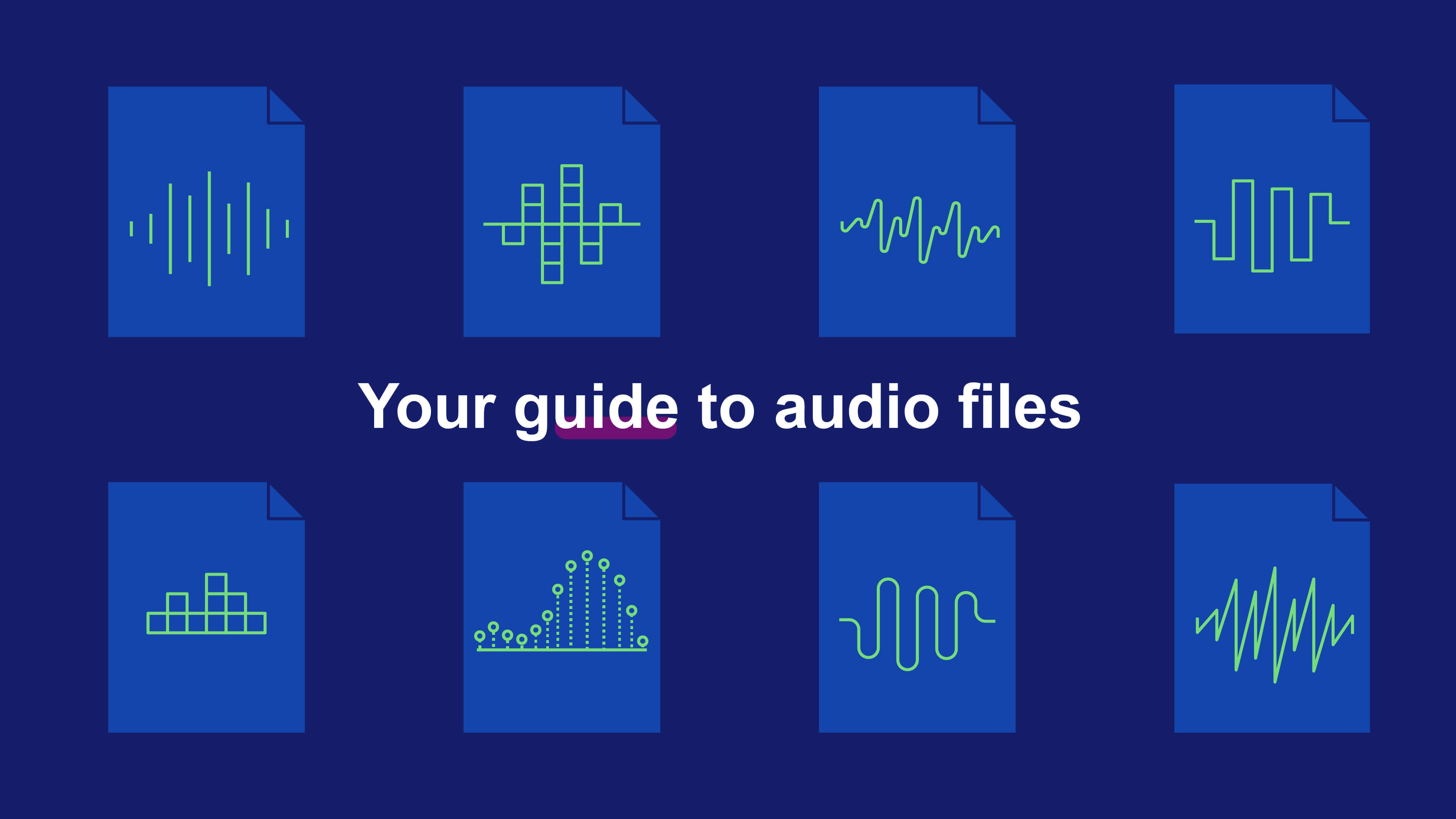8 audio file types & lossy and lossless compression explained
Digital audio file types have become critical to how we experience music today.
Since the birth of the computer and digital processors, audio files allow listeners to enjoy our music productions. But how much do you really know about digital files?
Are there benefits to using one file type over another? What are the different file formats and how do they work?
These questions will allow you to understand how different file formats affect your music. Unfortunately, some audio file formats may compromise your project if your mix and master skills aren’t professional.
At the end of this article, you’ll be able to weigh up the costs and benefits of each file type so that you can make the best decision for your music exports.
- What is an audio file?
- Lossy compression
- Lossless compression
- The uncompressed file types
- Final thoughts
What is an audio file?
An audio file is a digital means of storing audio. When we finish our track, we need to export it to an audio file so our listeners can enjoy it.
Digital mediums such as audio interfaces use sample rates and bit depth to analyze the audio and store it in a file format that computers and other digital devices can read.
But the difference between file types is how they compressors or don’t compress the file down in size.
And it’s precisely here that we find the advantages and disadvantages of different files too.
So when you’re choosing what file type to export your recording to, you need to consider a few things. But perhaps the biggest thing to consider today is:
- Are you going to upload your music to the internet for streaming?
Every streaming service has a preferred choice of audio file type. In fact, some allow for high-resolution audio while others don’t.
File types and audio quality
The truth is that some audio file types cut away particular details of a recording. Though developers train the algorithms responsible for doing so to cut away unnoticeable details, this isn’t ideal – especially for audiophiles.
However, this slicing of the audio serves a purpose: to make files smaller for ease of storage.
But the cost of doing so? It jeopardizes audio fidelity.
For example, some audio information in the 10-20 kHz frequency range is snipped at. And, unfortunately, it’s in this range that intricate, expressive, details of the human voice sit.
But in any case, a professional-grade mix and master will make it harder to notice the lack of these sonic details.
So if you don’t have much experience in mixing or mastering then pay a professional to do it for you. After all, you want to give your listener the best listening experience, right?
Okay, now it’s time to talk about the type of file compression responsible for compromising audio quality – lossy compression.
What is lossy compression?
Lossy compression is a way of compressing audio down in size by slicing away “unnoticeable” pieces of the audio.
In other words, a lossy file type won’t preserve 100% audio fidelity. But, as we said earlier, we’re cutting the file down in size to preserve storage space and faster online streaming.
Of course, the biggest advantage that lossy compression presents is the faster upload, download, and transfer speeds.
And this is precisely why Spotify only accepts MP3 files – the most common lossy file type.
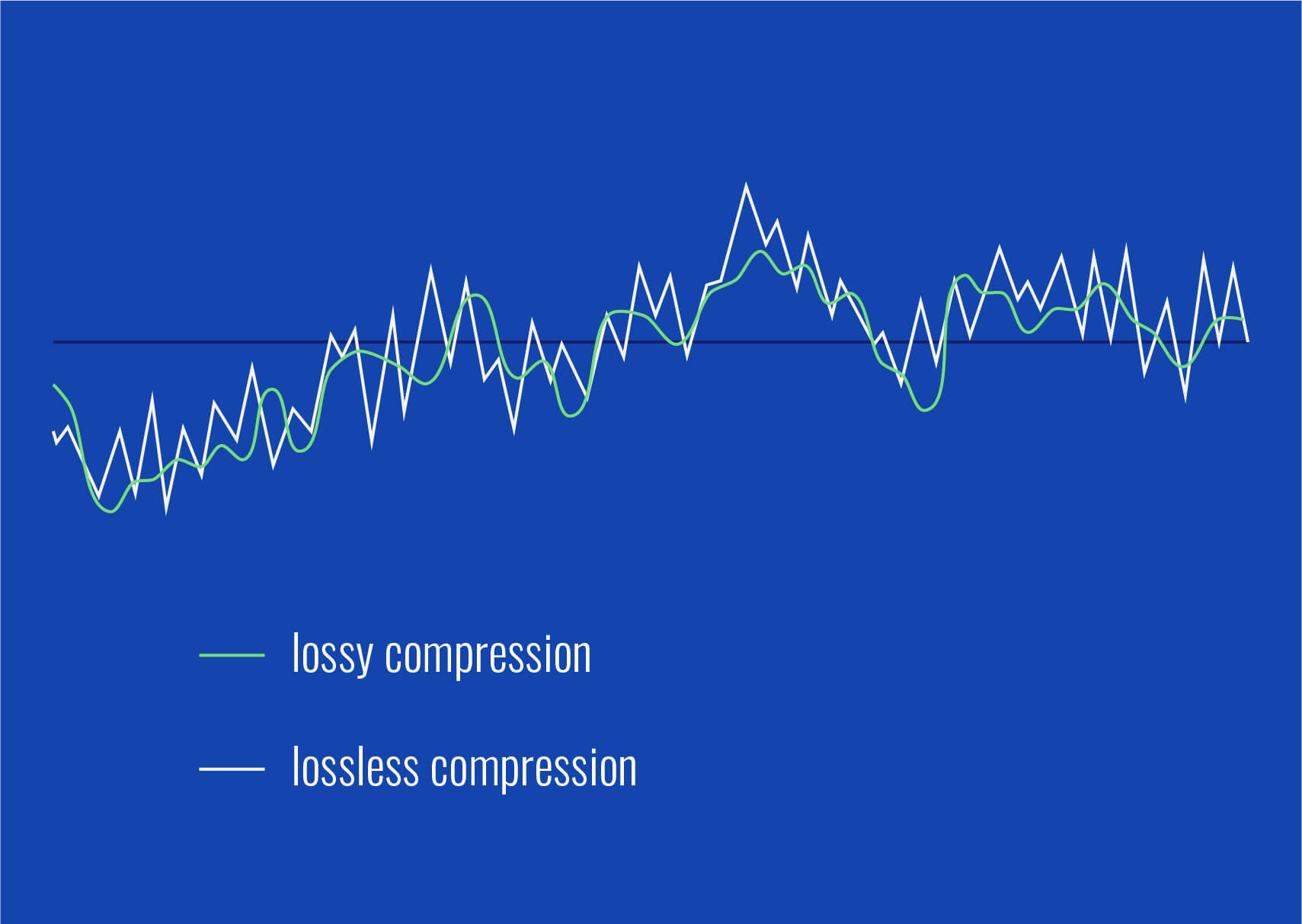
In this image, the green line represents the signal strength of a lossy (MP3) file while the white line represents that of a lossless (FLAC) file.
Both audio files are 16-bit files.
The amplitude of the lossy file isn’t quite as powerful as the lossless file.
As we mentioned earlier, having a track mixed and mastered professionally will ensure that a lossy audio file sounds as good as a lossless file.
This is the case because the lossy algorithms only remove elements of a song that are hard to hear. And these algorithms are much smarter than they once were!
But bit depth plays a big role in the final quality of the audio file. For example, severely reducing the bit depth – say to 16-bit down from 32-bit – then the fidelity of the audio will suffer.
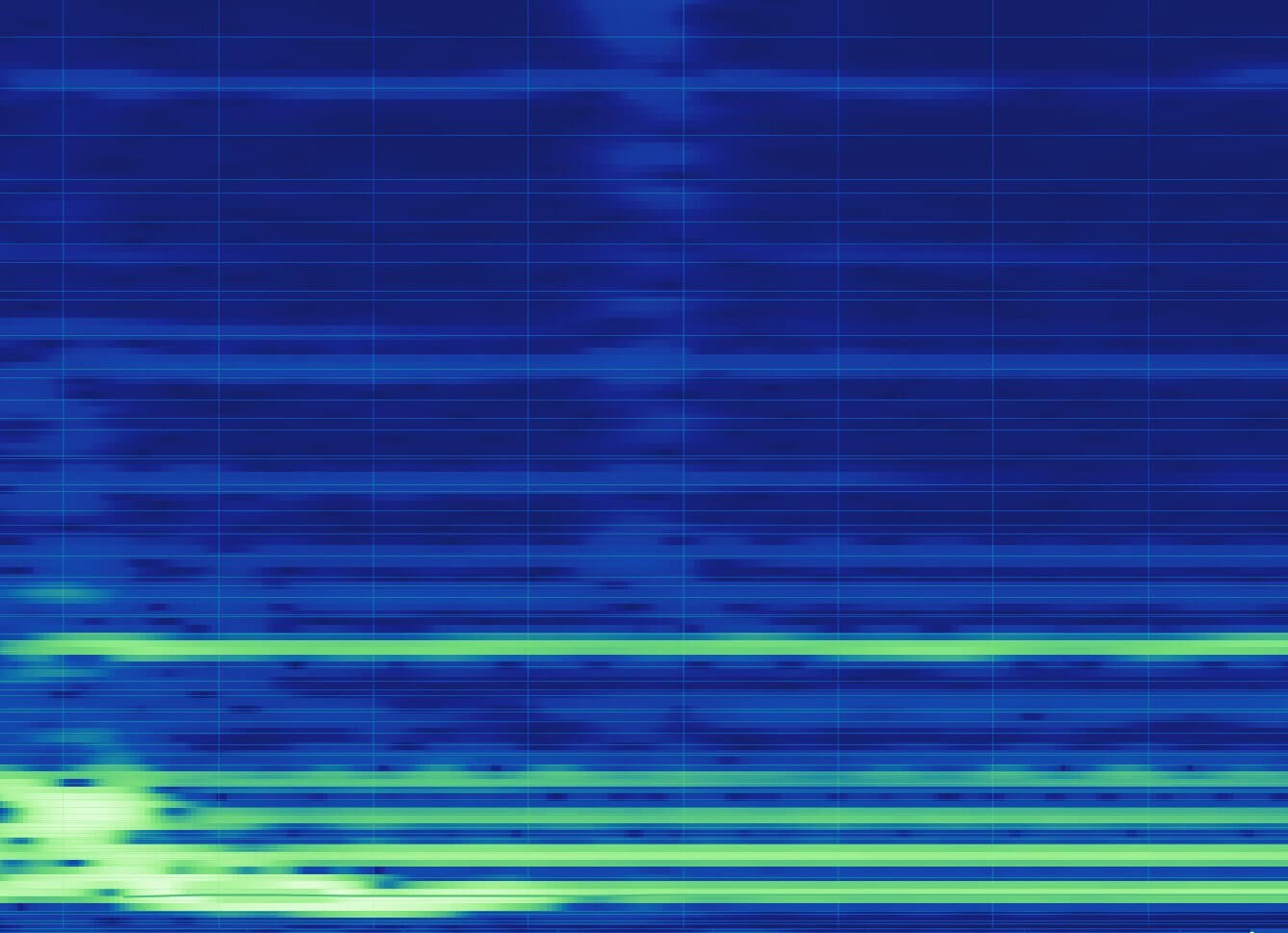
Typically, a lossy alogorithim will remove bist of frequency information in the 10 – 20 kHz frequency range. IN addition to the sub frequencies (2- – 40 Hz), these frequcneis are harder for a speaker to reproduce. Therefore a lossy algorithim cuts them as they’re harder to hear.
The lossy file types
The most common lossy file types are MP3, AAC, Vorbis, and WMA files.
1. MP3
The most popular lossy file format out there is MPEG-1 Audio Layer 3, otherwise known as MP3. MP3 files came to the stage in 1993.
They became so popular that media players even got their names after them. Before the days of the smartphone or iPod, MP3 players reigned supreme over consumer audio.
Lossy MP3 files cut all audio that’s beyond the human hearing threshold. In addition, they reduce the quality of hard-to-hear sounds while compressing all audio as efficiently as possible.
And this is why MP3 file types aren’t desirable if you’re looking to preserve the full quality of your song.
2. AAC
Arguably the best lossy audio format for streaming across mobile devices, Advanced Audio Coding (AAC) files don’t take up very much space on hard drives at all.
AAC files require less than 1MB of storage per minute of streaming, so just one track would be around 3MB in file size!
Both Apple Music and YouTube use AAC file types because they sound better than MP3s while maintaining the same bit rate, sometimes even less.
In fact, AAC file types are a more favorable choice for a lossy audio file if you’re looking to export with as much audio quality to a small file.
However, AAC files are not currently supported by streaming services like Spotify
3. Vorbis
Rather than a compression format, OGG Vorbis is more of a multimedia container that can hold many different types of compression formats.
Essentially, it’s a box inside a box. Its most common use is to hold its own Vorbis files (OGG is the creator name whereas Vorbis is the compression format name).
OGG is open-source, patent-free, software. And this is why it grew in popularity very quickly among developers after its launch in 2000.
Furthermore, OGG Vorbis has a smaller file size than other lossy formats while retaining the same amount of audio fidelity!
However, the main issue with Vorbis files is that many devices don’t support them. AAC & MP3 files are all the rage as they’re universal file types but this is not the case for Vorbis files.
4. WMA
Finally, Microsoft released Windows Media Audio in 1999 with the intent to improve on some flaws of MP3 files.
One example of such improvements is that audio quality after compression beats MP3 files.
But due to end-to-end encryption, you can only use WMA files across Windows software & hardware. Moreover, WMA files aren’t really supported by smartphones anymore.
Be that as it may, there aren’t really any benefits to WMA files that AAC files can’t give you.
Okay, so what is lossless compression?
Lossless compression allows us to compress audio down in size but reconstruct it in full resolution with no loss of audio information.
To illustrate, getting a king-size bed through a bedroom doorway can be tricky. After trying every possible maneuver to squeeze it though, it becomes clear that it’s better to disassemble it and move the pieces through the door.
Once inside the room we can reassemble the bed and get comfy. And this is how lossless compression works!
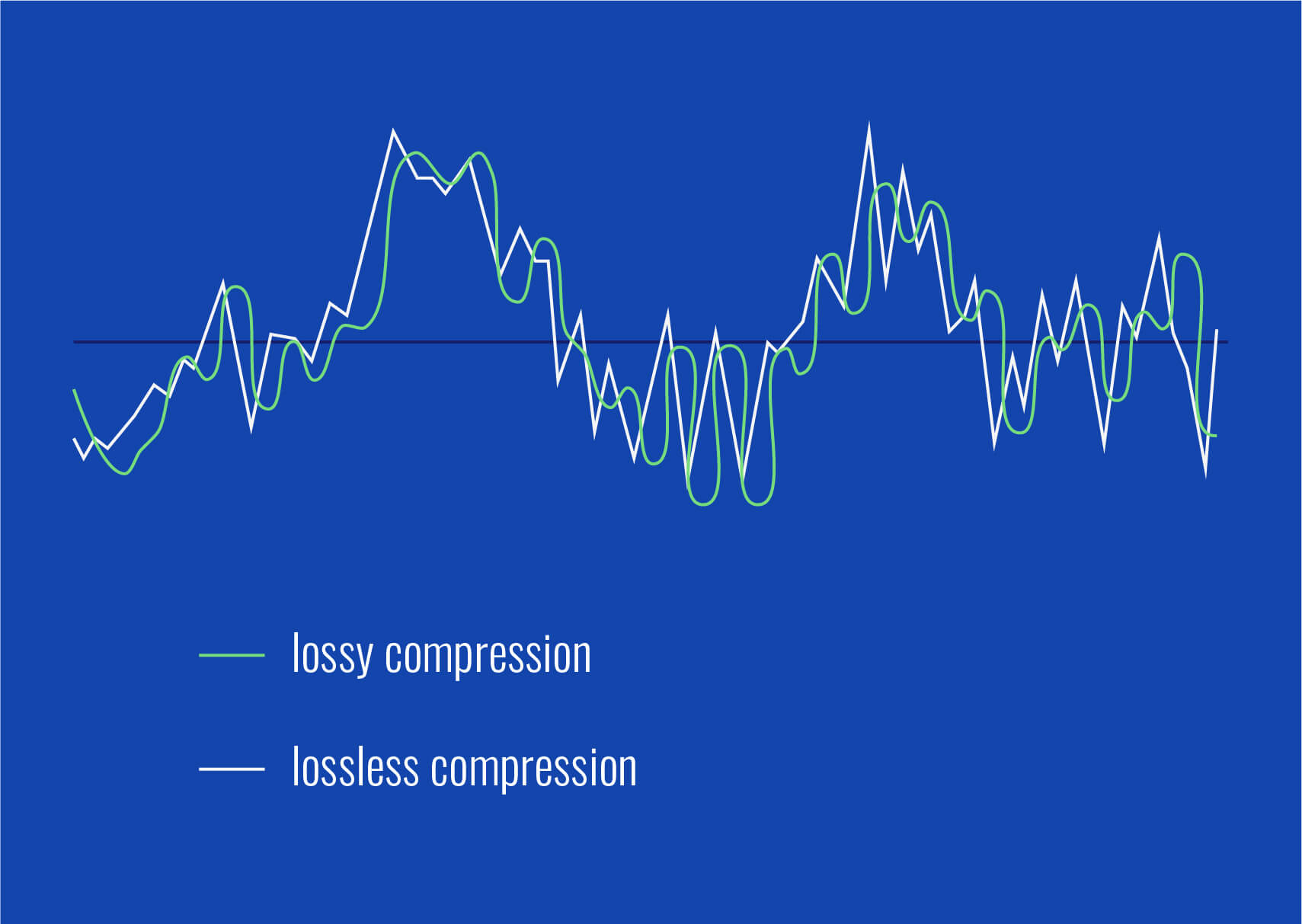
Lossless audio files reconstruct the audio to its original size with all of its quality once you begin playback.
Though lossless files retain audio fidelity, they can be double the file size of lossy file types. Not impossible to stream online whatsoever, but not as easy to say the least.
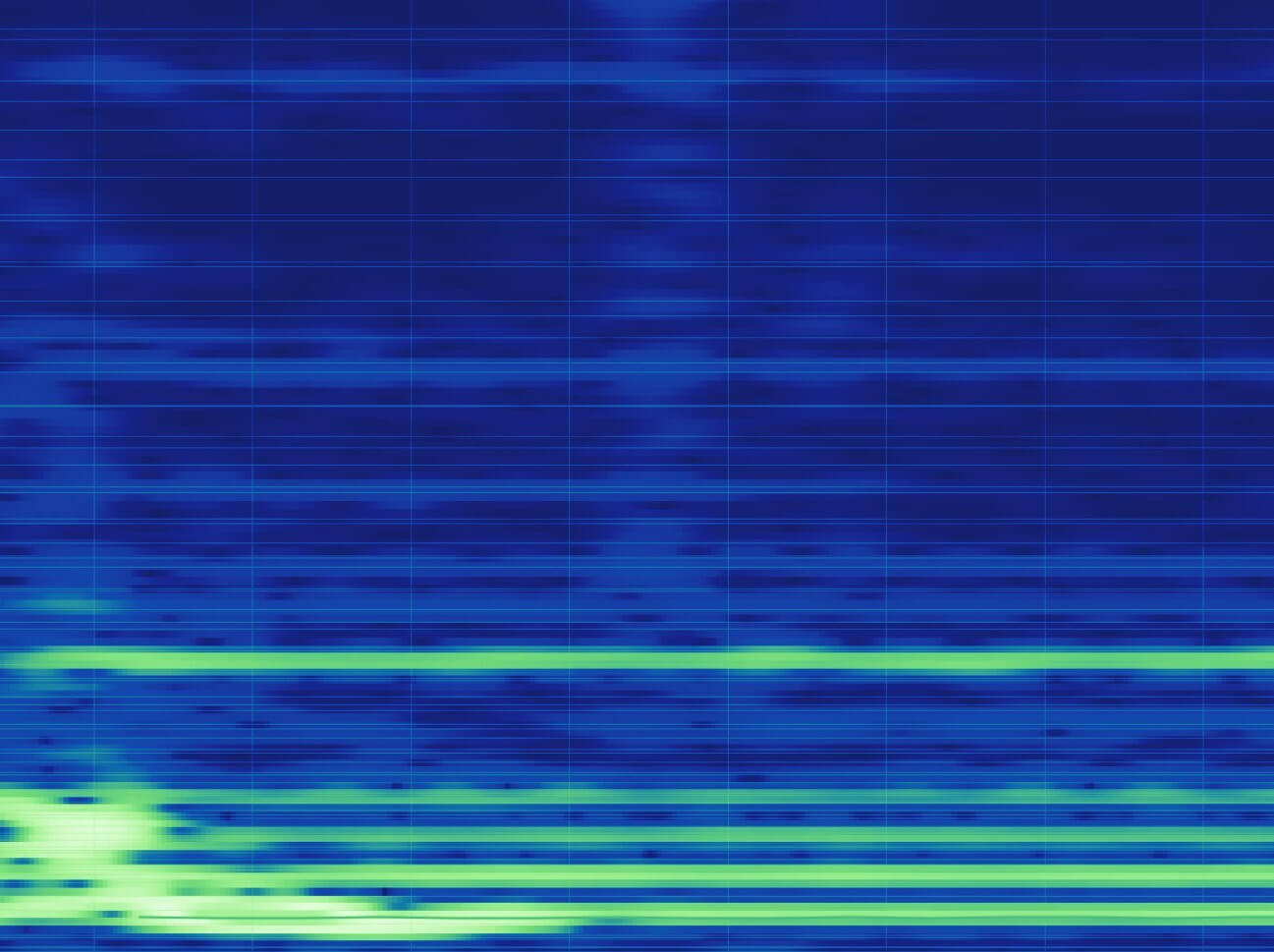
Even at a glance, we can see that there is more resolution in the spectrogram image alone compared to the lossy file.
In practice, the more channels your project has and the louder those channels are, the bigger your lossless file will be.
Lossless file types
FLAC and ALAC files are the two most common lossless file types.
1. FLAC
Free Lossless Audio Codec is another of the most popular lossless formats available since its creation in 2001.
Most major programs and devices support the FLAC files. In any case, FLAC files compress audio by 60% before they compromise any audio quality!
FLAC actually holds second place on the podium of general popularity, just behind MP3 files. With half the file size of WAV files, you get the same noticeable quality of a raw, uncompressed, audio file.
2. ALAC
Sometimes referred to as Apple Lossless, Apple launched Apple Lossless Audio Codec (ALAC) in 2004 as a proprietary format for Apple products.
So ALAC is Apple’s answer to WMS for Windows. But unlike Windows, Apple actually made ALAC open-source to developers anywhere in 2011.
Despite this, the ALAC file type doesn’t quite compete as well as FLAC files when it comes to compression.
Nevertheless, iTunes and iOS only have native support for ALAC and not FLAC file types.
PCM and IFF files: the uncompressed file types
PCM file types are not compressed or cut down in size at all!
PCM stands for Pulse Code Modulation. If you’re aware of how analog to digital conversion works then you’ll be familiar with this next bit.
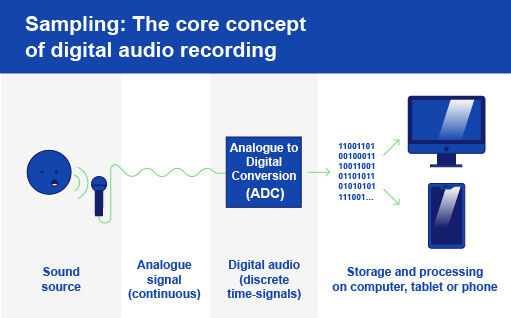
Pulse Code Modulation is the process of sampling audio at regular intervals and storing the samples as digital bits with no compression at all. Therefore, you can think of PCM like copy and pasting text from one page to another.
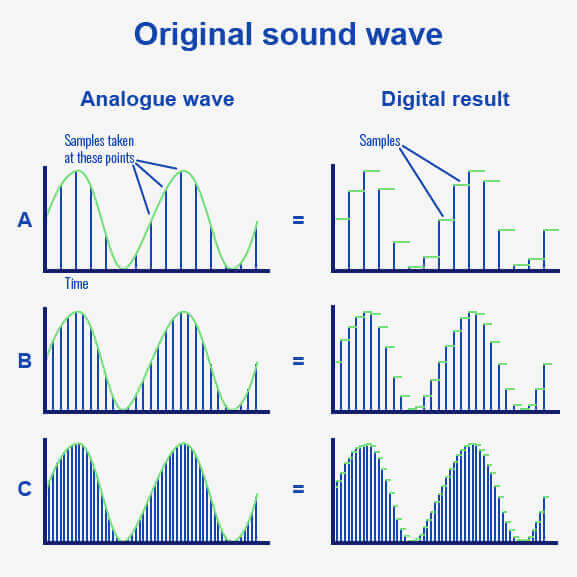
A real-world example is CDs because Compact Discs use pulse code modulation to store audio!
On the other hand, IFF (Interchange File Formats) files are built up of chunks of data. Each data chunk has a “Type ID” followed by a 32-bit integer which specifies the size of the data.
Both PCM files and IFF files retain all audio quality just like a lossless file type does. But these files can often be double the size of lossless file types because no compression is involved with these files.
Being three times the size of lossy files, PCM and IFF files are pretty inconvenient to transport across the internet.
And because streaming services are content delivery services, they prefer file types that will get to their users quicker. Again, it’s far from impossible to stream a PCM file type, a lossless or lossy file type will stream and download to a smartphone quicker.
Uncompressed file types
AIFF & WAV files are the two common PCM file types. But they have more in common than they do differences.
AIFF (Audio Interchange File Format) allows you to change the metadata of the file itself (such as changing the name of the owner, etc.), but WAV (Waveform Audio File) doesn’t.
And not being able to do so can be very annoying if you’re exporting your audio and haven’t taken care of metadata inside your DAW.
Moreover, the difference between these two file types is how they organize data.
- AIFF = IFF
- WAV = PCM
Where a WAV file will take samples of audio and store them as digital bits with no compression, AIFF files store the audio in chinks of uncompressed data.
Oh, another difference is that Apple developed AIFF while Microsoft and IBM developed WAV. AIFF works for Macs more than Windows and vice versa.
Final thoughts
It’s clear that choosing the right format can have an impact on the listening experience for your fans because of how file compression format differs and how each file type within those formats compresses at different rates.
If you want a high-quality audio file then a lossless or uncompressed file type such as a FLAC or WAV file are preferable choices.
However, if you’re looking for a small file size for seamless streaming then a lossy file such as an MP3 or AAC file is better.
But AAC files aren’t as widely supported by platforms as Mp3s despite having better audio fidelity.
With that said, Apple Music and Amazon Music both support high-resolution audio! These platforms allow you to upload FLAC files, meaning your listener can enjoy every detail of your music.
So, what is it to be? A lossy, lossless, or uncompressed file type?
Well, because of the differing requirements of streaming services, it’s become necessary to export our music as different file types so that we can preserve the fidelity of our music wherever we can.