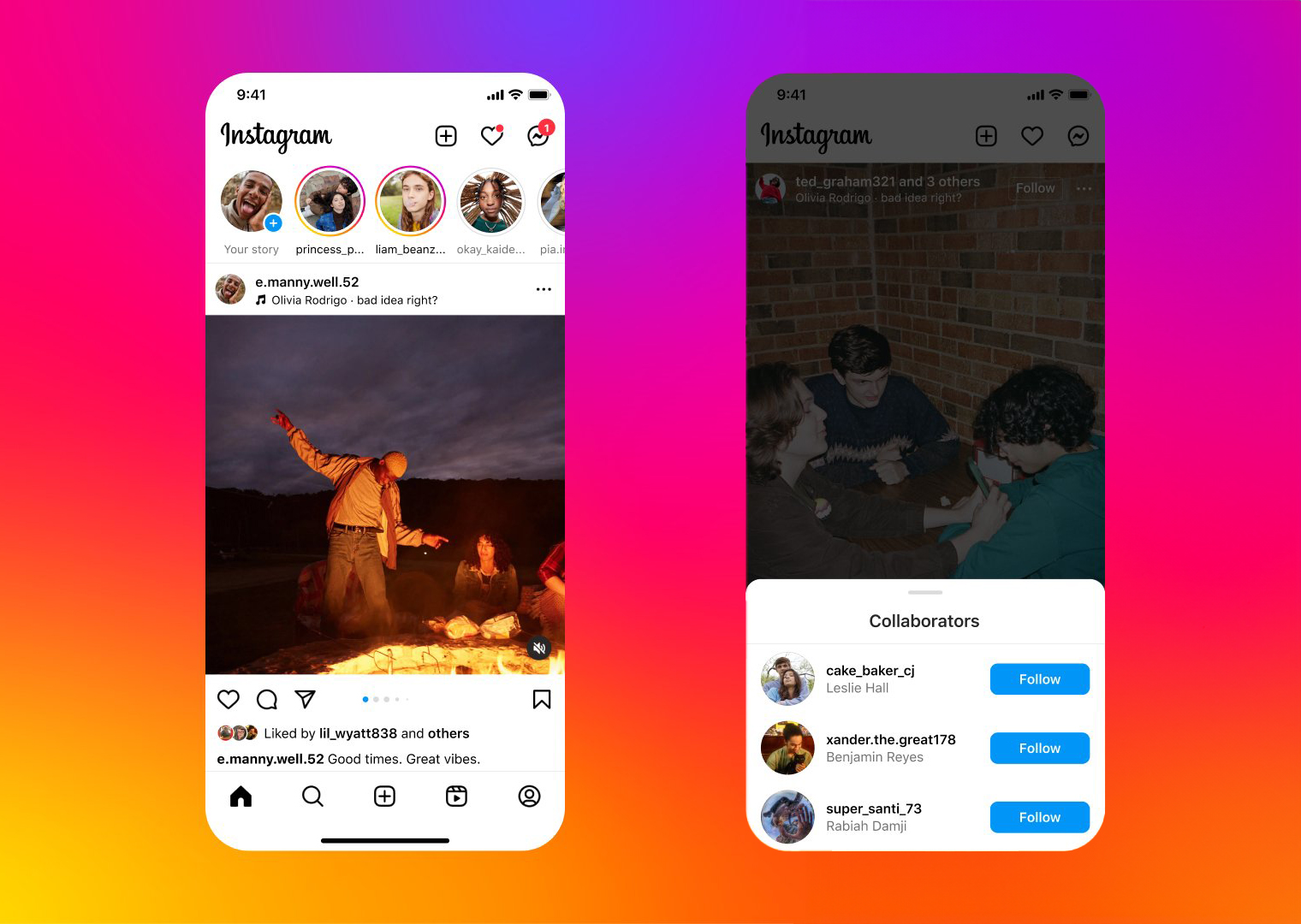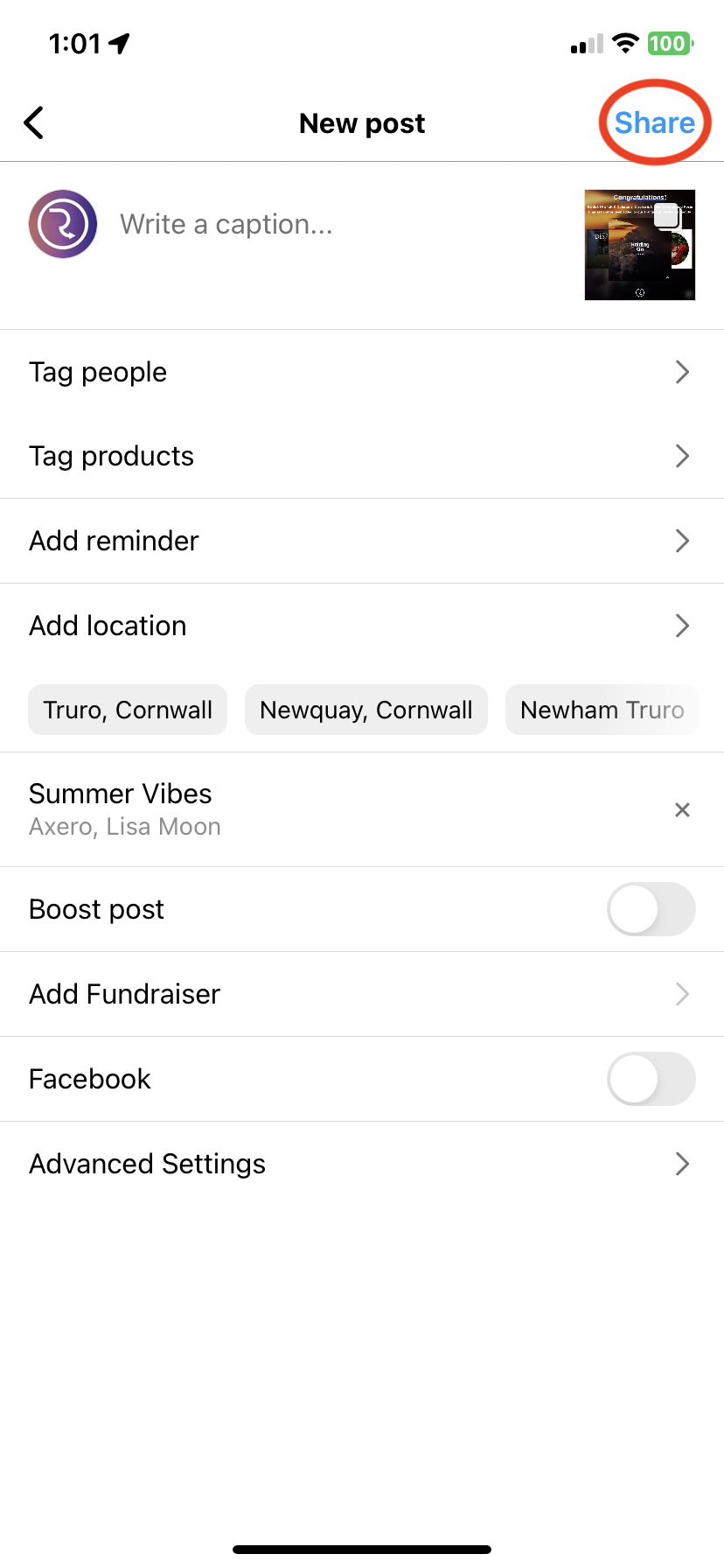How to add music to an Instagram carousel
Instagram just added the ability to attach music to a photo carousel. Up to four creators can now collaborate on a single post too.
Last year, Instagram added the ability to attach music to a feed post, but this was only available for single photo posts. Now you can attach music to a carousel of images. Instagram carousels are feed posts with more than one image or video, with a swipe left or right navigating between up to 10 image/videos.
How to attach music to a carousel on Instagram
Music is not available for carousels that contain videos, as these have their own audio track.
To upload your own music to the Instagram library for free, follow the steps in this article.
- Open the Instagram app
- From the home screen, swipe to the right or tap the plus icon in the navigation bar to create a new post
- Choose POST
- Tap the multiple images icon, choose your photos, then tap Next
- Apply any desired edits or filters, then tap Next
- Tap Add music
- Browse through popular music or seach using the bar at the top
- Tap the play icon to preview the track. Tap the track to pick it
- Choose the clip length (up to 90 seconds), and a start point by swiping on the waveform, then tap Done
- Once your post is ready, tap Share
In the announcement from Head of Instagram Adam Mosseri, a second feature was also announced. In 2021, Instagram rolled out Collabs. Collabs gives creators the ability to share an image or video from two different accounts, therefore reaching the audiences of both creators. Now, up to four (the primary poster and up to three others) can collaborate on a single post.
This update is great for reaching more people. Creators can also now collaborate with private accounts. For those with private accounts, be aware that a collaboration with a public account will make that post public.