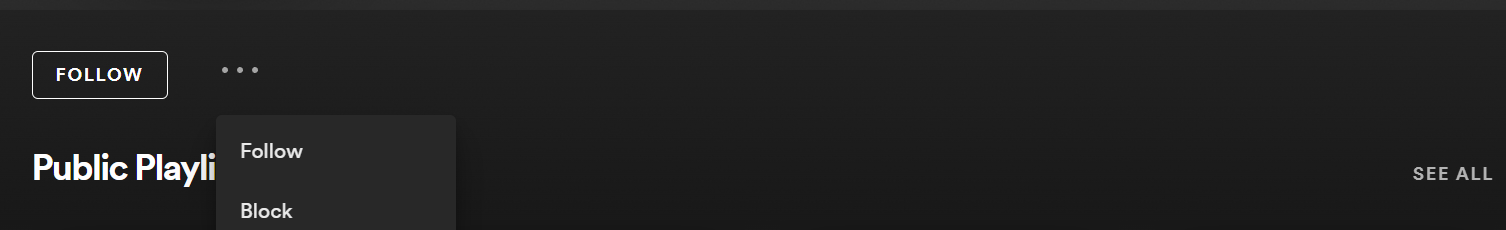How to block users on Spotify
A new feature on Spotify makes blocking other users easier than ever, so they can’t access your profile, playlists or listening activity.
While blocking artists has been around for a few years now, blocking users on Spotify used to require contacting customer support. This week, the streaming service are rolling out the highly requested feature to all users.
At Spotify, we’re committed to delivering the best possible listening experience to our users. Privacy is something that is, and always will be, enormously important to us and our block feature, which gives users more control, is the latest step towards that commitment.
A Spotify spokesperson to The Verge
How to block users on desktop and mobile
- Head to the user’s profile
- Click or tap the three dots in the top right corner on mobile, or below their profile picture on desktop
- Tap Block User on mobile or click Block on desktop
Note, you can easily unblock a user at any time. Spotify says this feature will roll out to all users this week.