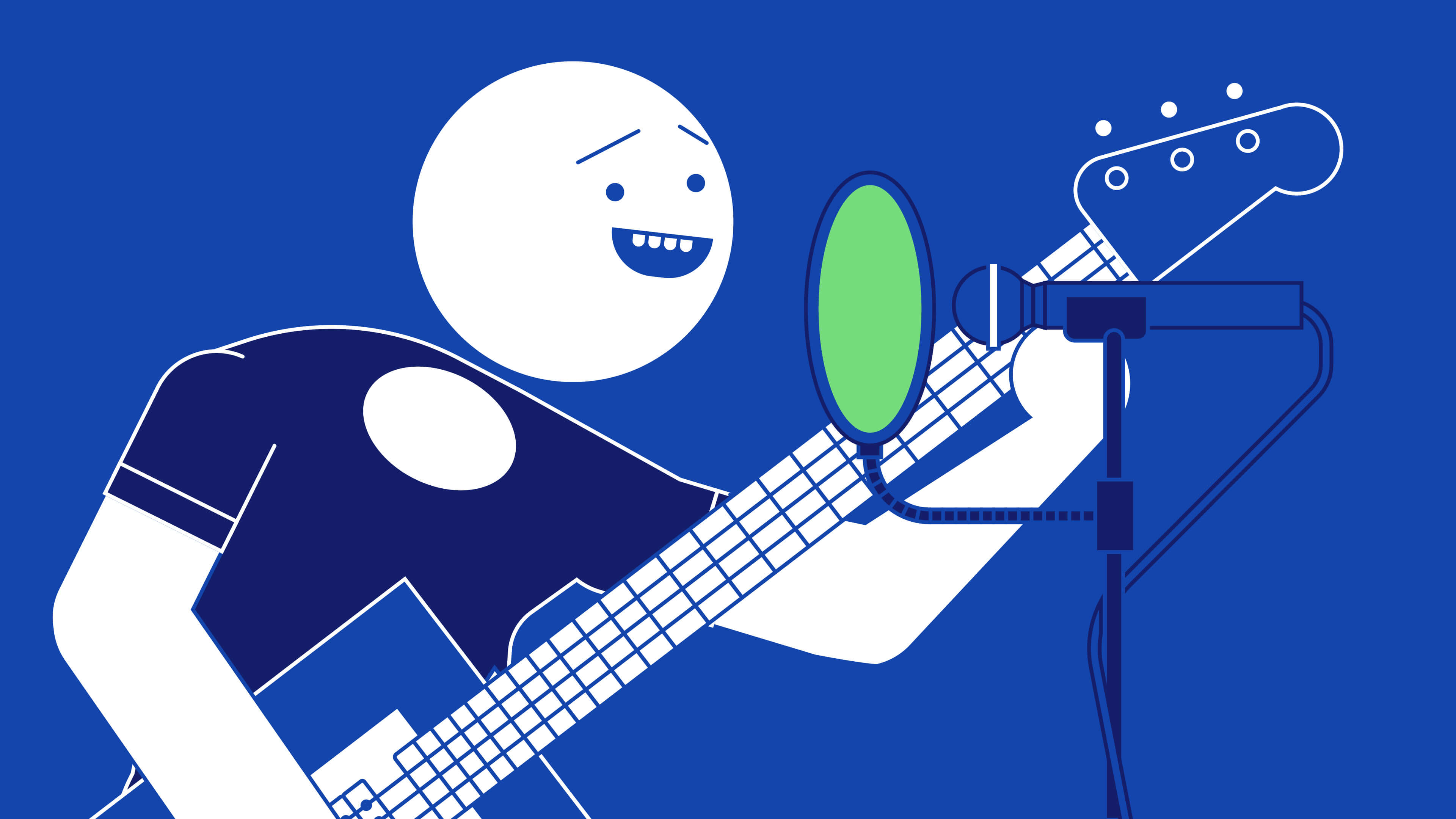5 best VST vocal plugins for professional recordings
More goes into professional vocals than raw singing. Engineers insert a number of plugins for vocal processing that add the fimishing touches to a recording!
This article is all about the best vocal mixing plugins you didn’t know you needed. Some are well-established while others aren’t so much, but they’re here for you to read about and take your vocal processing to the next level!
These vocal VSTs are developed by some of the best brands in the industry. iZotope, FabFiter, Waves Audio.. need I say more? These plugins deliver fast results with minimal effort, and that’s why we think they’re among the best VST vocal plugins.
Izotope – Nectar 3 – best plugin for vocal mixing

The first in our list of vocal VST plugins is Nectar 3 by iZotope, and it’s one of the most popular plugins for vocal processing. Professional producers everywhere use Nectar Plus to get pop, rap, and every other style of vocal sounding their best.
In short, Nectar 3 VST hosts a number of reorderable modules that allow you to snape the dynamics of a signal, and apply pitch correction, EQ, harmonization, de-essing, distortion, and a number of other effects to a signal, all optimized toward the human voice. As a result, Nectar 3 is our favorite VST plugin for mixing vocals.
Furthermore, Nectar 3 utilizes a machine-learning algorithm that analyses the incoming vocal signal and sets the plugin up automatically. Adequately named Vocal Assistant, the algorithm creates a custom preset to make your vocal sound objectively ‘better’. Here, you can punch in a few settings that tell the algorithm what you’re looking for and it gets to work.
In practice, you can choose between Vintage, Modern, or Dialogue sources, and then determine whether you whether Light, Moderate or Aggressive processing. Then the algorithm analyses your signal, and sets up the modules in the background to correct for dynamic fluctuations, resonant peaks, and sibilance, and even adjust pitch correction and reverb mix.
Nectar 3 has a number of other features too. But if you’re looking for a one-stop vocal mixing plugin, look no further than Nectar’s Vocal Assistant.
Antares – Auto-Tune Pro – best VST for vocal pitch correction

Auto-Tune by Antares is the most infamous VST plugin around. Most people who have never touched a DAW or a microphone know what it is, and for good reason. This vocal mixing plugin delivers professional results with no questions asked.
Though you could have the most incredible voice, modest Auto-Tune settings help you keep the pitch of your vocals as tight as possible. And it does the job with flying colors!
The truth of it is that professional music calls for pristine, clear, perfect performances. Auto-Tune is a plugin that will help you achieve that goal with minimal effort! And the best part about the latest version of Auto-Tune is that it corrects pitch in real-time, so you can hear how it affects your voice immediately.
On the other hand, you can sing whilst having Auto-Tune engaged and curate some interestingly stylish vocals. You can also use the “0 retune speed” effect for modern hip-hop and pop too!
Finally, if the Pro version is a little too expensive then Auto-Tune Access is the simplest and least expensive way to get Auto-Tune into your workflow. It packs all the important features of the Pro edition into an affordable and easy-to-use package.
Waves – Renaissance Vox – best VST for vocal dynamic processing
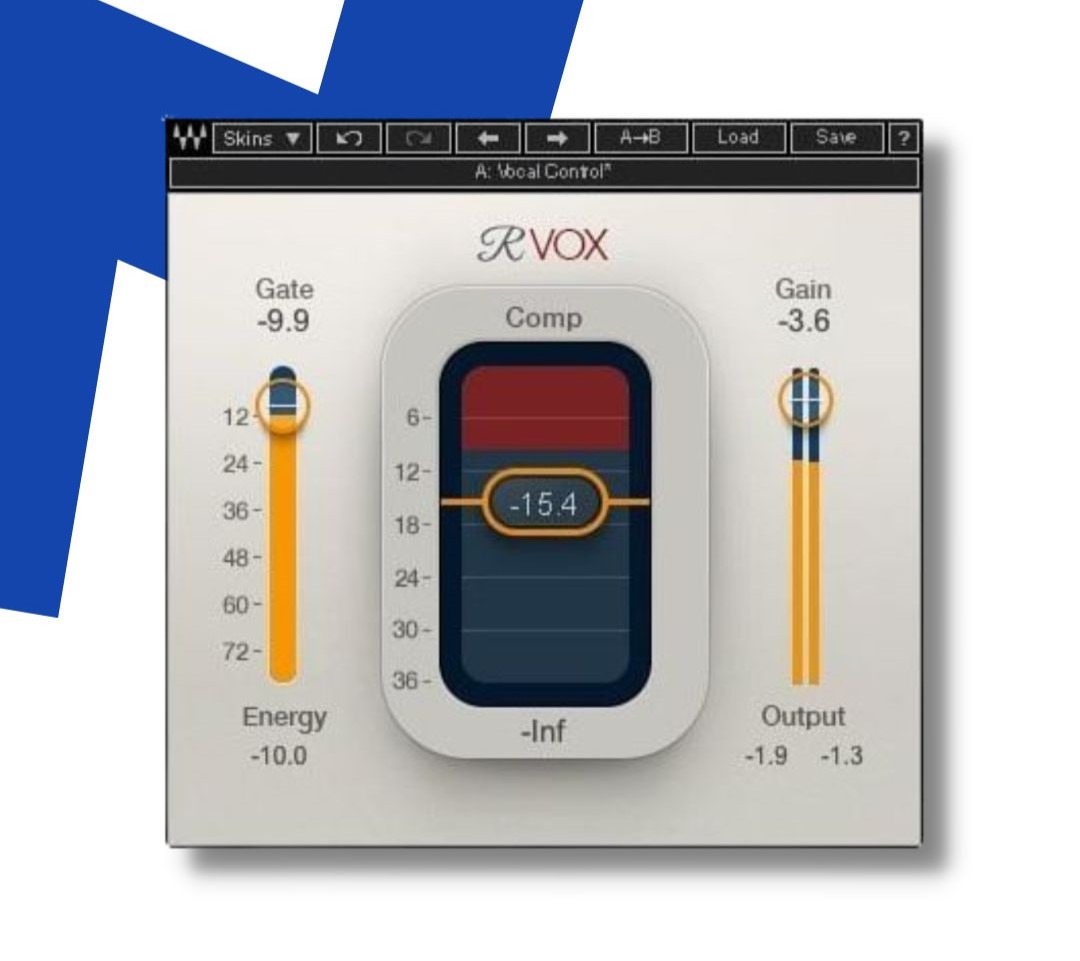
Renaissance Vox by Waves Audio is a vocal compressor plugin that allows you to tame the dynamics of vocal recordings. It’s an easy plugin to use with limited streamlined controls, and it’s an excellent plugin that all vocalists and producers need in their software toolbox.
Renaissance Vox, R-Vox for short, is used by professional engineers worldwide. With just 3 controls on its simple user interface gating, compression, and output gain, R-Vox is the quickest route to a professional vocal sound.
In fact, Drake’s producer Noah “40” Shebib hails the plugin as “one of the most important vocal plugins ever made”. R-Vox packs a punch with gating, compression, and limiting options coupled with a dynamic curve that helps any vocal stand out in a mix. In fact, the time constraints of the plugin are calibrated to work with any kind of voice material, from podcasts through dialog to any musical genre.
Waves – Vocal Rider – best plugin for setting levels

Another from Waves Audio, Vocal Rider is a plugin that will save you countless hours and frustration. Why? Because Waves designed the Vocal Rider plugin to adjust a vocal’s levels automatically. Simply set a target level for your vocals within your mix and the plugin intelligently compensates by raising or lowering the signal’s gain!
Additionally, Vocal Rider is a totally transparent plugin – it doesn’t add any color or unwanted tonal characteristics to any signal going through it. Combined with R-Vox, the plugin dup gives you flexible control over the dynamics of your vocals.
FabFilter – Pro-Q 3 – best EQ for vocals

Of course, FabFilter’s Pro-Q 3 plugin isn’t a vocal processing plugin specifically. But it is one of the best EQs you’ll find! As a result, every vocalist and producer should be using this EQ to correct any untamed frequencies in a vocal recording.
Aside from its cutting-edge sound and display, Pro-Q 3 has a number of features that rock the boat. Firstly, you can create a new frequency band by double-clicking on the spectral display. The new band has the same adjustable parameters as the other bands, so you can easily make adjustments and super subtle tweaks with no stress. And a number of available EQ shapes let you adjust the tonal balance of your signal easily too!
Furthermore, its Spectrum Grab feature allows you to control untamed peaks and troughs easier than the majority of other plugins, and EQ Match allows makes it easy to imbue the characteristics of one source signal on another.
Additionally, its Piano Roll display makes it super simple to easy to target your cuts and boosts at specific pitches! And External Spectrum Visualization allows you to see where frequencies conflict enough to cause problems – bass and kick drum for example. Finally, Dynamic EQ mode allows you to create frequency nodes that respond dynamically to the input level of a signal so that more attenuation is applied as the input signal gets louder.