What is YouTube Content ID? – How to make money from your music on YouTube
RouteNote offers all artists and labels free uploads to YouTube Content ID, to help them earn money every time their track is used.
Content ID is YouTube’s copyright protection system, that identifies when a user uploads a video containing a video or song that doesn’t belong to them. Most commonly, when a claim is made, the video will be monetized, with advertising and subscription revenue generated by the video going to the original copyright owner.
YouTube is a great platform for artists of all sizes looking to distribute, promote and make a living. Luckily for artists, getting your music onto YouTube Content ID and earning revenue is both easy and free with RouteNote. You don’t even need to hit any thresholds, like a minimum number of subscribers or watch hours.
Click below to jump to one of the following:
How to upload to YouTube Content ID
RouteNote has been partnered with YouTube to offer artists Content ID since 2013. While many distributors such as Amuse, UnitedMasters, DistroKid, ONErpm, TuneCore and iMusician charge users additional fees, higher percentages or both for Content ID, RouteNote believes artists and labels of all sizes deserve the same tools, regardless of their budget. With RouteNote you can upload your music to Content ID for free! This is a great way for musicians to earn revenue on the video platform, without needing a large audience.
RouteNote is Europe’s leading digital music distribution company, helping over one million users upload their music to the world’s music stores, streaming services and social media platforms. Getting started on RouteNote is easy!
- Sign up for a free RouteNote account
- Head to the Distribution tab and choose Create New Release
- Follow the steps to input the release metadata, and upload your tracks and artwork
- In the Manage Stores page, click the ‘YouTube’ tick box
- Choose between Free Distribution and Premium Distribution
Free Distribution costs absolutely nothing, while you keep 85% of the revenue generated on all stores. Premium Distribution costs a small fee, while you keep 100% of the revenue generated on all stores. You are never locked-in with RouteNote. You can switch between Free and Premium at any time, based on how your music is being received.
Once you’ve completed the steps above, your release will be sent to our moderation team. They will have a look and listen to your release, to ensure the formatting is valid and there is no copyright protected content. All being well, we aim to approve releases in around 72 hours, however this can be delayed during busy periods.
Our distribution team will then send your music to YouTube. YouTube can take around 2 – 3 weeks until they start making claims.
Claimed videos will show “RouteNote (on behalf of…)” under “LICENSES” in the description. Ads will then be displayed on these videos, with the earnings generated going to your RouteNote account. This may claim your own videos. To circumvent claims of your content being made on specific channels, get in contact with RouteNote Support to add a channel to the YouTube Allowlist.
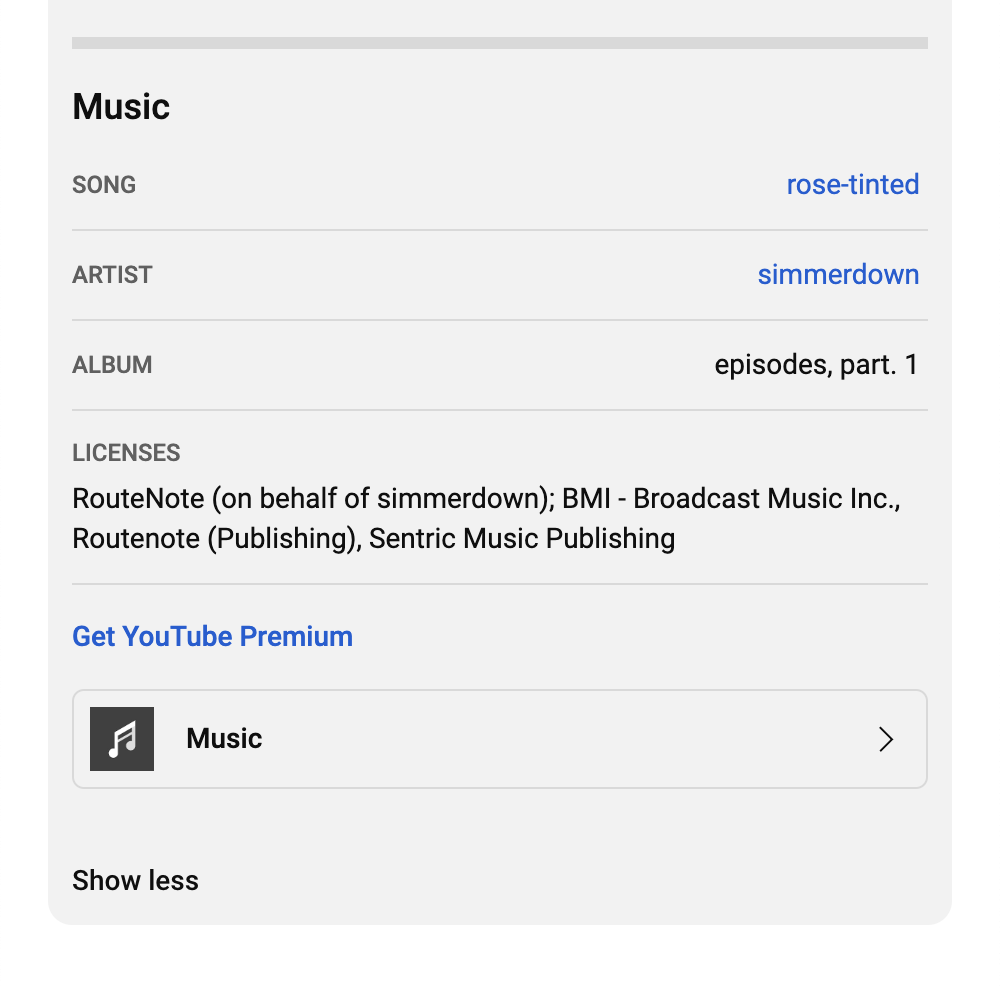
RouteNote artists can also get YouTube sync royalties. These are royalties that you might not know you’re entitled to. If your music is eligible for Content ID and you own the composition rights to your song, we can collect sync royalties on behalf of you.
Micro-sync royalties are generated through synchronization on YouTube, for music set to moving images, and are an extra source of revenue. Our micro sync royalty service will collect royalties for the composition of the song, not just the sound recording royalties that Content ID collects.
RouteNote artists can apply for micro-sync royalty collection by filling out this form here.
Statistics and earnings are collected 45 days after the close of each month and published on your RouteNote account within the next five days. Statistics and earnings reports break down exactly how much money you’ve earned in each store/territory. Earnings can be deposited into a PayPal or bank account once your account has hit the $50 threshold.
Please note, YouTube Content ID is different from YouTube’s music streaming service – YouTube Music. Find out how to distribute to YouTube Music here. Facebook, Instagram and TikTok offer similar content management systems. You can upload to all of them for free with RouteNote.
What music is NOT eligible for Content ID?
As laid out by YouTube, some content is ineligible for YouTube Content ID. You must own exclusive rights to every track uploaded to YouTube Content ID. Your release must not contain any of the following:
- Samples from RouteNote Create, Splice, Cymatics, Looperman, etc.
- Public domain/creative commons content: Wikipedia, out of copyright speech samples.
- Third party backing tracks, whether leased or Royalty Free.
- Nature sounds and ambience (birdsong, flowing water, etc).
- White noise, static, etc.
- Vocaloids and AI generated speech.
- Remixes of other peoples’ tracks, even if you have the rights to release the remix.
- Compilation albums of already-released tracks (these will match to the already-released songs).
- Covers of public domain songs: traditional folk music, out of copyright tunes (e.g. pre-war jazz/show tunes).
- Soundtracks (these may match to the original media).
- Live performances.
- Classical music.
- Ambient ‘soundscape’ style content.
- ASMR content.
- Meditation releases.
- Chanted mantras and prayers.
These restrictions are to ensure that when claims are made by YouTube, they are valid. Samples (free or paid) for example, may be used by more than one artist, leading to mis-identification.
If you upload content that we deem to fall under one of these categories, we will block YouTube Content ID, Facebook/Instagram and TikTok/Resso. Facebook, Instagram, TikTok and Resso all use similar music identification tools as YouTube Content ID.
If you believe this block was made in error, you can dispute it here.
What is YouTube Content ID?
YouTube Content ID is an automated content identification system used by copyright owners to identify and manage copyright-protected content on YouTube.
How did YouTube Content ID start?
YouTube launched Content ID in 2007, just two years after YouTube’s launch. Initially called ‘Video Identification’, YouTube launched it as a necessary step to ensure copyright-protected content could remain live on the platform.
Content ID has improved dramatically over the years. As is the goal with the system, the majority of claims are made and stay with zero human intervention. In 2010, YouTube reported they had “already invested tens of millions of dollars in this technology” and enabled them to allow uploads of unlimited length that same year. By 2012, Content ID accounted for a third of monetized views on YouTube. Two years later, in 2014, YouTube had paid out around $1 billion to copyright holders, with this figure rising to around $2 billion by 2016, making Google’s $60 million investment in the technology valid. In 2018, Google had spent at least $100 million on Content ID.
Today, by no means is Content ID perfect at making accurate and authentic identifications every time, with YouTube constantly receiving criticism from all sides that the system fails to identify all content, identifies content that falls under fair-use or misidentifies content. That being said, the system has been responsible for enabling YouTube to stay legal and thrive as the number one most-popular online video platform after all these years, not to mention the countless creators and influencers who have made a career on the platform.
How does YouTube Content ID work?
Copyright owners submit to YouTube audio and visual content they own the exclusive rights to. YouTube creates a ‘fingerprint’ from these reference files. Any time anyone uploads a video to YouTube, it is automatically scanned against this database.
If no match is found, the video will be posted and if you are part of the YouTube Partner Programme, you will be eligible to monetize the video. This will place ads on your video that you will earn a portion of the revenue generated.
If a match is found, a Content ID claim will be placed on the video. This will result in one of the three following actions, depending on what the copyright owner wants:
- Block a video from being viewed
- Monetize the video by running ads on it, sometimes sharing revenue with the uploader
- Track the video’s viewership statistics
Content ID claims can be geography-specific, meaning a video could be monetized in one country/region and blocked or tracked in another.
Uploading and managing content in the Content ID system is only available to copyright owners who meet specific criteria. YouTube requires you to “own exclusive rights to a substantial body of original material that is frequently uploaded by the YouTube user community”, which just so happens to apply to music distributors like us!
Why has my YouTube video been claimed?
My video has been claimed! Now what happens? On upload, you’ll see if a claim has been made in the ‘Checks’ page. You may also receive an email when a claim has been made. If a claim has been made, this is most likely because you are using copyright protected content, such as a song from a high profile artist, or a clip from a TV show or movie. If this is the case, there’s no need to fear, you don’t need to do anything. YouTube will simply direct any ad-revenue generated from your video to the copyright owner. This won’t count as a negative strike against your channel.
If you are a member of the YouTube Partner Programme a Content ID claim means you will be ineligible to monetize the video. YouTube gives you three options to remove the copyright protected content from your video without needing to reupload, which keeps the original URL and views intact.
- Trim out segment: You can edit out the claimed segment from your video.
- Replace song: If the audio in your video is claimed, you may be able to replace your audio track with other audio from the YouTube Audio Library.
- Mute song: If the audio in your video is claimed, you may be able to mute the claimed audio. You can choose whether to mute just the song or all audio in the video.
If you haven’t used copyright-protected content, or believe you have the rights, such as being the original owner or having a license, a Content ID claim may have been made in error. You can dispute a claim in YouTube Studio, after which the claimant has 30 days to release the claim, uphold the claim or let the claim expire. YouTube holds any revenue generated during this period until the dispute has settled.
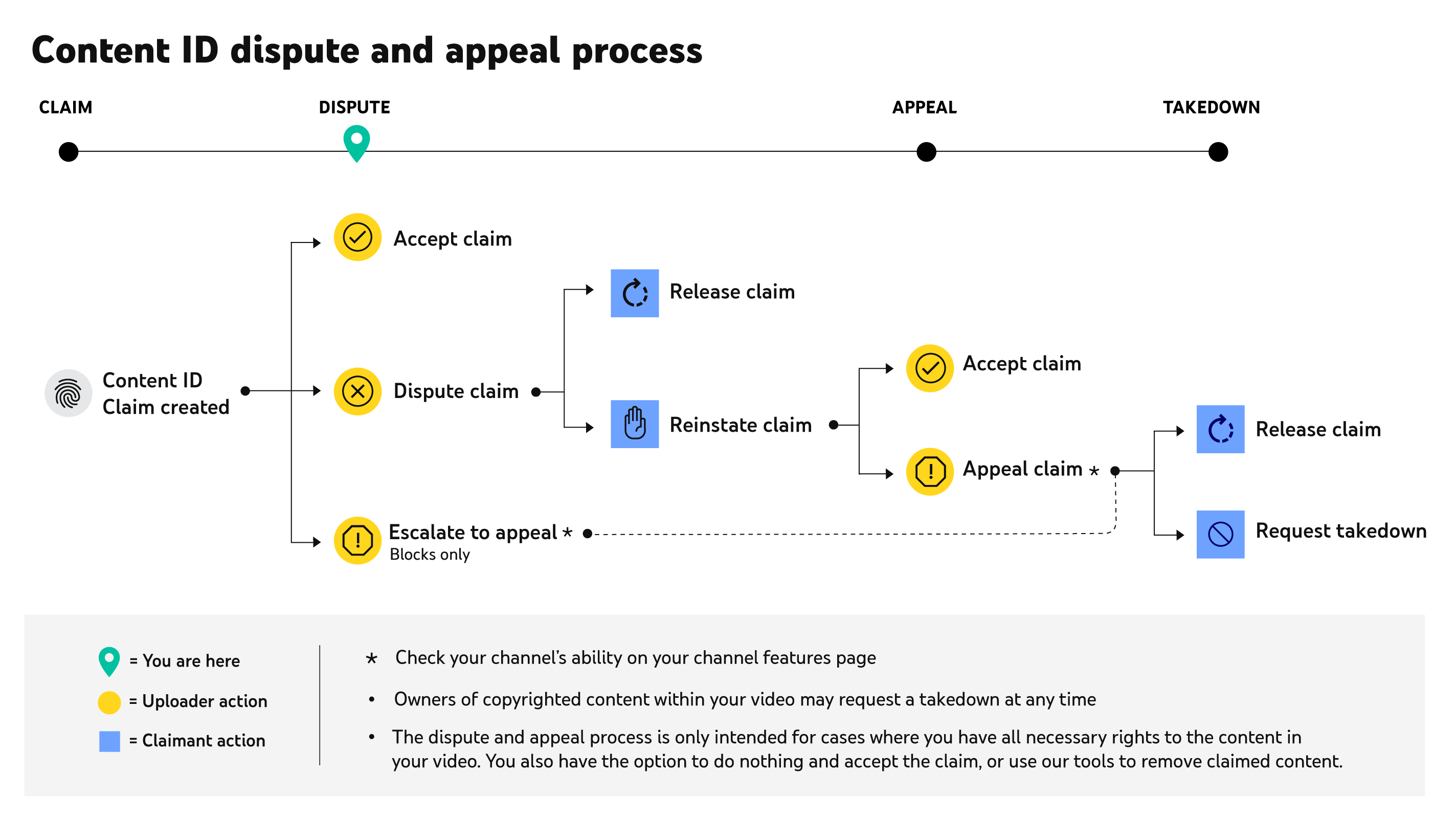
How to avoid being claimed by YouTube Content ID?
The trick to not having your videos claimed by Content ID and earn revenue from your videos is to not use content that doesn’t belong to you. This means no copyright-protected visual or audio elements that you don’t own a license to use. There are many websites and labels that specialize in copyright-free music that you can use in your videos without getting a claim. Our in-house label Outertone offers over a thousand copyright-free EDM tracks for your videos.
Click here for more details on how to avoid YouTube copyright strikes.
Those on the YouTube Partner Programme in the U.S. also have the option of YouTube’s new Creator Music platform. Creator Music is a library of high quality music from top artists that creators can use in exchange for a revenue split or one-time fee.
