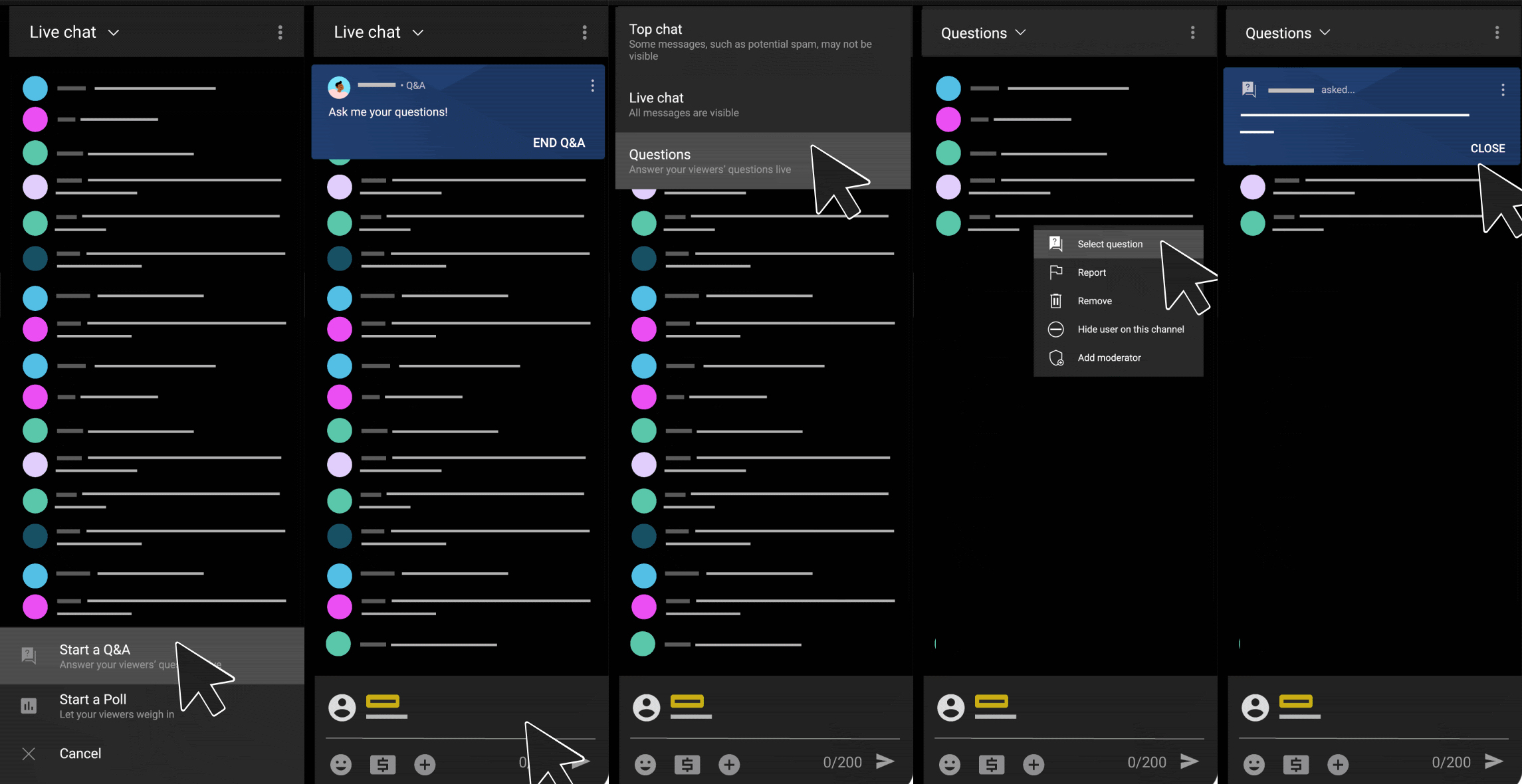YouTube’s new Live Q&A feature will deepen your connection with your audience
Image Credit: YouTube
YouTube just launched a new feature in Live Control Room that will make creating and managing Q&A session in live chat easier than ever.
During Live Streams and Premieres, Live Chat is a great way to interact and engage with your audience, by connecting in real-time. Previously, hosting Q&A in live streams during busy Live Chats was near impossible. YouTube’s new Live Q&A feature makes managing and highlighting on topic questions a breeze.
When you start a Live Q&A, your prompt is pinned to the top of Live Chat, encouraging viewers to join in. You can toggle between Live Chat (unfiltered chats), Top Chat (filters out potential spam) and Questions. Simply choose a question to answer and this comment will be pinned for all viewers to see. Viewers can only submit up to one question per minute.
Find out how to start a Live Q&A, add a prompt, select a question to feature, report inappropriate questions and end Q&As in the video below. For more info on how to use YouTube Live Chat, head to YouTube’s help page.
RouteNote actively works with YouTube to help our independent artists and labels maximise their revenue across YouTube, YouTube Music and YouTube Shorts, with zero cost to the artist/label.