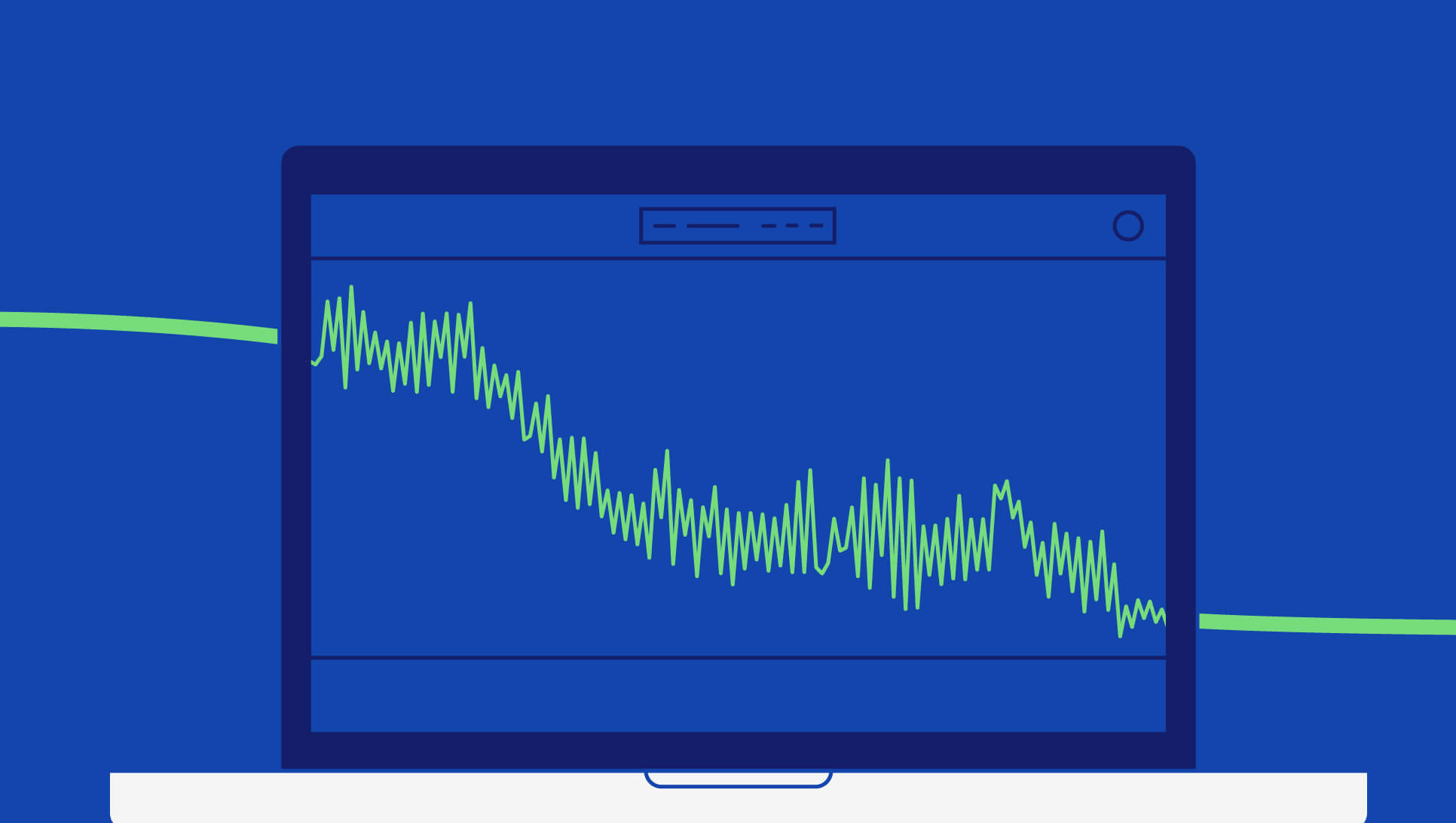What is digital audio dithering? Why is it necessary?
The loss of audio quality after reducing the bit depth of your recording is a problem you may encounter when you export your project.
It’s necessary to reduce the bit depth of your music projects because streaming digital audio files with high bit depths is difficult due to higher file sizes.
Dithering audio is a somewhat advanced music production technique that allows us to mask the problems that reducing the bit depth of our project causes.
There are many types of dithering that allow us to deal with this digital distortion, so let’s break down what dithering and quantization distortion are, when it’s necessary to dither audio, and if you should dither your audio yourself.
- What is dithering in audio?
- What does dithering do?
- When you should dither your audio
- The different types of dithering
- Should you dither audio yourself?
What is dithering in audio?
Dithering is the process of adding low levels of noise to an audio signal. Furthermore, the noise is randomized (uncorrelated) to mask any errors that can arise when reducing the bit depth of a signal.
The process of dithering audio masks unwanted noise and artifacts that quantization distortion causes. As with dithering digital images, dithering in audio helps restore the fidelity of digital audio files.
Our goal with audio dithering is to make mask quantization distortion and make it less perceivable to listeners by randomizing higher-order harmonics in the digital signal.
The difference between quantization, quantization noise, and quantization distortion
Before we go any further, let’s clear up any risk of confusion. Let’s understand the differences between quantization, quantization noise, and quantization distortion.
Quantization
Quantization is another word for analog-to-digital conversion (ADC). So, quantization is the process of converting an analog signal to digital via an A-to-D converter.
With a determined bit depth, you can sample an analog signal and store those samples as digital bits. And we need enough bits to store all of our audio samples if we want to recreate our signal accurately.
So, the higher your bit depth the more audio resolution your project will have.
Quantization noise
Next, quantization noise is the difference in the level of noise between a digitally quantized signal and its analog original. It’s the amount of noise that the A2D conversion generates
Quantization noise is generated when there is a problem rounding a particular sample to its closest bit. However, it’s less likely to occur at higher bit depths.
Quantization distortion
Finally, quantization distortion – our focus for this article – occurs when a sample is stored in a digital bit that doesn’t represent its amplitude.
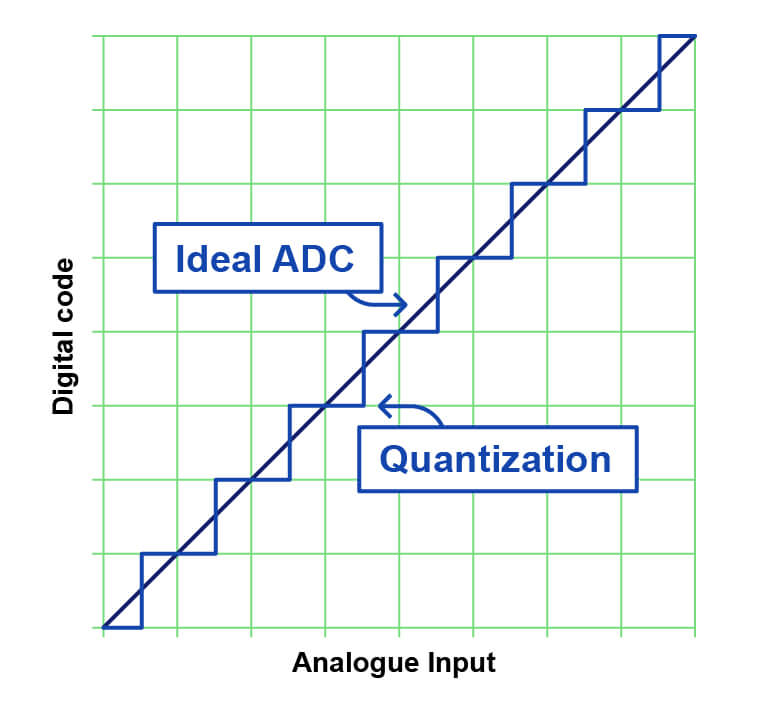
Quantization distortion occurs at lower bit depths because there aren’t enough available bits to store every sample of our analog signal correctly. Therefore, quantization distortion is a problem you’ll run into if you reduce the bit depth of your digital audio file (known as downsampling).
Having enough digital bits removes the risk of any amplitude samples being too high or low from the next available digital bit.
So measuring a continuous analog wave with a finite number of bits leads to problems. And the resulting distortion noise occupies high harmonic intervals when it does. It’s especially noticeable in quieter parts of a track like in reverb tails in reverb tails, rests, and fade-outs.
Higher harmonics vs lower harmonics
The particular harmonics that a distortion generates are what make it a pleasant or unpalatable distortion.
Distortions occupying higher harmonic intervals are typically less enjoyable than those of lower harmonics. This is because distinguishing between a fundamental frequency and lower harmonics is harder than it is identifying higher harmonics.
In contrast, it’s easy to discern between higher harmonics and a fundamental frequency. As a result, distortions with higher harmonics are unlikeable.
Examples of low-order harmonic distortions that we use creatively include tape and tube-based distortions.
What does dithering do?
Dithering replaces and randomizes the unpalatable harmonics with noise, thereby masking any rounding error. As a result, those higher harmonics are no longer directly related to the fundamental frequency. This masks our perception of them and increases the resolution of our audio.
Therefore, dithering audio creates randomized noise which is harder to hear than the correlated noise of quantization distortion.
Not only have we made it more difficult to hear the quantization distortion, but we have decreased the strength of the distortion so much so that the noise floor drops to the bottom of the dynamic range of our signal.
In summary, when dithering audio we’re replacing the higher harmonics that quantization distortion generates for randomized noise.
Why would you reduce bit depth?
Depending on the capabilities of your computer, you could record music at a bit depth of 32-bit. Though it sounds like a little, it’s a lot.
In any case, music streaming services and online stores have their own bit-depth specifications. Some don’t accept tracks with a bit depth higher than 16-bit (Spotify) while others accept 24-bit audio (Apple Music, Amazon Music).
Consequently, you will have to reduce the bit depth of the project during the mastering stage.
When you should dither your audio
A lot of mastered tracks are reduced to 16-bit down from 32-bit or 24-bit in line with the specifications of streaming services & online stores. This is the only time a reduction in bit depth should be happening, and so it’s the only time you should dither your audio.
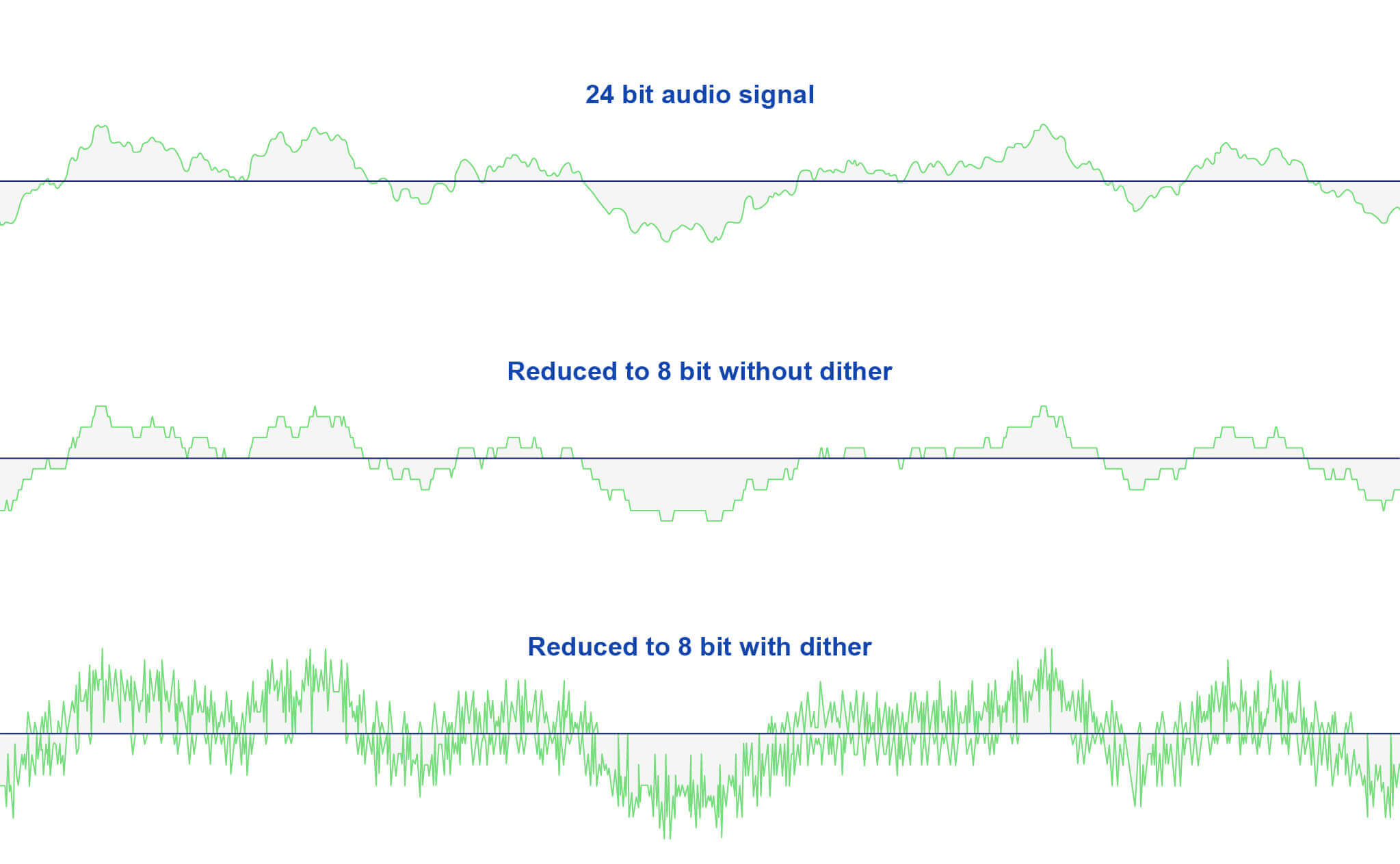
If not in the export process, dithering should only be implemented as the final effect in a mastering chain. In fact, some limiter plugins have a dither option because they’re typically the final plugin in these chains.
- Only downsample when you have to but dither when you do
Maintain a consistent sample rate and bit depth throughout the recording, mixing, and mastering stage. Save dithering for the very end of the mastering process should you need to reduce the bit depth of the project.
With that said, only employ dithering when quantization distortion is obvious. - Dither only once – when your project is leaving your DAW
Supporting our previous point, only employ audio dithering when your project is leaving your DAW as a final product. - Don’t dither your audio if you’re sending your track off for mastering
The mastering engineer will take care of dithering for you if it’s necessary. Sending them a 32-bit float audio file or stems will allow them full flexibility as they work.
The different types of dithering
There are numerous types of dithering, but the main type of dithering you’ll encounter is POW-r dithering.
POW-r = Psychoacoustically Optimized Wordlength Reduction
But if go to the export menu in your DAW, you’ll notice there are three types of POW-r dithering.
Type 1 POW-r
Firstly, mixes with very compressed tracks with low dynamic range require Type 1 POW-r dithering because this type of dithering is noise with a flat frequency noise. In other words, no EQ shapes the frequency response of the noise.
Type 2 POW-r
Secondly, type 2 POW-r dithering is suited to speech and dialogue-focused audio.
Unlike type1, Type 2 POW-r utilizes an EQ curve that shapes the noise and attenuates the noise level at the 2kHz mark. Additionally, Type 2 POW-r increases the level of noise at amplifies at 14kHz and above too.
But what is noise shaping?
In a nutshell, noise shaping is the process of attenuating or increasing the level of a specific frequency band in the noise via an EQ.
Noise shaping allows us to be flexible while dithering our audio as we can apply more or less noise where necessary in the frequency spectrum.
The noise shaping in Type 2 POW-r dithering increases and attenuates the level of noise where the human voice is more prevalent or absent respectively.
As a result, the noise it introduces masks any quantization distortion effectively without becoming noticeable
Type 3 POW-r
Finally, Type 3 POW-r dithering is for audio with a lot of dynamic range and less compression.
Type 3 also utilizes an EQ curve, but the frequencies that are attenuated & amplified are greater than in Type 2 POW-r dithering.
Final thoughts: should you dither audio yourself?
Dithering is a necessary practice only when mastering.
More specifically, only apply audio dithering if you need to reduce the bit depth of your project before exporting from your DAW. But should you master your project yourself, and therefore dither audio yourself?
If you have little to no experience in mastering then I’d recommend sending your track to a mastering engineer. After all, they have the skills and experience to make informed decisions about your project that you don’t yet.
By all means, master your project in addition to having it done professionally if it’s something you want to learn. You’ll have to put your knowledge of dithering into practice somehow, right?
Don’t forget to distribute your music globally with RouteNote. With 95% market coverage and over 100 partner stores, we’ll distribute your music around the world FOR FREE while you keep 85% of all revenue.