Review: Vital by Matt Tytel – the most powerful free soft synth to date?
Matt Tytel’s spectral morphing wavetable synthesizer is feature-rich, affordable for all, and is easy to work with.
Vital presents a fantastic opportunity for electronic music producers to bring the sound inside their heads to life quickly and efficiently. Ultimately, Vital has a very small learning curve, so if you’re like me and don’t like the lack of visual cues and expansive range of knobs on Massive then Vital is for you.
This feature-rich sound design tool can generate sounds quickly, and those sounds evoke a range of emotions and bass faces. We’re taking a look at how Vital’s oscillators, modulation possibilities, and effects allow you to create big leads, wacky basslines, and interesting textures with minimal effort.
With established synths like Serum & Massive ruling the roost, when Vital entered the scene in 2019 it was a nice surprise to see it grow in popularity so quickly. Besides, Tytel previously designed Helm (which many consider one of the best soft synths available), so is no novice when it comes to building epic software synthesizers.
Signals – where the journey begins
Vital looks a lot like Serum at first glance, with a few key differences. Like Massive, Vital has 3 oscillators while Serum only has two (with an additional Noise/Sub oscillator). Furthermore, Vital free offers 25 wavetables while the Plus version offers 70 and the Pro version offers 150.
In fact, these 150 wavetables are divided into sub-folders and I find that each folder tends to serve a particular sound. Just open the Glorglunk folder and you’ll hear the potential for Dubstep, or open the Databroth folder and get creative with the glitchy possibilities. And, of course, you can add thickness to your sound with the additional noise generator/sampler!
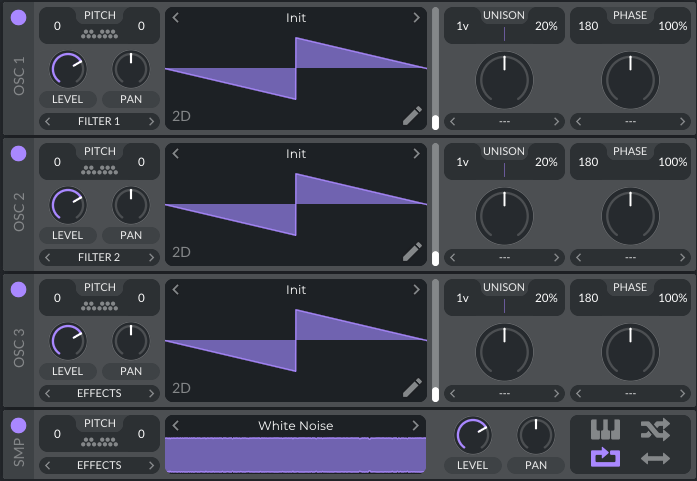
Vital’s oscillators make it so easy to create great sounds quickly, and you can draw your own wavetables with dedicated wavetable editors. Then you can play around with the harmonic content of each wavetable with spectral warping tools in the form of a sub-table slider, modulation knobs, and a number of modulating options like FM – all accessible in pop-up menus beneath the knobs.
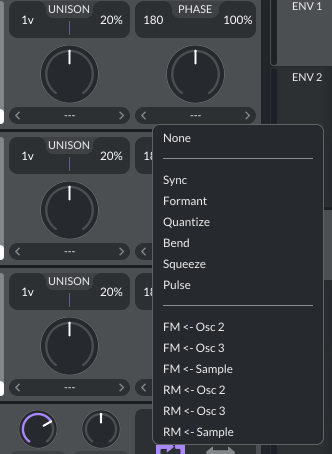
The unique spectral warping modes make Vital stand out from the crowd of wavetable soft synths. These include “Random Amplitude”, “Harmonic Stretch”, “Spectral Time Skew”, “Data Compress”, and a list of others. These modulation knobs alone make it easy to create weird and wonderful sounds with interesting textures quickly with a bit of modulation and no stress.
Ultimately, these oscillators are designed to be easy to work with. They take the stress out of finding your way around – everything is well laid out to avoid confusing users.
Modulation – it’s what Vital does best
The beauty of Vital is almost everything is modulable – including the modulators themselves. By default, Vital offers 3 envelopes but has a total of 6 ADSR envelopes with an additional Hold control. And the synth offers 4 by default but has up to 8 fully customizable LFOs with various playback & sync modes, making it simple to create a universe of modulation in a single patch.
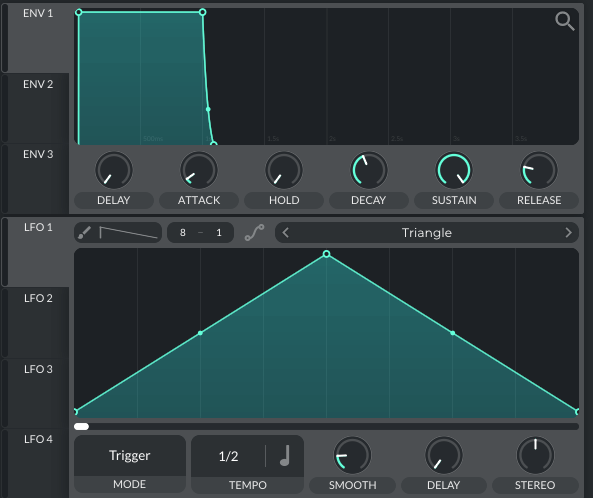
Vital’s drag-and-drop interface allows you to drag either an LFO or envelope or both to any parameter and create movement in the blink of an eye. The LFOs themselves give you a few options for working too. For example, they offer 7 different trigger modes including the classic “Trigger” mode that restarts the LFO for each note, a couple of looping options, and even envelope options!
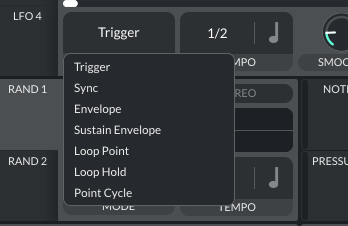
Moreover, the LFOs offer a neat “Stereo” parameter that splits the modulation left or right depending on the direction of the knob. The result is nothing short of weird, and using it wields some super interesting sounds. Then a number of tempo options allow you to determine how the LFOs synchronize with the tempo of your project. “Seconds”, “Sync”, “Triplets”, and a few more options mean you can create some intricate modulation very easily!
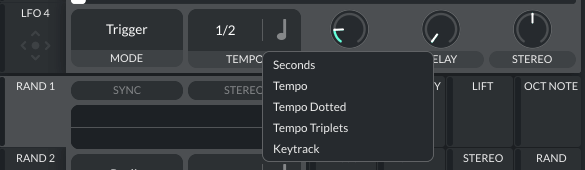
It’s all about modulation
Already, it’s clear that Vital excels at modulation. In fact, I’d go as far as saying that modulation may have been Tytel’s biggest goal with Vital. Vital gives you full control over every aspect of the modulation.
Aside from the settings I’ve mentioned, you can shape the LFOs how you like, draw your own, or use one of Vital’s many presets. Change the grid sizes of both the LFOs and envelopes, delay the trigger time, or throw caution to the wind and throw in the random modulators!

A… what? Those on the wild side can use a total of four separate random modulators, each with various modes, tempo settings, and stereo options, and map them to any modulable parameter. They are unpredictable, as their name suggests, so the result may not always be desirable. However, creative sound design often calls for something a little extra and that’s where these random generators can help.
Vital is all about movement, and every modulation routing has a visual cue. Though many enjoy the analog-style user interface of Massive, many others, including me, enjoy an abundance of informative visuals that demonstrate what the synth is doing. All in all, this is where Vital excels. Its user interface is as bright as a big city Christmas tree once with even two or three modulation routings, and both experienced sound designers and newcomers will find that learning and working with modulation in Vital is as easy as 1, 2, 3.
Cleaning up…
I’d traditionally talk about filtering before modulation, but vital calls for a change to the status quo. Two multi-mode filters sit on the front panel, and you can easily route any oscillator to either or even both. Each feature Drive, Mix, and Key Tracking controls, and you can easily adjust the cut-off, shape, and resonance of both filters with three individual sliders.

Now, the magic really begins to happen when you modulate all three of these sliders and the additional controls I mentioned above too. The two filters alone make it super easy to create movement as simple or complex as you like. Pumping basses, rushing leads, and gentle pads all enjoy a lick of filter movement, and Vital’s extensive modulation options give you a plethora of creative options.
Effects, effects, effects
Vital’s FX chain easily rivals Serum’s, if not improves on it. For instance, Vital offers a chorus, multi-mode compressor, multi-mode delay, multi-mode distortion, an EQ, an additional multi-mode filter, a flanger, a phaser, and a reverb!
This comprehensive FX chain utilizes the same drag-and-drop user interface as the modulation routings, and of course, every parameter across each of these effects is modulable. Further, a number of effects have mono/stereo options, the EQ bands and gain levels are modulable, and the additional filter has a low cut, band cut, notch, and high cut mode, in addition to digital modes such as comb and formant filters.
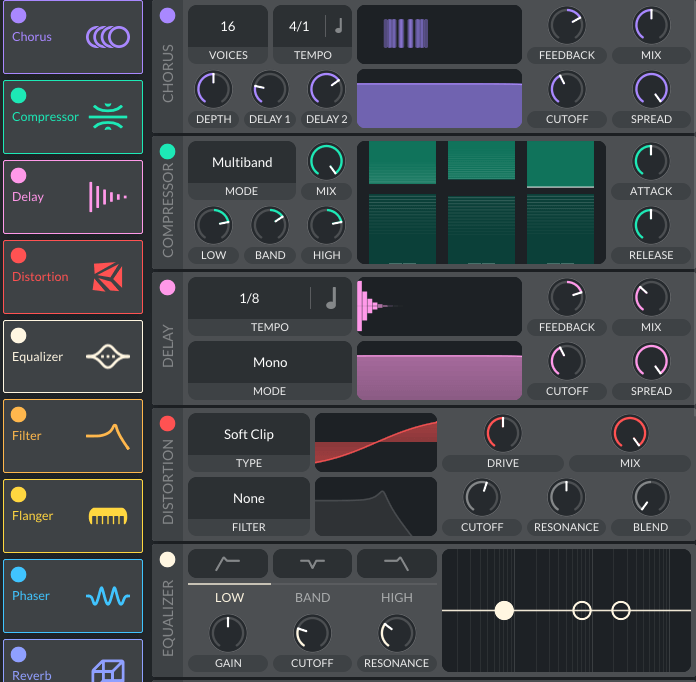
Every effect in Vital is well-presented and clean. The filters don’t sound overly digital, so those looking for an analog sound won’t be disheartened. Ultimately, Vital’s FX chain inspires experimentation. From re-ordering effects to modulation routings, Vital’s effects allow you to add depth and life to your core sound.
Enter, the matrix
Vital’s modulation matrix is clearly laid out and easy to understand. As a result, you can clearly see every modulation routing easily with no confusing parameters. Easily adjust the amount of modulation with a slider on every routing, and you can even adjust the modulation curve for every modulation routing with the intuitive “Mod Remap” panel below the matrix!
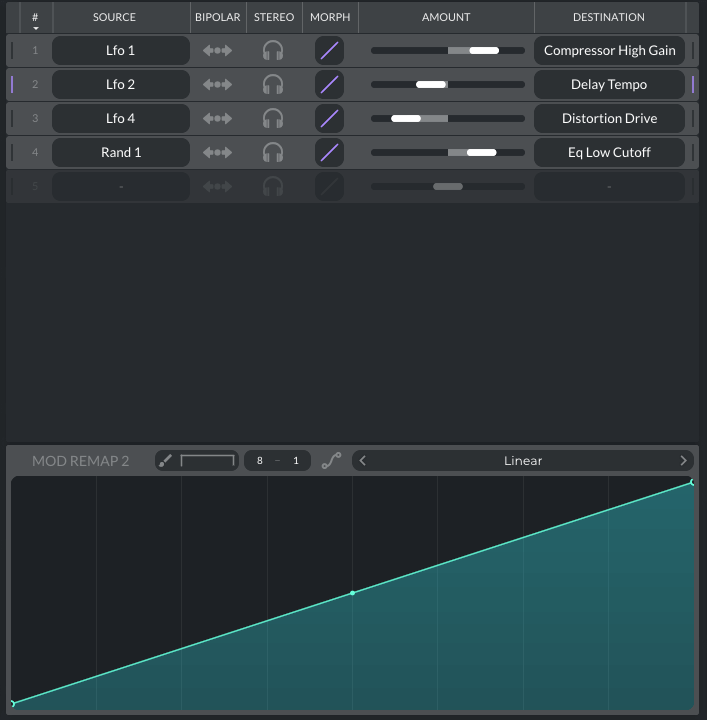
The matrix and mod remap panel are easily two of the most useful tools in Vital for creating interesting and complex sounds. Nothing about its simple workflow breaks creative trains of thought because everything is clearly laid out, and making subtle or huge changes is hassle-free.
Conclusion
Vital has quickly come to the forefront of the software synthesizer discussion. Anyone who’s taken even a glance into the world of electronic music production has heard of it, and that’s because it’s easily one of the most powerful sound design tools available on the internet today.
Compared to Massive & Serum which only have one up-front payment model or a rent-to-own model, Vital is instantly more affordable. Though Vital does have a $5 per month subscription model, paying for the Plus or Pro version will serve you well in the long run. You can try the free model before you buy, and if you enjoy getting stuck in with its feature-rich interface then you can upgrade when you like.
There are a plethora of Vital tutorials on the internet that offer sound design lessons in various electronic genres for leads, basses, pads, and sound effects. In short, getting started with Vital is easier than most synths because there are so many content creators that offer numerous lessons. You’ll be sounding like your favorite artist in no time!
