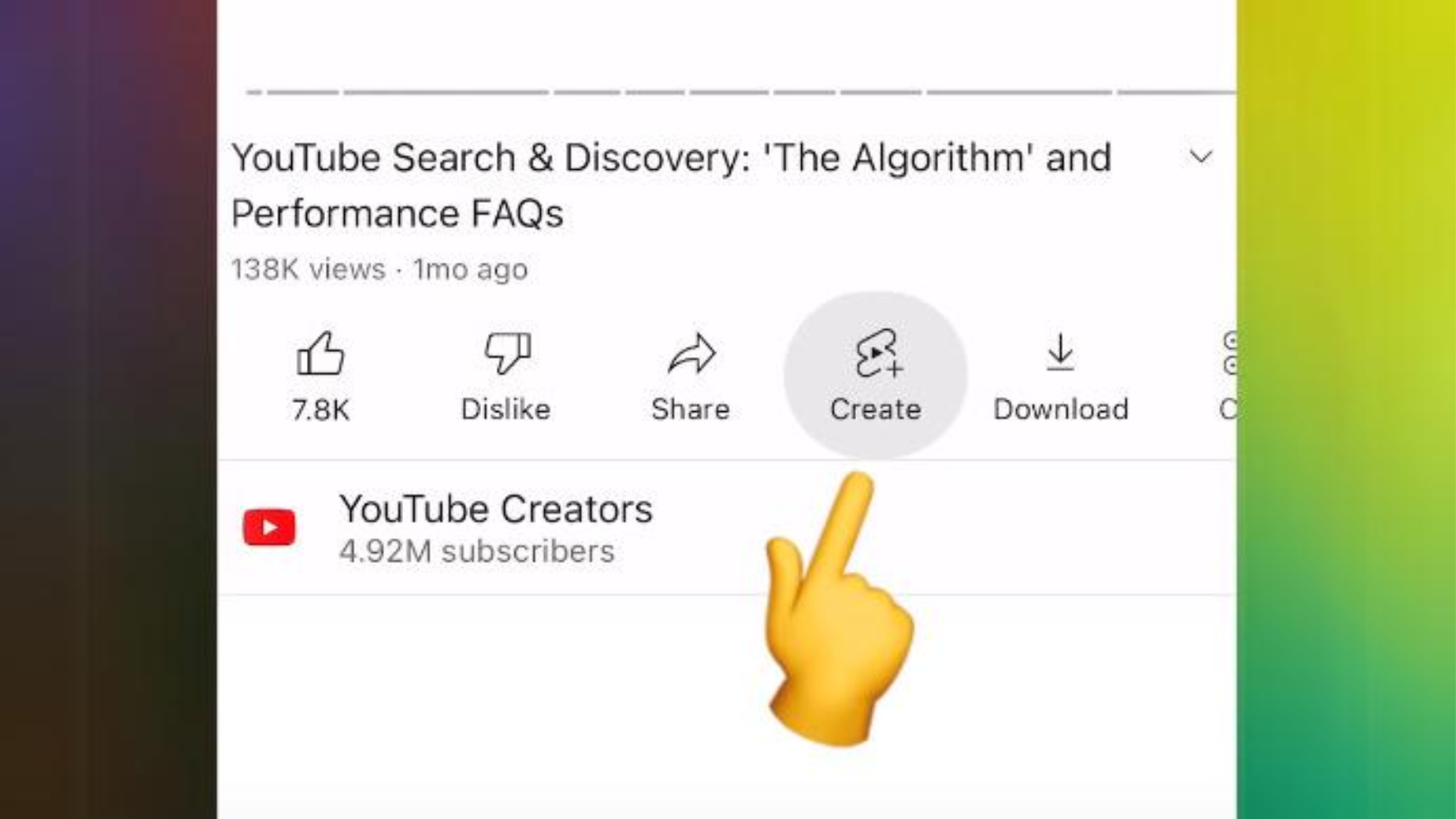Turn your YouTube videos into Shorts in seconds
Taking snippets from your long-form videos has gotten even easier with a new feature for creating YouTube Shorts.
YouTube have added new layout options for creators turning their videos into Shorts. The feature makes it simple to split videos into split-screen Shorts, offering various layouts and editing options for zooming and panning the shot.
With simple pinch and drag control on mobile, creators can focus on two different parts of their video and split the vertical screen to display them both with their desired prominence.
YouTube has become something of a dual-platform in recent years. The success of their TikTok-style YouTube Shorts has seen massive growth in short videos on the platform. They’re still the kings of long-form video too, though.
YouTube creators have found huge value in that dual-economy. It’s possible to appeal to two different kinds of viewers by launching your long-form content for fans and cut it into short, vertical clips for casual viewers. The Shorts can even serve as a fantastic promotion, leading viewers to their channel and longer content.
How to create YouTube Shorts from longer videos
Creating YouTube Shorts from your YouTube video is streamlined and super easy.
Here’s how to turn your normal YouTube videos into YouTube Shorts:
- Open your YouTube app
- Select the video you want to make a Short from
- Select ‘Create’ from the toolbar beneath the video
- Tap ‘Edit into a Short’
- Select up to 60 seconds in the top right corner
- Trim and edit your clips into the perfect Short
- Finish and upload your Short
Your YouTube Short will link back to your original video, increasing engagement and building a wonderful connected economy for all of your content on YouTube.