Top 10 tools for music producers – the ultimate bedroom set up
Heading to the studio every time you want to put down a fresh beat can get costly. Luckily there’s plenty of consumer grade equipment that will produce a comparable sound for a whole lot less.
The top five listed below are almost essential for any home build, while the latter five are purely based on your individual use case for the room, depending on what instruments you’ll be recording. Before going full ‘home studio set up’ (ensuring every inch of your room is acoustically flawless), here’s a basic guide to building a great bedroom studio. Prices range for every one of the items below, but if you’re just getting set up for the first time on a budget, start low (maybe second hand, older models etc.) and once you’ve outgrown, upgrade.
1. Computer
Your computer is at the heart of any audio project. While the computer you’ve already got will likely run your software of choice, throw a few tracks and plug-in in there and it may soon suffer. There is no one best computer for producers, however you should be spending as much as you can afford on speccing out your computer, checking reviews and making sure your DAW of choice runs on the OS. Note, if you’re opting for a desktop computer (or just want more space), you’ll need a monitor. You’ll want to make sure you get something large (+21-inch), with plenty of pixels (4K). That extra screen real estate will come in handy when you’ve got over eight tracks and a busy mixer.
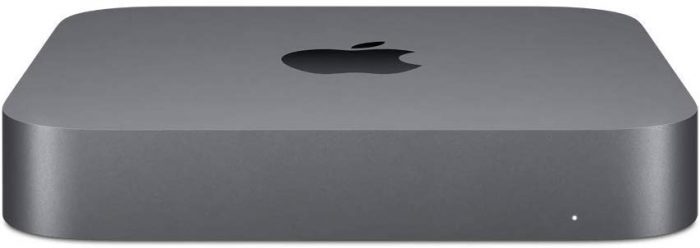


2. DAW
The digital audio workstation is where you’ll be spending all of your time recording, editing and mixing, so it’s important you pick one that you’re comfortable with and suits your needs. Here’s our top 5 pick.

3. Audio Interface
The first hurdle with recording music is having a way of recording music into your computer and out to speakers, for playback. Here’s our pick: under $200 | under $400

4. Headphones
Unfortunately those free headphones you got with your phone won’t cut it, but you won’t need to break the bank to get yourself a great pair of studio headphones. For your home studio, you’ll want a pair of closed back headphones for recording and open back headphones for mixing


5. Studio Monitors
Different to your average (or even high end) hi-fi system. The idea with studio monitors is to provide a flat frequency response. This ensures you hear your mix exactly as it’s meant to sound. No emphasis on the highs or lows. KRK’s Rokit series have been a long time favourite for home studios, due to their affordable price without skimping on quality.

6. Microphone
These vary massively based on what you need from them. Generally, condenser microphones are preferred in studio environments, with large diaphragms being ideal for vocals, and small diaphragm for instrument pickup. Here’s a couple of top picks:


7. XLR Cables
Depending on how many instruments you plan on recording at once, you’ll need at least three of these. One from instrument to audio interface and two from interface to monitors. While largely a cable is just a cable, you don’t want to settle with a short cable that’ll break next week. Below seem like an excellent balance of quality and cost, with plenty of length options.

8. Mic Stands
Boom, low profile, desktop, what ever your needs, what ever you’re recording, you’ll want to grab a mic stands or two. If you’re going to be attaching an expensive microphone and don’t trust the cheaper brands with coming loose, you may want to spend a little extra.
9. Pop Filter
If you’re going to be recording vocals, you’ll need to pick up a pop filter. Stop those nasty “p” and “b” pops from ruining your crisp vocals. Below you’ll find a low cost and high quality offering, ensuring the arm stays strong. Note, the suggested vocal microphone above has a filter in the box.

10. MIDI Controller
Be it a keyboard or pads (or both – see below), you’ll want a physically interface to save you from drawing individual notes for any software instruments. While two octaves is the best solution for those ultra cramped spaces, if you have the extra room, it’s well worth looking at 3 plus octaves. Options under £80.


