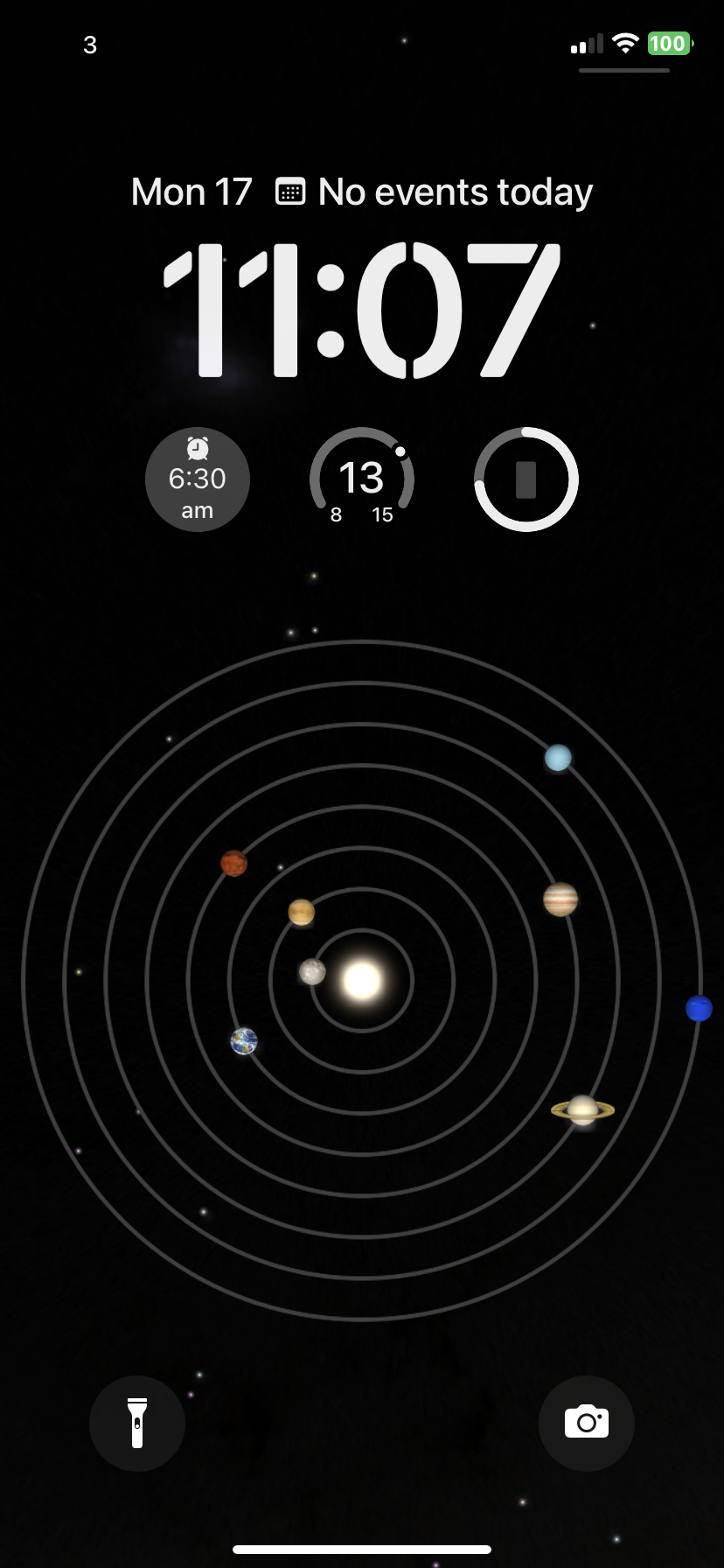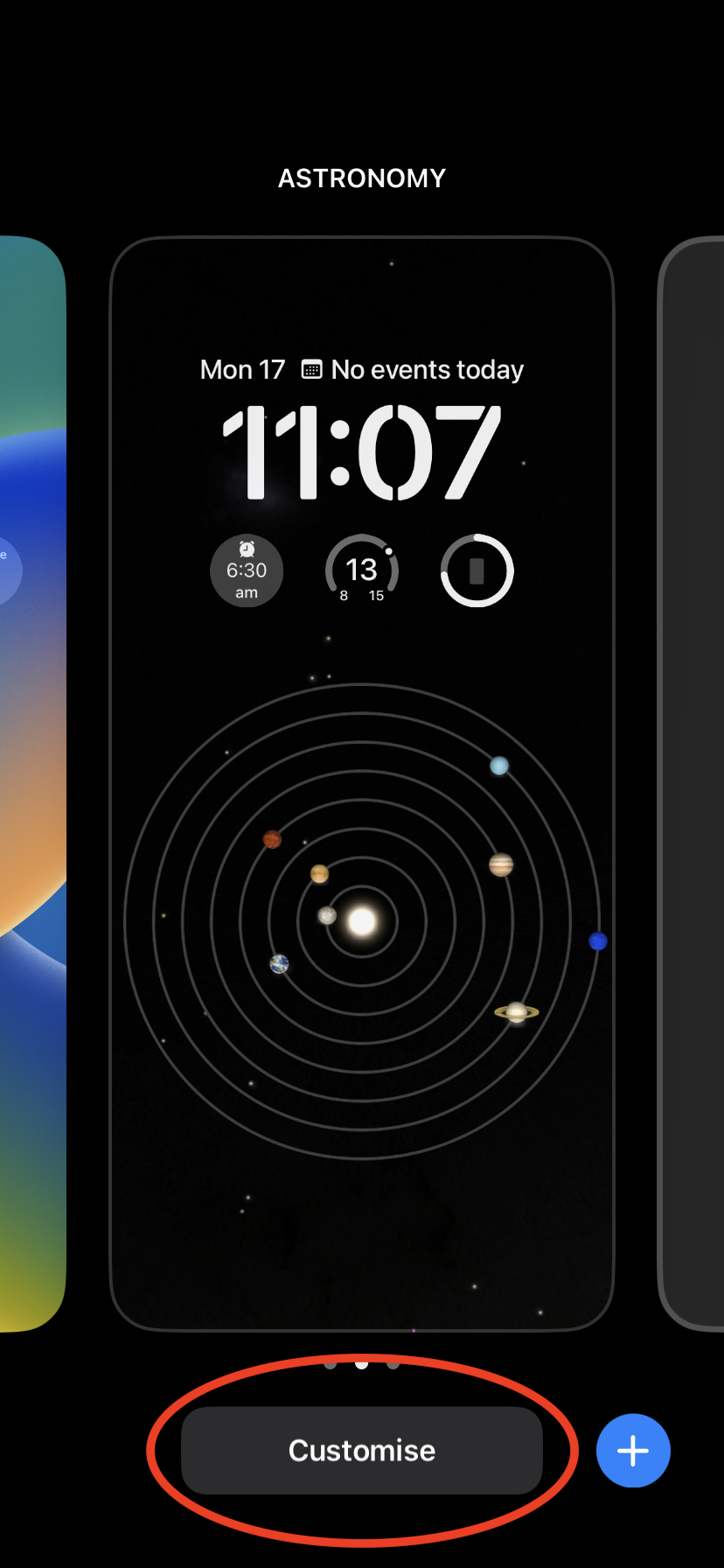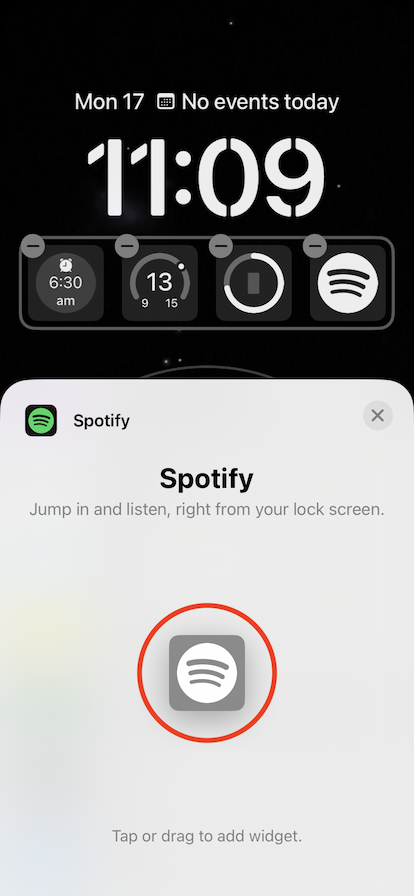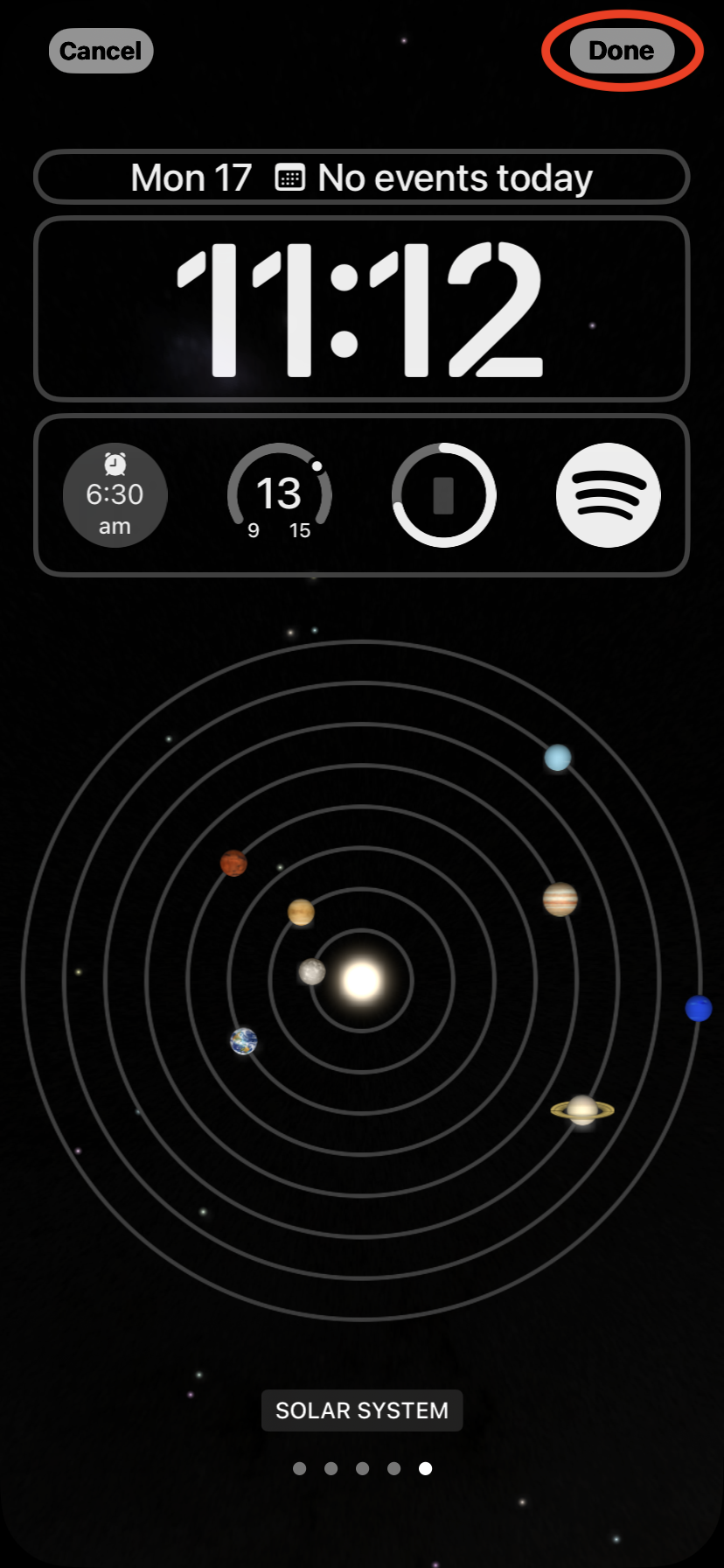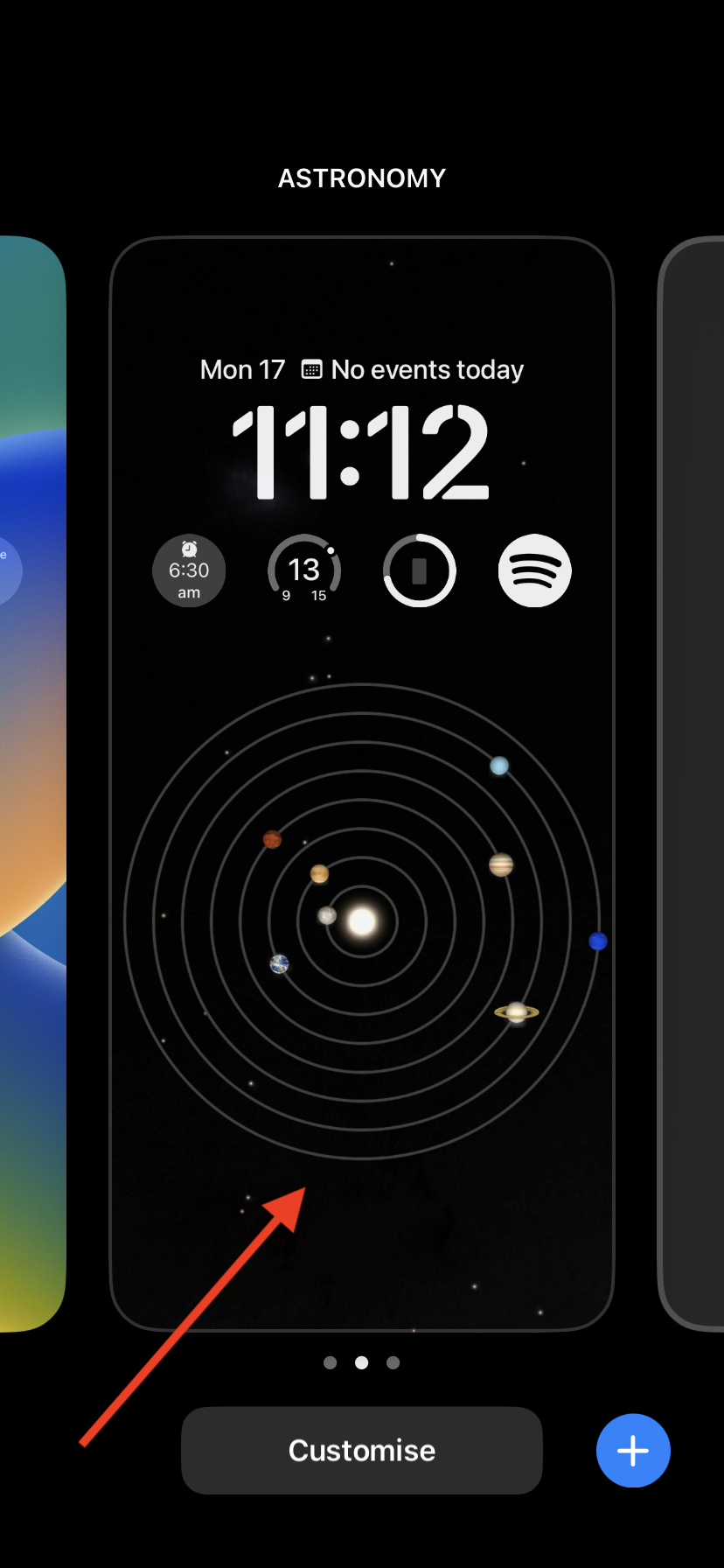How to add the new Spotify widget to the iOS 16 Lock Screen
Spotify just introduced a new Lock Screen widget to iPhones running iOS 16 or later, although its functionality is very limited.
Back in 2020, iOS 14 brought widgets to the Home Screen, breaking up the usual grid of apps. Soon after the release, Spotify introduced a widget that displays recently played content, allowing users to jump straight back into their music or podcasts.
Last September, much like the Home Screen customization introduced two years prior, iOS 16’s key feature was Lock Screen customization, including the addition of widgets.
At present, the new Spotify widget is pretty limited as far as what the widget displays/can do. Only available in one size option, the new widget just displays the Spotify logo on your iPhone Lock Screen, with a tap taking you to the app. Most widgets display some sort of status that changes throughout the day, such as the weather, activity progress, clocks, battery status, connected devices, calendar events, etc. However, I’m hard pressed to find something useful that Spotify could display, as playback controls for any active music are already displayed on the Lock Screen.
The new widget is available to both Free and Premium Spotify users on iOS 16 or later. Just make sure Spotify is up-to-date in the App Store.
How to add Spotify to my Lock Screen
- Touch and hold on the Lock Screen
- Tap Customize
- Tap Lock Screen
- Tap Add Widgets or the widget area if you already have widgets
- Scroll down and tap Spotify
- Tap or drag the grey widget
- Tap the X to close the Add Widgets menu
- Tap Done in the top right corner
- Tap on your new Lock Screen to apply it
Jump straight back into your own content on Spotify. Step one, upload your music today for free!