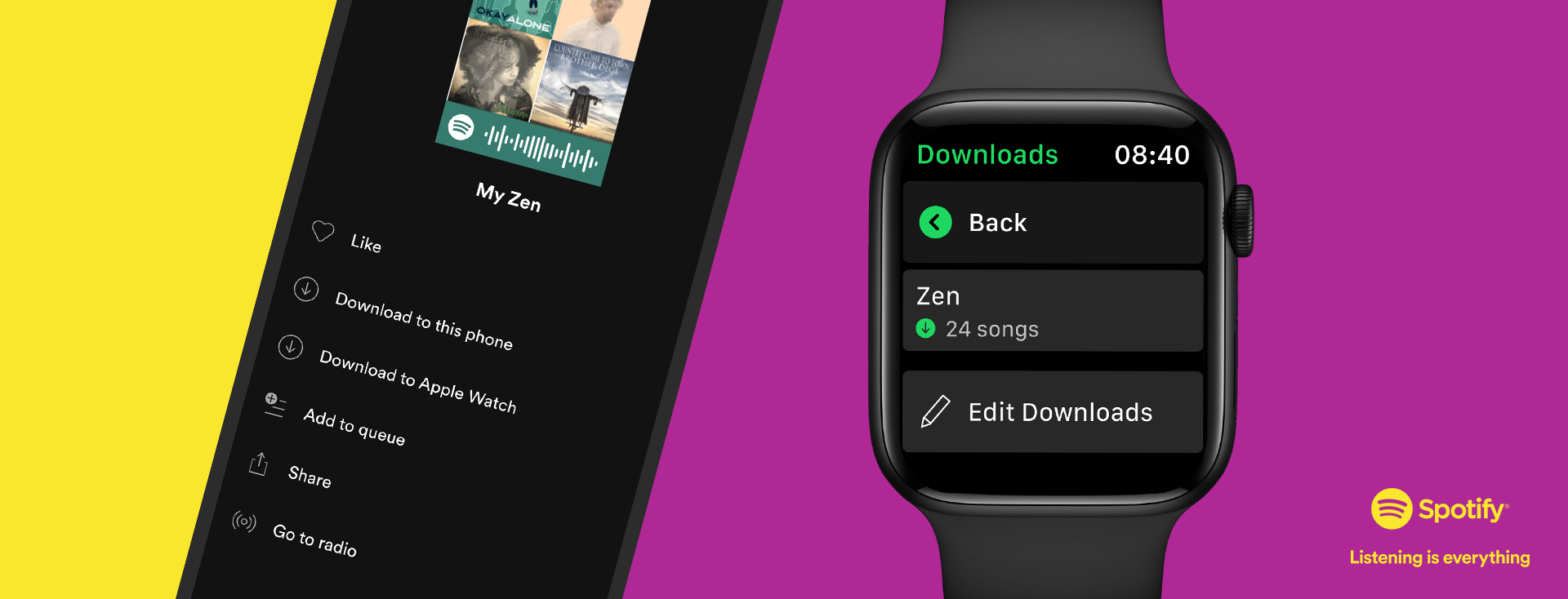Spotify for Apple Watch finally adds offline support for music and podcasts
Image Credit: Spotify
You can now download playlists, albums and podcasts onto the Apple Watch, for a completely disconnected experience.
Since the original Apple Watch launched in 2015, Spotify users have been after a way to listen to music without being tethered to an iPhone or data connection. Spotify launched their Apple Watch app back in 2018, allowing users to stream music to devices around the house such as computers, phone, smart speakers, video game consoles and TVs, while staying in control of playback. In November last year, Spotify introduced support for streaming with no connected phone. This was a great addition, but still required a WiFi or cellular connection, meaning if you wanted to play music on-the-go without your phone, a more expensive cellular model Apple Watch and data plan was required. Finally, Spotify are rolling out support for downloads on the Apple Watch app.
Spotify Premium users can download their favourite playlists, albums and podcasts for a true offline and phone-free experience. The feature has been highly requested by runners who prefer to leave their phone at home. Simply find the content you want to download on the iPhone app, tap the three dots, then choose Download to Apple Watch. You can check the progress in the Spotify app on your Apple Watch. Once the content has downloaded, you’ll see a green arrow next to it. All that’s left is to hook up some wireless headphones and enjoy.
The rolling out started last Friday and will come to all Spotify Premium users in the coming weeks. The feature requires Apple Watch Series 3 or later, running watchOS 6.0+. Apple Watch Series 3 has 8 or 16GB of storage, Series 4 has 16GB, and Series 5, 6 and SE have 32GB.
Existing features are still present, such as Connect & Control to cast music to devices, and Siri to like music, ask what’s playing and control media setting, with phrases like “Hey, Siri, play my Discover Weekly playlist on Spotify.”