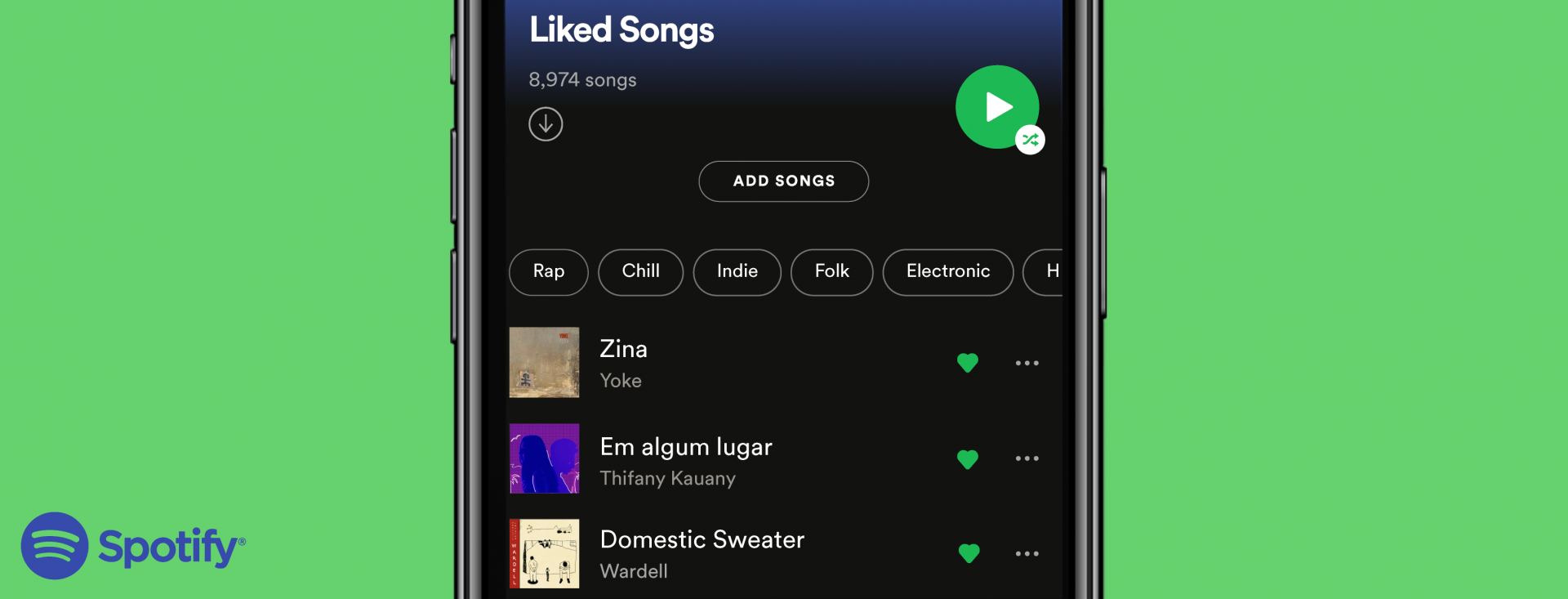How to filter your Spotify Liked Songs by genre or mood
Spotify are rolling out a handy new feature that allows you to simply tap a genre or mood to filter your Liked Songs playlist.
Your Liked Songs on Spotify are a collection of your favourite tracks, spanning genres and moods. The playlist can be a great way to dive into your varied music collection if you fancy a little bit of this and a little bit of that, however sometimes you want an easy way to dive into a particular genre or mood. While some users meticulously spend hours crafting different playlists for different genres, moods and activities, those who don’t have the time can use Spotify’s new feature.
Spotify’s new filters are reminiscent of Smart Playlists on iTunes (anyone else remember them?), where you could create playlists based on different parameters such as 5 starred songs under the genre ‘dance’.
You’ll need at least 30 Liked Songs to get started. Spotify will display up to 15 personalized mood and genre categories such as Rap, Chill, Indie, Folk, Electronic, Pop, Trap etc. The genres and moods are based on the kinds of music you like and will change automatically as you add and remove new Liked Songs.
- Head to the Spotify mobile app
- Tap Your Library in the lower right corner
- Make sure you’re viewing Music – Playlists at the top
- Your Liked Songs will appear at the top of your playlists
- Tap one of the filters at the top of the playlist
- Once you’ve finished listening to one genre, simply tap the X next to the genre or mood to disable the filter and view all Liked Songs
Tracks can be easily removed as usual by simply tapping the heart icon. This could be an easy way to get rid of all of those [insert genre] songs when you went through that phase, and hopefully Spotify will stop recommending you [insert guilty pleasure].
This feature will be rolling out to Free and Premium listeners, on Android and iOS over the coming weeks, in English-speaking markets including U.S., Canada, U.K., Ireland, Australia, New Zealand and South Africa.