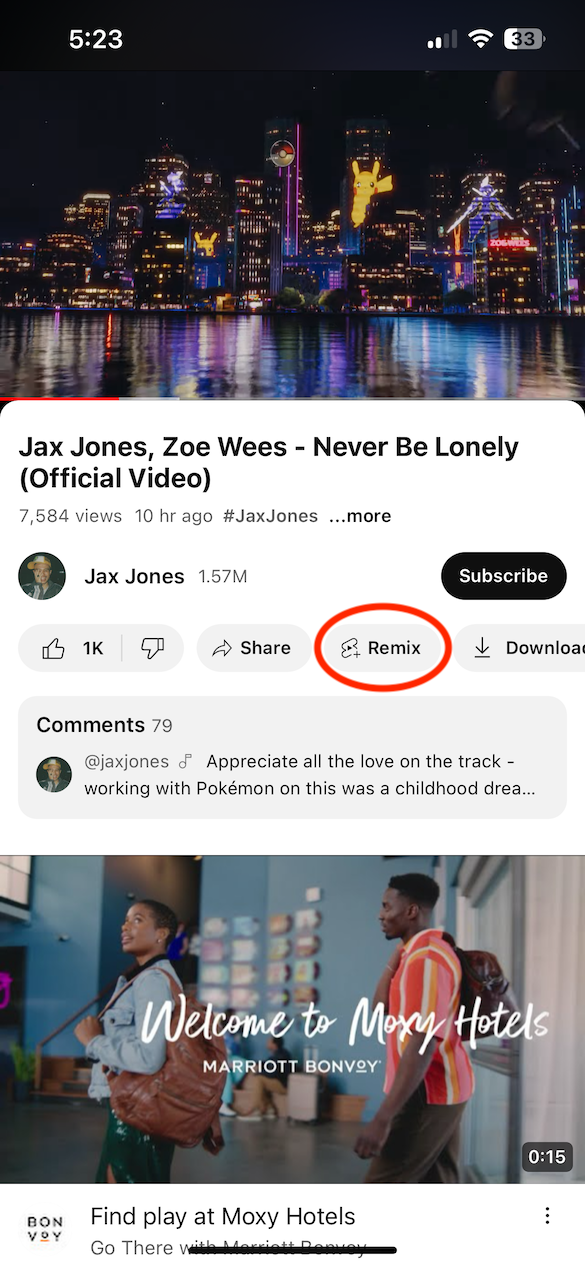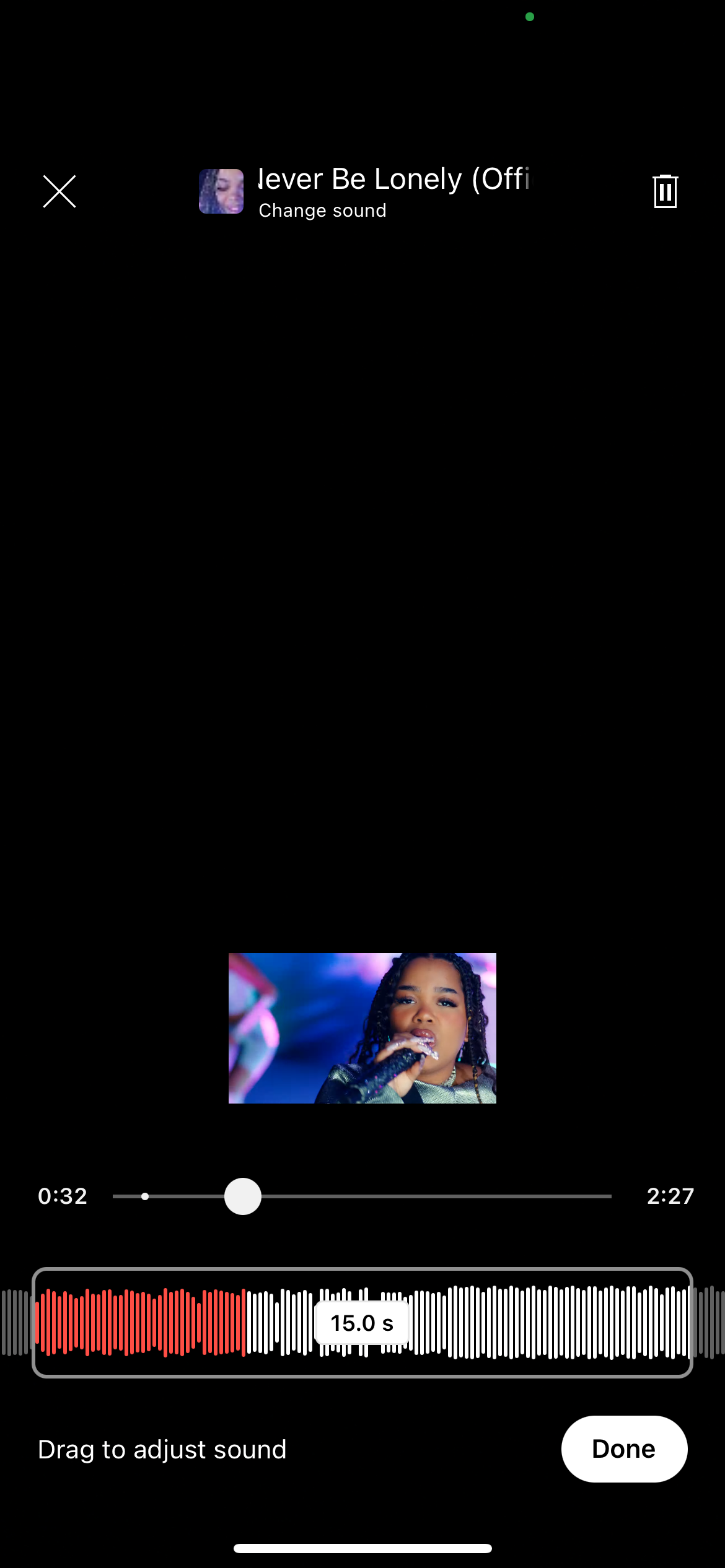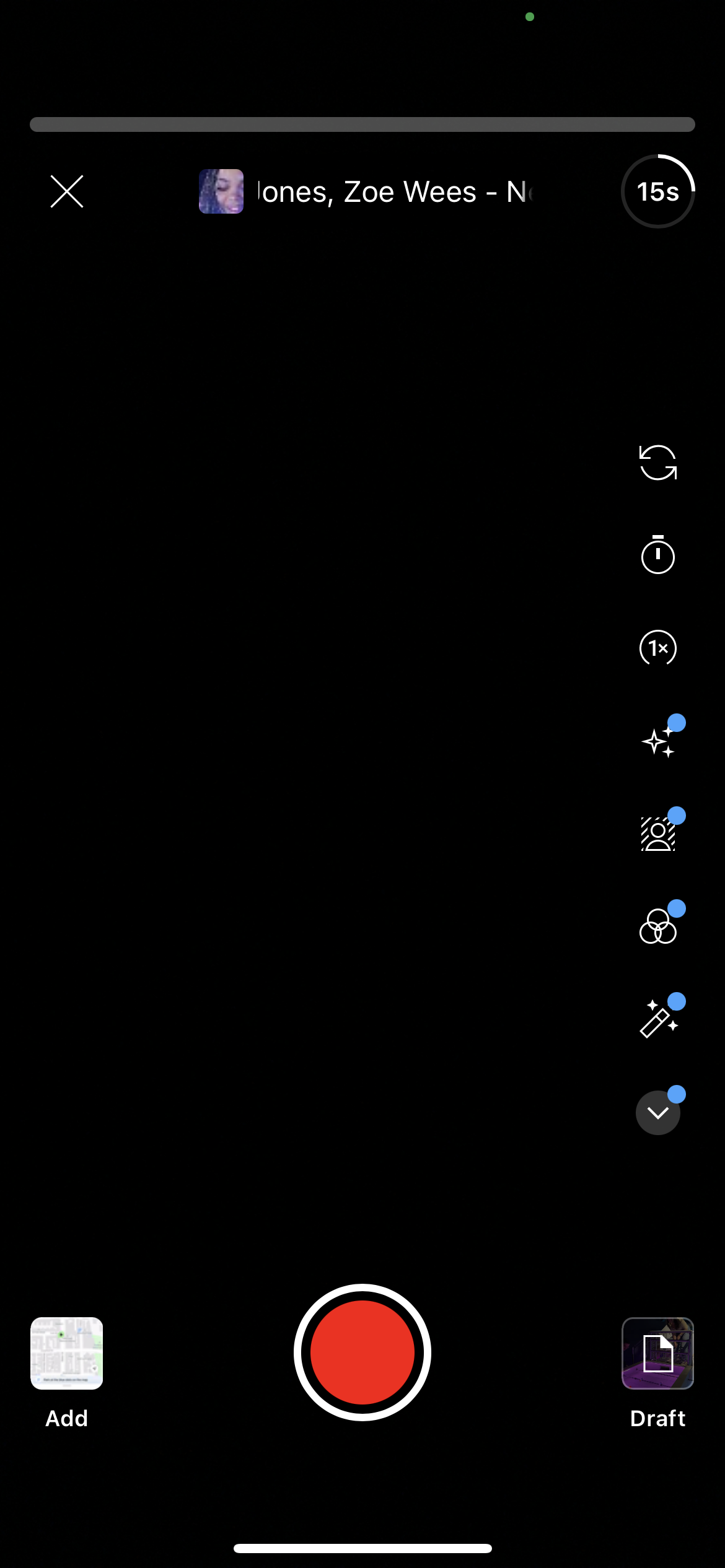How to remix music videos on YouTube into a Short
YouTube has just enabled music videos to be remixed into Shorts, letting you integrate these long-form videos into your own short-form videos.
Remixes on YouTube allow you to integrate an existing long-form or short-form video into your own Shorts. Whether that’s reusing the sound, creating a collab alongside the video, using the video as a background, or using a segment from the video in your own creation.
Most videos are opted into to remixes by default, however until now, music videos from YouTube’s music partners were ineligible to be remixed. Creators or artists can choose to opt their channel or specific long-form videos out if they want. Click here to find out how to restrict your existing video from being remixed. Find out how to restrict existing videos in bulk here. You can also restrict videos on upload.

This feature is rolling out on the mobile app, so may not be available to all users yet.
- Find a music video or any long-form video you want to remix
- Tap the Remix icon below the video (if you can’t see the icon as in the image below, either the video is not eligible or you don’t have access to the feature yet)
- Choose between Sound, Collab, Green screen or Cut
- Swipe on the waveform to adjust the portion you want to sample, then tap Done
- Create your Short!
Find out how to remix Shorts here.
Click here to find out how to upload your own music to the YouTube Shorts library for free!