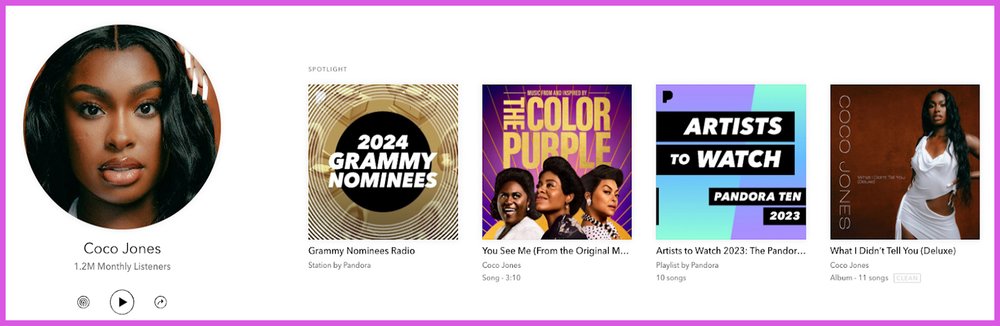Make your artist page SHINE with new Pandora features
Pandora’s new artist profile features give you more ways to make an unforgettable first impression with your music and page.
Pandora is one of the world’s largest music streaming services and is designed to encourage the discovery of new artists. As an artist on Pandora, that means you want to make sure that when listeners come across you they’re sold.
That begins with great music, but a swanky artist profile can make the difference. Pandora have just launched a bunch of updates to artist profiles to make your first impressions last on your page.
The new features include beautiful cover photos, your very own bio to tell your story in, and a selection of picks where you can highlight a range of content that you want to promote especially whether it’s your own music or a podcast you’re featured on.
You can upload your music to Pandora for free, gaining access to Pandora’s artist platform AMP at www.routenote.com. Check out our article below for much more on Pandora AMP and how you can make the most of it once your music is live there.
Beautify your profile with a new Cover Photo
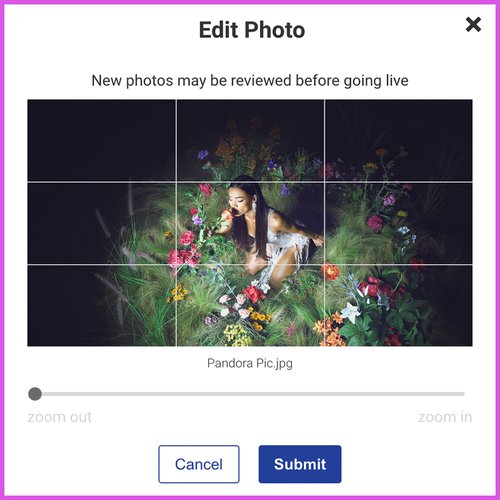
Images are what catches the eye and a unique, stunning photo can keep you in a listeners memory for years to come. Now you can grab listeners’ attention with not just one but two eye-catching images on your profile.
Your Cover Photo provides a large visual banner atop your profile. Choose an image that is memorable and suited to you as an artist to ensure your page pops on first glance. This image will appear in large at the top of your profile.
How to add a Cover Photo to your Pandora artist profile:
- Head to Pandora AMP
- Head to the Artist Profile tab
- Click the pencil icon under the blue banner by your Artist Profile Photo
- Upload your photo and press Submit
Your Cover Photos must be either JPG or PNG format, no larger than 10MB. They must be at least 1920 x1080 in resolution. Photos will be approved within 1-2 days. See their full requirements here.
Tell your story with an artist bio on Pandora
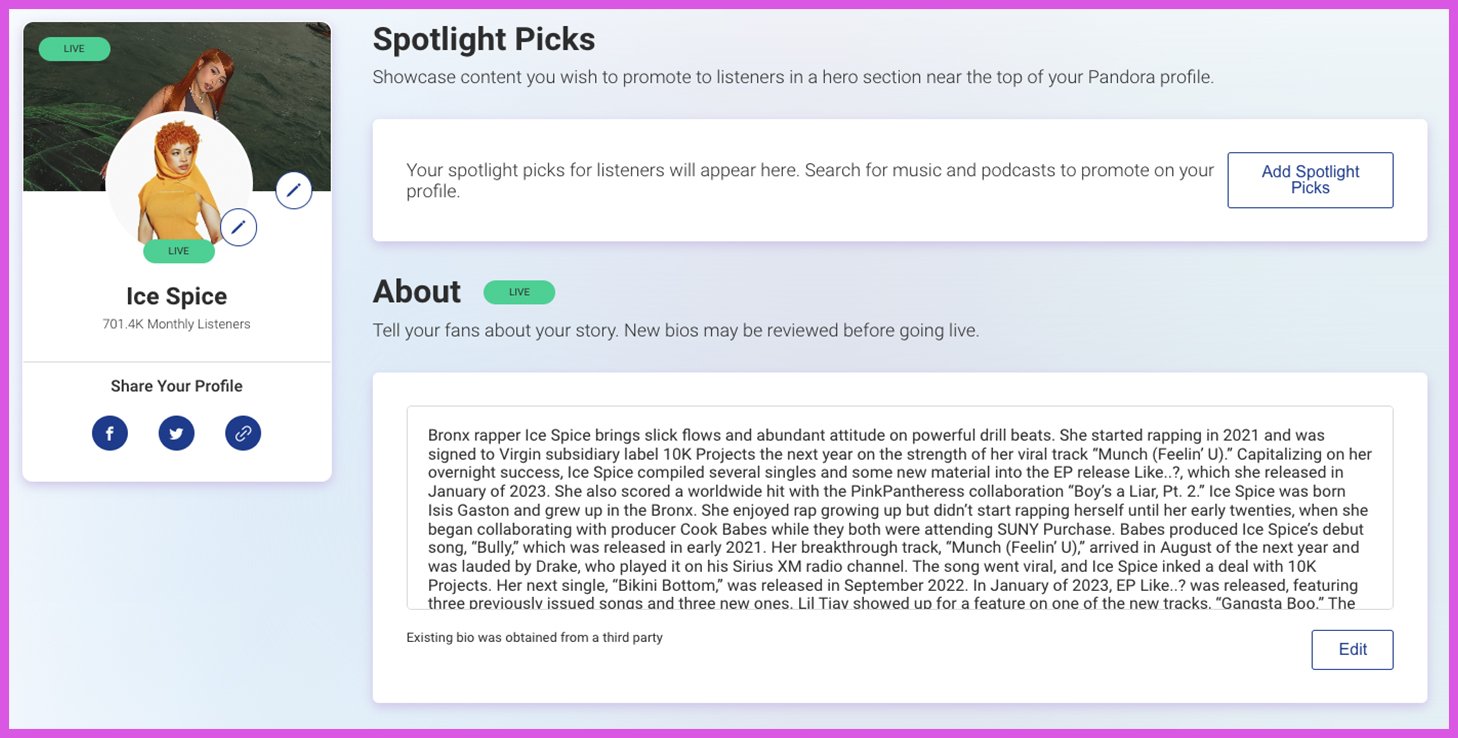
Your bio is your place to tell fans and new listeners alike what you’re all about. Describe your story or a bit about who you are, the journey you’ve taken to get here, or simply tell something to your listeners.
How to add an artist bio to your Pandora artist profile:
- Open Pandora AMP
- Head to the Artist Profile tab
- Scroll to the About section
- Click the Edit button and write your bio
- Click Submit to add it to your profile
Your artist bio can up to 2000 characters long.
Showcase music and podcasts with Spotlight Picks
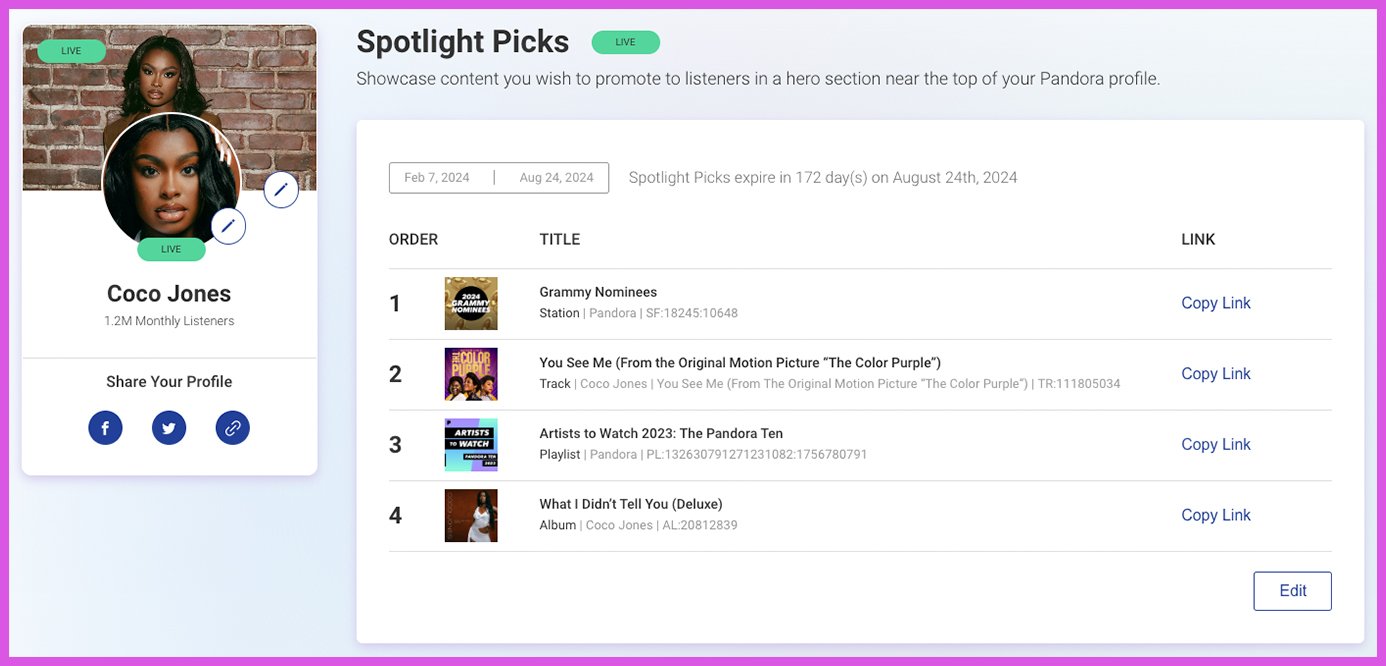
You can now add a section to your artist profile that highlights up to 10 items. These can include all sorts of content, including your music releases but also curated stations, playlists, and even podcasts. The spotlight section is for you to highlight something you want people to hear whether it’s your own music or something else.
You can customise your Spotlight Picks with a time frame so that they automatically get added to your profile when you want, or get taken down from your picks after a date you’ve chosen. Spotlight Picks have a maximum length of 180 days.
How to add Spotlight Picks to your Pandora artist profile:
- Open Pandora Amp
- Head to the Artist Profile tab
- Scroll to Spotlight Picks
- Press Edit to add and customise your selections – you can choose up to 10
- Use the time range at the top to choose how long to display your selections for
- Press Publish when you’re ready to add them to your profile