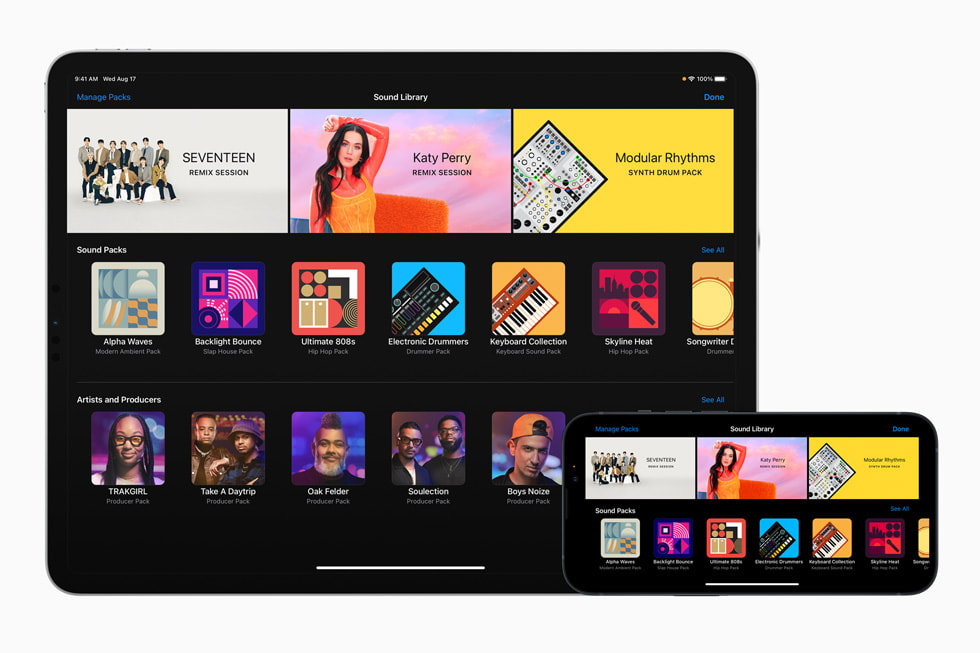Learn how to remix a song in GarageBand with new sound packs from Katy Perry and SEVENTEEN
Image Credit: Apple
The process of how to remix music is made simple with GarageBand’s Remix Sessions for GarageBand for iOS and iPad, with new free loops and sound packs to get you started.
Want to learn how to remix? There’s a couple of new Remix Sessions for GarageBand iOS and iPadOS featuring SEVENTEEN K-pop group and Katy Perry that are perfect to help you get started.
Follow the step-by-step instruction video to remix “Harleys in Hawaii” by Katy Perry and “Darl+ing” by supergroup SEVENTEEN. The lessons show you how to add new elements and rearrange the tracks to completely change the genre and mood of the original.
Users can play around with the songs however they like using GarageBand Live Loops, an uncomplicated fun way to try out remixing. Tempo and key are synced with the loops, making remixing easy.

Woozi, from SEVENTEEN said: “We love sharing the music-making experience with our fans. We’ve used GarageBand for years, so it’s an honour to collaborate with Apple on our Remix Session in GarageBand. Now our fans can create music the same way we do.”
“We hope everyone will have fun remixing our song ‘Darl+ing’ with their own sense of style, and we can’t wait for Carats to share their final remixes with us and the rest of the world when they’re done.”
If neither Katy Perry nor K-pop is your thing, GarageBand’s sound library has free loops, instruments and sounds from other artists like Lady Gaga and Dua Lipa – or you can try making your own original song.
GarageBand is a free DAW and a great introduction to music production for beginner producers. The mobile and desktop apps game-ify the process so making music is super-accessible even if you’ve never tried before. A downside, of course, is the platform is only available for Apple users.