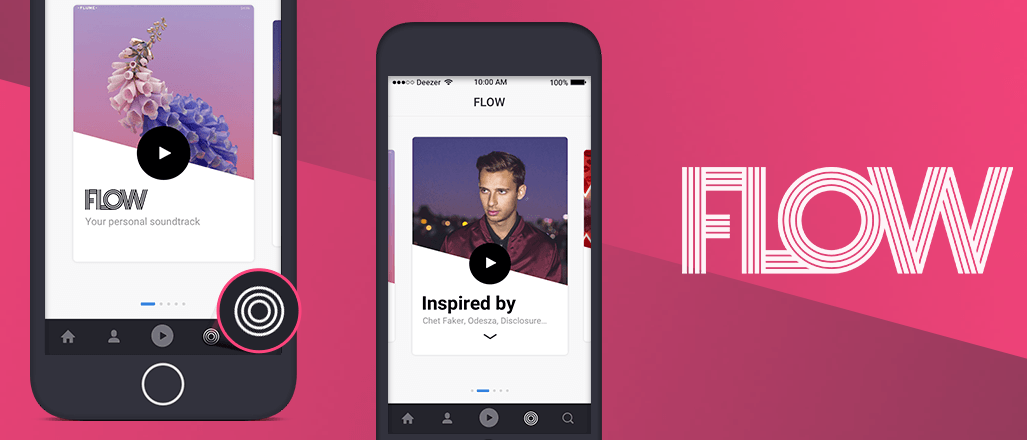Is your Deezer Flow repetitive? Let’s fix that
Image Credit: Deezer
A repetitive Deezer Flow algorithm that plays the same songs or never recommends music you actually enjoy is both annoying and very boring. Try these fixes for a Deezer Flow reset.
Unfortunately you can’t manually reset your Deezer Flow, but you can try these sneaky tactics to influence what songs it plays.
What is Deezer Flow?
Flow is the recommendation mix offered by French music streaming platform Deezer, an endless playlist of songs based on your listening history. Deezer has also launched Deezer Flow Moods, which lets users listen to an infinite mix based on their mood.
How does Deezer Flow work?
According to Deezer, the more songs you listen to, the more the Flow algorithm will learn what music you like. So, the only thing for it is to stream more music. Listen to a variety of different favourite artists and genres and the recommendations you’re given should get better as a result.
The Deezer Flow algorithm also pays attention when you pick music to add to your Favourites tab. By using the Add to Favourite Tracks heart icon each time you hear a song, album, artist or playlist, you’re telling Flow what vibe you’re into. Future recommended tracks should start to reflect those choices.
How to stop Flow playing songs I hate
You can remove tracks from Flow by tapping the 😠 and 🚫 button beside the offending content. In the future Flow should remember that you don’t want to hear those songs or artists again.
Why does Flow play the same songs?
Try deleting your Deezer cache to fix a repetitive Deezer Flow – this will also remove your downloads, so bear that in mind.
Flow starts working properly after you’ve hit Favourite on 15 songs or more. At first Flow will only play the songs you chose when you fired up Deezer for the first time. Keep listening to teach the algorithm what your jam is.