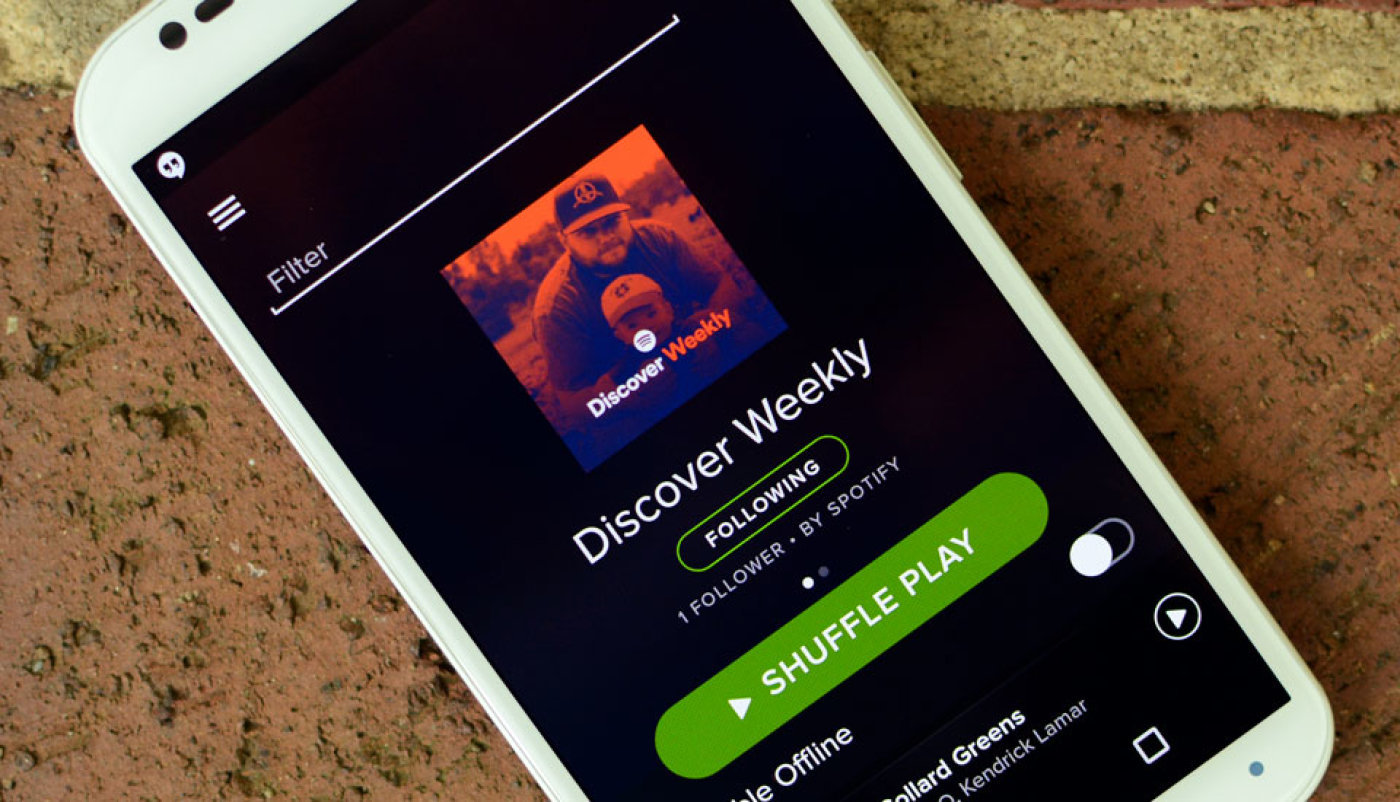How to make your Discover Weekly playlists even more personal
Discover Weekly gives Spotify listeners a weekly playlist made just for them of music that Spotify thinks they will love and you can tune it to be even more Made For You.
If you’ve never used Spotify’s Discover Weekly before then you could well be missing out on your new favourite playlist. Playlists are the radio of the streaming generation and with Discover Weekly it’s a wholly personal affair that is created based on your tastes and listens.
Every Monday Spotify looks at all of the music you likes and presents a curated, refined 30 track strong playlist directly to your ears. It’s been hailed as one of the greatest music discovery tools with incredible recommendations that really do hit the mark most of the time.
It’s based off of what you listen to mostly so all you need to do is enjoy your music and Spotify will build a taste profile for you. They’ve shared some handy tips that allow you to refine the choices presented to you even more to your music taste.
Heart This
Love a new track you just heard? Click the “heart” icon next to the song on mobile or desktop, and there will be more where that came from down the road.
Follow Along
Make sure to “follow” your favorite artists—the curation magic will pull in songs from similar artists that we have a hunch you’ll like. As for your “followed” artists, head over to your Release Radar playlist, which updates every Friday, to hear all their new music right after it drops.
You Really Really Like It
If you’re totally obsessed with a new-to-you track, add it to your own personally curated playlists. This lets us know the song is more than just a momentary obsession, and we’ll be sure to serve up songs in the same vein.
Don’t Overthink It
We all have that friend who shares a ton of tracks from their favorite new artist. But what if they’re not really your taste? Not to worry: Listening to a song once without replaying or “hearting” won’t affect your Discover Weekly selections.
Keep It Private
If you’re listening to music you may not want to show up in your Discover Weekly (for example, if your friend with questionable music taste is DJing a party from your phone), put your Spotify on Private Mode. If you’re streaming from desktop, simply click the down arrow shaped like a “V” in the top right corner of the app and select “Private Session.” For mobile and tablet, navigate to Settings, then Social, and turn on “Private Session.”
Find your Discover Weekly and get your own personal selection of tracks every single week.