How to make MIDI piano sound real
Banish robotic keyboard melodies in your DAW piano roll with these 7 tips on how to make digital piano sound realistic.
In 2021, a computer mouse is a musical instrument. Whole albums can be made from clicking or typing MIDI notes into the piano roll of a DAW.
But without careful afterthought the digital result can sound robotic, because a little bit of spontaneous human feel is lost when a physical instrument isn’t being played.
Whether you’re not fully confident playing a piano keyboard, or don’t have access to hardware like a physical MIDI keyboard to play into your DAW, making your piano part sound natural can be a tricky task. Things like tiny subtleties in the timing and how hard fingers press down piano keys make a big difference to the feel of the track.
So, what’s the best way for beginner producers to make sure the notes programmed into their DAW piano roll sound like a real piano, not just lines on a screen?
Advice on making MIDI notes sound realistic can be applied to other keyboard sounds, not just a grand piano part – from baroque harpsichord to an emotive synth track. Read on for some tips and tricks on how to make MIDI piano sound more natural.
Choose a good piano sound
If you’re adding a grand piano track to your song, make sure you find a good quality plugin with an authentic sound. Digital instruments sound ridiculously close to the real thing, but some free VST pianos have a tinny sound that’s more like a cheap keyboard than a nice acoustic piano. The wonderful thing about MIDI is you can try out different sounds on your track, until you find one you like.
Shift the timing
When imputing notes into the piano roll remember you’re trying to emulate human hands hitting a piano keyboard and bear in mind that even the most precise pianist will occasionally play a tiny bit behind or in front of the beat. Moving the positioning of the notes on the piano roll ever so slightly will give a more natural feel than leaving them directly on the beat, especially with chords.
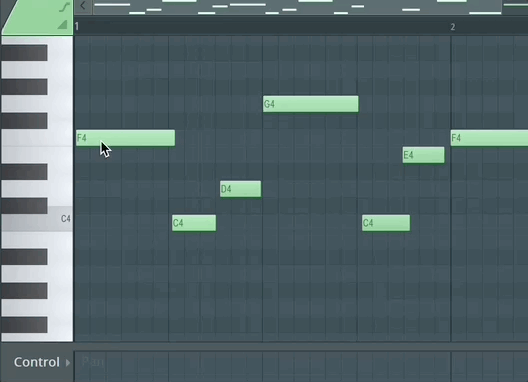
Play your MIDI keyboard like a real keyboard
Recording a piano track using your MIDI controller? Make sure you’re really emphasising how hard you play the keys. Putting the emotion of the song into the notes will come through in the velocity of the MIDI.
Also, don’t worry about regimented playing that’s fully on the beat – play with the same personality and dynamics you would if you were playing a piano.
Reverb is your friend
Applying effects is a great way to make digital piano sound humanized. A bit of reverb will lend emotion and broaden the sound.
Use sustain
Pianos have a sustain pedal, which holds down previous notes as you continue to play. Many MIDI keyboards let you plug in a footpedal, but otherwise make sure you’re not editing notes too sharply – let them continue just a little to overlap into the next note, emulating that sustained feel.
Velocity advice
Inputting into the piano roll automatically means all the notes will play back at the same volume and intensity – which can get real boring, real fast. Luckily you can manually change the velocity of your notes to get varied and more realistic dynamics.
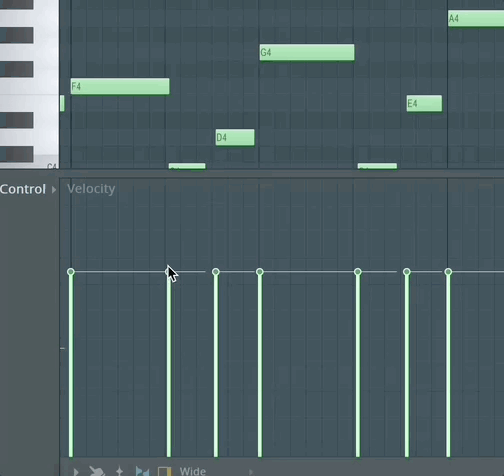
A pianist will often accentuate the beginning of the beat, for example. Most DAWs let you randomise note velocity for a human feel, which speeds up the process.
Beware of quantising
Quanitising is a fantastic device when, say, you’ve recorded from a MIDI controller and some of the notes aren’t exactly on the beat; a bit of quantising and those notes snap right back into their intended places. However, it’s not a tool you want to overzealously apply when you’re aiming to make a track sound natural.
Your MIDI parts need a touch of human swing and groove; using quantising only in careful amounts helps to disguise that notes have been popped in using software.
Anyone, regardless of prior musical knowledge, can click notes into a DAW piano roll and use their ears to make a melody. It’s why producing music has never been so accessible.
The tricky part is to capturing the emotion that comes from a human touch. Of course, if you’re producing electronic music, a naturalised sound might not be what you’re aiming for – everything will need to be be dead on the beat, and the robotic sound of synths playing regimentally together would be the perfect outcome.
Got a tip for making digital piano sound natural? Let us know in the comments below.
