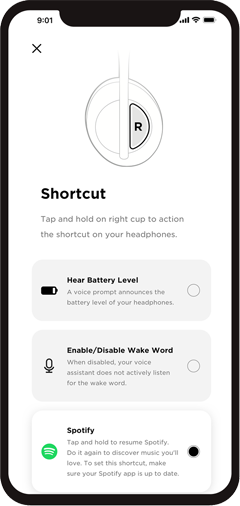Get back to what your were listening to on your headphones with Spotify Tap
Image Credit: Spotify
Simply tap your headphones or earbuds to resume your music/podcast or listen to something new after turning them on, with Spotify Tap.
Spotify Tap enables hassle-free listening and easier music discovery while on-the-go with your headphones, without having to touch your phone. On supported headphones and earbuds, simply tap to resume music from where you last left off. Tap again to play a recommendation based on your personal taste. Keep tapping to switch things up with new music.
More and more headphones and earbuds now support Spotify Tap, and can be setup in their companion app. These currently include:
- Skullcandy Grind Fuel True Wireless Earbuds
- Jabra Elite 2
- Bose Noise Cancelling Headphones 700
- Microsoft Surface Earbuds
- Samsung Galaxy Buds
- Samsung Galaxy Buds+
- Samsung Galaxy Buds Live
More brands are coming later this year and in 2022. Spotify also says “Spotify Tap will continue to evolve and move to even more surfaces in the future”. It will be interesting to see this tech develop going forward. We are unlikely to see Spotify Tap come to headphones and earbuds from Apple and Google any time soon, such as AirPods and Pixel Buds, due to rival music streaming services, with Apple Music and YouTube Music.
While some headphones and earbuds support Spotify Tap out of the box, some models require configuration in their companion app to get started. Find out exactly how to enable Spotify Tap on each pair of compatible headphones on Spotify’s Explore page.
- Download the companion app for your headphones or earbuds, then open the app and navigate to settings to configure the shortcut button.
- Select “Spotify Tap.”
- Out of the app, simply tap the headphone shortcut button and Spotify will immediately resume from where you last left off.