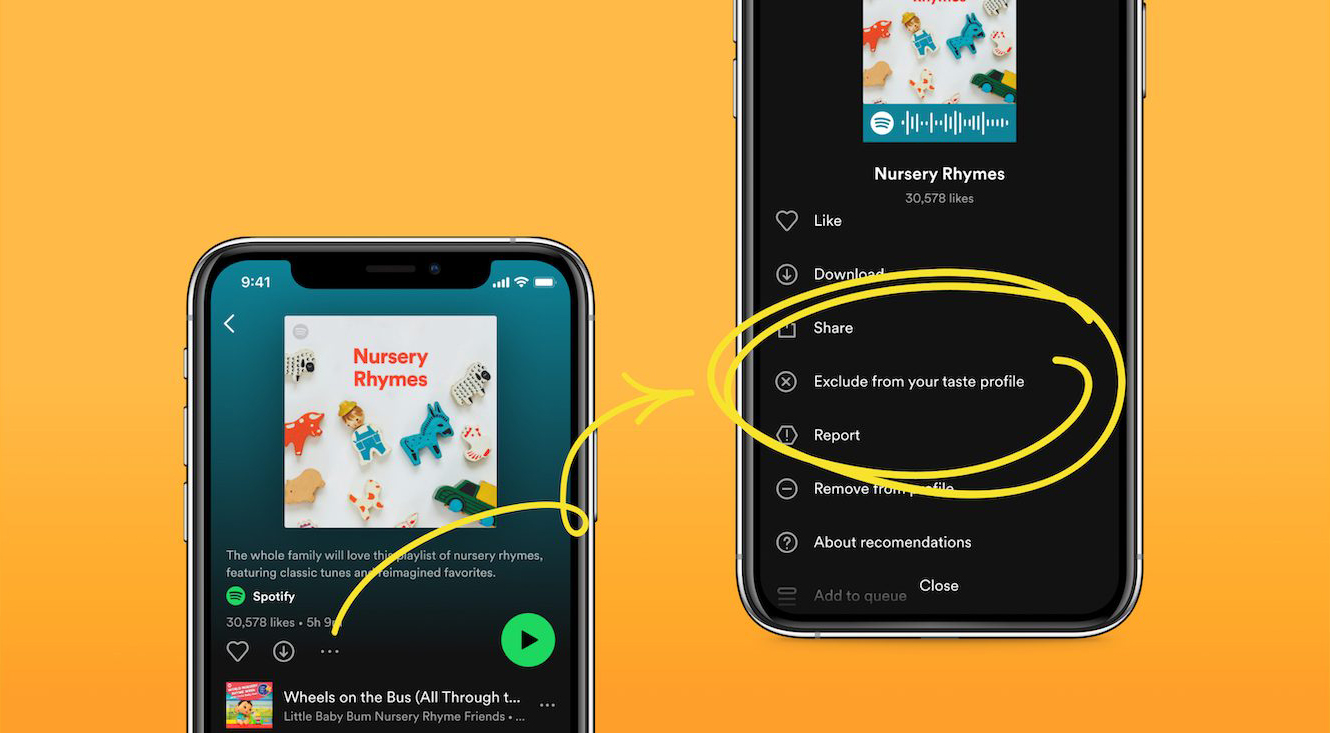How to exclude playlists from your Taste Profile on Spotify
Customize your recommendations! Tell Spotify what playlists to ignore when tailoring your Discover Weekly and other personalized playlists.
Spotify’s personalized recommendations makes the platform one of the best music streaming services out there. As you use the app day-to-day, Spotify will pick up on any clues you put in and tailor music accordingly, such as listening to tracks/albums in full, skipping songs, loving music, saving to your playlists, removing songs from your library, sharing them with friends, etc. With a little help from Spotify’s algorithm, all of these inputs contribute towards your Taste Profile on Spotify, and in turn inform your Home page, recommendations, personalized playlists (such as Discover Weekly, Release Radar, Daily Mixes, Blend) and other areas of the app. But how can you telling Spotify what music you do and don’t like?
Spotify have started rolling out a handy playlist feature called ‘Exclude from your taste profile’. This lets you exclude select playlists from your Taste Profile. Great for ensuring your sleep, work out, studying and kids’ playlists don’t influence your overall recommendations.
While you’ve always been able to turn on a Private Session to avoid music from affecting your Taste Profile, this new feature makes it much easier to completely exclude a specific playlist every time. ‘Exclude from your taste profile’ removes past and future listening of the playlist from your Taste Profile, but does not affect your Home or liked songs.
How to exclude from your taste profile
‘Exclude from your taste profile’ is coming to web, desktop, iOS and Android starting this week. No word yet on when it will be widely available to all Spotify users.
- Select the playlist of your choice.
- Tap the three dots near the top of the playlist.
- Select “Exclude from your Taste Profile.”
You can easily reverse the choice at any time using the same process above.
Get your own music on Spotify for free and start sharing with a whole new audience!