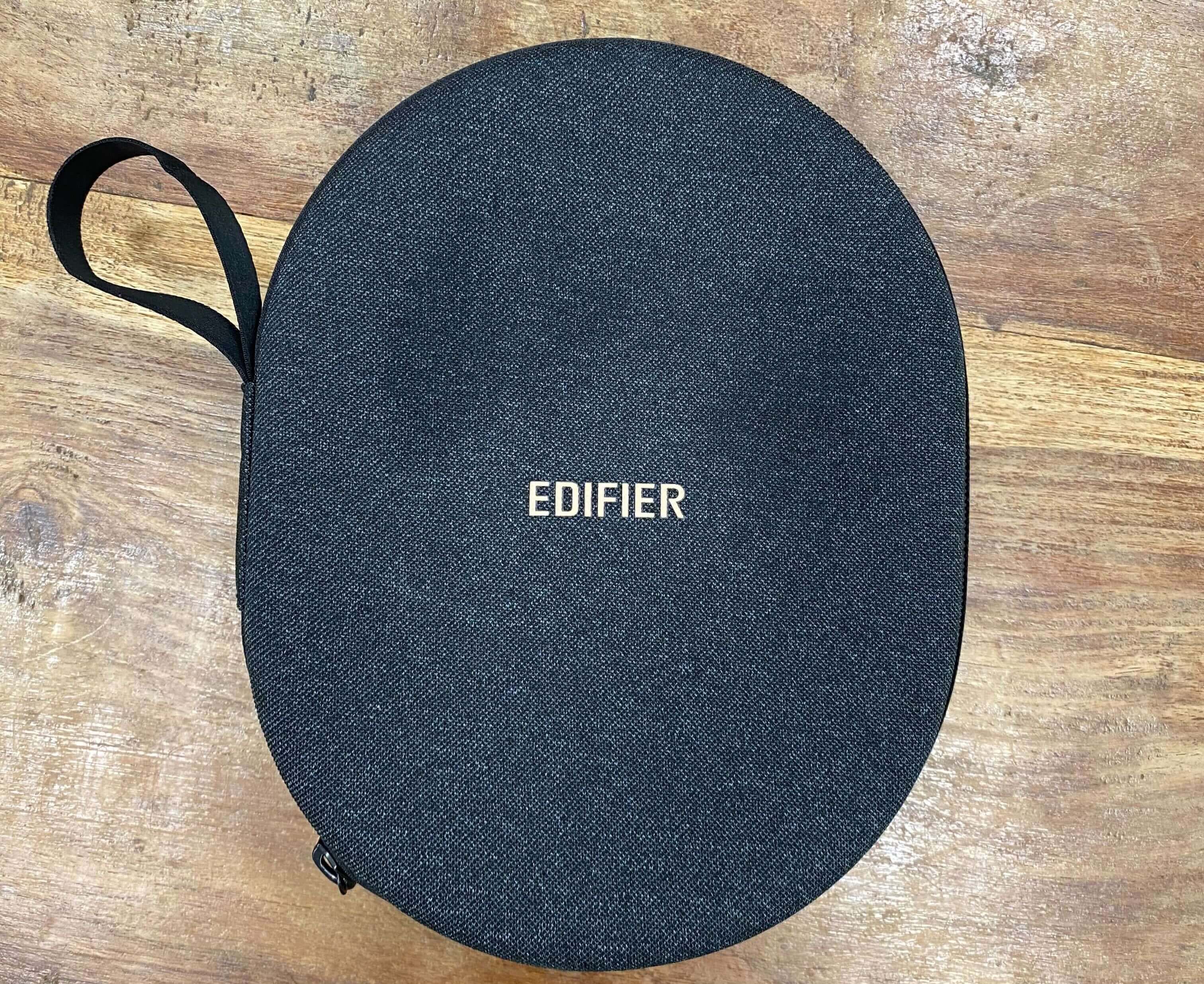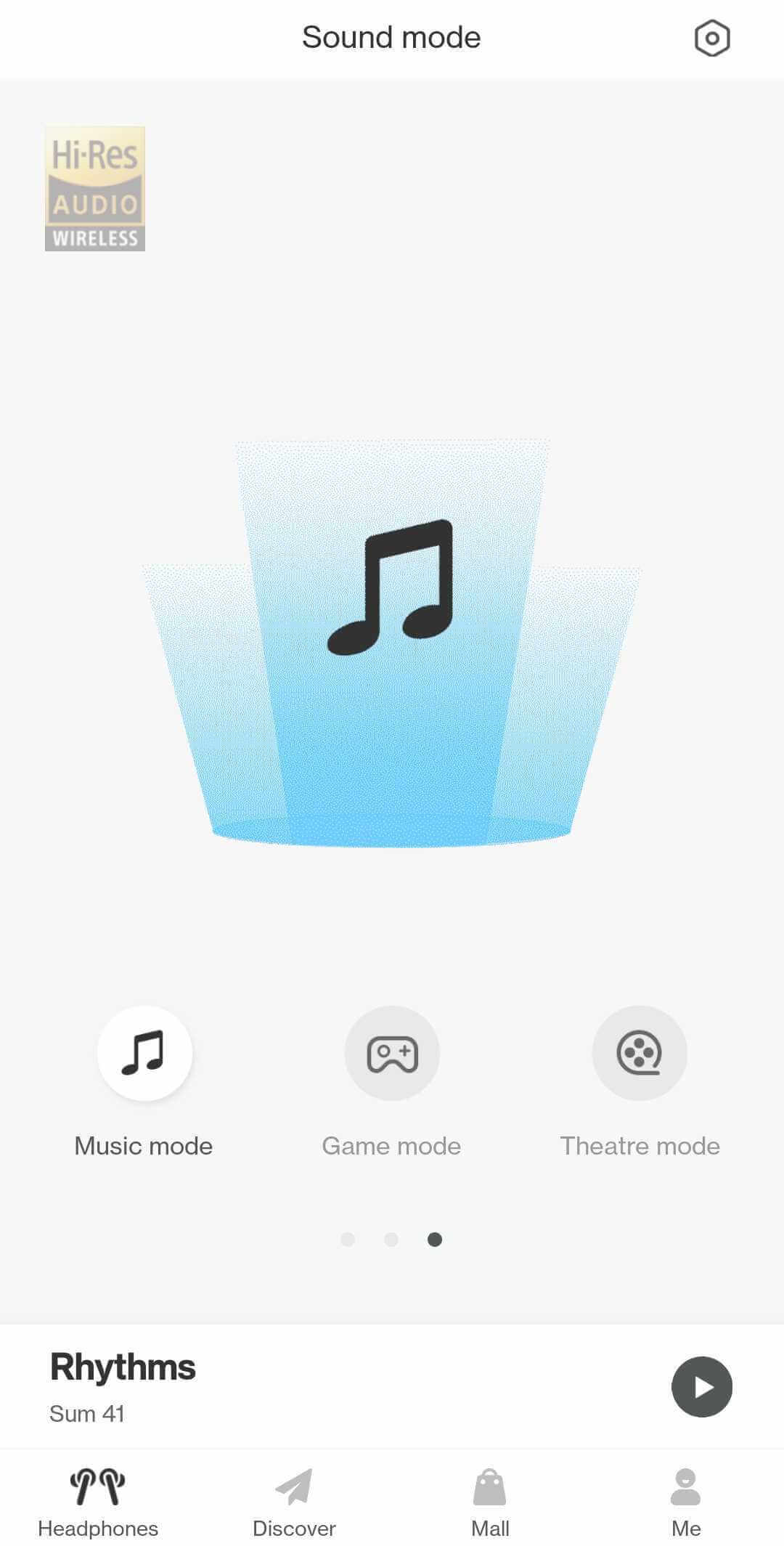Review: Edifier WH950NB – the best Bluetooth headphones with ANC under £200?
I’ve been lucky enough to have been given the chance to review the Edifier WH950NB Bluetooth headphones this week, and I’m pleased to say they’re tough competition for Sony’s WH series of wireless headphones… for half the price!
After making extensive use of the Edifier WH950NB Bluetooth headphones, I’m very excited to share my experience with you and tell you why I’m a huge fan of these cans.
While “WHJ950NB” is undeniably a mouthful, Edifier is a brand with a reputation for building solid audio products, ranging from Bluetooth headphones to bookshelf speakers, and even speakers designed for gaming and computers. The manufacturer has an extensive range of products including wireless earbuds, home audio entertainment systems, and some very pretty speakers.
Furthermore, I think Edifier’s range of speakers and headphones are priced pretty reasonably with many being straight-up affordable for most consumers. For just £179.99, the WH950NB wireless Bluetooth headphones look fabulous, feel comfortable, and offer sound quality that’s very hard to find fault with unless your ears are well-trained. With that said, the WH950NB headphones are superb for casual music listening with their active noise cancelling, excellent signal reproduction with different listening modes, and more…
Edifer WH950NB rating: ⭐️⭐️⭐️⭐️⭐️
What comes in the box?
- Edifier WH950NB headphones
- USB-C charging cable
- 1/8″ aux cable
- Stylish carry case with a premium feel
Edifier WH950NB headphones overview
Let’s talk about what we can see before we talk about anything to do with sound. The WH950NB headphones look and feel like premium headphones which is a big thumbs up. While the most popular Bluetooth headphones, the Sony WH-1000XM5’s, are priced at £349 Edifier’s premium WH950NB headphones are half the price!
Comfort
The Edifier WH950NB headphones are well built yet surprisingly lightweight with a nice leather look and chrome microphone grills on the ear cups which do go a long way in giving you, or at least me, that premium headphone feel. Further, the ear cups swivel in and fold up for easy transportation while also extending seamlessly to fit different heads.

In addition, the ear cups fit snugly around my ears and have very soft, protein leather cups that don’t get uncomfortable over long sessions, though you won’t forget that you’re wearing them. Meanwhile, the headband is metal with a very soft foam and protein leather finish that prevents the band from becoming uncomfortable.
To wire or not to wire?
Though the headphones are wireless, I’m always a big fan of using a wire to avoid Bluetooth compression no matter how big or small the compression is. Well, Edifier has included a 3.5mm aux jack on the left ear cup and provided an auxiliary cable with enough length to avoid snagging or stretching the cable while walking.
Onboard controls
On the right ear cup sits the USB-C fast charging port, the power button and volume controls, in addition to a multifunction button which I’ll elaborate on when I discuss the Edifier companion app. As you might expect, the volume buttons double as skip forward & back buttons too!
The companion app lets you access ANC controls and different listening modes, but these buttons on the right ear let you change these settings as well as set the headphones to Pairing mode without the need for your phone.
While you can change modes and more in the free companion app, it’s always nice to have controls available at your fingertips. At the end of the day, you can leave your phone in one room while listening to your headphones in another, so it’s nice not to have to fetch your phone whenever you want to skip a song.
Using and listening to the WH950NB Bluetooth headphones
Now let’s get into the good stuff – the WH950NB feature 40mm dynamic drivers which sound fantastic.
Edifier states these cans reproduce frequencies between 20 Hz to 40 kHz and I think they do so very well. After listening to a range of music including various metal, punk, pop, various electronic styles & hip hop music through these cans, I can safely say these headphones stand up against the popular Bluetooth headphones from Bose & Sony.
Bass
I’ve been pleasantly surprised by the bass response in the WH950NB headphones. With ANC engaged, the bass response sounds full with noticeable sub-bass, and attenuating the bass (in the app) at 100Hz by even a couple of dB makes a noticeable difference. At the same time, kick drums are well-defined, uncompromised and well-controlled.
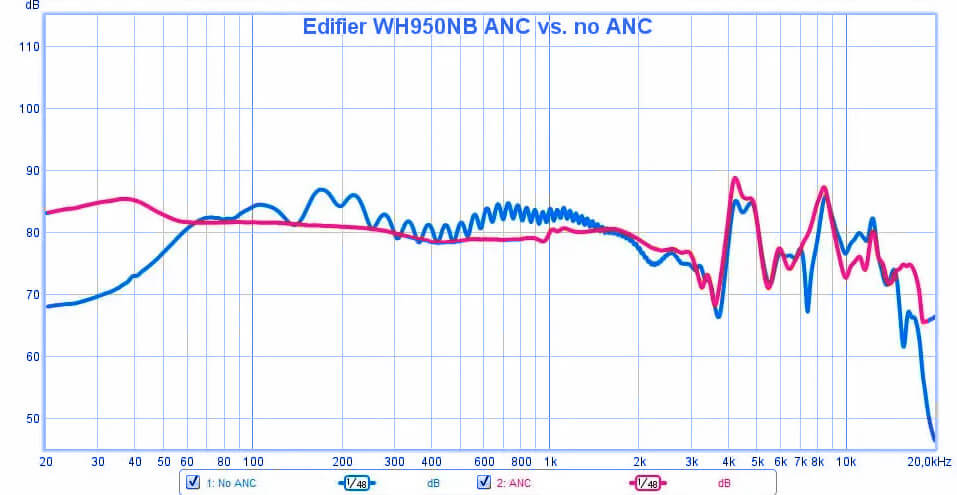
The rapid blast beats and kick drums in thrash metal have so much clarity and don’t get hidden or muddied while the low-end in bass music pumps with authority. All in all, the bass response on the WH0950NB headphones is pretty solid.
Mids
The mid-range is more or less flat from 250Hz to about 2kHz and strings, keys, synths, and other mid-range instruments do sound like you’d expect while vocals sound superb. Whether it’s fast guitar plucks, lead vocal lines, or a snare drum, every instrument commands a space.
The frequency response does drop off after 2kHz which doesn’t make much of an impact itself, though the jump at 4kHz is a little noticeable if you really listen for it. That may be, but I don’t think it really impacts the listening experience all that much.
Treble
I have been super impressed by the treble in these headphones. There’s always room for improvement, but I’m more than enthusiastic about the space that hi-hats and other treble sounds have in the WH950NB. Though there is a frequency roll-off at about 9kHz, it is pretty progressive and, in my opinion, it preserves enough air in the 10kHz – 20 kHz range so that no track sounds overcrowded.
Audio quality: the verdict
I think the WH950NB are a great purchase for casual listeners looking for an immersive listening experience with great audio quality. The cuts & boosts in the frequency response mean these cans aren’t suited to any music production task like studio headphones, but I’ve really enjoyed listening to many different styles of music in them for the last week!
Furthermore, the WH950NB headphones are available for such a great price that it’s almost generous. These Bluetooth headphones really do pack a punch for half the price of Sony’s flagship headphones.
Noise Cancellation
Edifier’s WH950NB headphones offer 5 modes of noise cancellation:
- High noise cancellation
I don’t think the ANC on these headphones is the best I’ve heard but it is still excellent. I could only hear super loud noises like car horns while I was strolling around in a busy town with ANC engaged but other sounds couldn’t break through the music.
I say it’s not the best ANC I’ve experienced because Soundcore’s Space Q45 headphones cut out all environmental sound almost completely while no music is playing. I noticed a number of environmental sounds breaking through the silence in these Edifier headphones and it wasn’t until I played music that they were drowned out. Be that as it may, the WH950NB headphones do isolate the music very well and I still very much enjoyed listening to my music while I potted around the town, however. - Low noise cancellation
Not much to say here – environmental sound is cancelled out with less aggression. - Wind reduction
Of course, this setting is designed for walking around on a windy day when you want to hear cars and other hazardous warning sounds. We’ve been blessed with some pretty good weather this week so I haven’t had a chance to fully test this feature but it does make a noticeable difference to the noise cancellation. - Ambient sound
Engage ambient sound and listen for environmental noise to flood the ear cups! There is still some noise cancellation but environmental noise is definitely noticeable (unless the music is pumping excessive volume). - Noise cancellation off
With ANC disengaged, low-end sound pressure is reduced in the ear cups which does remove a lot of the low-end warmth that really draws me to the headphones. However, this is more noticeable in acoustic genres where there isn’t an emphasis on bass while digital basses bass in Trap, DnB, Dubstep, and so on still pops.
I don’t usually disengage ANC but there are situations where it’s necessary, and I can safely say that you’ll hear the sounds of the environment you’re in with ANC off (depending on volume).
Noise Cancellation: the verdict
Though I have experienced better noise cancellation, I am still impressed by the ANC in the WH950NB headphones. It certainly does the job, but it could be better.
Music vs Game vs Theatre mode
Okay, now it’s time to take a look at the three different modes of listening. However, I’ve been reviewing the music mode throughout this article so I’ll only talks but the game & theatre modes.
Theatre mode
It doesn’t take long to hear that Theatre mode is designed with movie dialogue in mind. The upper mids are pushed up while soundscapes are still present. The atmosphere of a beach, a busy cafe and so on are still obvious as they occupy the rest of the spectrum.
I think Theatre mode serves its purpose very well as it keeps you engaged with what the characters are saying, and if I were watching a movie on my phone while on a busy train or travelling in any other capacity, I know Theatre mode will help me hear any important dialogue.
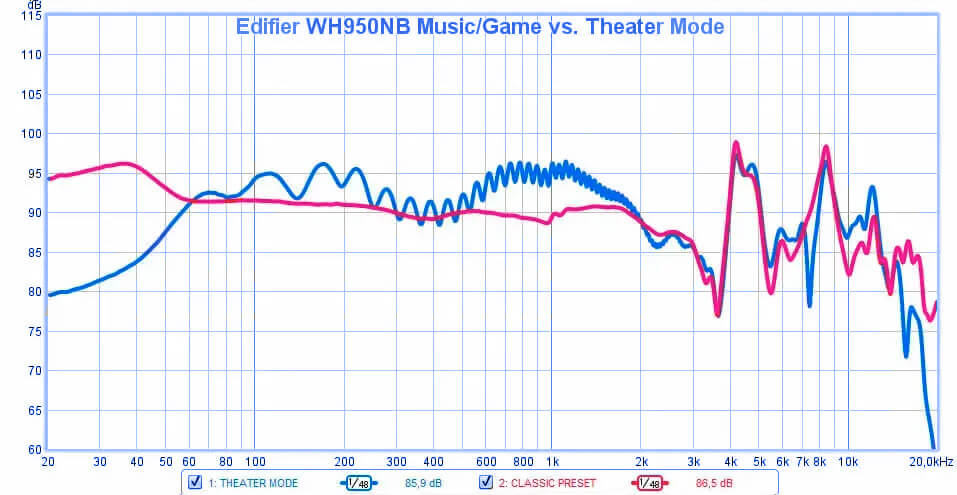
Game mode
In truth, the game mode was a little underwhelming. There is a slight bit of lag between an in-game occurrence and a response sound playing in the headphones which isn’t all that great, especially if you’re playing a shooter!
Aside from that, the Game mode isn’t all that effective. While listening to music, it’s hard to hear much of a difference between music & game mode except in the highs. I noticed that sounds above 5kHz have some more clarity in Game mode but that’s about it.
Dynamic vs Classic vs Custom EQ presets
The Edifier Connect gives you access to two EQ presets – Classic & Dynamic – which both have a signature sound that I wouldn’t say are immediately obvious, though I think the dynamic preset sounds better. However, I’ve actually had Custom EQ engaged for the majority of my time with the headphones.
Edifier Connect’s custom EQ is a graphic EQ that gives you four level faders, a rotary Q factor (bandwidth) knob, and adjustable focus frequencies for each fader. Although I have played with the faders, knobs, and frequencies, I have had the Custom EQ set to default (flat) for the most part and the audio quality has been more than enjoyable.
In truth, there isn’t much noticeable difference between the Classic & Dynamic modes. I did notice that drums pop a little bit more with dynamic mode engaged but that’s probably it.
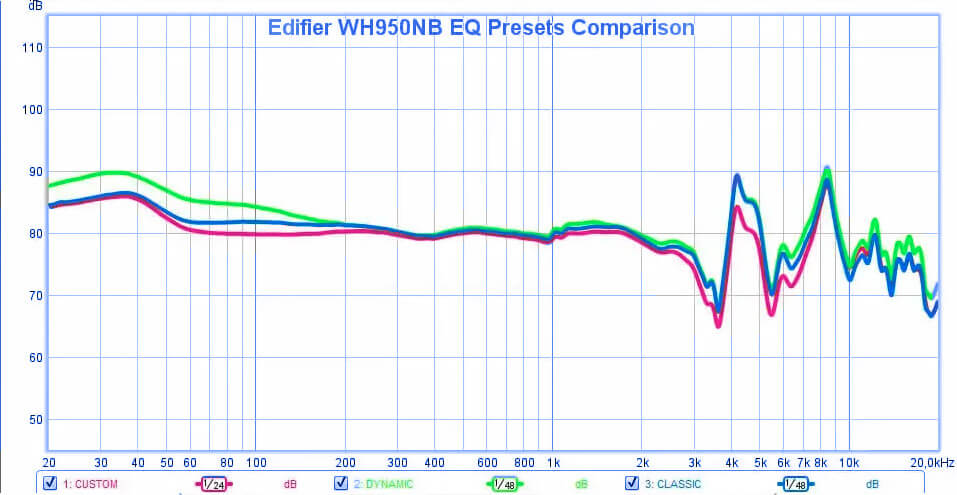
On the other hand, the Custom EQ is pretty good. It is limited but it does offer enough flexibility to make audible changes in the frequency response. After playing with the bandwidth and adjusting levels I tailored my listening experience pretty effectively, though some additional frequency bands wouldn’t have gone amiss.
Nevertheless, I have had a really enjoyable experience with the WH950NB wireless headphones. They’re designed with the casual listener in mind, but I haven’t really had anything to complain about (as someone with a fairly trained ear). True audio puritans may find something to complain about, but my advice to them is to just stay away from Bluetooth headphones in general.
Bluetooth connectivity
The Edifier WH950NB headphones support Bluetooth 5.3 with LDAC (Hi-Res Audio) and SBC Bluetooth codecs, but not aptX – sorry, iPhone users (Apple products only support AAC and ALAC codecs). However, these cans do support Google Fast Pair on Android devices so that’s a double win for those who don’t use iPhones. Moreover, you can connect up to two devices at a time – great for listening to music from your computer while charging headphone settings from the app on your smartphone, though this does disengage the LDAC codec.
You will need to disable dual device connections in the app to use the LDAC codec. It’s also possible to change the sample rate (between 96kHz & 48/44.1 kHz) in the same menu for high-resolution audio while using LDAC.
Battery Life
Edifier promises that the WH950NB will give you 55 hours of playback with ANC disengaged and 34 with ANC engaged. I wasn’t counting my hours but I did get about 5 days of fairly intense listening out of the headphones before having to charge them again. Even then, just 10 minutes of charging gave me a few more hours of playback time while Edifier promise only 1.5 hours of charging will replenish the battery completely.
Call quality
These headphones feature 4 microphones for wireless calls, and I could hear my colleague through the headphones with enough clarity while they say they could hear me clearly too. I do think the call quality could be a little clearer but I haven’t had any real problems with it, so that’s a thumbs up on the call quality from me.
Edifier Connect companion app
The Edifier Connect app gives you access to every feature that the HP950NB headphones have to offer. Here, you can easily access and change the ANC modes, EQ presets, and listening modes.
Other settings you can access include:
- See the user manual and Control settings
- Access the LDAC codec, adjust the sample rate and turn the dual device connection on/off
- Switch the Safe Volume (<85dB cap) setting on/off
- Access the shutdown timer
- Reset to Factory settings
While in the Control settings menu, you can determine what the multifunction button (found on the right ear cup) does. By default, one tap changes the ANC mode, two taps will adjust the Sound mode (music, theatre, game), while a held press activates the voice assistant (which proved to be very useful when I requested a song).
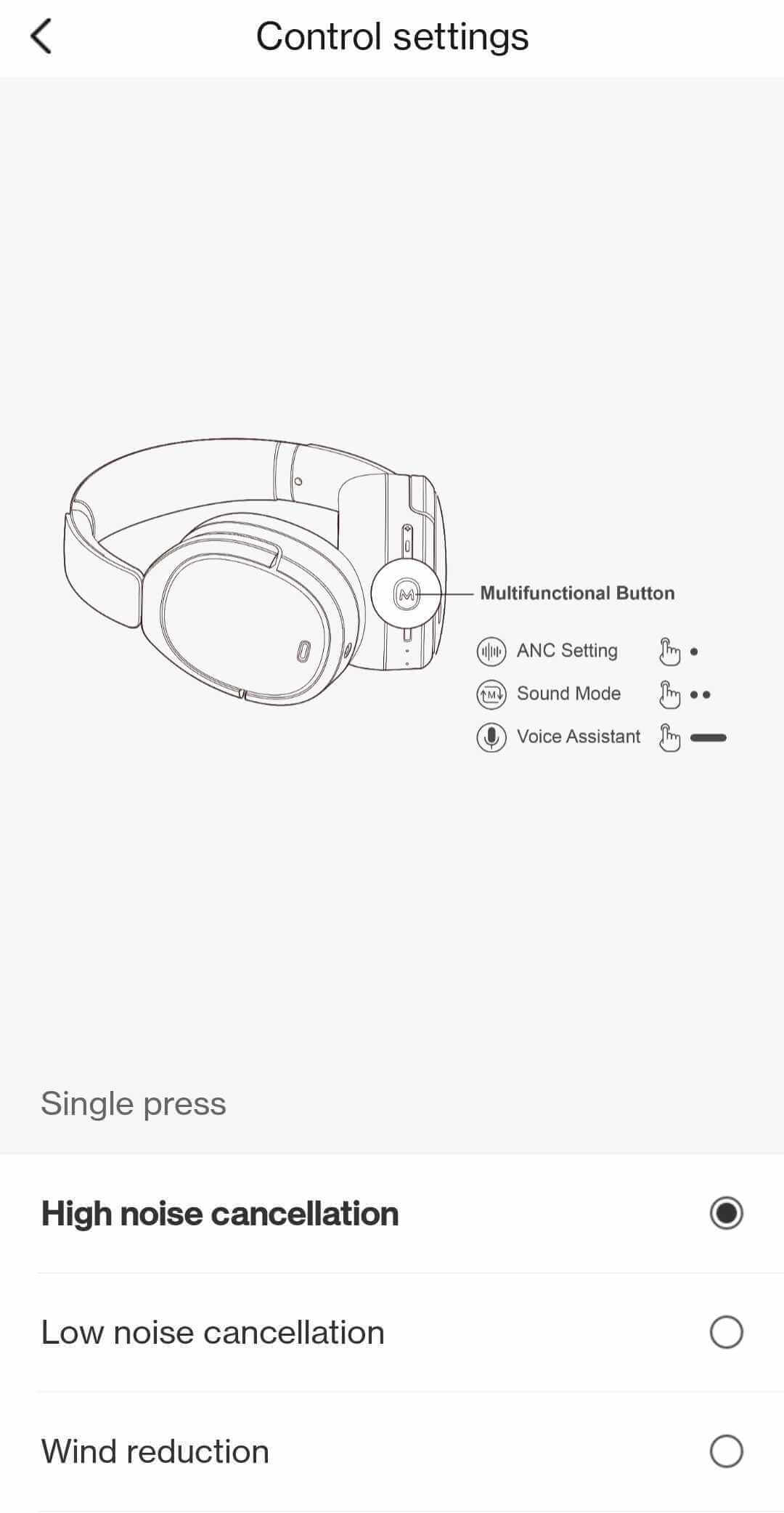
Beneath the Control setting tab is the LDAC tab where you can adjust the sample rate and engage high-resolution audio. I’m a big fan of this feature because it gives you control over the bite rate, meaning if you have high-res audio engaged at 96kHz and you’re noticing interference and lag then you can lower the sample rate and therefore decrease the bit rate of the audio stream. As a result, you make the file size smaller and less likely to experience streaming issues.
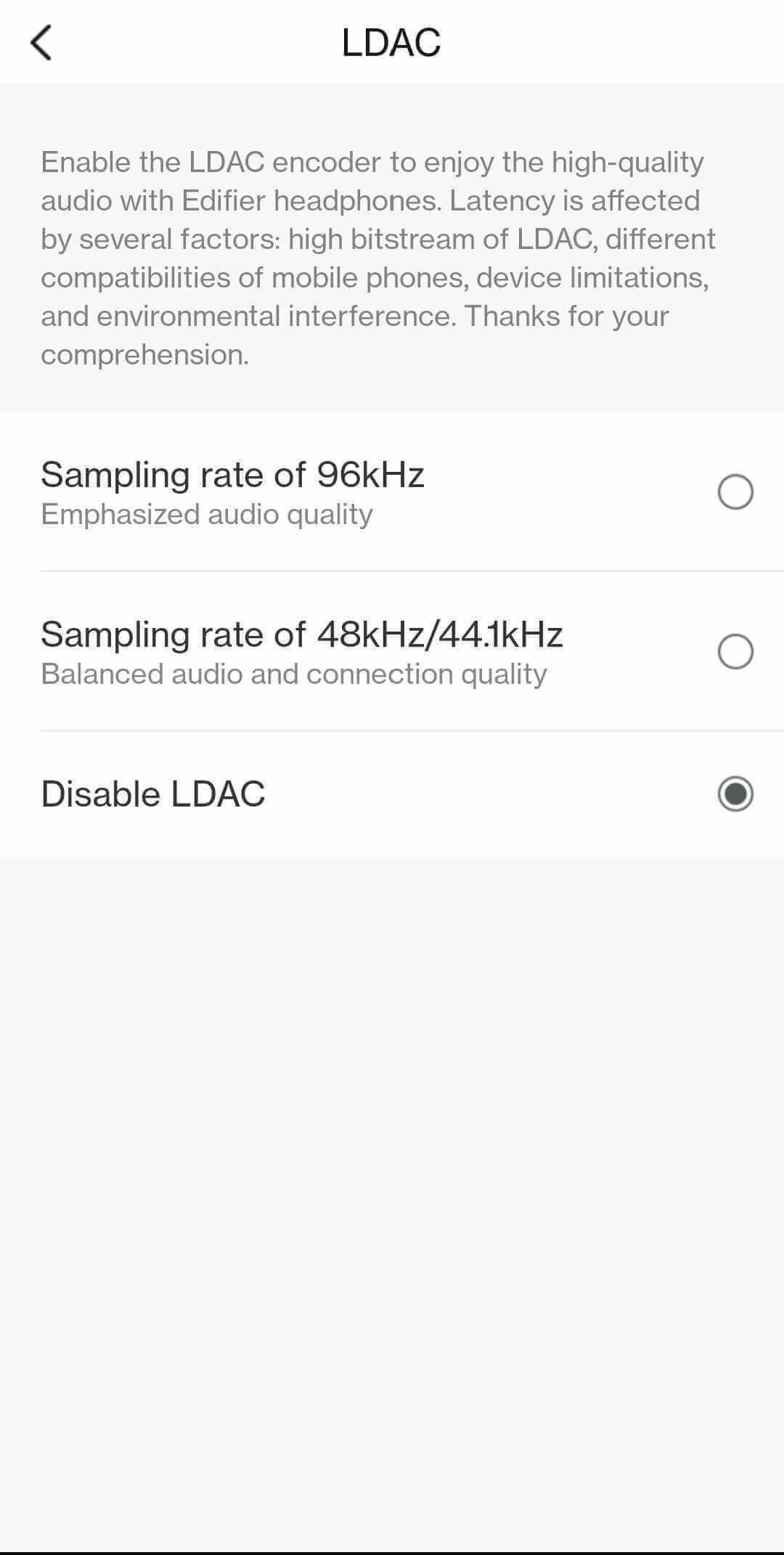
Moreover, the Safe Volume feature is a welcome addition in my opinion. Commonly found on headphones for kids to protect their hearing, Edifier promises that engaging this setting will engage a ceiling of 85dB on all audio playing through the headphones. This is the maximum dB our ears can handle in reasonable durations that won’t damage our hearing, and you can switch this feature on and off whereas it’s mandatory on headphones for kids.
Equally useful is the shutdown timer. If you’re someone who likes to listen to headphones in bed or moderate your time while listening then the shutdown timer is for you. I haven’t really made use of this feature because I’m always too afraid of damaging headphones during my sleep (I have done this before), but I did give it a test and told the headphones to shut down “in 5 minutes” which they did.
To summarize, the Edifier Connect app is a great companion for these headphones. While the Custom EQ could be a little more flexible and the game Mode could be enhanced to fulfil its potential, the app itself is clean and easy to use.
Conclusion
For half the price of Sony’s WH-1000XM5, the Edifier WH950NB headphone really do give you a lot of bang for your buck. These cans are stylish and extremely comfortable while offering excellent sound quality for casual listening. Then again, Edifier does have a reputation for designing products with these specifications in mind.
Furthermore, the Edifier Connect app is a great companion app. It’s easy to navigate and isn’t janky, unlike other companion apps I’ve used. Nothing is too hidden to find in its clean layout.
In conclusion, I think the Edifier WH950NB headphones are a great purchase for any casual listener. Again, they’re not designed for critical listening but I have thoroughly enjoyed using them while I boogy as I clean. They’re available in black & cream colours, and both colours have a premium look which is complimented by the neat carrier case.
Don’t forget to let us know in the comments if you make the purchase!
Edifer WH950NB rating: ⭐️⭐️⭐️⭐️⭐️