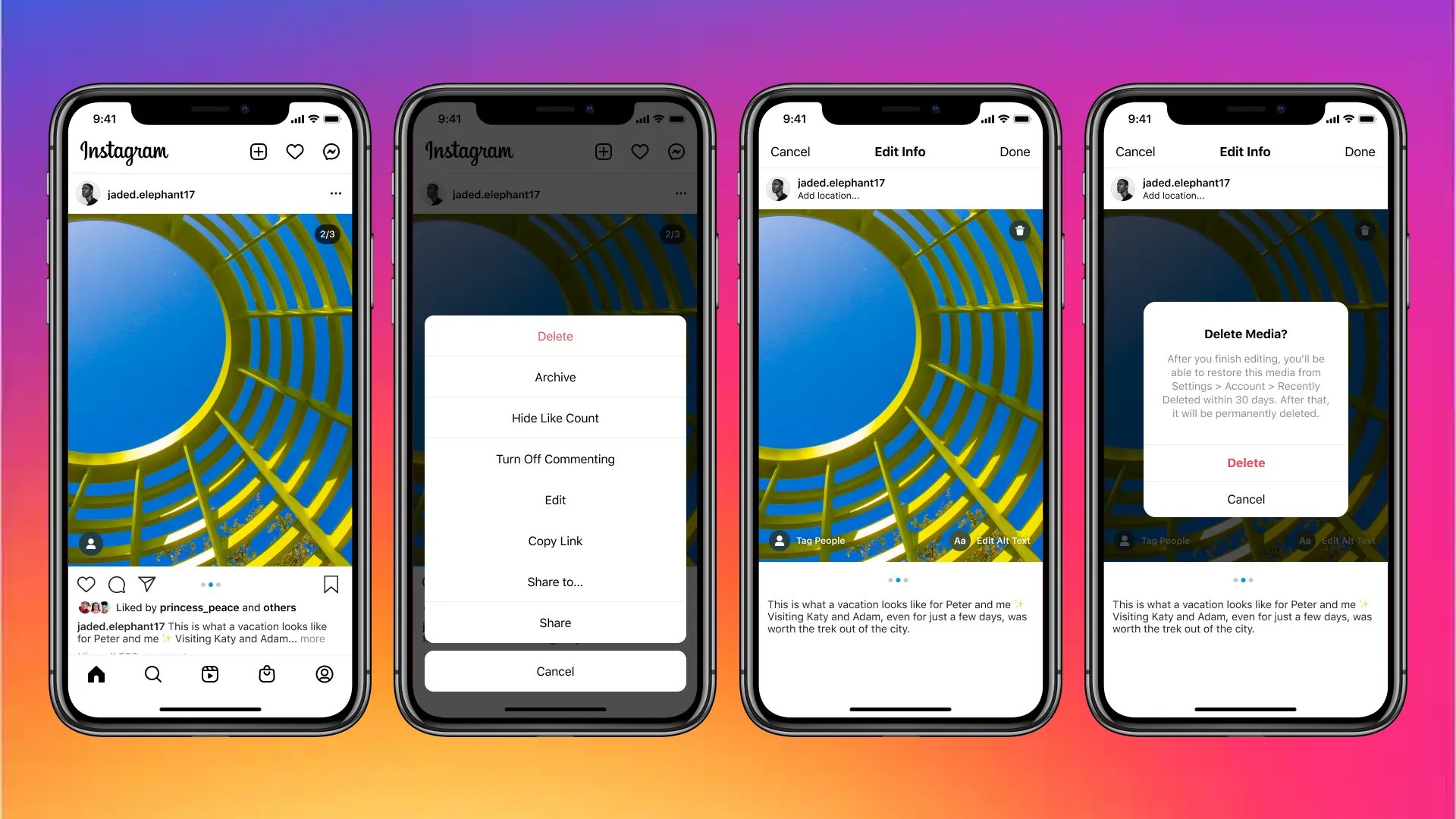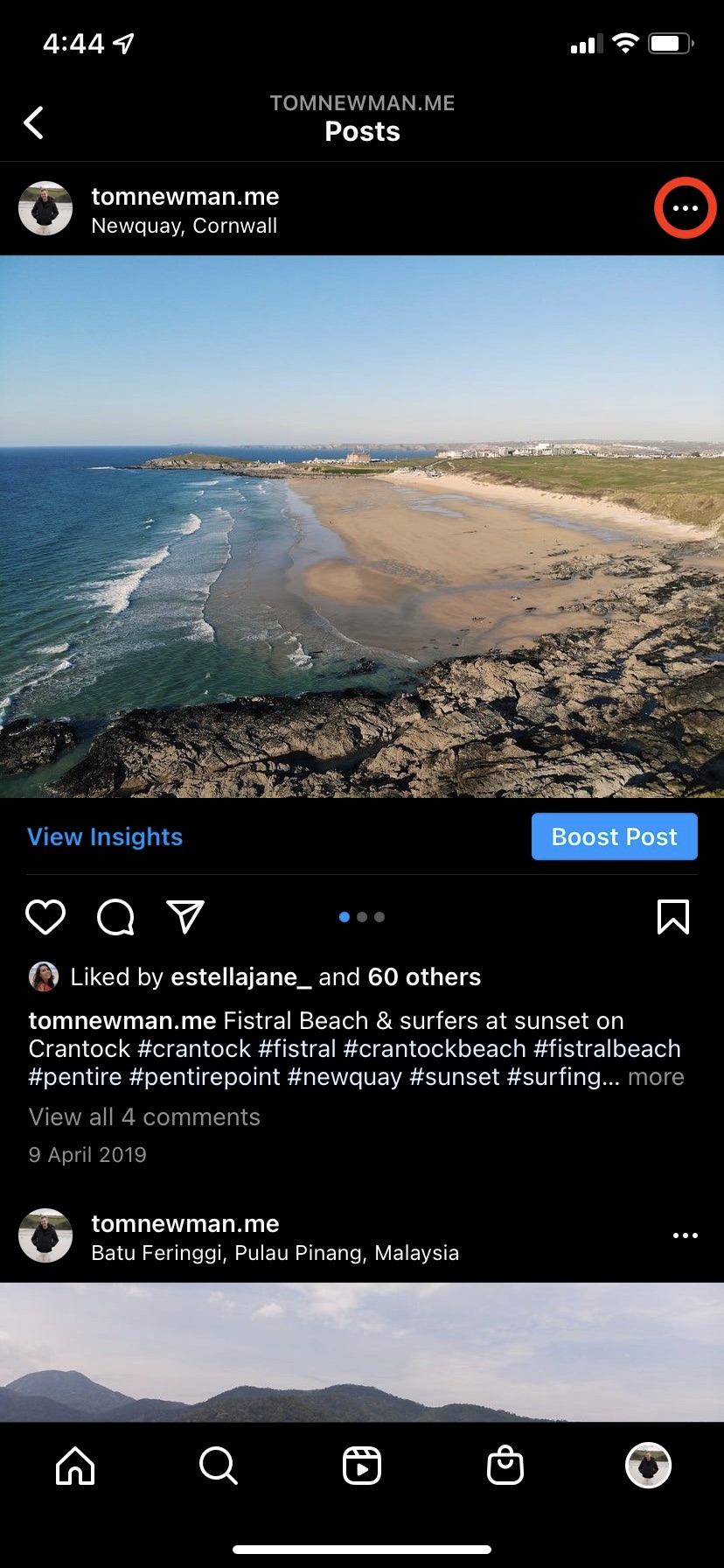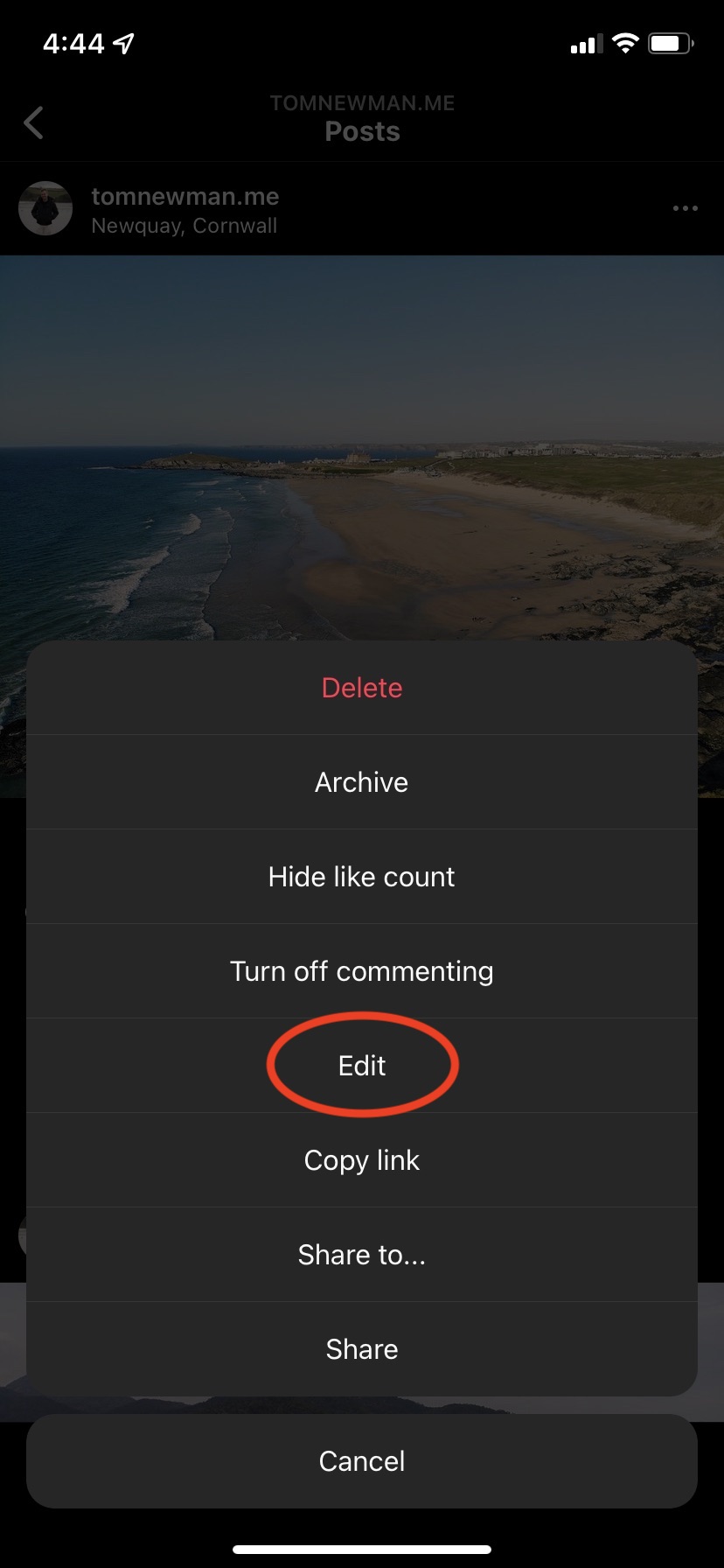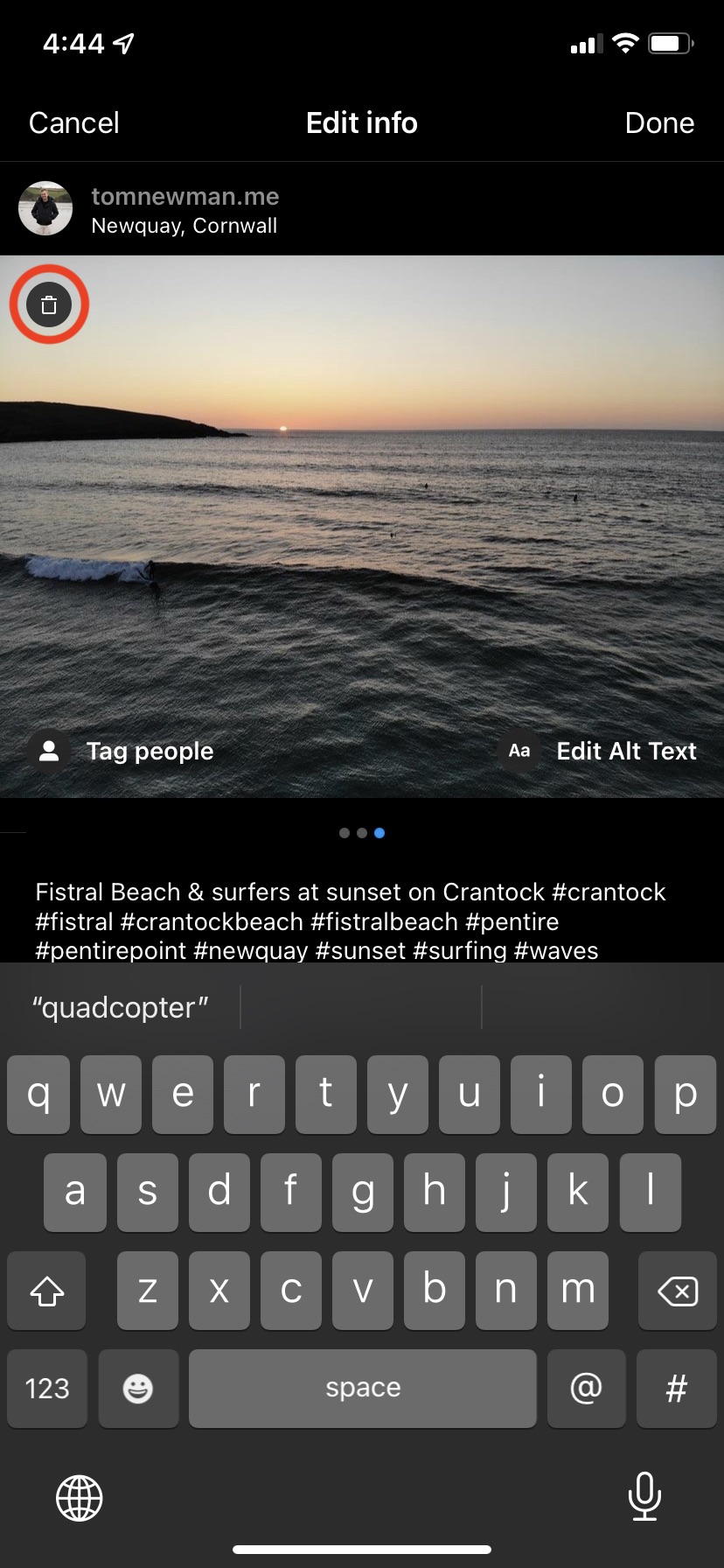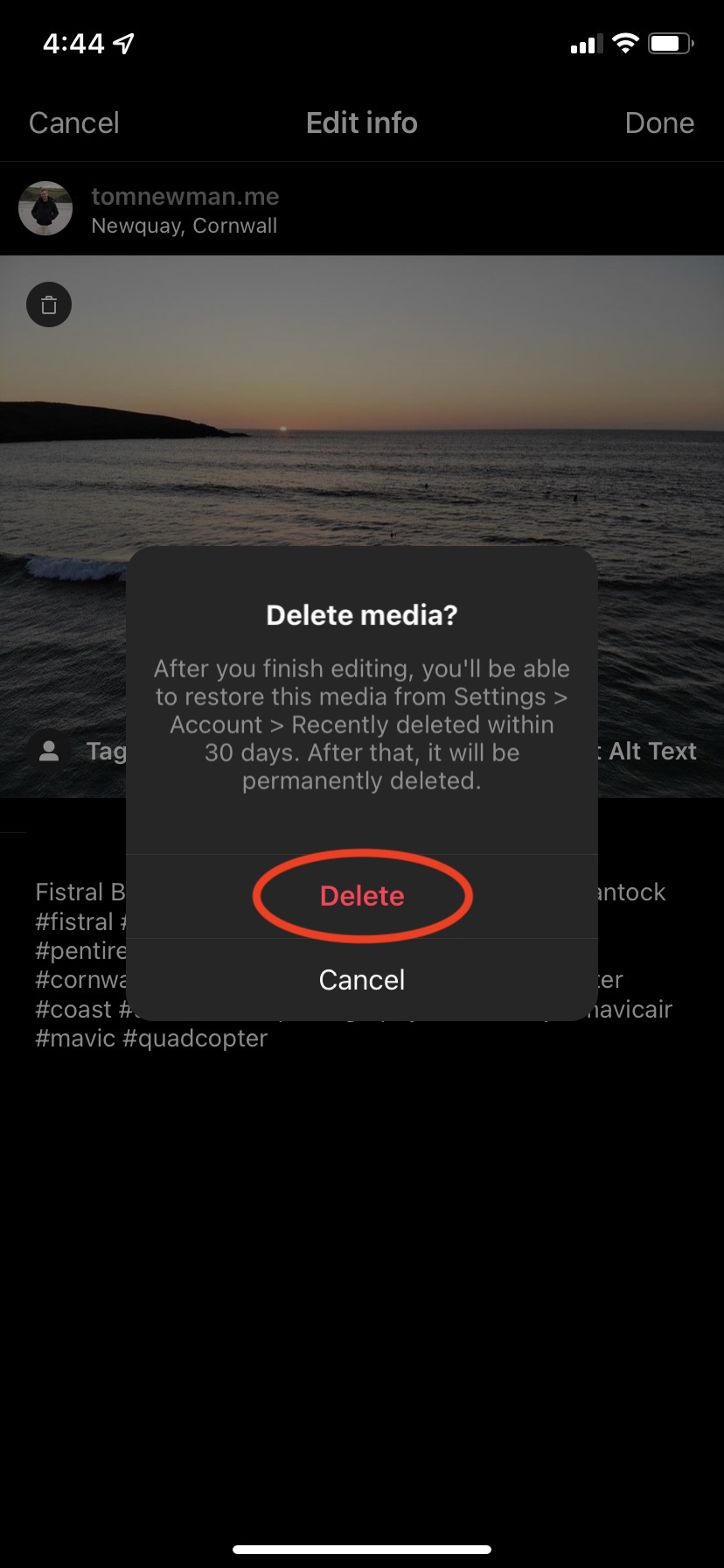How to delete a single photo or video from a carousel on Instagram
Image Credit: Instagram
One of the latest updates to Instagram now allows users to delete individual photos or videos from Feed multi-posts.
You chose the wrong photo to upload or an old image isn’t quite up to your standards, but it’s in a carousel on Instagram. Fear not, you can now delete just one photo or video from a carousel. Carousels are formed when you upload more than one image or video in an Instagram feed post. Adam Mosseri, head of Instagram, describes it as “a finally feature”, after many requests from users.
To delete content from a carousel, there must at least three images or videos:
- Find the carousel in your profile
- Tap the three dots in the top right corner
- Tap Edit
- Swipe to find the photo or video you want to delete
- Tap the delete icon in the top left corner
- Then tap Delete
You can restore deleted content for up to 30 days before it’s permanently gone. Head to your Instagram Settings – Account – Recently deleted. The update is starting on iOS, before coming to Android soon. No word yet on desktop.
Covering ✌️ this week:
— Adam Mosseri (@mosseri) November 17, 2021
– Carousel Deletion (finally!)
– Rage Shake
Did you know about these 💎s? Any other features you’d like me to cover? Let me know 👇 pic.twitter.com/Yx0q4UGFfb