Can I change my artist name on Spotify?
Making changes to your artist name, track name, album art, etc. on all stores, is super easy when you distribute your music through RouteNote.
- Head to routenote.com and log in
- Head to the your Releases page, under Distribution – Discography
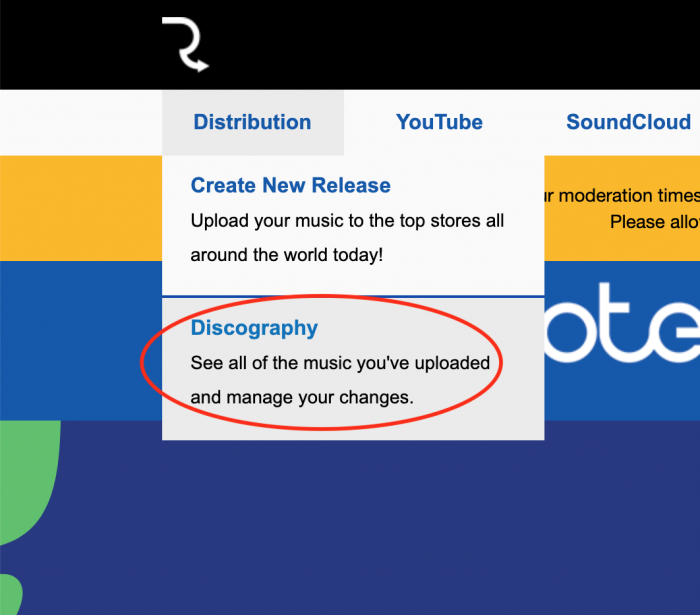
- Find your release under the Approved tab or search
- Click the three white dots in the upper right corner of the release you wish to change
- Click Update Release
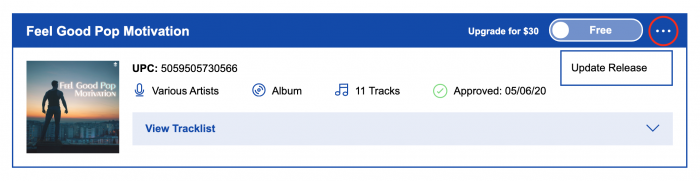
- Find the track you want to change
- Click View Track Details
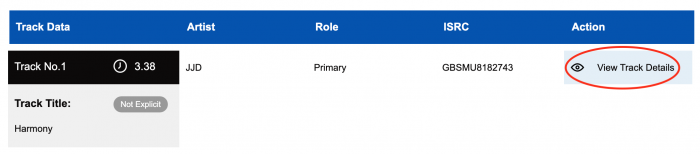
- Click Edit
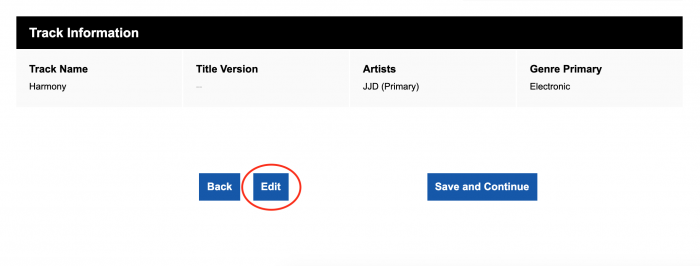
- Make the changes you need to
- Click Save and Continue
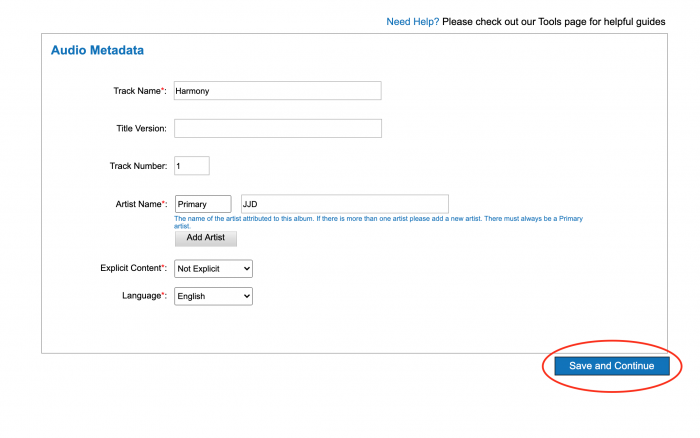
- Click Save and Continue again to return to the release page

- Don’t forget to reflect any necessary changes in the Edit Album Details page too
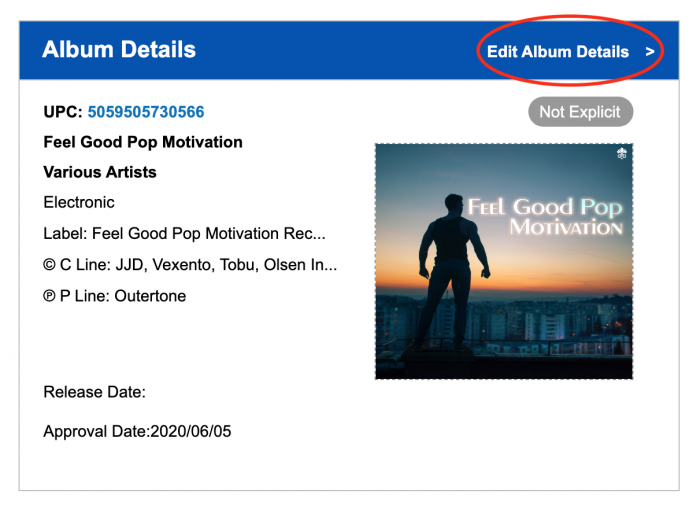
- Once you’re done making changes, click Done at the bottom of the release page
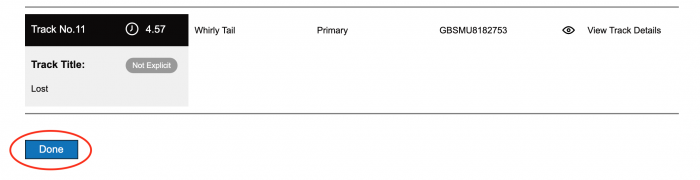
This will send the music to our Update team, who will take a look at the changes you’ve made, approve it and send the update to all stores.
