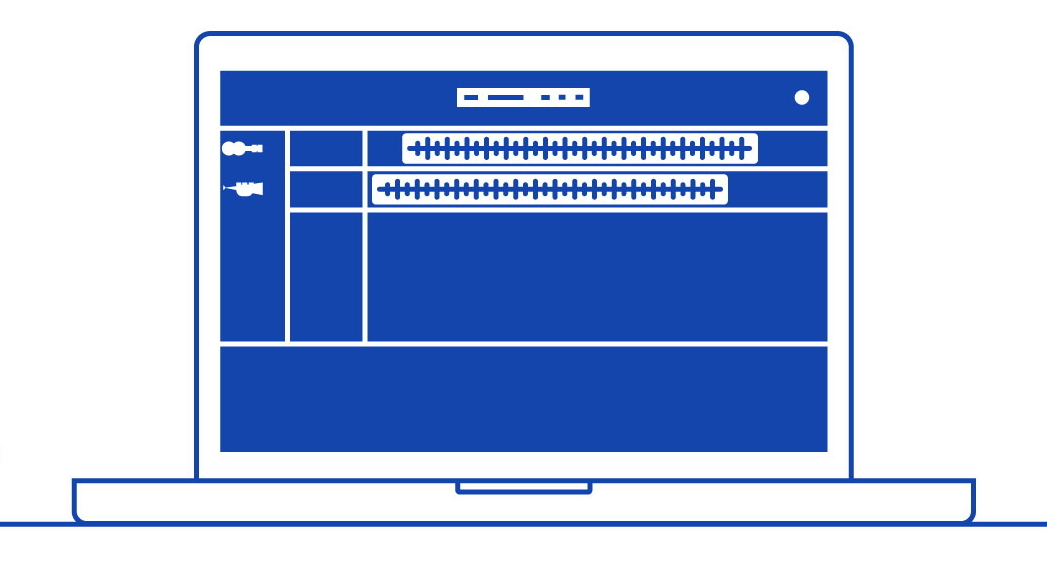An introduction to VST – getting started with plugins
Feeling lost in the music producing world of VST and plugins? Check out our guide to VSTs for beginners.
There are no stupid questions when you’re just starting out producing. For example… what are VSTs?
It doesn’t matter whether you’re starting from scratch or you play a musical instrument already and you’re looking to get into electronic music and start making your own beats, it can be hard to know where to begin.
With this in mind, let’s introduce VST plugins.
VST stands for Virtual Studio Technology
Introduced by Steinberg Media Technologies, maker of the Cubase DAW software, in 1996, VST was invented as a way of adding software-equivalents of mixing consoles and effects units to come together as a virtual studio.
It’s a piece of third party software to add your Digital Audio Workstation (DAW) that processes the sound. Effects and instruments can be “plugged in” to the virtual studio to add real-time audio effects to audio tracks recorded with your music software.
VST is the most well-known type of plugin – AUs (Apple’s versions of VST) and RTAs are other examples, but quite often VST is used conversationally to mean plugin like people say “Hoover” to mean vacuum cleaner or “Scotch Tape” for all adhesive tape.
Plugins are extra sounds, samples and effects that you can “plug in” to your computer-based DAW to increase its capabilities. You can buy packs and individual plugins, or get them for free.
What are VST instruments?
VSTi refers to VST instruments. These plugins generate sound, bringing extra sounds into your DAW as synths or samplers.
Basically, VST instruments produce accurate representations of real-life instruments. You can have a whole orchestra within your computer, find that perfect ‘80s synthesiser sound, or just a really nice grand piano sound.
When you play your MIDI keyboard, it puts out a MIDI code made up of which note you played, when it was played, how long it was played, and how hard (loud) you played it. In your DAW, the MIDI note sounds as whichever VSTI you’ve “plugged in.”
What are VST effects?
A bit like individual guitar effects pedals, VST effects are audio effects that act like hardware effects processors in a studio. They process the audio rather than generating it.
You can make your music sound like you’ve recorded it any environment imaginable with effects like reverb and echo, and use plugins like limiters and mixing plugins to control the sound.
VST3s
You might have come across VST3s. They’re just the latest updated version of VSTs. VST3 only applies processing when there is an audio signal present – so when there’s audio passing through, not just present on the track.
Whilst your studio – or bedroom – is limited by the amount of physical space you’ve got, the only limitation you have with software plugins is how well your computer CPU can cope. VST3s offer improved performance and are lighter on your CPU.
What plugins should I start with?
As with most things in life, the more expensive the VST the better the quality, but there are often free plugins available that sound great. Especially if you’re just getting started producing or playing around with a new idea, free plugins are fantastic.
That’s plugins like Vinyl by Izotope, which gives your production a lo-fi effect. Learn how to add plugins to FL Studio here.
VST software integrates seamlessly and helps you get creative with instruments and sounds cheaply and easily – once you get familiar with how it all works, that is.
And once you’ve produced your first track, why not release it so the world can hear! You can upload your songs to Spotify for free, as well as all the other major streaming platforms, with RouteNote. Start here.