Multitracks vs audio stems: when to use them, how to export them
The difference between stems and multitracks often confuses musicians and producers.
Both stems and multitracks offer huge benefits and simplified workflows to all music creators.
But you wouldn’t want to receive multitracks when stem tracks will suffice, and you definitely don’t want audio stems when you need to correct a mix with multitracks.
Why? Because the differences between stems and multitracks are pretty big. In music production, stems are suited towards post-production while multitracks allow you to get your hands dirty.
- Multitracks vs stems
- How do I know if I should export stems or multitracks?
- How to export stems
- How to export multitracks
Multitracks vs stem tracks
Stems and multitracks both have benefits, but your needs dictate which is better for the task at hand.
For example, sending multitracks to a mastering engineer can be too much. In this scenario, they’d ask for stems or even a final stereo file.
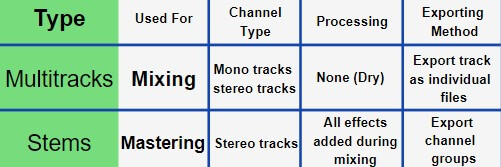
In practice, a mixing engineer needs full flexibility when making everything work together, so they need the multitrack files of every recording and sample in your project.
Their goal is to make every bit of multitrack audio work together audibly and, most of all, harmoniously.
But a mastering engineer doesn’t need so much flexibility. Their goal is to ensure your track sounds good on most to all sound systems by adding some final adjustments to ensure it sounds professional.
To do so, they’ll ask for a handful of files that contain the channel groups of your track or one file containing everything.
What is the difference between stems and tracks?
In short, multitracks are audio files featuring individual sounds that are unprocessed and make up a full arrangement collectively.
In contrast, stems are the final mixdowns of the whole instrument groups and they included processing from the mixing process.
So the number of tracks in a multitrack session can range from twenty to a couple hundred whereas track counts in stem sessions will contain only between four to twenty tracks.
So, you can see the difference between stems and multitracks. But, again, both have huge benefits, and one isn’t more valuable than the other in digital audio.
What are multitracks?
Multitracks are the individual audio files that make up an entire song when you group them. They are each individual element of your arrangement, and they can be either mono or stereo.
And these individual sounds are your recordings, samples, and audio captures of MIDI sequences sitting in the multitrack channels in DAW.
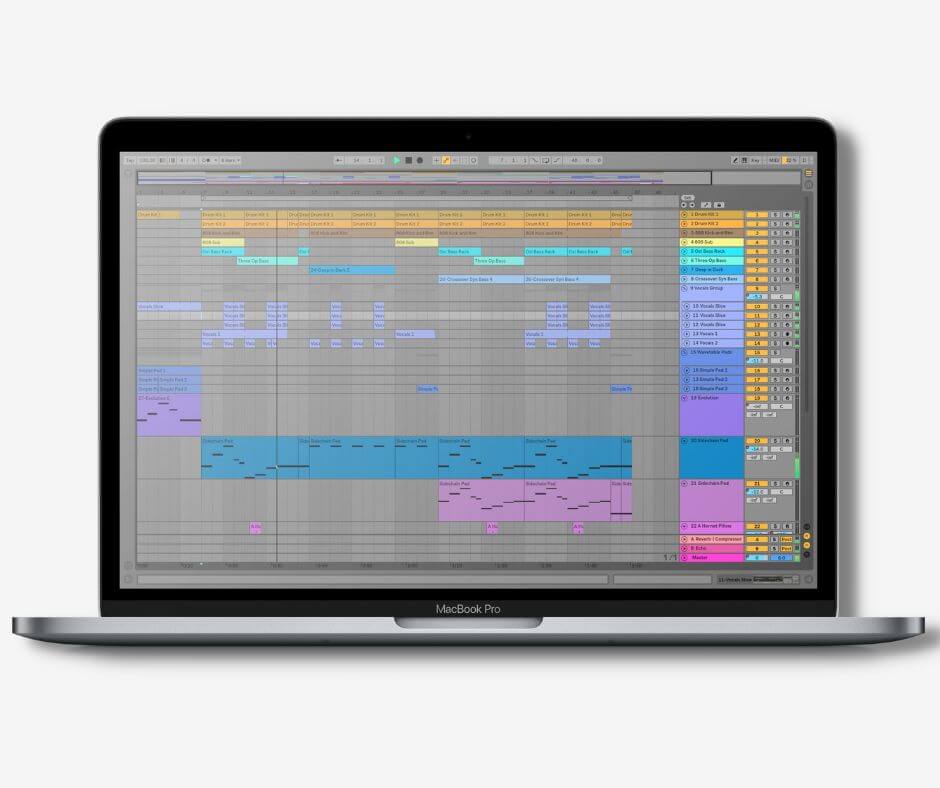
Here, each multitrack channel is the source for one bit of audio that is part of a song’s arrangement.
There are variations in how multitracks look from one style of music and the style of one artist to another may look, but here are some examples of multitrack channels in electronic music:
- Kick drum
- Sub-bass
- Mid-bass
- 808 bass
- Snare drum
- Snare drum 2
- Guitar loop
- Synth1
- Synth 2
Multitracks refer to every individual audio recording and sample in the arrangement of your song. As a result, multitrack sessions consist of many more tracks than stem sessions.
And when you export multitracks, they look a little something like this:

The benefits of multitracks include easy collaboration between musicians and they allow mix engineers full control over a track.
Multitracks allow you and a collaborator to control every aspect of your song and apply creative effects. However, a mix engineer may ask for multitracks that don’t feature any processing from effects such as compressors, reverbs, etc.
Though they may feature EQ adjustments, any audio effects, including delays and even distortion, are mixing decisions that the mix engineer will choose to apply.
Therefore, it’s a good idea to export multitracks as “dry” (with no processing) as you can for a mix engineer. In other words, only export effects that add to the character of the sound of the instrument and nothing else.
What are stem tracks?
Audio stems are stereo recordings that contain a group of track elements. Furthermore, track stems include specific elements of your multitrack recording depending on what group of instruments they’re a part of.
For example, where multitracks are each individual part of a drum kit, a drum stem file houses each of those individual drum tracks in one stereo recording.

Whether its drums, vocals, bass, and, instruments, or any other group, a stem is a stereo file that includes each of the grouped tracks playing harmoniously together for the length of the track.
Audio stems make it easier to remix a song, the balance between tracks, and they create an easier workflow for vocalists and mastering engineers too.
How do I know if I should export stems or multitracks?
The short answer: export to stem files when you’re sending a track to a vocalist, remixer, or mastering engineer.
But send your multitrack recordings when you’re sending your track to a collaborator or a mix engineer.
Sending stems in place of multitracks reduces creative control while sending multitracks in place of stems can be overwhelming.
When to export multitracks
Multitracks offer creative control, so send them to your collaborators that are working with you on the track, and send multitracks if you send the track to a mix engineer too.
A mix engineer works with multitracks
A mixing engineer requires complete flexibility to do a good job. And that’s what multitracks provide!
While mixing, you need control over every instrument if you want everything to sit well together. And because they offer this, multitracks are great to send to a mix engineer.
For example, you can utilize effects to control the sonic character of each sound while manipulating the balance of each with gain staging, panning, and stereo processing.
Multitraacks make it easy to collaborate with other
Stems make it difficult to apply effects to individual instruments, and this isn’t ideal while collaborating on a song with a fellow musician.
However, you can apply as many effects as you like to multitracks, meaning both you & your collaborator have the creative freedom to experiment to your heart’s content.
Our goal should be to provide as many resources as we can while we’re collaborating. Unfortunately, stems lock these resources into a handful of big files.
As a result, sending multitracks export option while collaborating. With that said, some musicians and producers may prefer stems so it’s better to ask your collaborator first.
When to export stems
Track stems offer a simpler workflow because they contain each instrument group as individual files. Therefore, they’re great for sharing and editing an entire mix.
Therefore, it’s a good idea to send stem files to any remixers, your mastering engineer, and to vocalists.
Send stem files to remixers
Remixing a track is much easier with stems because stems aren’t overly complicated to work with.
In electronic music, for example, it’s common to have a multitude of synthesizers working together to bring one lead to life!
Moreover, sampling and re-sampling have become common practices in electronic music. As a result, there aren’t any limitations on what a producer can do with stems because they can chop, cut, warp, and splice any stem track as they like.
And the remixer can apply additional processing to the audio stems without risking the original sound too.
A mastering engineer may ask for stems tracks
Though some mastering engineers may prefer to master one final stereo file, some may ask for the track stem files.
Mastering with stems isn’t as common as the traditional route, but track stems can offer more creative control to the mastering engineer like multitracks can for a mix engineer.
Whether it’s controlling the level, panning, or stereo image of each stem track, a mastering engineer can determine the balance between each.
In other words, the mastering engineer can make fine-tune adjustments to particular elements in the track with audio stems.
Vocalists work with audio stems
Finally, a vocalist won’t make any changes to your mix, so they don’t need multitracks. But sending a vocalist the stem files of your track gives them the necessary flexibility they need to record their voice.
They can make some parts of a stem file louder or quieter to create tension around their vocals, or they can make a drum stem louder while recording so they can stay in time.
How to export stems
The process of exporting multitracks looks a little different across different DAWs, but they never look too different.
- Route all channels to the master channel and highlight them if necessary
- Click File > Export (opens the export window)
- Select save location location
- Select your audio file format
- Export
You may have to look out for an option that says Look out for a feature like ‘Split Mixer Tracks’.
How to export multitracks
Like exporting multitracks, the process of exporting stems looks a little different across different DAWs. But here is the general process:
- Route the channels you want to export to a stem track to the master channel and highlight them if necessary
- Click File > Export (opens the export window)
- Name your file “Instruments”, “Bass”, and so on
- Select save location
- Select your audio file format
- Export
Look out for an option that allows you to ‘Preserve Mono Files‘ for sounds like kick and bass too! Not always necessary, but it’d be a shame to export these as stereo when you’ve worked so hard to keep them at the center of your stereo image.
Final thoughts
Stems and multitracks are both awesome in their own right. Both provide flexibility in their own way, but it’s critical to understand the differences and how they simplify workflows.
Multitracks can overcomplicate some tasks while stem tracks simplify things a little too much for others.
Now that you understand why we have both of these export functions, which is right for your task in front of you right now?
