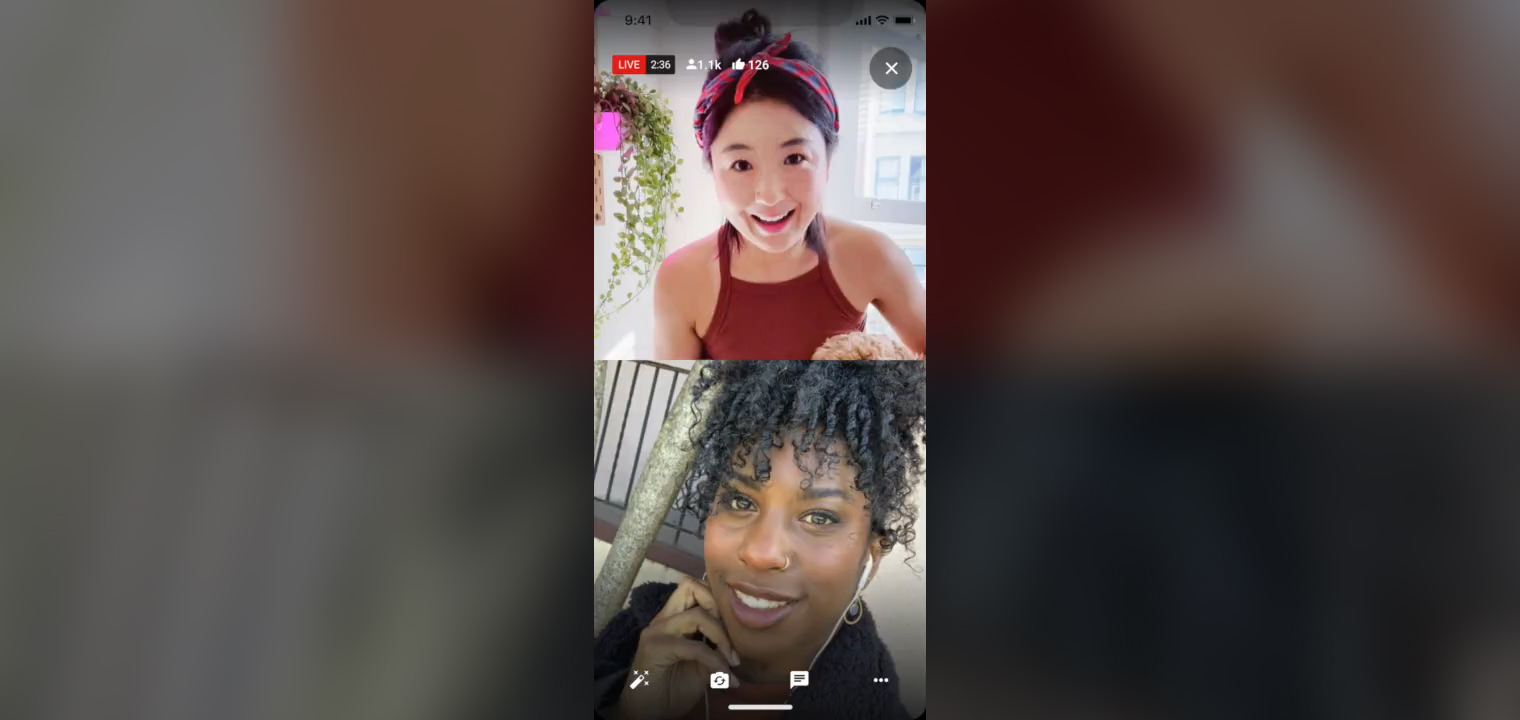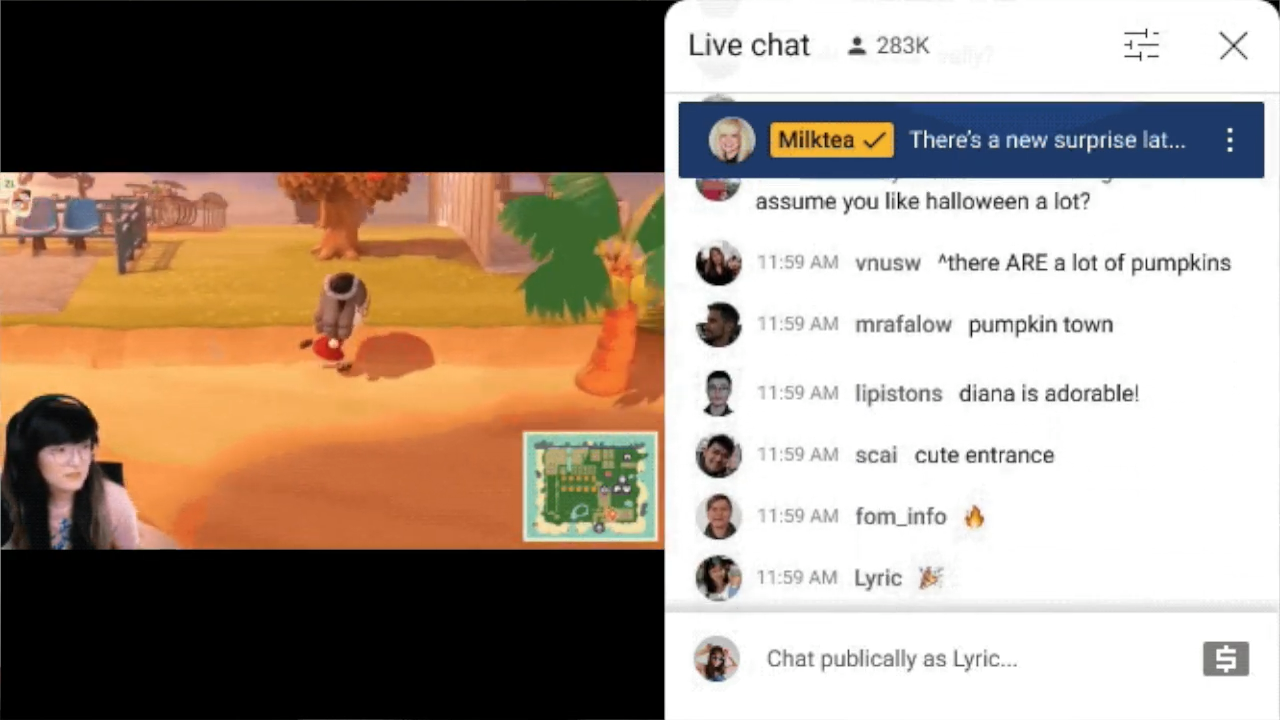YouTube are launching Go Live Together and other new live streaming features
Image Credit: YouTube
YouTube announce Go Live Together, Live Rings, Cross Channel Live Redirects, Fullscreen Mode and Live Q&A features coming soon.
YouTube’s Creator Insider channel announce new features coming to Live in the coming days and months. Find the video below. Viewers are prompted to leave feedback in the comments.
Go Live Together
First and most excitingly, Go Live Together is a collaborative feature that lets hosts invite guests onto their stream with a link. The host can screen guests before going live. Once live, the guests channel and user information remains hidden to streamers. After the stream, only the host can see streaming analytics in YouTube Analytics. Preroll and midroll ads can appear in collaborative streams and will be attributed to the host.
Collaborative live streams are of course a much loved feature on other social platforms like Instagram, which lets up to four users stream together. This is currently a small pilot, but the tests will expand to more channels based on feedback.
Live Rings
As we saw last month, YouTube have started rolling out red rings around channels currently live streaming. Much like on Instagram, this feature helps highlight active streams and provides a single tap for viewers to jump right in. Live Rings are currently testing on some mobile devices, with plans to expand across YouTube later this year.
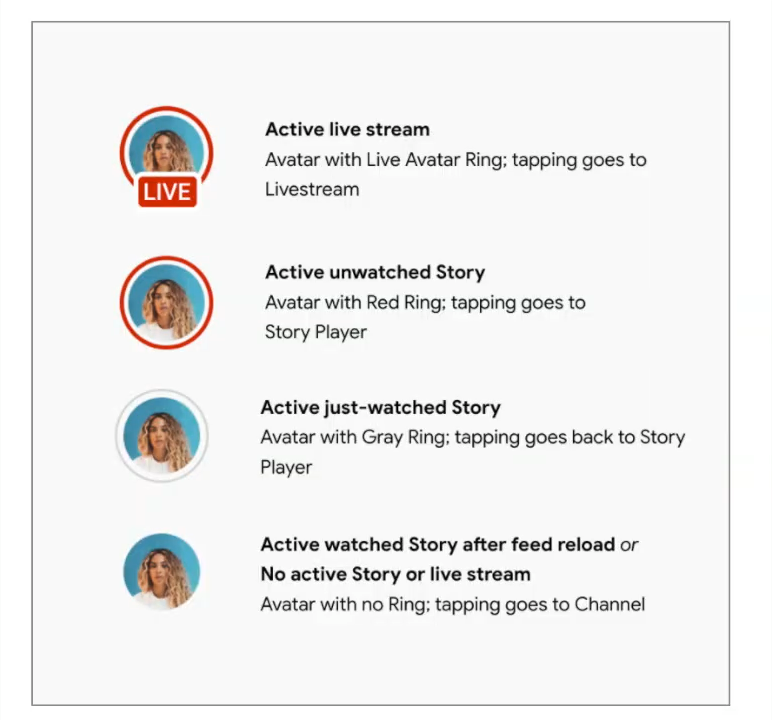
Cross Channel Live Redirects
Currently, channels with over 1,000 subscribers can use live redirects to direct viewers from their live stream or premier to another live stream or premier on their own channel.
The new update allows channels with over 1,000 subscribers and no active community guideline strikes to direct viewers to a live stream or premier hosted on another channel. The channel being redirected to can approve channels allowed to redirect to them, or allow all channels they are subscribed to, to redirect to them.
This update is a great addition, especially for collaborators or brands with multiple channels.
Fullscreen Mode
YouTube are introducing a new split screen approach to live streams. Where chat used to overlay the live stream, YouTube on mobile now has two different viewing experiences. Lean in shows the live stream and live chat in split screen. Lean back collapses the chat to show the live stream in fullscreen, while showing teasers of key moments such as polls. Tap the viewer count to switch back to lean in mode. The update to fullscreen mode should be fully released by the end of the week.
Live Q&A
Creators can now prompt questions from viewers. Answered questions by the creator are temporarily pinned to the top of the live chat, encouraging viewers to submit questions and enables deeper connections within their community. Live Q&A is rolling out in the coming months.
RouteNote are partnered with YouTube to help independent artists earn money from their music on the video streaming platform, YouTube Shorts and YouTube Music.