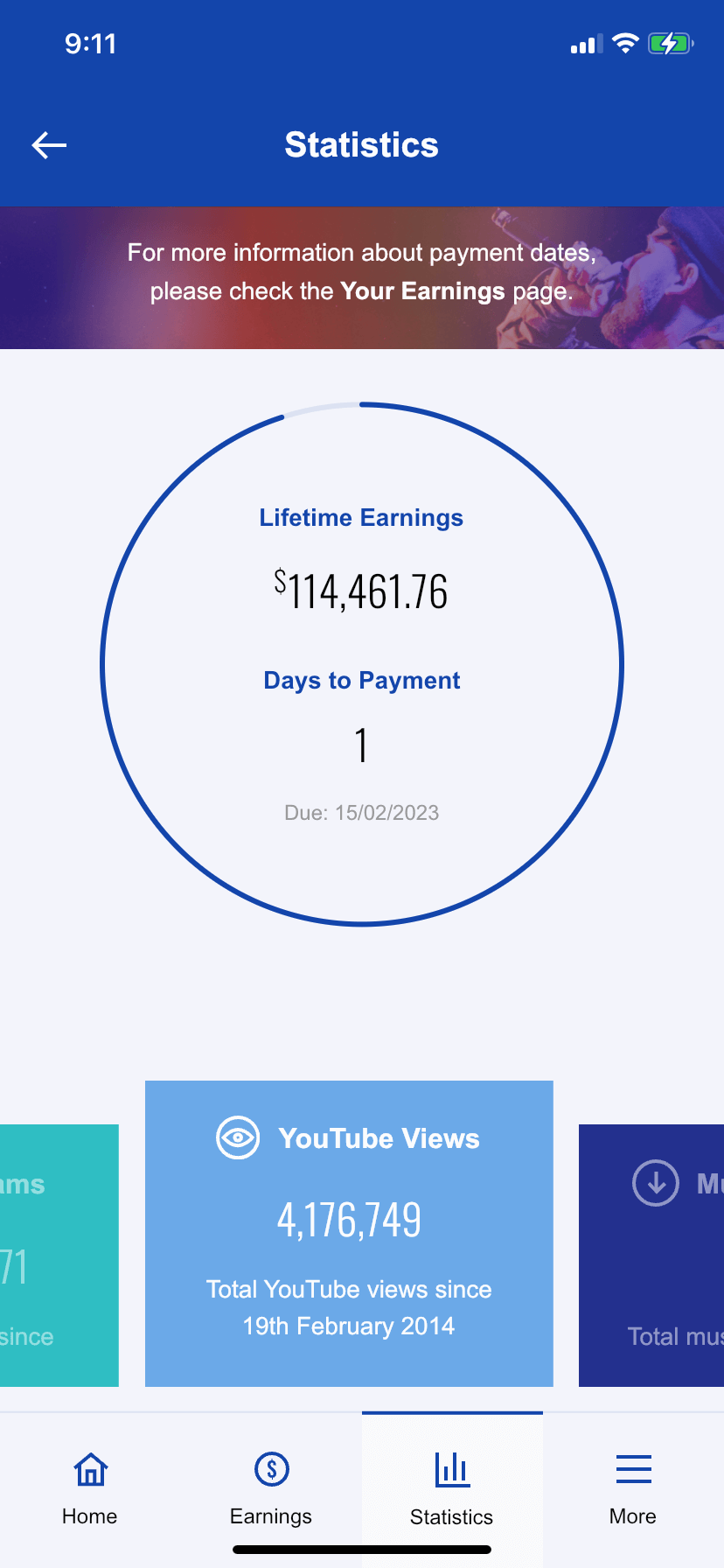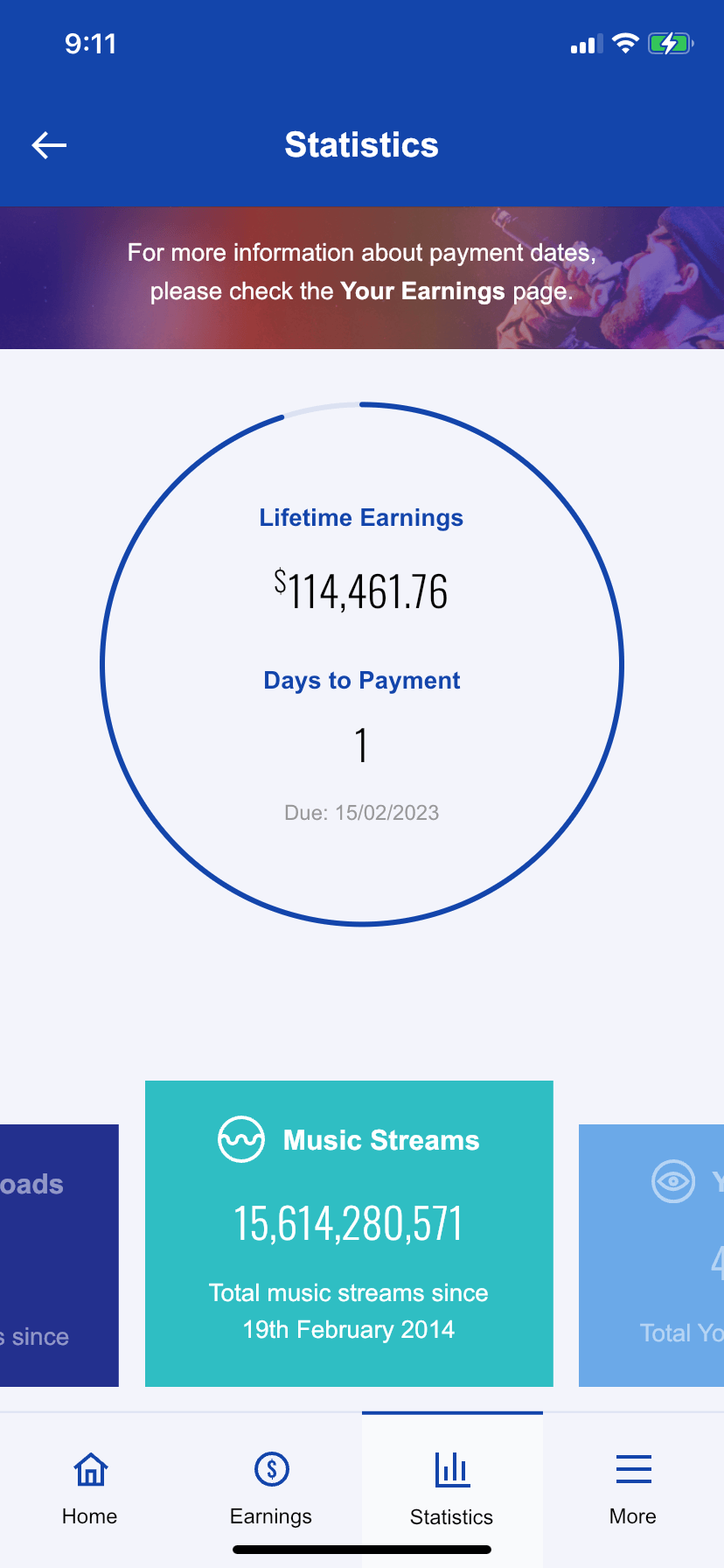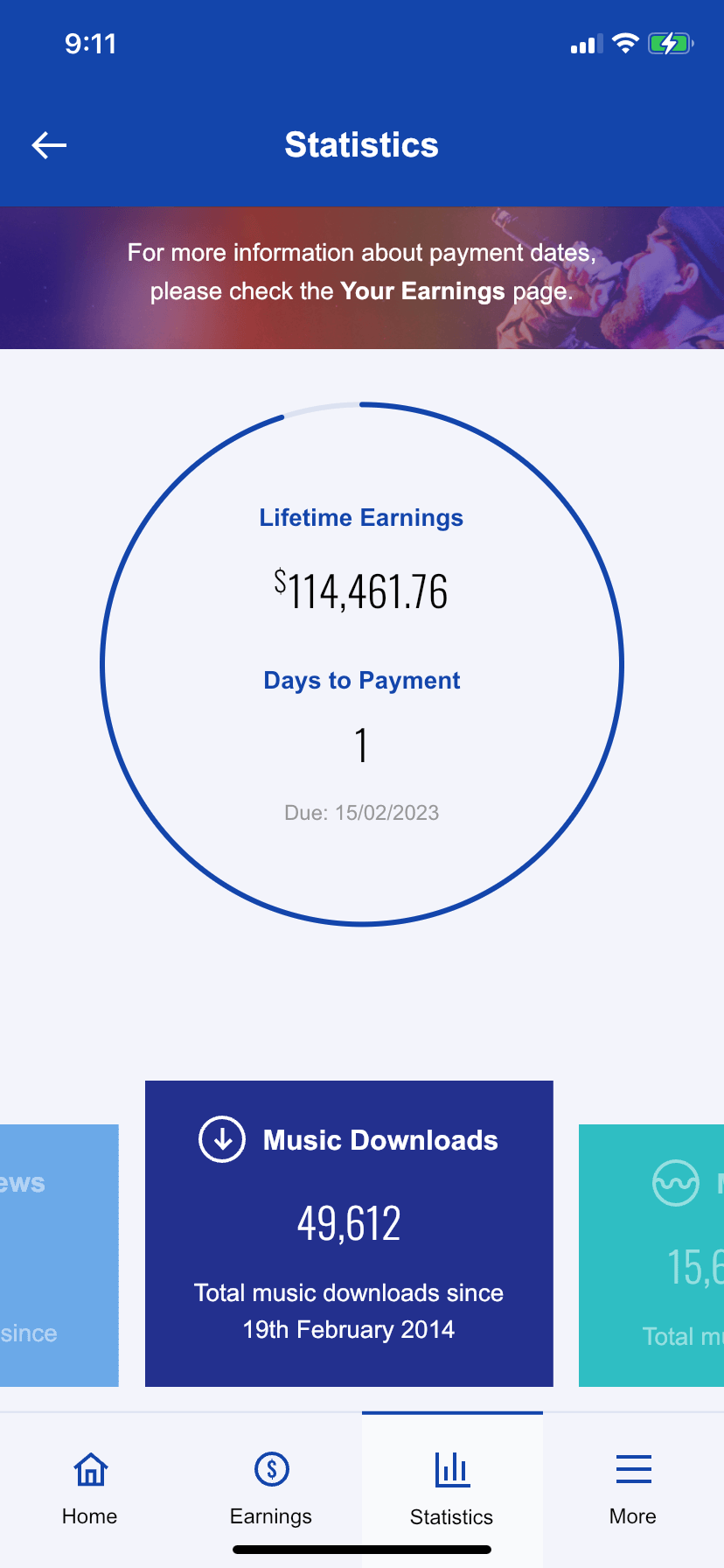How to use the RouteNote app
Please welcome the RouteNote app! We’re always trying to make the experience our users have with our service easier by better leveraging technology, and the RouteNote app is the next step in that mission.
RouteNote finally has its own app! Now, all new and existing RouteNote users can sign up/log in, view their earnings, see statistics about where and how listeners are enjoying their music, refer a friend, connect their Facebook and Google accounts to streamline the verification process, and even create a support ticket!
The RouteNote app is a companion app to the RouteNote website. We want to give our users the best experience we can when they use our service, and our new app is the next step in our mission to empower independent musicians and record labels. Now, our users can manage their accounts and see the information that matters the most to them without logging in to the RouteNote website – they can do it all from their phones.
Okay, shall we start looking at how to do all of this? I think it’s the time!
How to use the RouteNote app
After opening the app and logging in/signing up, the RouteNote app will take you to the Home page. Here, you’ll be able to see the total financial earnings for your account and the total number of releases you have distributed through RouteNote.
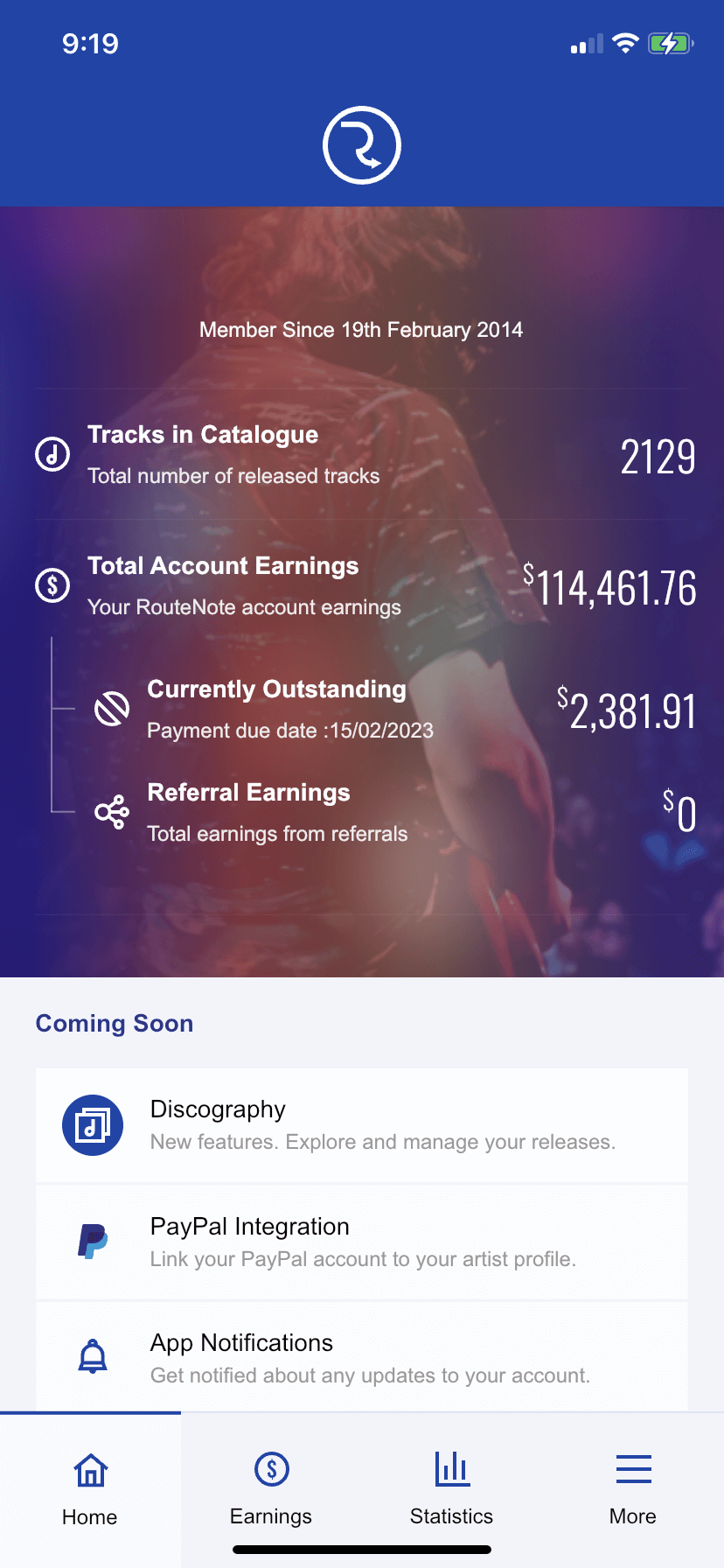
Additionally, if you have used RouteNote’s referral scheme and invited your friend to use the RouteNote service then the home page will show you your total referral earnings too!
Then, at the bottom of the home page, you’ll find the “Coming Soon” tab where we’ll list the apps’ new features as they come. As of right now, the Coming Soon tab announces:
- Discography
- PayPal Integration
- App Notifications
How to see your earnings on the RouteNote app
The RouteNote app makes it easier than ever to view the earnings your RouteNote account has accumulated.
- Head to the navigation bar at the bottom of the app
- Click on “Earnings” (second from the left)
- The Earnings page displays the total earnings your account has accumulated on a month-by-month basis. Scroll through the Earnings page until you find the month you want to see your earnings for.
The Earnings page also shows you whether these earnings have been paid. If they have been paid, a green “Paid” notice will be present next to the earnings for that month.
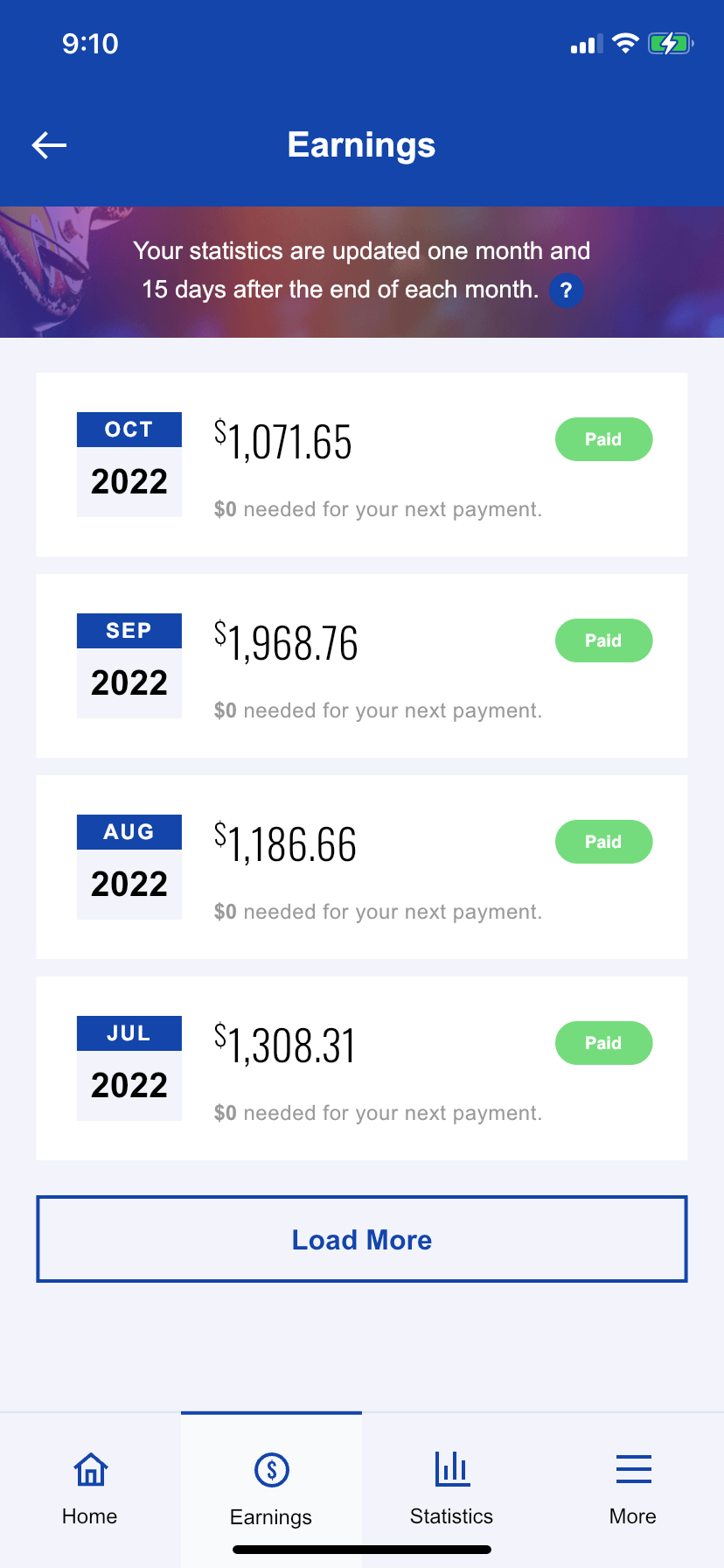
How to see your RouteNote account statistics on the app
- Head to the navigation bar at the bottom of the app
- Click on “Statistics” (second from the right)
- The Statistics page shows you your total lifetime earnings, and you’ll see how many days there are until your next payment.
Beneath your Lifetime Earnings are three tabs you can swipe between too. These tabs give you real-time information on the total downloads all tracks from your catalog have had, the total number of streams they’ve had, and how many times your releases have been viewed on YouTube!
The “More” tab
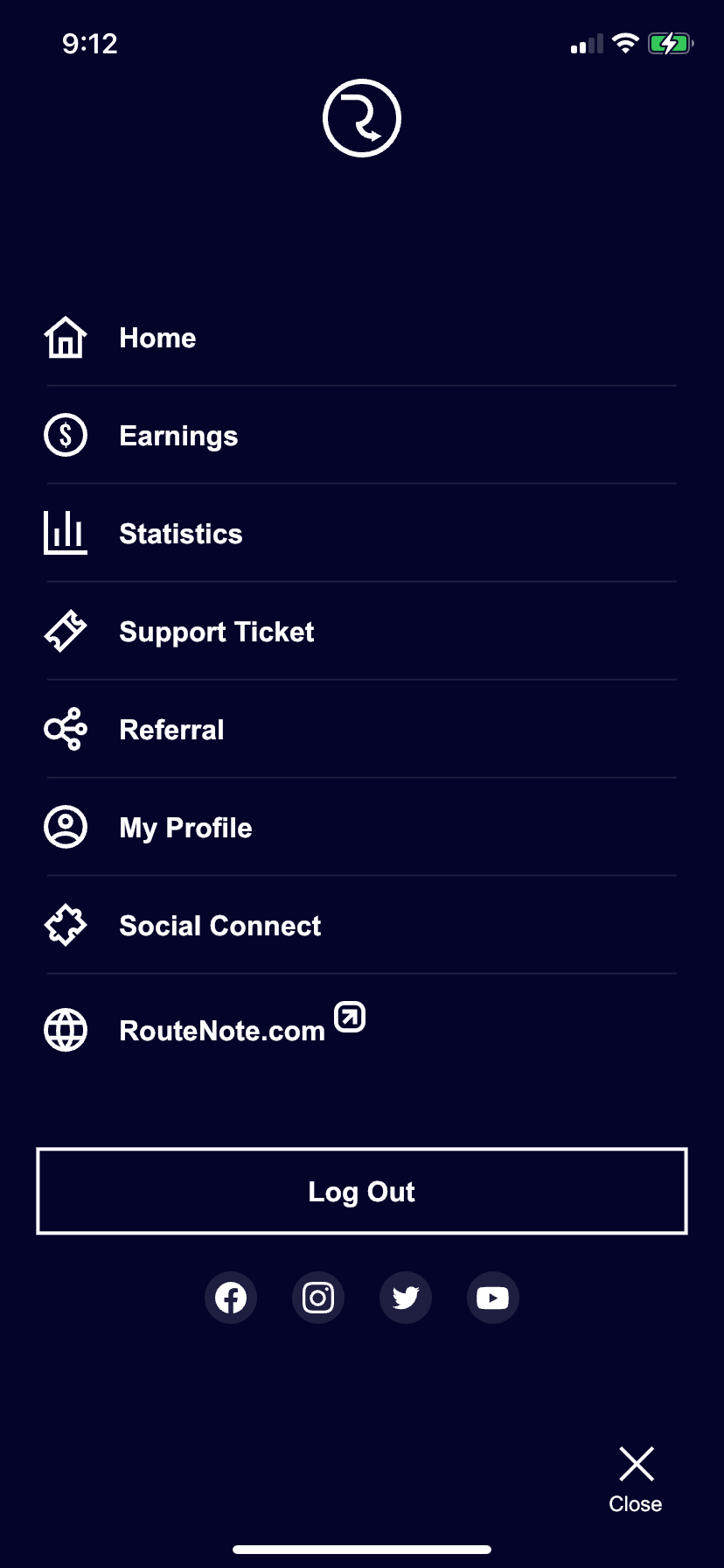
The final tab on the far right of the navigation bar is the “More” tab. Here, a menu pops up where you can directly access each of the pages we’ve already discussed as well as access to:
- The “Support Ticket” page
Create a ticket that our dedicated Support team can see.
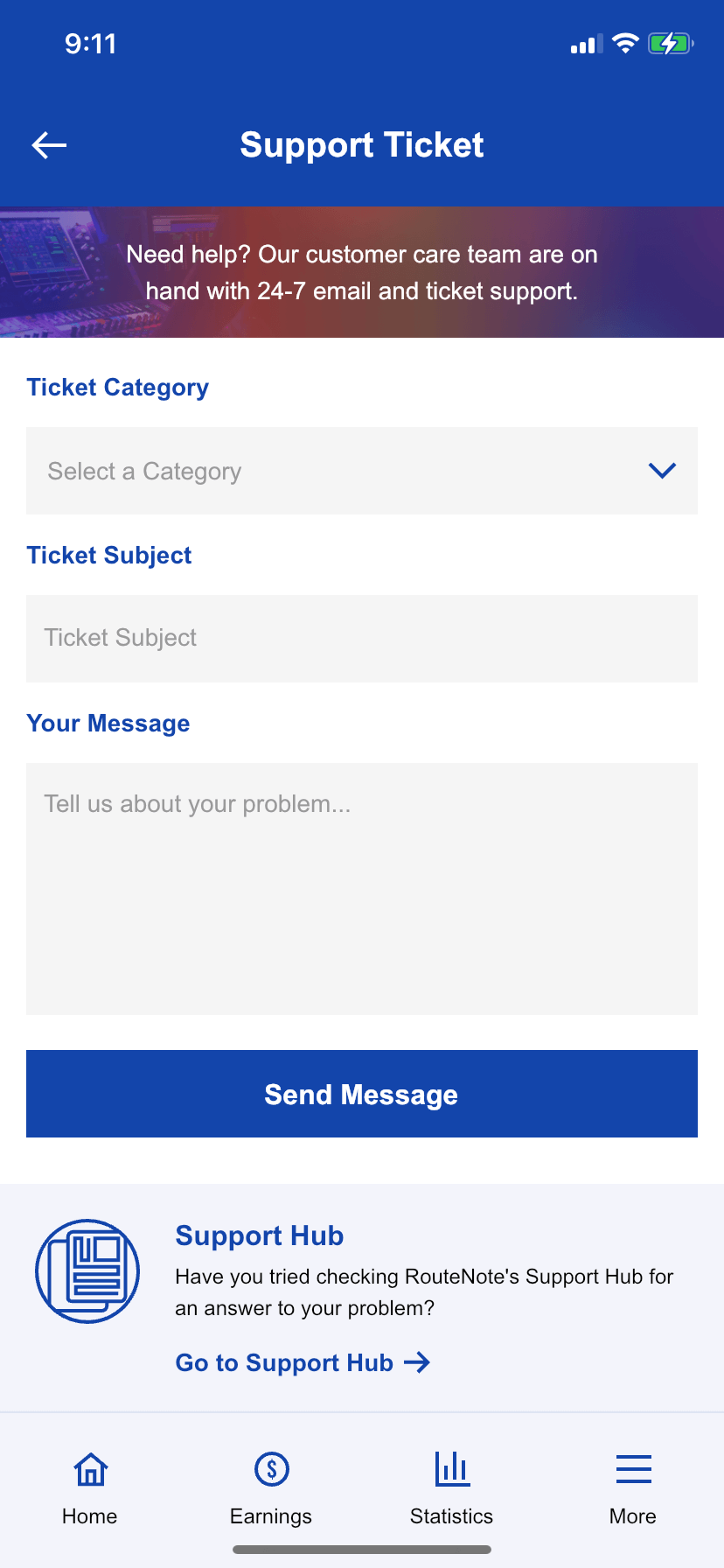
- The “Referral” page
Get and send a referral code to your friends!
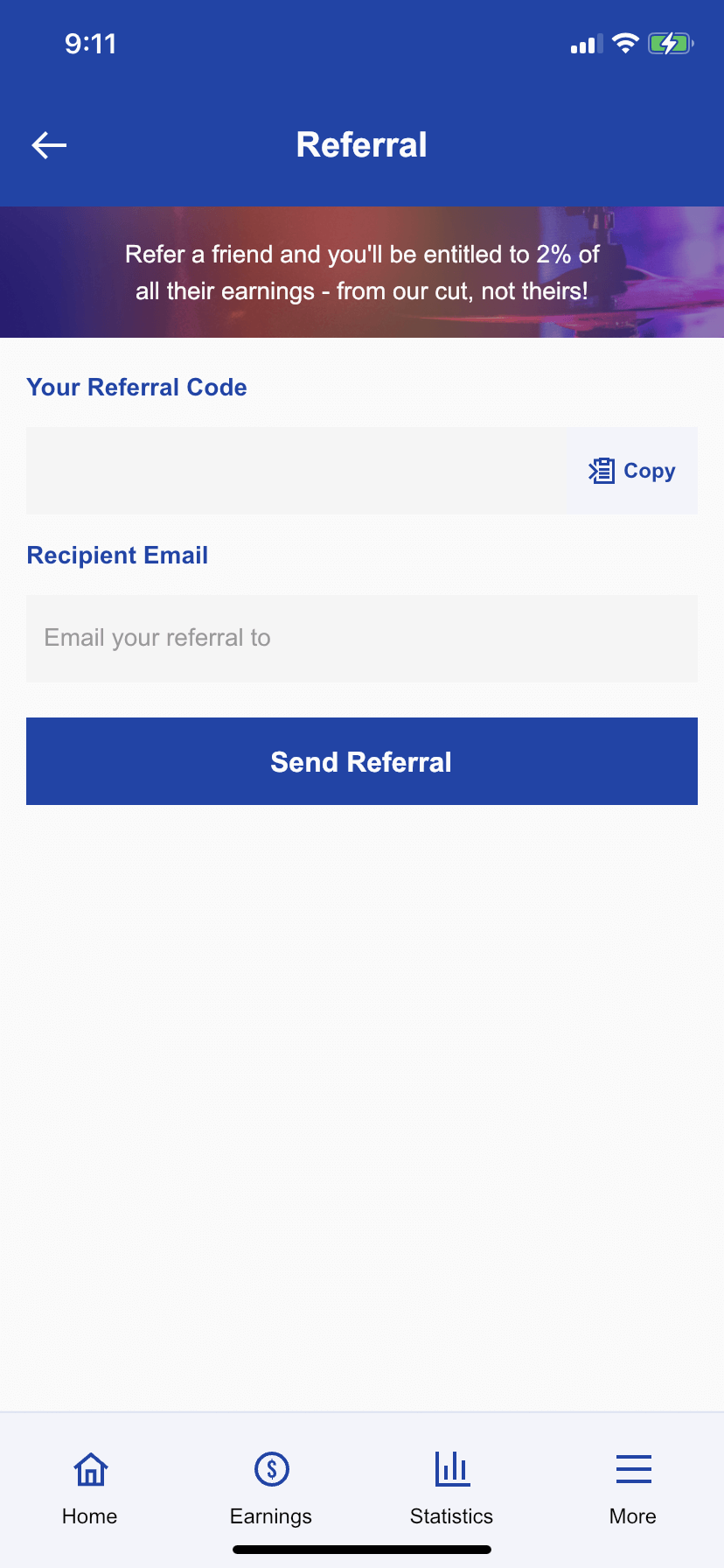
- “Your Profile” page
Manage your personal details, update your contact details, and see your time zone.
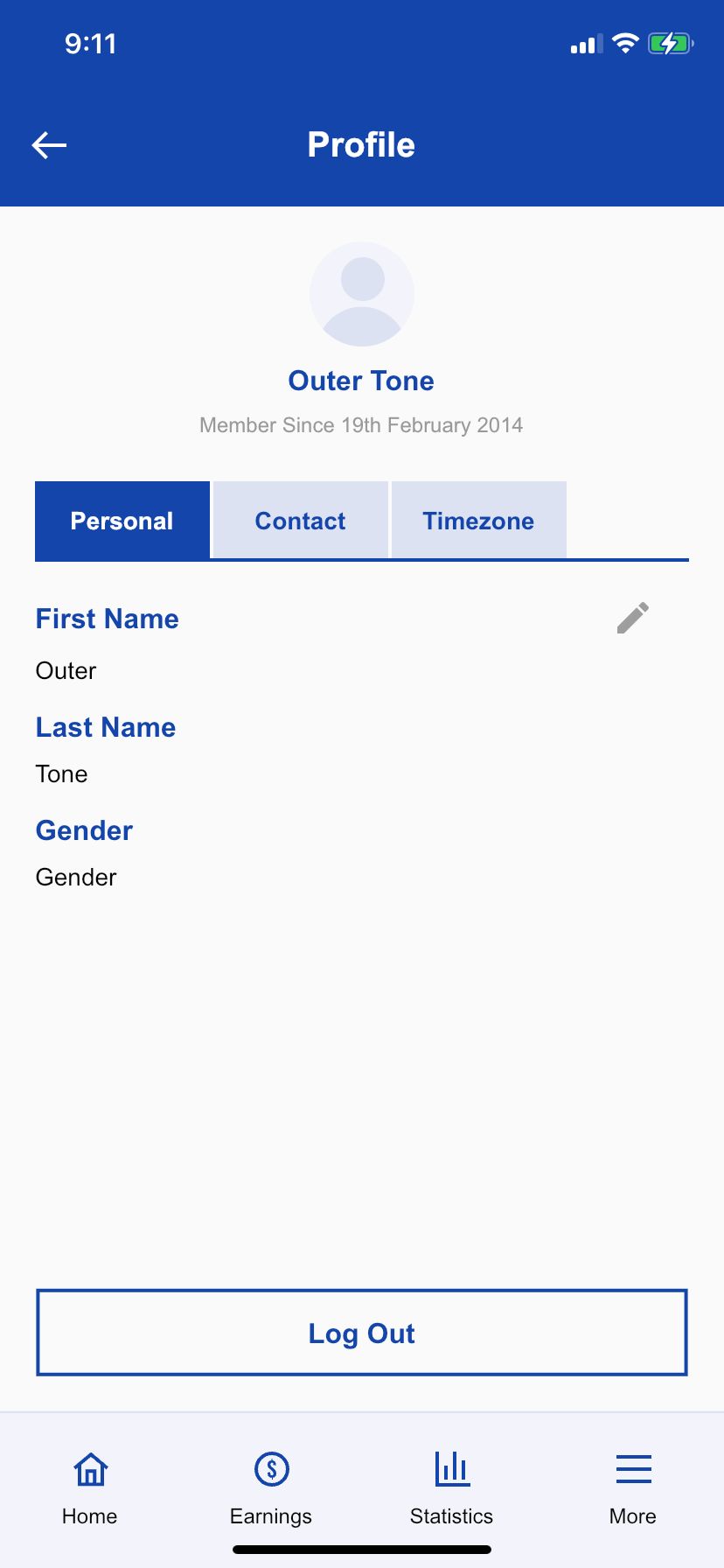
- The “Social Connect” page
Connect your Facebook & Google accounts and streamlined the artist verification process.
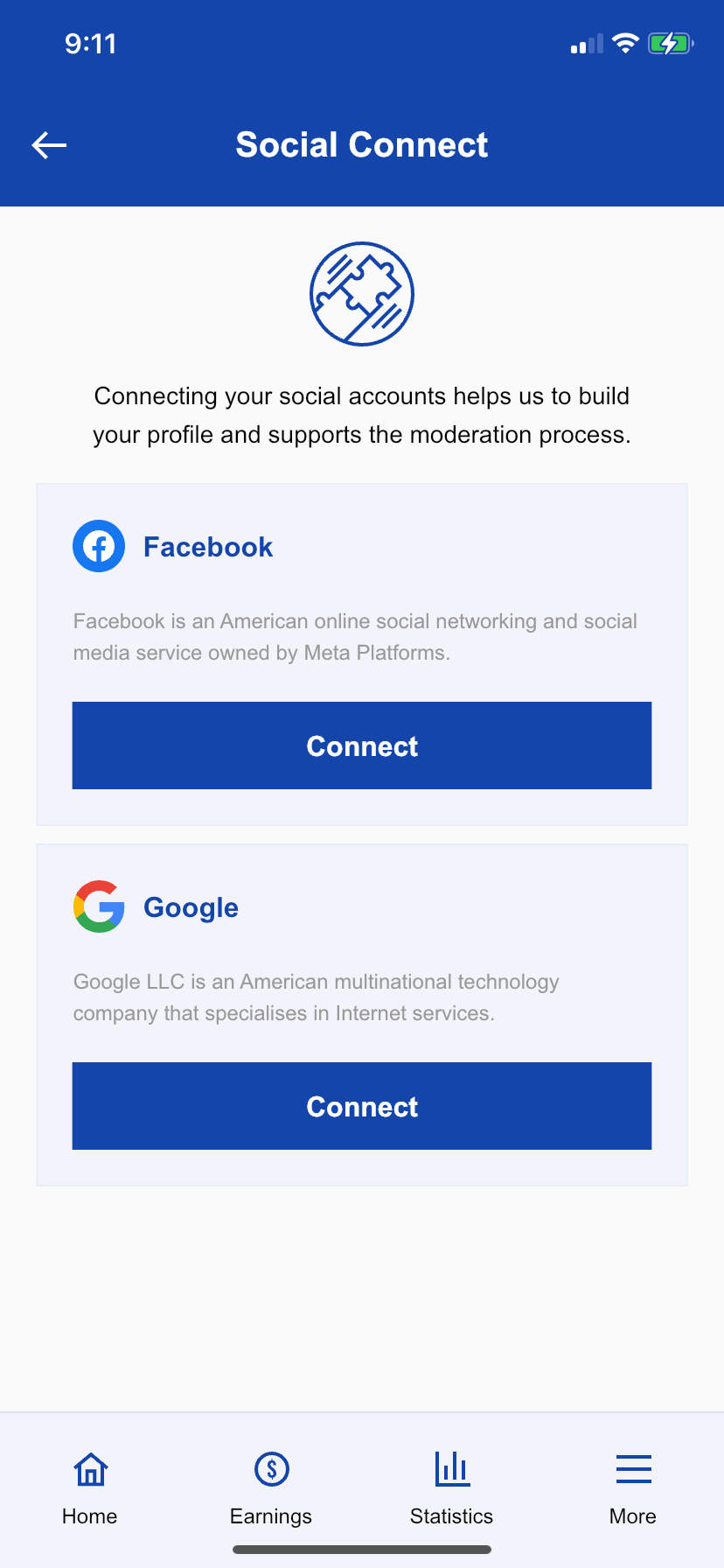
The RouteNote app is free and now available for all new and existing RouteNote users to download, and the app is available for Android mobile devices. Coming to iPhone soon 👀
Click here to download for Android!