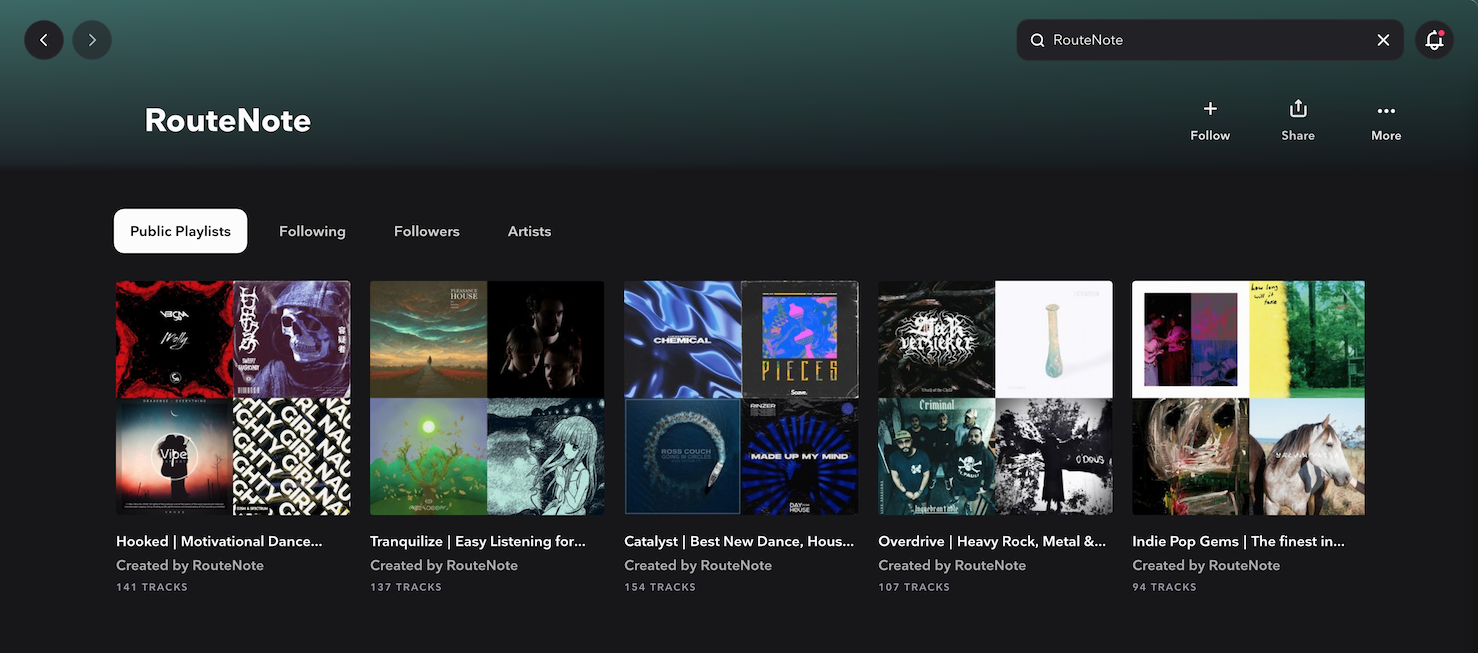TIDAL launches profiles: How to create a public TIDAL profile and share playlists
TIDAL catch up with competitors Spotify and Apple Music, launching profiles, making friend and playlist searching and sharing far easier.
Similarly to public facing profiles on Spotify and Apple Music, TIDAL’s new profiles feature shows off your public playlists to other TIDAL listeners. This change also opens up a whole world of user-generated content. Search and follow friends and playlists from other TIDAL members and curators.
Sharing playlists was possible on TIDAL before, but this change make it far easier. While profiles is long overdue, it’s nice to see TIDAL level with competitors Spotify and Apple Music.
Profiles replace the My Collection tab. Existing saved content will be carried over. Profiles are available on the TIDAL Android, iOS, desktop and web apps. it seems the feature is still rolling out, as I’m still seeing My Collection on mobile and desktop, using the free tier in the UK.
How to create a public TIDAL profile and share playlists
If you’ve already got a TIDAL account, all you need to do is:
- Update to the latest version of the app
- Tap the new profile icon in the bottom right of the navigation bar, then tap Continue
- Pick a profile name and tap Continue
- Tap which playlists you would like to make public
- Tap Publish or Done
Check out RouteNote’s new profile, with all seven of our in-house playlists here.