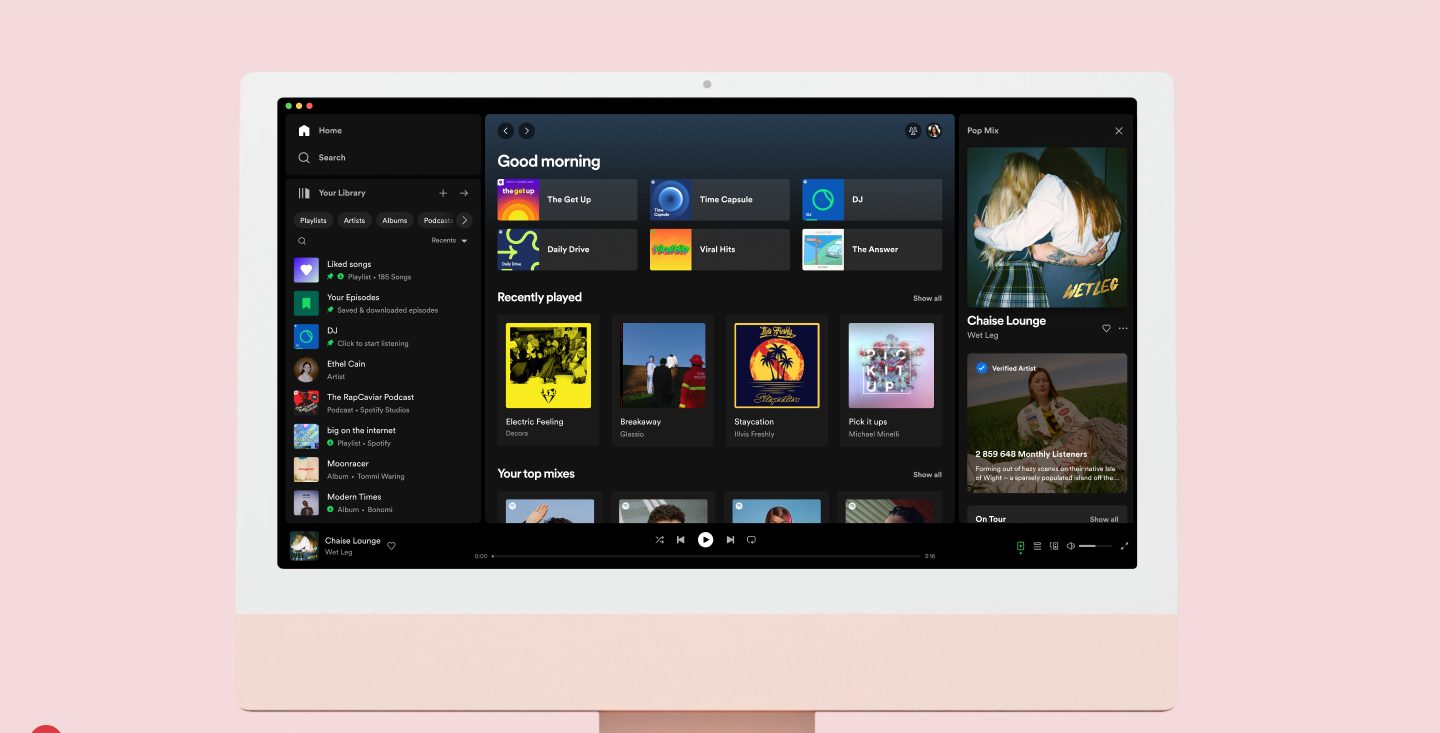Spotify updates the web and desktop apps
Spotify redesigns the web browser, as well as Windows and Mac apps, with all-new Your Library and Now Playing pages.
While the majority of listeners turn to the mobile app, for on-the-go music streaming, the Spotify desktop apps still has a solid user base, especially from at home and office listeners. Spotify have just announced a revamped web experience and desktop apps, with a new three column design.
The web browser provides a quick way to stream any track on Spotify, while the desktop apps provide the full mobile experience, where listeners can browse, listen to and download music and podcasts, as well as curate playlists and organise their library. You can download Spotify on Windows and Mac here.
Although the middle main content area is largely unchanged, the left-hand side panel now shows a Your Library page, providing quick access to your saved music and podcasts, on top of search and new filters. Here you can easily pin your favourite content, switch the order and enter a new grid view.
Head over to the right-hand side for a refreshed Now Playing section, that panel gives listeners the ability to connect with the artist and discover more about them. Displayed prominently at the top is the current song or podcast cover art, followed by more information about the song and artists or podcasters, with details like artist bios, tour dates, merch, episode descriptions and podcast transcripts.
The right panel replaces Friends Activity, however this can still be accessed via the “friends” icon in the top-right corner of the centre panel, next to your profile picture. Spotify have provided these additional tips to help desktop users:
- Go compact: By default, you’ll see an expanded view of Your Library. But if you only want to see your playlist icons, you can simply click the arrow in the top-right-hand corner of Your Library to collapse the library. If you want to slim it down further, you can switch to “compact view” by toggling it in the Settings menu.
- Search & filter Your Library: Previously, the only way to find playlists was through the search bar—and you had to wade through not only your own content, but results from the entire Spotify catalog. Now, when it’s expanded, our new Library design allows you to toggle through your dedicated music, podcast, and audiobook feeds and search Your Library exclusively.
- Customize: We want this experience to fit the way you listen, which is why Your Library and Now Playing can both be resized to take up more or less of the screen.
- Pin, drag & drop: You can move and pin the playlists in the Library, as well as drop songs into the editable listed playlists.
Spotify are rolling out the updates worldwide now.