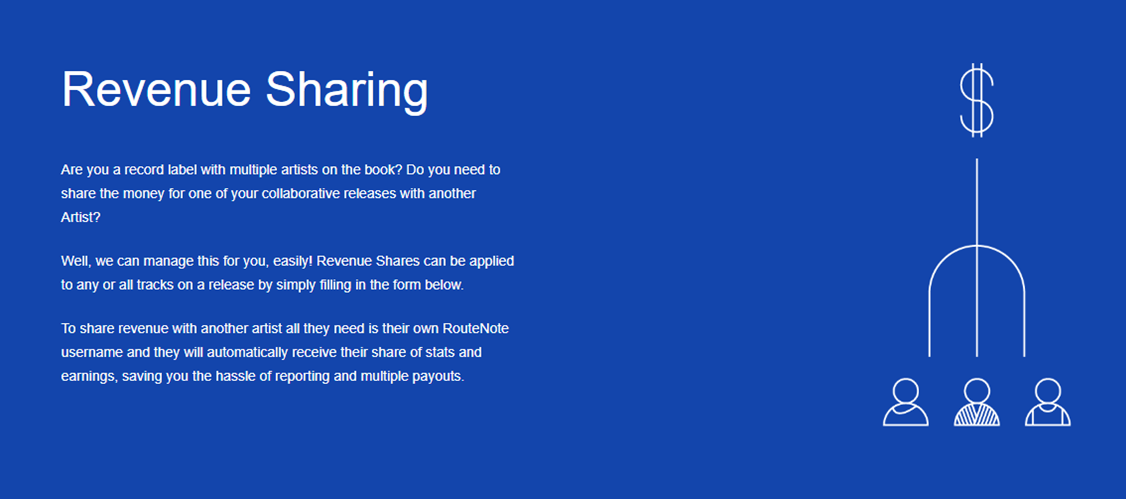RouteNote – Revenue Sharing – Completely Free Automated Revenue Sharing and Accounting System for Artists and Labels
RouteNote has officially launched our Revenue Sharing program up to all RouteNote artists. Revenue Sharing allows artists to share royalties from any release with another artist within the RouteNote platform. Revenue Sharing is a completely automated system and you never need to worry about spending time and resource on difficult accounting ever again.
What is Revenue Sharing
Revenue Sharing is a completely automated accounting system within RouteNote. Revenue Sharing allows artists to share royalties from tracks and albums with any other artists, anywhere in the world.
Where Can I Find Revenue Sharing?
Revenue Sharing can be found within your RouteNote account under Artist Services > Revenue Sharing.
What Information is Required for Revenue Sharing?
Artists or Labels will need to have the release they want to Revenue Share already uploaded in the RouteNote platform. Once that is done, head over to the Revenue Sharing page where you will be asked for the following information:
- UPC Code of the release
- ISRC Codes for the releases
- RouteNote Username/s of the accounts in which you want to split revenues with. (All artists need to have their own RouteNote account)
- Percentages you wish to give each RouteNote artist
How Long Will It Take to Go Live?
Each Revenue Split request is checked and then will be added automatically within 72 hours. Once added you will be able to see your releases live in your Distribution Page > Discography > Featured On section.
Will I Be Notified If It Doesn’t Go Live?
Yes. You will only be notified if there is an issue with the Revenue Split request.
RouteNote aims to create useful tools for artists and labels alike and we hope that Revenue Sharing is a great addition to the platform. RouteNote is one of the very few digital music distributors that offer a completely automated revenue sharing system for artists and independent labels.