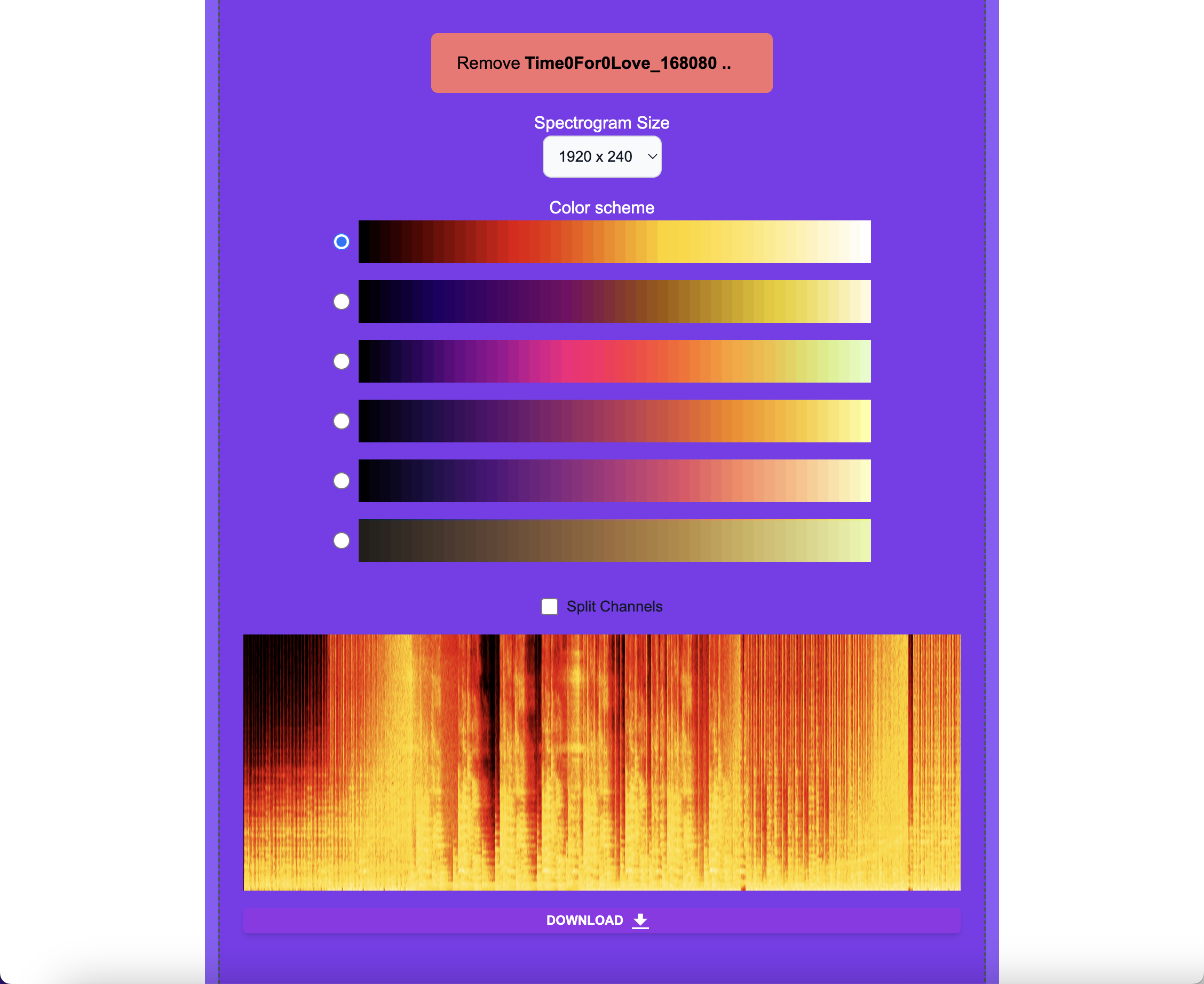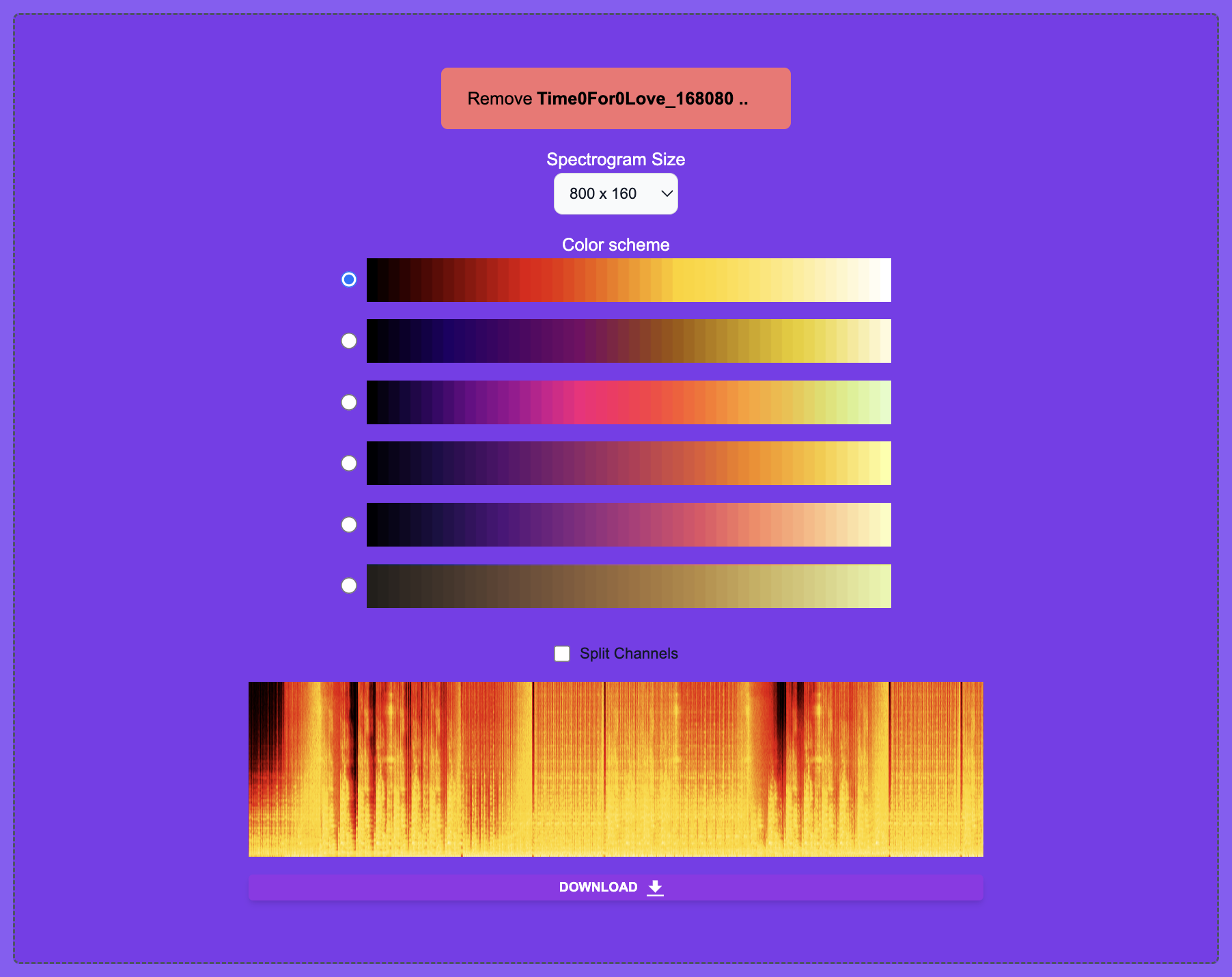RouteNote Convert – how to generate a spectrogram image from an audio file online for free
You can now use RouteNote Convert to generate a visual representation of any track. Spectrograms are free to create and fully customizable.
A spectrogram is essentially a picture of sound. They provide a visual representations of the spectrum of frequencies and signal stength over time. Anyone can generate a spectrogram for free on RouteNote Convert. There’s nothing to install and you don’t even need an account.
How to use Spectrogram Image on RouteNote Convert
- To get started, go to convert.routenote.com
- Head to Other Tools – Spectrogram Image
- Upload your audio file by simply dropping it into the box or click CHOOSE FILE to browse your device
- Alter the size and color scheme. Tick Split Channels to generate spectrograms for both left and right channels.
- Once you’ve got it just the way you want it, click DOWNLOAD