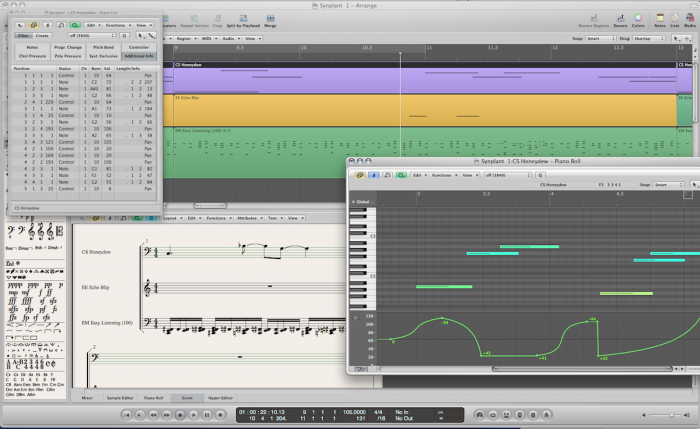Music Production – Sequencing
Creating a song from scratch with nothing more than a laptop, USB/MIDI keyboard and creative ideas.
A great way to get to know how to use your software is through practice. Sequencing is a good place to start, and all aspects of a DAW (digital audio workstation) will come into play during this process.
Before working on any original content, it may a good idea to get started and learn the software by copying someone else’s work, to get used to techniques and certain effects commonly found in the style of music you’re exploring.
Again, there are plenty of YouTube videos to help when you get stuck, or forums online where you can ask questions on effects, virtual instruments etc.
Here’s simple guide to getting started on sequencing:
1) Set the tempo and key
2) Input drums to form the basis of the rhythm
3) Play the notes in using a keyboard or draw the notes in
4) Play along with the tempo track to keep in time
5) Use ‘quantization’ to tighten the rhythm
6) Repeat steps 3, 4 and 5 for all instruments
7) Use instrument presets to gain the sound required for each part
8) Explore synth alteration, changing the waveforms, envelopes and filters
9) Apply effect plug-ins to alter or to add to the sound
10) Balance the level so all instruments can be heard
11) Master the track to give a finished overall sound to the track
12) Output the track to listen yourself and upload for the World to hear