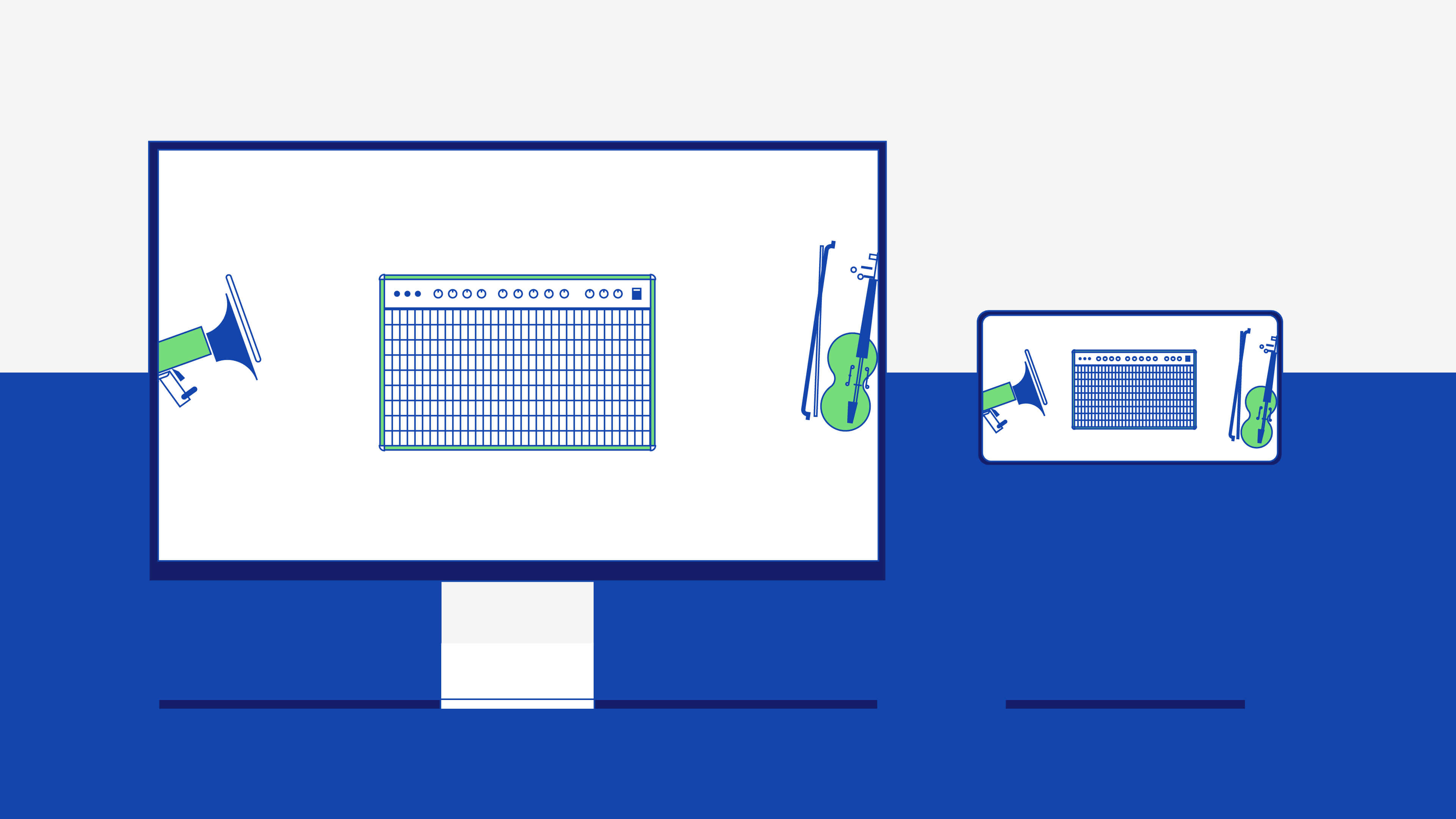Make music for free: best free apps for making music on Android, iOS, Mac, and PC
Today, many music producers are starting their journey by recording music and making beats with free music-making apps.
To tell the truth, there are so many choices of free apps for making music that it can be hard to decide which is right for you. Well, we’ve narrowed the list down to 5 of the best apps for making beats, playing with MIDI, and recording audio.
Industry-standard DAWs like Cubase, Ableton, and FL Studio are pretty expensive. While some break the cost down into tiers and offer various levels of functionality, these free music production apps for mobile & computer give you all the functionality you’ll need to get started making music.
These free apps will let you make your own music easily. We’ve included beat-making apps for PC & Android, online DAWs where you can make music without paying a penny, and one notorious free music-making app for Mac & iOS devices. You see, we really have covered all bases…
So let’s get stuck in and talk about the best apps where you can make music free of charge.
1. Roland – Zentracker – best overall free music-making app

Roland’s Zentracker is our favorite free app for making music and it’s available for both iOS and Android.
Zentracker is our favorite free music-making app for mobile for many reasons. Firstly, you can work with audio and MIDI. Secondly, Zentracker allows you to punch-in new recordings over a portion of old ones during playback in addition to standard recording. Thirdly, Zentracker gives you an unlimited amount of audio channels!
You can plug two effects at a time on each channel, and each channel has two sends too. Furthermore, Zentracker utilizes a “track freeze” function which converts everything to audio. As a result, you can continue creating even if your phone processor starts to run slow.
The free version of Zentracker gives you a Compressor, Reverb, EQ, Delay, Chorus, Flanger, and Auto Wah! And Roland gives you 200 onboard looped samples with the free version too. With that said, certain effects do require payment
Finally, Zentracker utilizes intuitive automation and allows you to collaborate with fellow artists on the same project in different locations.
2. Garageband (iOS & Mac) – best music-making app for Mac & iOS
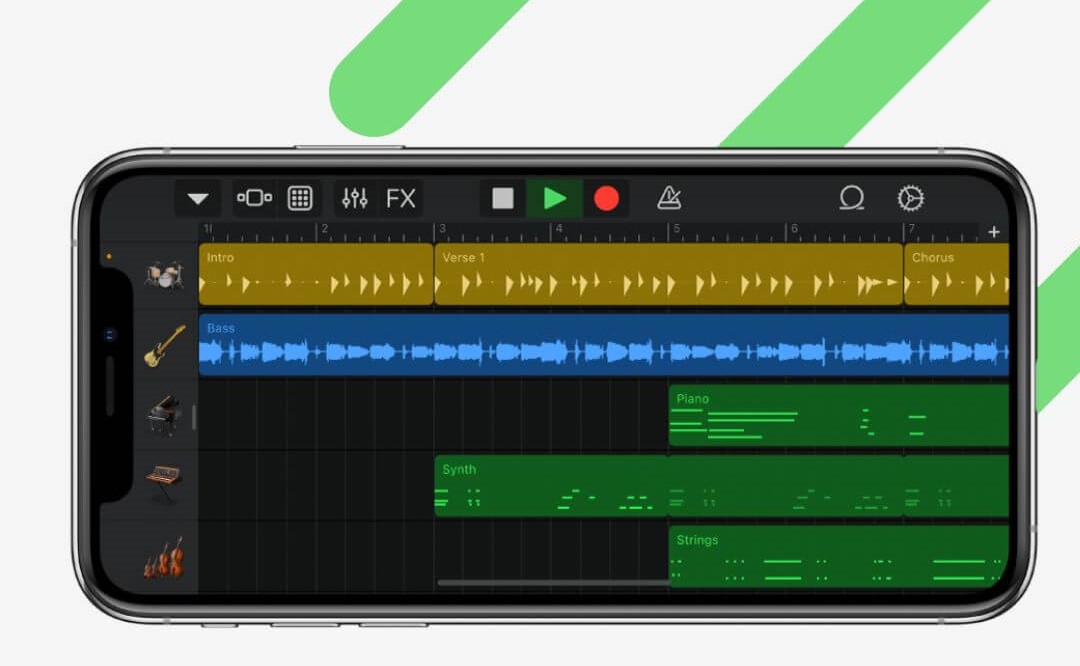
GarageBand comes with every iPhone, iPad & Mac device and is a fantastic app for making easily for free. In fact, it’s an entry-level DAW, and its workflow is based on Apple’s flagship digital audio workstation Logic Pro.
Garageband is a free app that’s easy to get started with. It’s stocked with professional samples of all kinds of instrument presets, loops, and other samples, and you can record your own audio and insert it onto audio tracks inside Garageband too.
You’ll find 32 audio tracks, a sequencer, a live loop DJ feature, and a lot more in the free iOS app for making music. A simple set of controls make music production & recording on the go easy.
3. Cakewalk – BandLab – best music-making app for Android, Chromebook, & PC
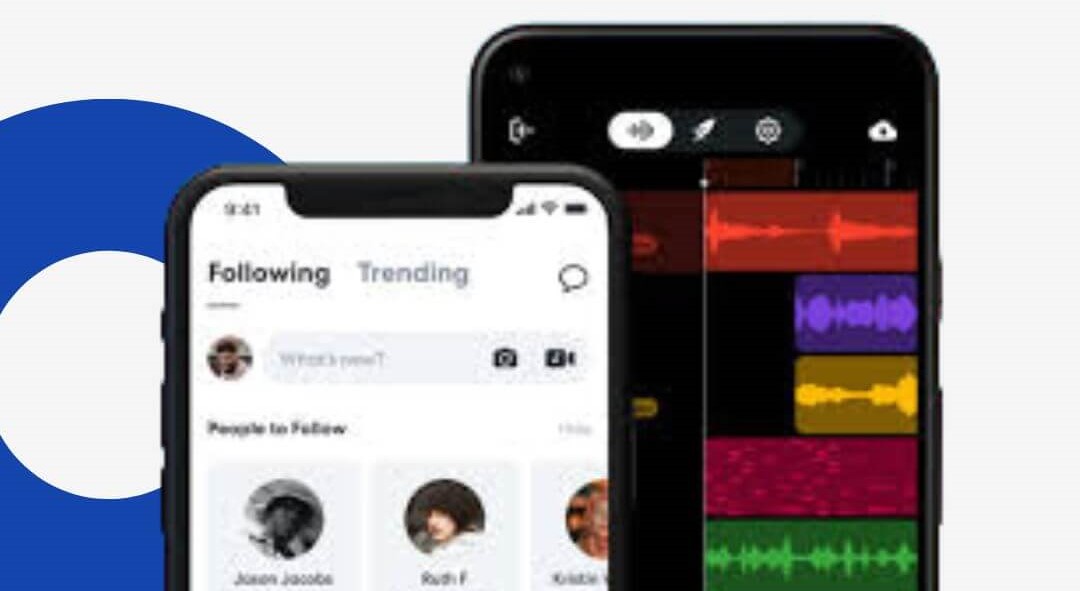
Bandlab is a free app for making music on iPhone, Mac, Android, Chromebook, and PC. It features 120 professional instruments, and you can connect your own instruments too.
While DAWs like Ableton, FL Studio, and Logic Pro will give you a plethora of features for a hefty price Cakewalk’s BandlLab will give you many of the same features for free. In fact, seasoned producers and recording artists may find something valuable.
Furthermore, the audio or MIDI channels feature some pretty heavy-hitting plugins. For example, you’ll find an EQ, compressor, tube saturation emulator, and a selection of console modules. But you can add additional effects like reverb, tape emulation, and more.
A standout feature of Cakewalk is its ability to publish your musical creations directly to platforms like SoundCloud, YouTube, Facebook, and other audio-sharing sites, facilitating an effortless transition from creation to publication.
Although currently available only on PC, and supporting touch devices, Cakewalk ensures that your music-making process is as seamless and efficient as possible. Better yet, projects started on the BandLab mobile app can be seamlessly accessed and further developed on Cakewalk’s desktop software, ensuring continuity and flexibility in your creative process.
4. Spotify – Soundtrap – best online beat maker
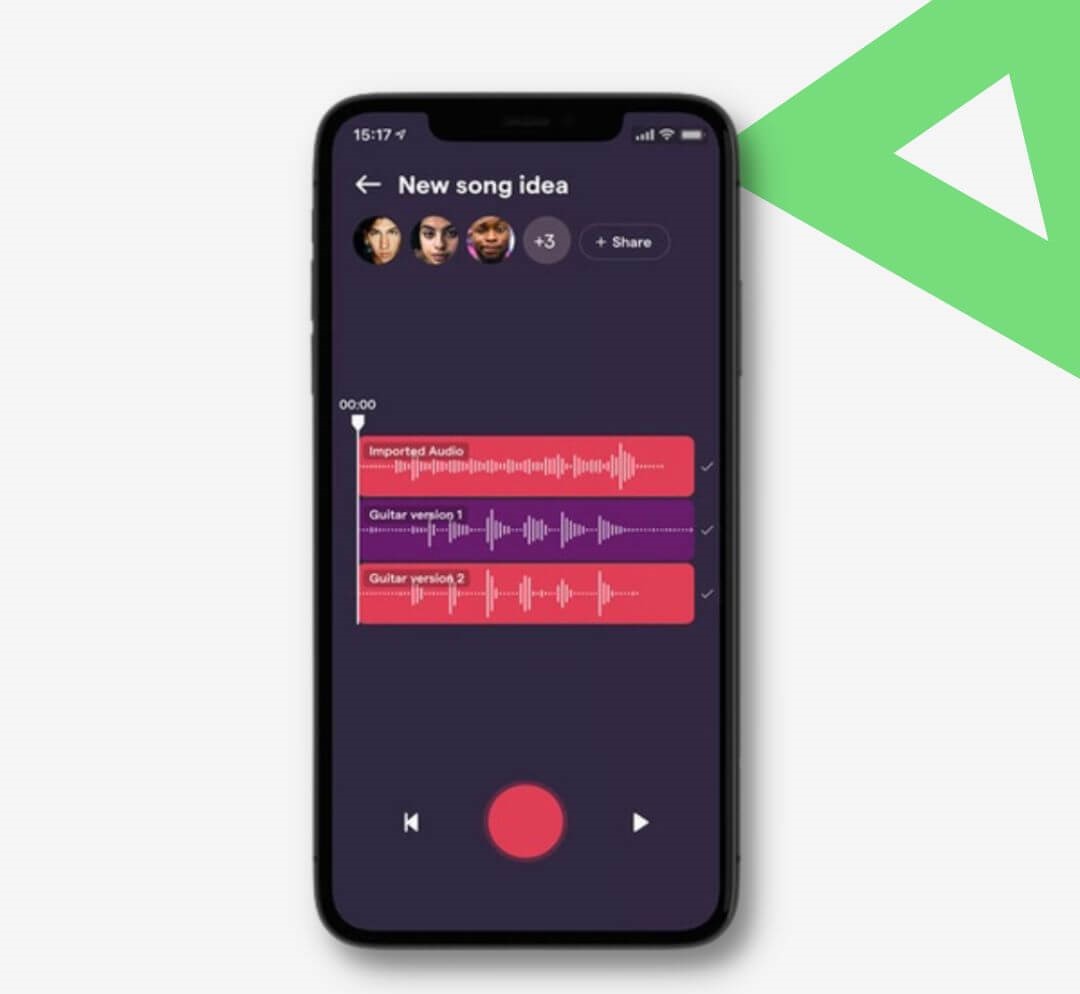
In the same fashion as BandLap and Zentracker, Soundtrap is also available for iOS and Android devices. Created by Spotify, Soundtrap works on both your phone, tablet, and PC.
As a result, Soundtrap is the best beat-making app for iPhone and Android devices, as well as Mac and Windows computers! Soundtrap is full of features with a seamless workflow, and that’s why it’s one of the best music-making DAWs.
Soundtrap features an AutoTune effect, automation capabilities, and over 4,000 professional-quality samples and preset for you to use however you like. Additionally, Soundtrap gives you a range of virtual instruments, loops, one-shots, and you can record your own audio too.
As far as collaboration is concerned, Soundtrap provides a space for collaboration between friends and fellow artists. Soundtrap allows you to watch featured tutorials as soon as you sign up, so you definitely won’t get lost and you can just get can get stuck quickly. It’s pretty easy to find your way around thanks to its easy-to-use interface.
However, some effects do require you to pay like Zentracker. Even so, Soundtrap is a fantastic tool for recording any ideas on the spot!
5. Roland – Zenbeats – beat-making app for both iPhone & Android

Finally, Zenbeats is another free Roland music-making app for Android and iOS. Like Zentracker, its interface and workflow will keep you in your creative zone.
In fact, Zenbeats’s main selling point is that it’s built around a vintage of new and classic Roland sounds! Zentracker is easy to use and encapsulates Roland’s history of sound creation.
Ultimately, Zenbeats converts the history of Roland into an accessible beat-making application. You’ll find a plethora of presets, samples, and creative tools that will blow your creative palette into the sky. You can also purchase hip-hop and electronic sample packs in the app too.
Zenbeats lets you record across multiple tracks, generate ideas, and transfer the stems to a DAW straight away. Playing around with vintage Roland synths is a favorite pastime of many producers, and Zenbeats provides a generation of them.
How to decide which music-making app is best for you?
When selecting the ideal music-making software, consider focusing primarily on the intended use, the operating platforms available, and your current level of expertise. Begin by identifying the specific type of music you plan to produce.
Some applications cater exclusively to certain musicians, such as guitarists or synth lovers, influencing their suitability based on your musical focus. Additionally, the choice of platform significantly affects your options.
While most leading music software supports both Windows and Mac, when it comes to mobile things aren’t quite the same. Apps like Garageband are available exclusively for iOS devices and come free to iOS device owners, making it a great choice to get started. Android users may find their choices more limited, as fewer high-end apps are developed for this platform.
Your skill level is equally crucial in making a decision. Beginners might prefer software with intuitive interfaces and basic features like Garageband and BandLab. Those looking for more functionality will fare better with apps like Roland’s Zentracker and Zenbeats.
Ultimately, the decision should align with your personal creative process. Opt for software that integrates seamlessly with your workflow and enhances your ability to create music efficiently and effectively. Ensure the tool not only fits your current needs but also possesses the capacity to accommodate your growing skills over time.
Final thoughts
Now that you have your free software, it’s time to get to know your choice of free DAW/app so you can record your songs and make your beats.
But the freebies don’t stop there! Developers are constantly offering free instrument and effect plugins for PC & Mac DAWs, and you can find the best free virtual instruments right here.
Let us know which free music production app you chose in the comments and tell us what you think of it!