iPadOS 14 – New features announced at WWDC 2020
The online-only WWDC showcased some of the impressive software updates Apple have been working on. Here are all the highlights from the iPadOS 14 update.
Similar improvements from iOS 14 come to the iPad too, with features such as compact Siri and calls being even more useful on the bigger screen.
Widgets on the iPad get the same fresh design, but live permanently on the left of the Home Screen.

Sidebar comes to many apps, to provide a better view of the apps entire functionality and allows for easy drag and drop for photos into albums, songs into playlists or files into folders.
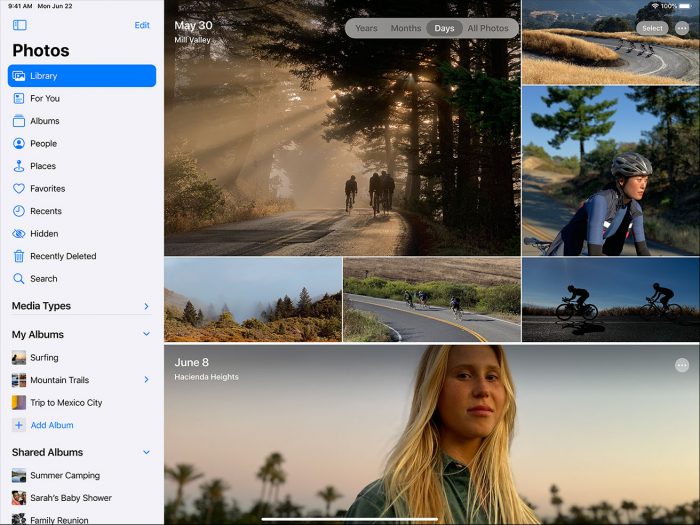
Music gets a new fullscreen ‘now playing’ view, with album art, player controls and lyrics.
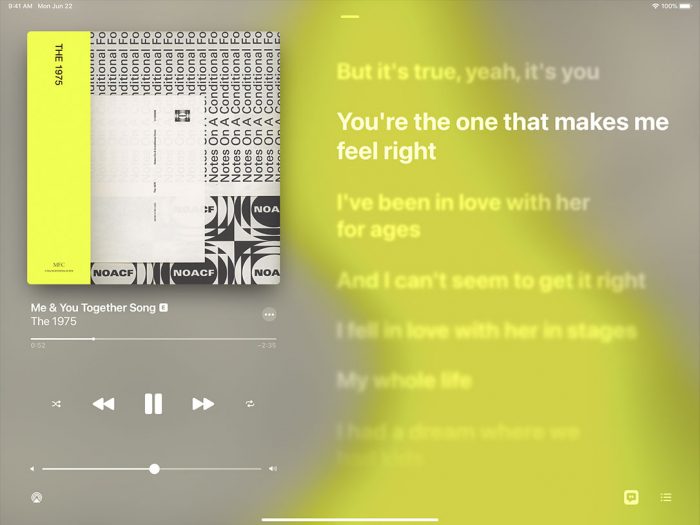
Search also no longer takes up the whole screen, with a design and functionality similar to Spotlight on the Mac. Pull up the search panel from the Home Screen or any app.

Apple Pencil updates brings Scribble, letting you handwrite in any text field. Circle hardwritten notes to select and paste as text. Shape recognition turns your rough shapes into perfect shapes.
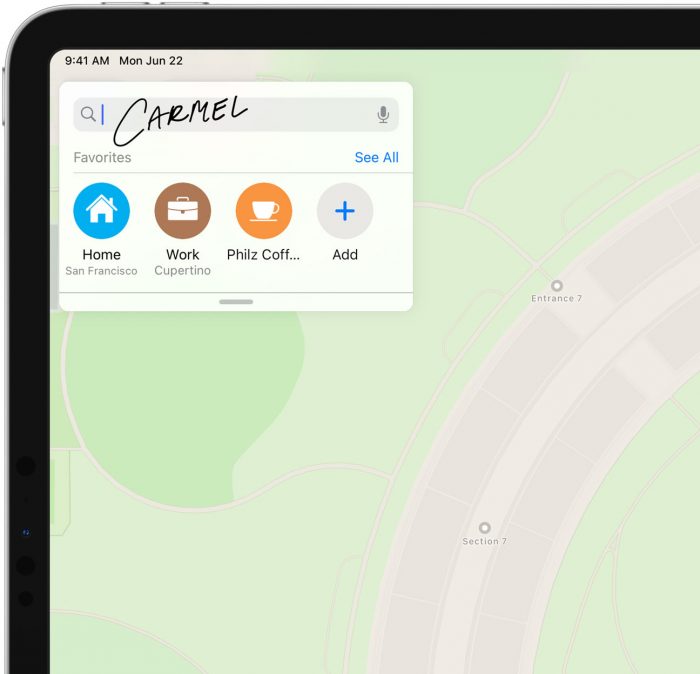
iPadOS 14 is available on iPad Pro (all models), iPad 5th generation and up, iPad mini 4 and up, and iPad Air 2 and up.
Full list of iPadOS 14 features here.
Developer betas are ready to install today, with public betas coming in July. We can expect to see the public release to everyone in the fall. Find details here on all the other big announcements at WWDC 2020.
