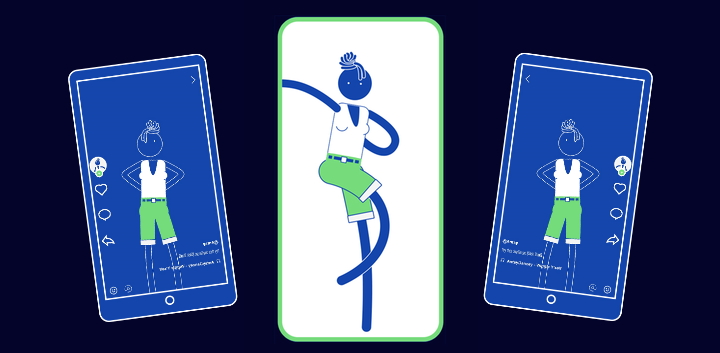How to use Instagram filters to promote music
Add music to your Instagram stories and reels to bring them to life and promote your tracks to fans with the real soundtrack of your releases.
Social media is a powerful tool for getting your music out there and heard by as many people as possible. Having an active and lively social media presence can be the thing that connects with your audience and keeps them coming back for your new releases. We’re going to tell you how to get your music on Instagram and then how you can use it on your profile.
Using Instagram to promote your music is a great idea, there are billions of users on Instagram and users engage with content more personally on the platform than others thanks to its visual focus.
1. Get your music on Instagram
First things first, for your music to be available to share on Instagram you’ll need to upload it to their content library. At RouteNote we offer free distribution of your music onto Facebook and Instagram’s content libraries.
Simply sign up for free at www.routenote.com then upload your tracks. When selecting stores, be sure to select Facebook so that we can send your music to Instagram’s content library. Once your release has been approved we’ll send it to Instagram where it will be added within a few weeks.
2. Time to create your Instagram Story or Reel!
Now your music is available on Instagram you can find it. First of all, head to the plus button so you can create a new post and then decide whether it’s a Story or a Reel you want to create.
If you’re making a story then record your video or add your image. Then swipe up on the screen and select the ‘Music’ widget so you can search for a track and put it there. Once you’ve chosen your track you can use the slider at the bottom to choose which section of the track you want to use
If you’re creating a Reel then you can choose your music first and record your Reel to the track. Select the music note on the left of the screen and pick/search your track. Then find the section you want to use and when you press record it will start from there.
3. Create your very own filter
You can even go another step and create your own filter which anyone on Instagram can search for and use. The easiest way to do this is with Spark AR, an augmented reality program that allows you to use simple tools to add layers and effects to people’s faces.
The Spark AR Studio is built by Facebook themselves, so you’re working with the real deal. It’s available on the Google Play Store and the Apple App Store for smartphones and devices. You can have fun and test different designs, images, and effects.
You can easily add in your own sounds to your filters, so you can create a filter using your music. Your music must be in .M4A format, 44.1 khz, and Mono for use in Instagram filters. Your final filter file size has to be 3MB and they can only be 15 seconds long, so ensure you choose a good part of your tracks!
Remember, whatever you make – make sure it’s fun so people want to get involved!
4. Share it!
Whether you’re simply adding your music to your Reels or if you’re making your own Instagram filter, be sure to share the news far and wide so that everyone can see it and take part themselves. Get fans sharing your music in their Stories and Reels and you’ll reach whole new swathes of people.