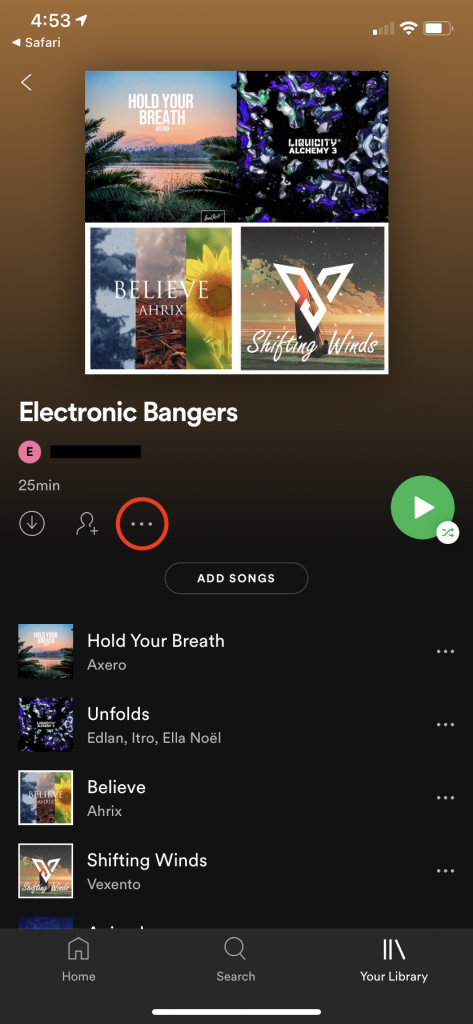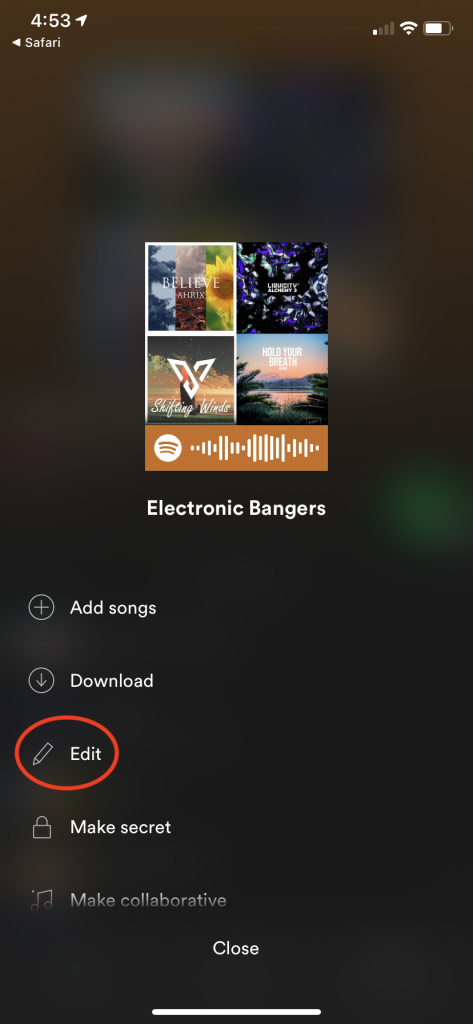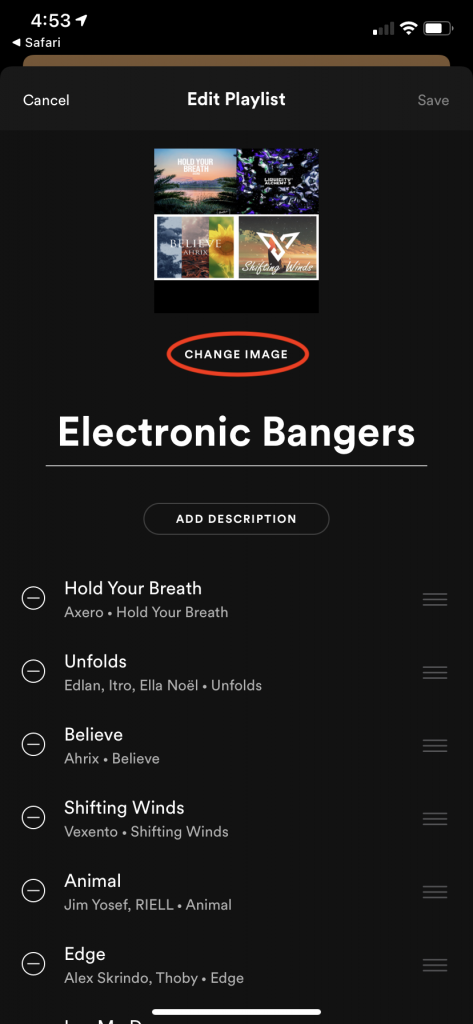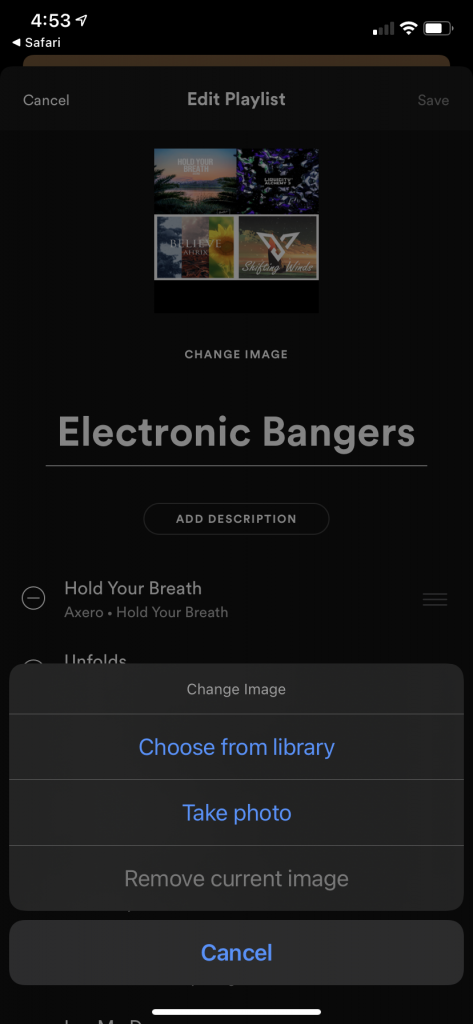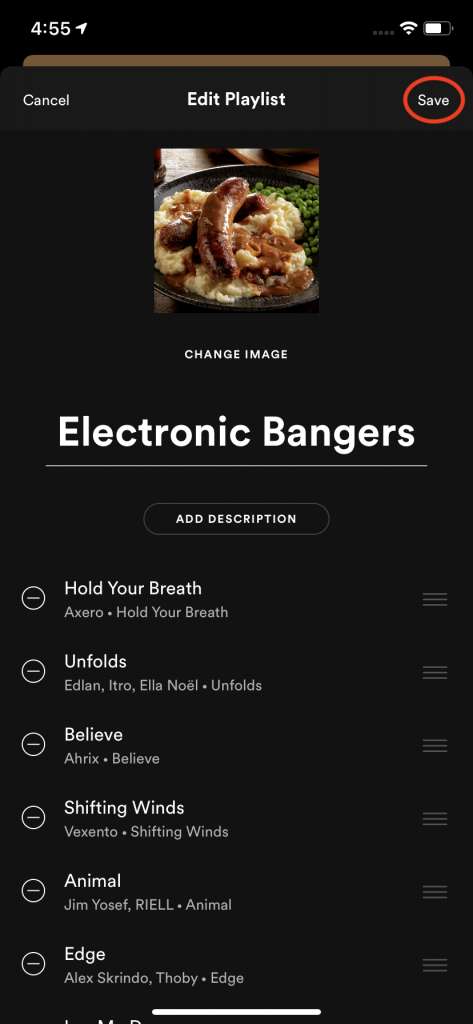How to upload a custom playlist image from the Spotify mobile app
You can now upload a unique cover image for your playlist straight from the Spotify app on your iOS or Android device.
By default, Spotify covers your playlist with album arts of the first four tracks you added to the playlist. For a while, you’ve been able to add your own image from a desktop. Now, both Free and Premium users will be able to upload their own custom images from their phone. This will help your playlist standout and maybe gain followers, letting you fulfill your dreams of becoming a playlist curator for the masses, or it can be the perfect finishing touches on a musical (free) gift for a loved one.
It’s super easy to add an image from your phone:
- Find and open your playlist on the Spotify app
- Tap the three vertical dots
- Tap edit
- Tap CHANGE IMAGE
- You can either choose a photo from your camera roll or take a photo
- Position the chosen image and tap Choose
- Tap Save once you’ve finished making amendments
Now get sharing your new playlist around the world.
This feature is still rolling out to all users, so it may take a couple of days to show on your account.