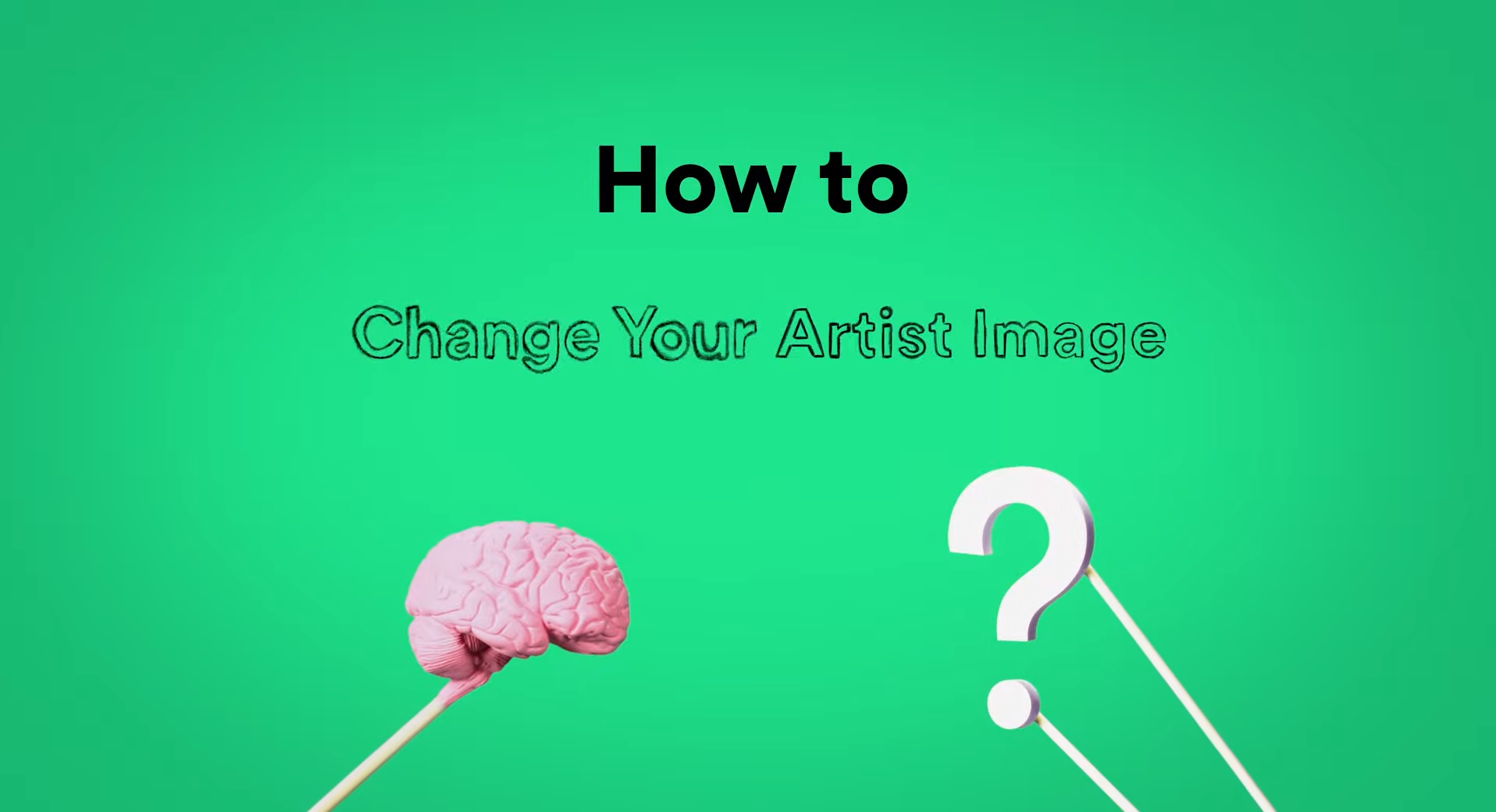How to update your Spotify Artist profile image
Your artist profile is the home of your music on Spotify and with Spotify for Artists you can customise it to truly represent you.
Your artist image is the circular image that comes up when people search your artist name and that sits next to your name on your profile. As the most prominent image you’ll have on Spotify it’s important that you pick an image that you feel truly represents you or your group.
Whether you choose a shot from a photoshoot, an illustration done of you or your group, your artist logo or any other image that represents you – you should make sure it’s iconic and representative.
Check out Spotify’s nifty little video that will have you looking great in no time.
You will need to claim your Spotify for Artists profile first. To do this you will need at least one release that has been uploaded to Spotify, even if it isn’t live and is schedule for release.
You can upload your music to Spotify for free with RouteNote. Sign up for free and upload your music to the world’s favourite music services and start earning money and growing your fanbase.