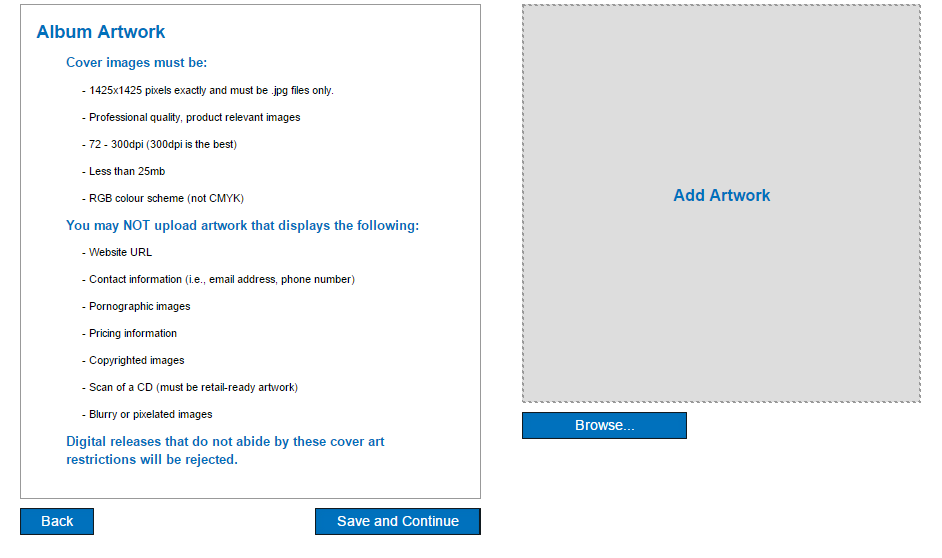How To Pass Our Moderation Process First Time
At RouteNote our service is open to everyone from the bedroom guitarist to worldwide DJs, we want everyone to have the chance to get their music online for sales and streaming.
Uploading your music through RouteNote isn’t just free, it’s easy! But there are some guidelines you need to follow when creating your release. This guide will show you how to make sure you’re release gets through our moderation first time.
Bear in mind this guide is only to advise you on the upload process, if you want to you can go straight ahead and create an account and upload your music at routenote.com.
Cover Art
Your artwork is an important part of your release, it provides a visual identity to your music and because of that we want you to be free to express yourself with your cover art (but not too much, please no nudity… please).
Though we want you to have freedom with your cover art we do request that you don’t use any trademarked material. This includes logos, famous characters, brand names and copyrighted images (including custom-made representations of copyright material).
We also ask that you don’t include the following:
- Contact information (including social media and websites)
- Pricing information
- UPC bar codes
- Misleading text
Artwork must also be in 1425 x 1425 size. Other than that as long as the artwork isn’t stretched, blurred or pixelated you’re one step closer to perfecting your release!
Metadata Formatting
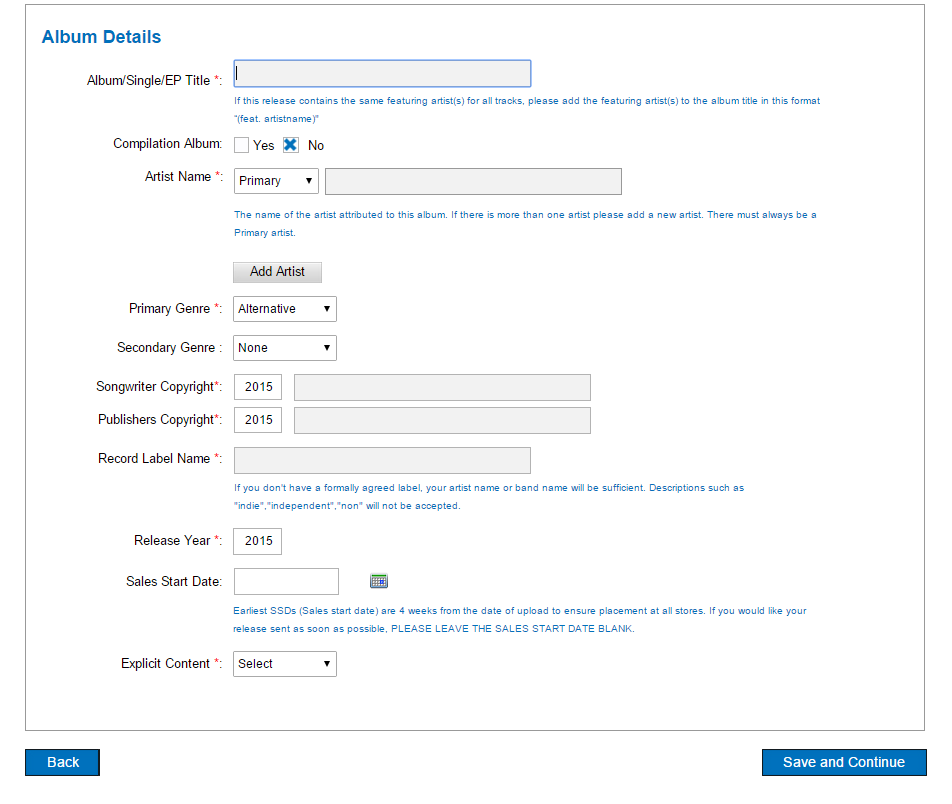
Metadata is all the information about your release and it is crucial to getting your music onto stores and services. There are a few different things that need to be considered when formatting your releases’ metadata so we’ll bullet point what you need to remember for this.
General:
- Capitalisation must be formatted correctly – No block capitals, each word must begin with a capital letter except connectives (a, an, and, as, but, for, from, nor, of, or , so, the, to, yet), unless they are the first word or a proper noun.
- You cannot use underscores, dates or special characters that aren’t on a regular keyboard
- You must include a label name – “None”, “n/a” etc. cannot be used. Nor can URLs or “RouteNote” and any RouteNote affiliates.
- Cover songs can’t be distributed in the US, Canada, India, Pakistan or Mexico unless you have mechanical licenses for those territories. Send any permissions/licenses to moderation@routenote.com.
- Chinese language releases must be in traditional Chinese on the website. The simplified Chinese metadata can then be sent to john@routenote.com
- Releases can only be formatted in one language. If you want dual language metadata for iTunes (only) then contact us after your release has been moderated in your native language.
- For classical release formatting please go to the end.
Artist listing and metadata:
- Every artist involved must have an individual line in the metadata. So if there are two primary artists on a track they would both be featured separately as individual primary artists. Likewise with “featuring” artists, “with” artists, remixers, producers et cetera.
- “Featuring” and “with” artists must also be included in the track title.The formatting for these must be:’track title (feat. artist name)”track title (with artist name)’
- If an artist is on every track on a release they must go in the release metadata as well as the individual track metadata.
- Artist titles must be original, you cannot use an existing artists name (they normally don’t appreciate it).
- You cannot include an artist alias in the title. For example “Kanye West (Yeezy)” or “RouteNote (RN)” would not be accepted.
- If you have 4 or more primary artists on the release then you must credit the artist line on the release metadata as “Various Artists”. If you have less than 4 primary artists you must not put “Various Artists”.
- For cover songs only put the original artist in “C line”.
Release metadata (Single, EP, Album):
- Release titles must not feature the artist name.
- For single releases the release title must be the same as the track title.
- RouteNote has a 15 word limit for release titles.
- Producers must be listed in the release metadata.
Track metadata:
- Tracks must be numbered in numerical order starting from one BUT please do not include numbering in the track titles unless it is part of the track name.
- You can’t have duplicate track titles in the same release.
- Track titles must not feature the primary artists title.
- Just a reminder, track titles must feature any “with” or “featuring” artists formatted as described under artist listing and metadata.
- You cannot use an existing track title if it is misleading. For example “The Real Slim Shady” is a well-known, existing track and includes the name of the original artist.
- Any producers must be listed in the individual track metadata.
- You can no longer include “original mix” or “single” in titles.
- RouteNote has a 12 word limit for track titles.
Classical Releases
If you wish to upload a classical release then you need to format your release following the specific guidelines listed below. (This is requested by stores, don’t shoot the messenger!)
Classical titles need to be in the correct classical format, which is -‘[major work title] in [key], [opus number]: [movement title]‘
For example: “Symphony No. 2 in D Major, Op. 73: Feierlich”
Please remember to include a space before numbering in classical titles.
Original composers for Classical releases must be credited in the “C Line”