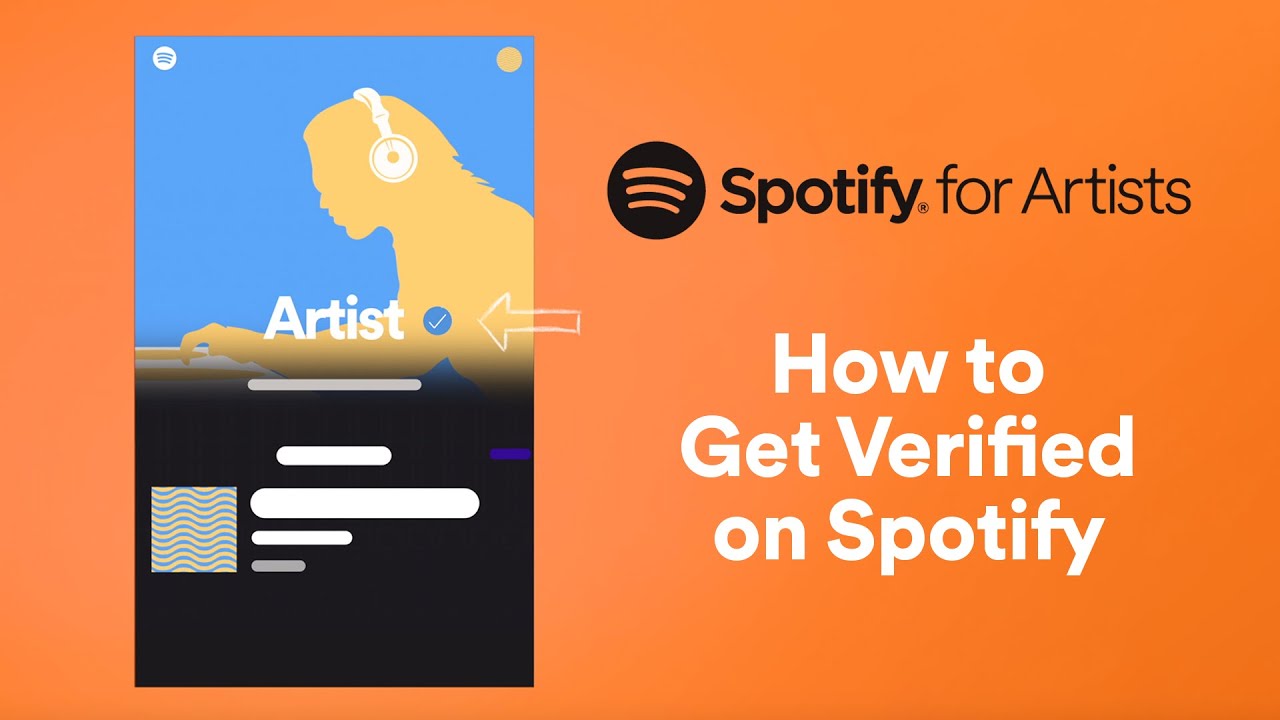How to get the blue verified tick on Spotify
Getting verified on Spotify for Artists gives your artist profile a blue tick, allows you to customise your page and view live stats.
Getting verified on Spotify lets your fans know your artist page belongs to you and is legit. It’s super easy and free to get verified on Spotify.
Once you’ve uploaded your first release to Spotify, all you need to do is head to Spotify for Artists, click GET ACCESS, and follow the steps to find and claim your profile.
Now your artist page has been claimed, you’ll automatically get the blue check mark next to your artist name and get access to pro Spotify tools, including live in-depth statistics, customisation options, a link to your merch store, update your artist pick and much more.