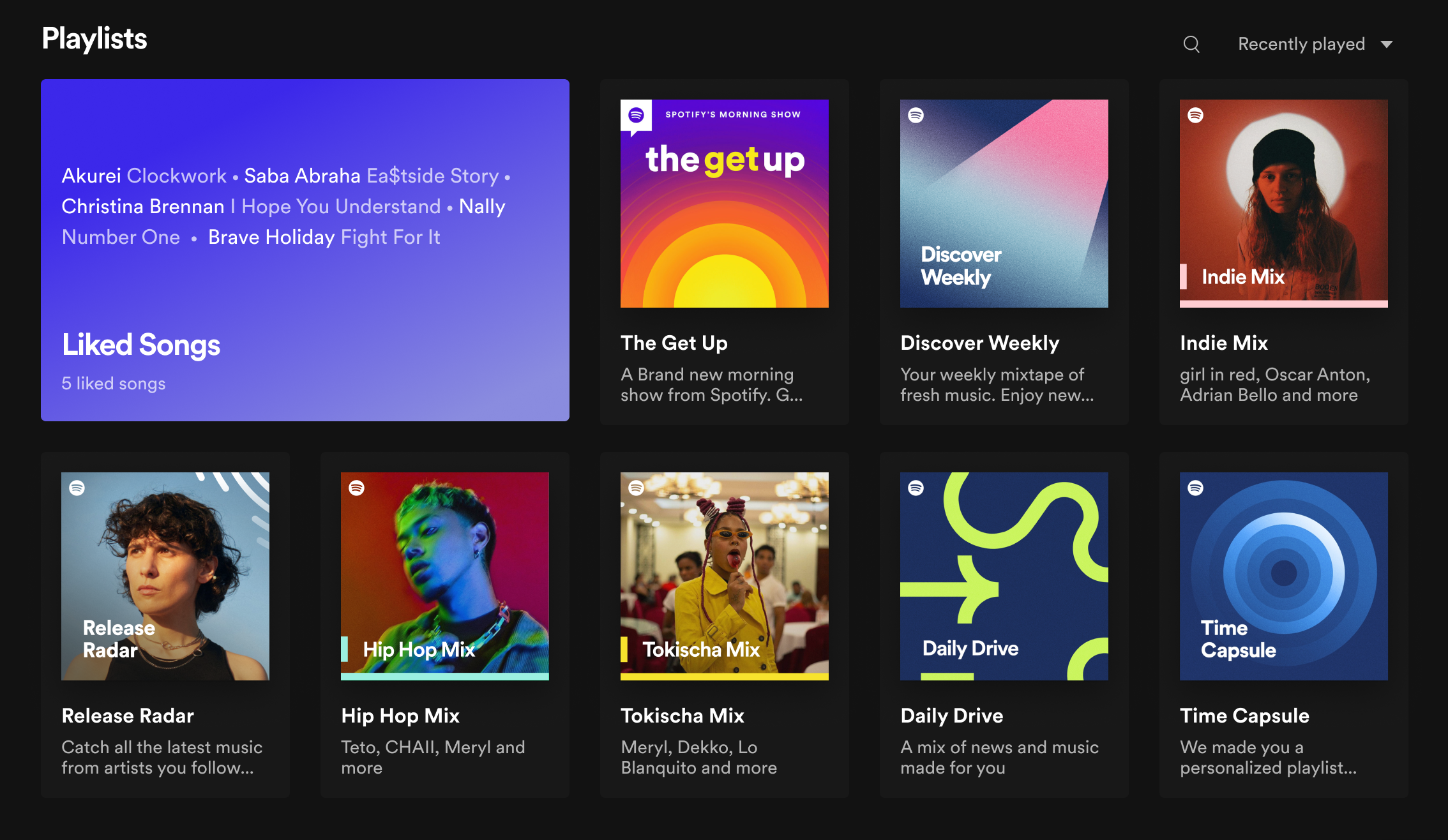How to find deleted playlists on Spotify
Image Credit: Spotify
Accidentally pressed delete on your Spotify playlist? Don’t panic. Step this way to learn how to get deleted playlists back on Spotify.
Where do deleted Spotify playlists go? Luckily, your carefully crafted collections of tunes aren’t lost forever.
You can recover deleted Spotify playlists for 90 days after you get rid of them. Here’s how.
How to recover deleted Spotify playlists
Spotify users can recover deleted playlists by heading to https://www.spotify.com/us/account/overview/
From the Spotify desktop app, head to your name at the top righthand corner of the window and click Account in the dropdown menu. You’ll be taken to your account details in a browser window.
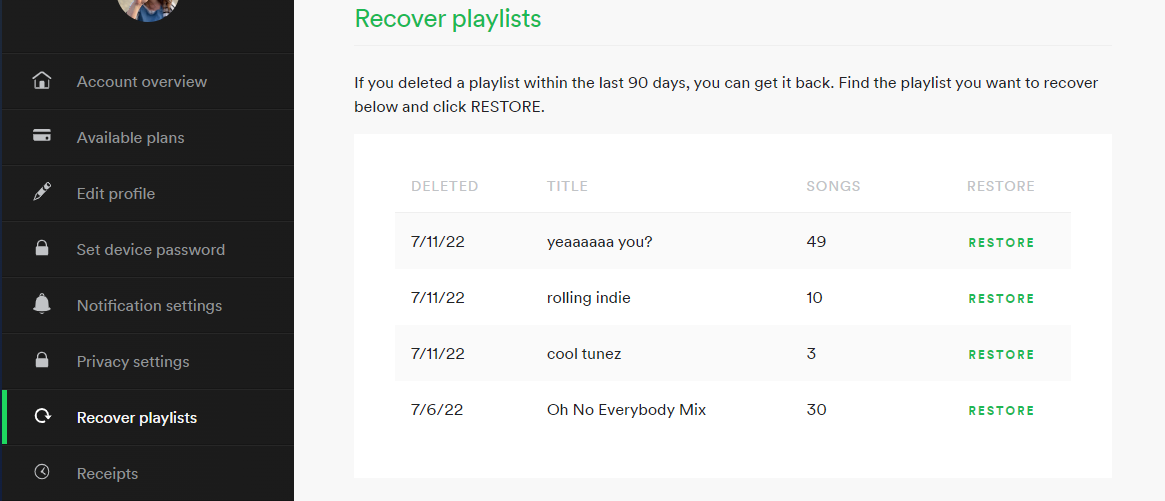
Hit Recover playlists on the lefthand menu, where playlists you’ve deleted in the last 90 days are listed.
Find the playlist you want to recover and click on RESTORE.
The mix will now be at the bottom of your playlists, back on the Spotify app.
And if you delete a playlist and instantly regret your mistake, you can use the undo keyword shortcut (Ctrl+Shift+Z on Windows, Cmd+Z on Mac) to bring the mix back right away.