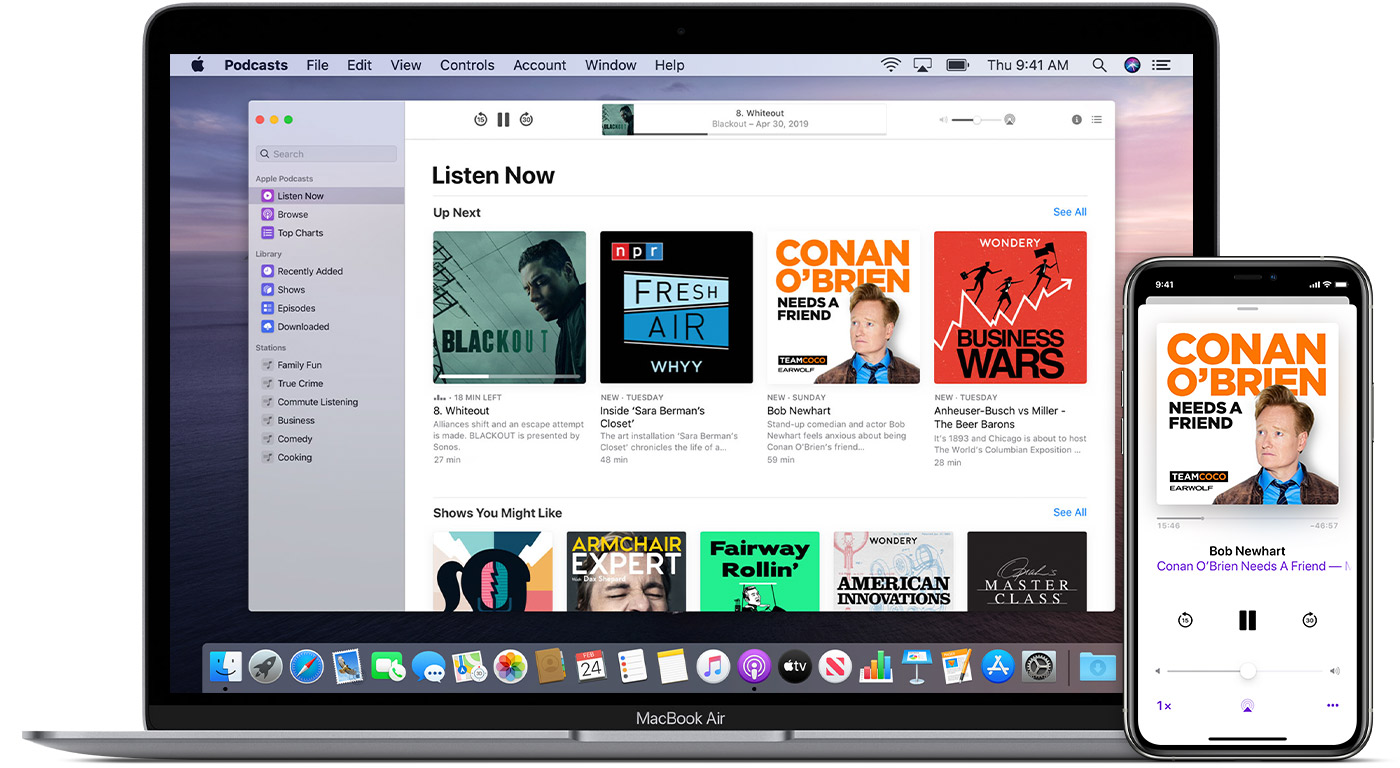How to embed Apple Podcasts shows and episodes
Making it easier to share your podcasts online, Apple announced yesterday you can now embed any of the 1.5 million shows or episodes.
Apple Podcasts’ new feature makes it easier for creators to share their podcasts or consumers to discover and listen to podcasts on the web. Embed codes can be generated for whole shows or individual episodes via the Apple Podcasts Preview page or Apple Podcasts Marketing Tools.
Embedded podcasts can be played directly on site or opened in the Apple Podcasts app on iOS, iPadOS or macOS.
To embed
Find your podcast show or episode on the Apple Podcasts Preview site, click the share icon, then click the </> icon.
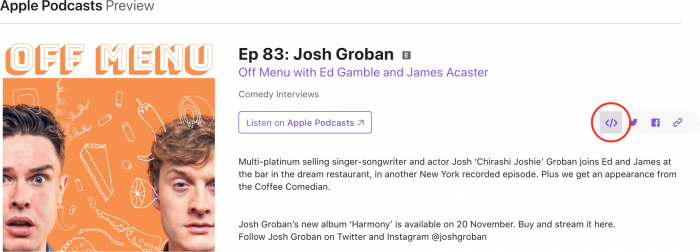
Or find your podcast show or episode on the Apple Podcasts Marketing Tools site, scroll down to Embed Player or Podcast Player to see a preview, then click Copy Embed.
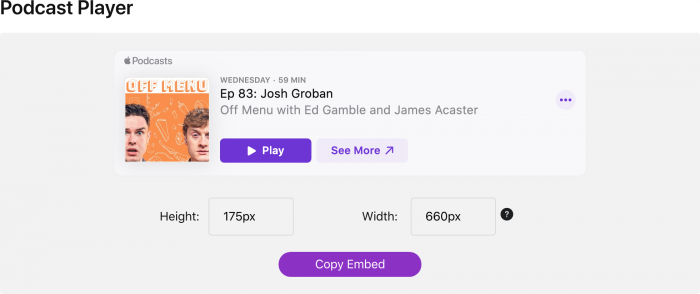
Show:
Episode:
Hopefully the new features as well as rumours of acquisitions will help Apple Podcasts compete against services such as Spotify Podcasts, who currently represent 42% of podcast listeners according to a MIDiA in Q2 2020.