How to edit audio on iPad
Image credit: Daniel Cañibano
Whether you need to cut up voice memos on the go or add effects to a musical file, these are the best ways to edit audio on your iPad.
With the announcement of Apple’s upcoming iPads, they are getting better and more powerful than ever before. It has always been a multimedia powerhouse, meaning that whatever generation of iPad you’ve got, it’s capable of doing great things with your audio.
Whether you’re a musician crafting the perfect track, a podcaster shaping your latest episode, or a filmmaker adding that final touch, your iPad can be your audio editing studio on the go. With a wealth of apps to create and edit audio on, you may not know where to start. This guide explores some of the best options for editing audio on your iPad, catering to different needs and skill levels.
Edit audio without downloading a thing
Whilst there are hundreds (even thousands!) of apps that will serve you editing tools, you don’t necessarily need to download a thing. The iPad comes equipped with some of Apple’s powerful native tools that offer a lot to get you started with.
GarageBand (free)

Apple’s free music-making app is packed full of fun. If you’re looking to improvise musical ideas, GarageBand is full of interesting instruments to play with and its easy to navigate, loop based timeline is conducive to building up awesome sounding jams.
This mobile DAW offers a multi-track interface, letting you layer and edit different audio clips. You can add your own audio files, cut them up, and add effects to alter their dynamics.
Pros: It’s free, very fun, and packed full of instruments.
Cons: There is a learning curve and its editing tools are limited.
iMovie (free)
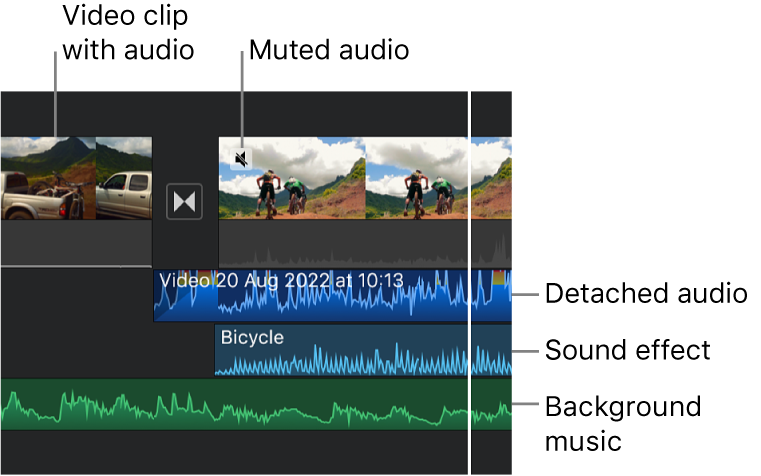
This app may be made for watching and editing video files, but comes with basic audio editing features. You can use iMovie to trim, split, and adjust the volume of audio clips.
After editing audio files in an iMovie project you can export it as an audio file by changing the Format from “Video and Audio” to “Audio Only” in the Export section.
Pros: It’s free, user-friendly, and easy for quick edits.
Cons: It is limited and not designed purely for audio.
Advanced Apple tools for more functionality
Apple’s free tools are great for what they are, but you can take it to the next level with their paid programs. Two of their media programs are essentially upgraded, beefier, and more powerful versions of the tools listed above.
Logic Pro for iPad (paid)

This is Apple’s flagship music software, a fully fledged DAW available in your hands. Logic Pro goes far and beyond the already creatively empowering possibilities of GarageBand, working as a full music studio with a wealth of options for creation, incredible effects for customisation, and advanced control over editing and tweaking your songs.
It’s a beatmaker, a music recording program, mixing software, an AI-powered jamming device, and complete music studio. As such, it offers a wealth of options for creating music as well as editing audio exactly how you want to with an unmatched offering of effects and dynamic control.
Pros: Dedicated audio editing with advanced tools and effects, with a wealth of music creation potential.
Cons: Limited track count for creating big projects and a learning curve to get to grips with its expansive feature set.
Final Cut Pro (paid)
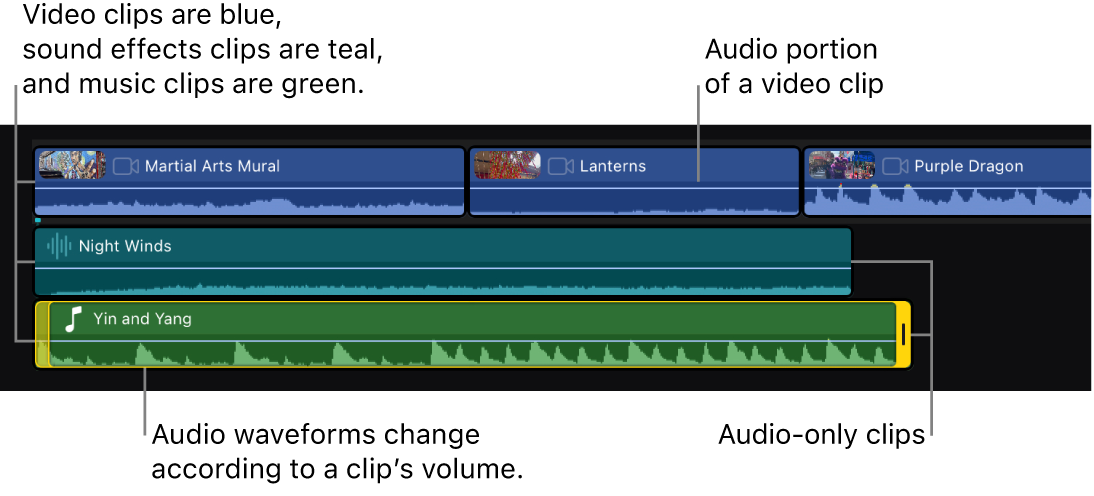
This is Apple’s premium video editing app. It’s available for the same price as Logic Pro for iPad, at $49 a year or $4.99 a month. For audio editing and music, this isn’t going to be your top choice between the two, however if you are going to be working with video as well as audio then Final Cut Pro is the choice for you.
This advanced video editing and creation app offers pro video tools, offering powerful video cutting and customisation on the go. This is perfect for vlogs, social content, music videos, and video podcasts with advanced audio tools within a video editing powerhouse.
Pros: User-friendly interface making it accessible for basic audio editing with the option for layers.
Cons: Not a dedicated audio-editing program, meaning limited tools and mixing capabilities.
Expand your horizons with third-party offerings
Of course, there are many more apps that aren’t Apple-owned, offering versatile audio editing tools for a range of different purposes. We’ll list some of the most popular ones here, but know that there are many more that we could never fit into this article that may be worth exploring for your personal needs.
Hokusai Audio Editor (free)
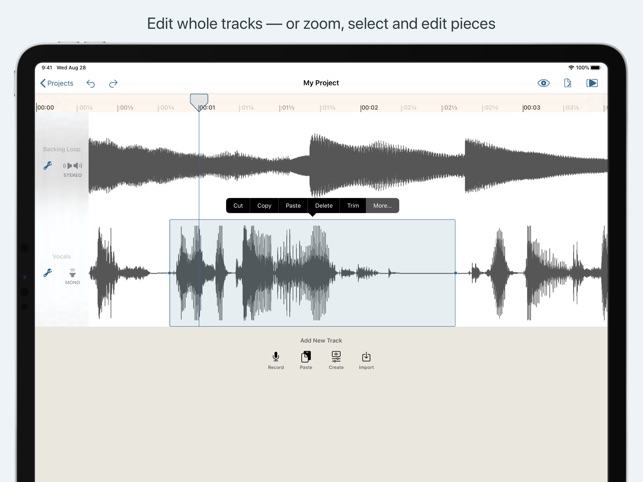
This is a basic audio-editing app, but with that simplicity comes the freedom to cut and transform your audio with ease. You can record straight into the app or import your audio files into it. Cutting, copying, and pasting tools allow you to trim your audio as needed with straightforward tools whilst a suite of effects including noise reduction allow you to get more creative.
Pros: Great for very simple audio trimming with a hassle-free interface that is easy to use from the start.
Cons: Limited software that isn’t great for complex tasks and low-quality effects that may not match the final quality you’re after.
Ferrite Recording Studio (free)
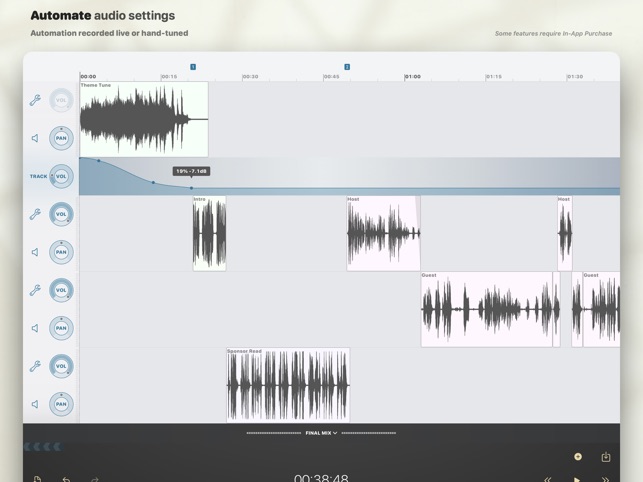
This is an award-winning app that is tipped towards speech-based performance. If you’re creating podcasts, radio journalism, recording lectures, voice-overs, or anything else that requires tip-top speech, this may be the app for you.
Ferrite features a simple interface that allows you to enter the app and start recording with ease. Ferrite promises hours of stable recording within its app. Its multi-track editing studio offers quality tools but presents them in a simple-to-use manner.
Pros: An excellent solution for speech-based projects with quality and stability guaranteed.
Cons: Not built for musical projects and you need to upgrade to Pro to use it for longer projects.
BandLab (free)
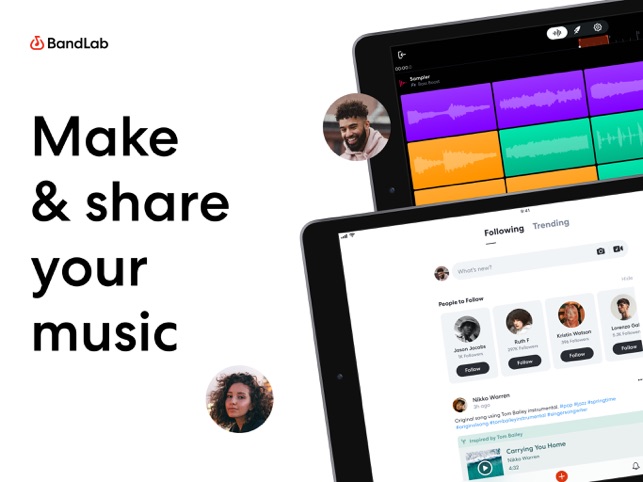
The app that is taking the world by storm, bringing music creation to over 100 million people worldwide. BandLab has made free-to-use music-making accessible to everyone, even with zero musical skill.
Their free app offers a DAW packed full of tools and instruments that are free to use and encourages sharing with the world. BandLab are helping to transform music into something that is available to all, using digital tools to make it easy to create.
Pros: Free and powerful music creation with editing capabilities.
Cons: Focused more on the creation and jamming of music than advanced editing tools.
Conclusion: Which one is for you?
We hope this list inspires you with an easy choice of app for your needs. If you’re still unsure, then it’s worth playing around with the free options and seeing how they suit you.
If you get along with an app but find you need more from it, you may be able to upgrade to suit your needs exactly. For example, if GarageBand is nearly what you’re after then paying for Logic Pro might be your answer. Likewise, if Ferrite’s Recording Studio is the perfect tool but long enough then you can upgrade to Pro.
There are so many more audio editing apps available for iPad that you can always explore beyond the software mentioned in this list. Of course, if we’ve missed your favourite then tell us about it in the comments below and we can feature it in a future list.
