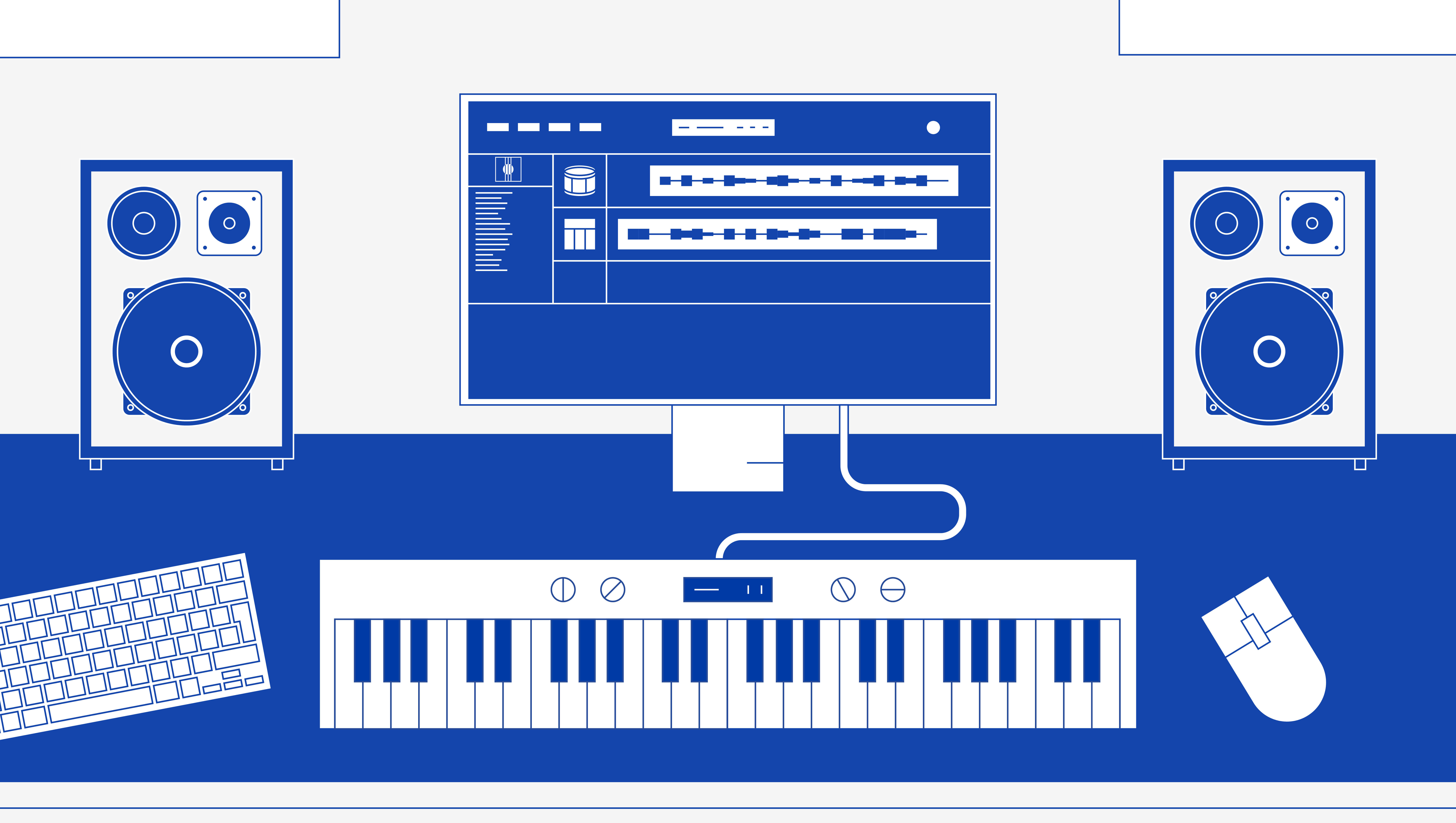10 things to consider when choosing a MIDI keyboard
Musicians can forget about using a mouse and computer keyboard and say hello to MIDI keyboards!
After a while of pasting notes into your piano roll, you’ve decided to take full control of your creative workflow with a MIDI keyboard… but which is right for you? And how do you choose the right MIDI keyboard?
There are a number of things to consider while choosing a MIDI keyboard. Do you just want to play melodies and chords, or do you want a keyboard with DAW & instrument controls too?
In other words, it’s important to know what features are available and how they could serve you & your music best. So we’re going to help you talk with you about 10 things to look for when choosing a MIDI keyboard.
- The size and weight of your keyboard
- How many MIDI keys does your MIDI keyboard need?
- Full-size or mini keys?
- Weighted, semi-weighted, or synth-action keys?
- Polyphonic aftertouch
- Extra controls
- Connectivity
- Sustain pedal input
- Software bundles
- The price
1. The size and weight of your keyboard
Thankfully, there is a massive market for MIDI controllers and they come in all shapes and sizes.
When thinking about the size of your keyboard, you’ll want to consider the free space you have for it and how much music-making you’ll be doing on the go.
Take, for example, the disparity in the size of the Native Instruments Komplete Kontrol range of keyboards.

The Komplete Kontrol S61 sits at the top of the image. It features a 5-octave key bed in addition to loads of digital features. In contrast, the A25 (2-octave) & M32 (2 1/2-octaves) are pretty stripped back in size and feature set.
Though the image is a little distorting, the size difference between the A25 & the M32 shouldn’t be understated. The A25 is pretty chunky whereas the M32 is small enough to fit into your bag back.
As a result, you’ll want to compare a MIDI keyboard’s weight and dimensions to ensure:
- You have room for the keyboard in your home studio
- You can easily transport the keyboard if you want to make music on the go
2. How many MIDI keys you’ll need
When you’re deciding how many keys you’ll need on your MIDI keyboard you’ll need to think about how you’re going to use the keyboard.
You’ll find MIDI keyboards that only have 25 keys (2 octaves keyboards) which are perfect for transportability. Then there are keyboards the size of concert pianos. Good luck fitting those in your backpack!
These 88-key MIDI keyboards tend to be more robust and grant you more creative freedom but they aren’t made for small rooms.
MIDI keyboards come in some common sizes, though there are a few exceptions like the Komplete Kontrol M32 & S61.:
- 25-keys (2 octaves)
- 37-keys (3 octaves)
- 49-keys (4 octaves)
- 61-keys (5 octaves)
- 88-keys (7 octaves)

25 keys give you enough keys to flesh out your ideas and they come with transport controls that allow you to shift octaves up & down. As a result, you can record bass lines and melodies, learn to play basic chords, and program drums with one unit.
Therefore, 25 keys is a great place to start for those with no keyboard experience. But experienced keyboard players may a 49-key keyboard to be more practical as having a limited amount of keys may be difficult.
3. Full-size or mini keys?
Due to their small size, 25-key MIDI keyboards tend to feature touch-sensitive mini keys. Not only do 25-key keyboards save space but they save on production costs and are therefore much cheaper.
One example of a 2-octave keyboard with mini keys is the Arturia MiniLab MKII.

Despite their space-saving character, mini keys can be pretty fiddly. With that said, the key size doesn’t affect the keyboard’s functionality.
But full-size keys start to make an appearance on 49-key MIDI keyboards and higher. These keyboards allow you to compose chord progressions and learn to play the keyboard too.
4. Weighted, semi-weighted, or synth-action keys?
There are also three types of keys:
- Weighted action
- Semi-weighted action
- Synth-action
Weighted MIDI keys imitate the performance of real piano keys. As the name might suggest, weighted MIDI keyboards are heavier and more expensive than others. So weighted MIDI keys are a great choice if you want a MIDI keyboard that feels somewhat like a real piano.
While semi-weighted keys are lighter, they tend to be more sensitive to touch sensitivity/velocity sensitivity. In short, you can play sounds harder or softer depending on how much pressure you apply to the keys.
The Nektar SE49 is an affordable 49-key unit that utilizes sem-weighted keys.

Finally, synth-action keys are light and spring-loaded. Therefore, you can play them quickly and heavily while the keys bounce back to their resting positions quicker than others.
As a result, synth-action keys are a great choice if you’ll be playing fast musical phrases.
The Arturia KeyLab Essential 49 is one example of a MIDI keyboard with synth action keys.

Are semi-weighted keys good for beginners?
Yes, semi-weighted MIDI keys are good for beginners and anyone looking to test sounds, write melodies and learn chords. In fact, semi-weighted keys are a common feature you’ll find on entry-level keyboards!
MIDI velocity curves
Some MIDI keyboards allow you to have different velocity curves that you can choose from. Velocity curves are a selection of pre-defined velocities that you can select between.
They adjust how the output velocity plays. For example, a soft velocity outputs a softer note even if you press a key hard.
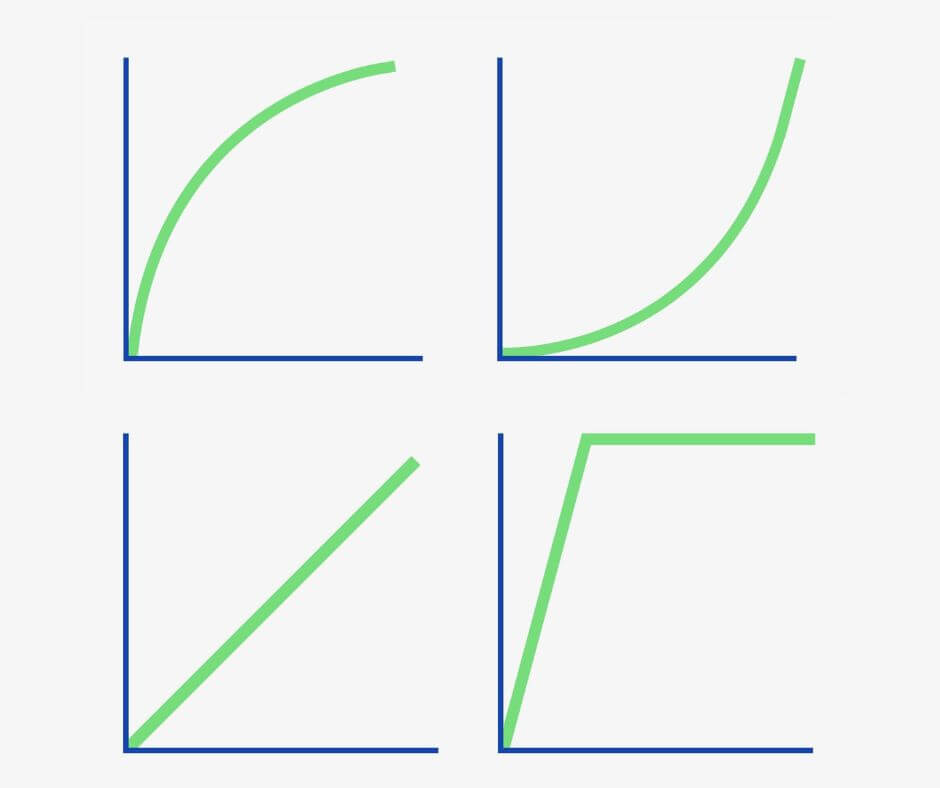
Not all MIDI keyboards give you these options, we recommend taking advantage of them if you’re not an experienced player.
5. Polyphonic aftertouch
MIDI aftertouch is data your keyboard sends to your computer when you apply pressure to notes. It’s different from velocity sensitivity because aftertouch measures pressure whereas velocity sensitivity measures the speed of the press.
Therefore, MIDI aftertouch data tells your computer the amount of pressure you’re applying once you play a key and while sustaining that pressure as you hold the key down.
And there are two types of aftertouch – channel aftertouch and polyphonic aftertouch.
Channel aftertouch is data about the amount of pressure that you can apply to all keys at any time while polyphonic aftertouch is specific to individual notes
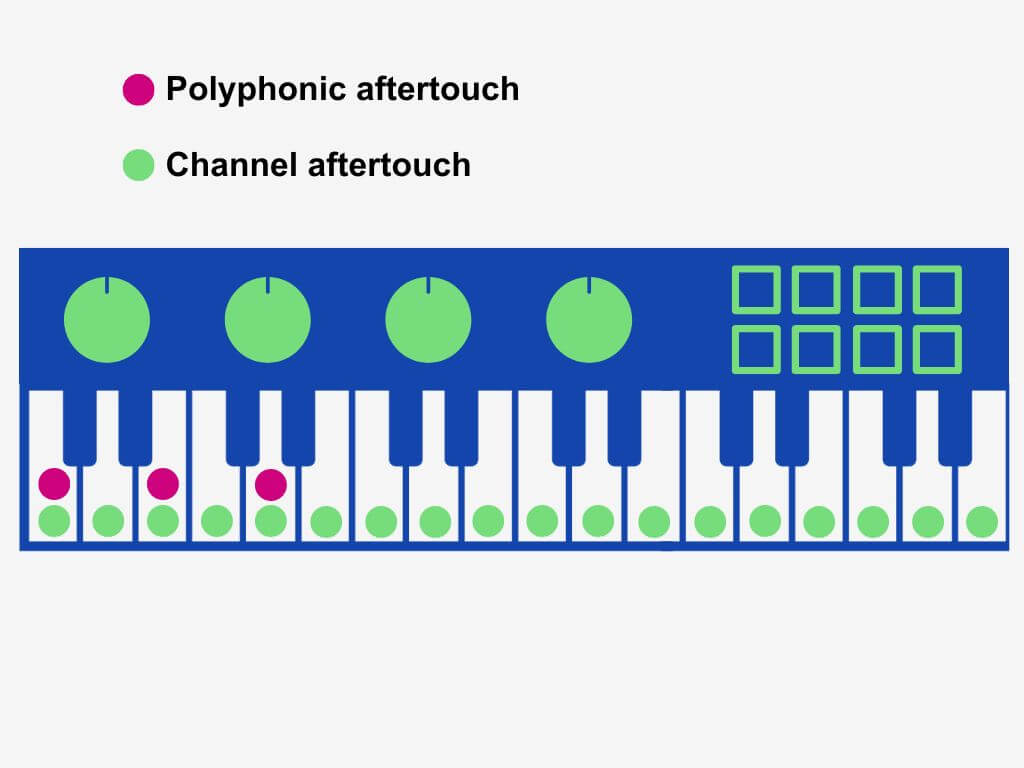
More specifically, polyphonic aftertouch messages contain both a note number and data about the amount of pressure while channel aftertouch messages only contain data about the amount of pressure.
Polyphonic aftertouch allows you full control over the volume and timbre of each key on virtual instruments. In contrast, MIDI keyboards without polyphonic aftertouch offer the same tone on each key.
You’ll find channel aftertouch in all MIDI keyboards, but not all keyboards feature polyphonic aftertouch.
6. Faders, pads, knobs, and extra controls
You can do a lot more with MIDI keyboards than just enter notes. So, when you’ve decided on how many and what keys you need, you can start looking at what additional MIDI features you could make use of.
Some MIDI keyboards have a variety of features for operating virtual instruments, DAW controls, and plugin parameters too.
- Velocity-sensitive pads allow you to program drums and trigger samples with ease
- MIDI knobs provide hands-on control of virtual parameters where you can assign them to functions of your choice
- MIDI faders allow for physical control over channel levels
- Touch strips allow you to use your finger to control parameters like pitch, modulation amount, and more
- A sequencer module allows you to program notes and percussion
- Use an arpeggiator to write melodies with broken chords
- Some keyboards have ‘Chord mode’ where you select a chord scale and each note you press generates the appropriate chord.
- Global controls like play, stop, octave up/down, and more allow you to control your DAW and access menus without using your mouse
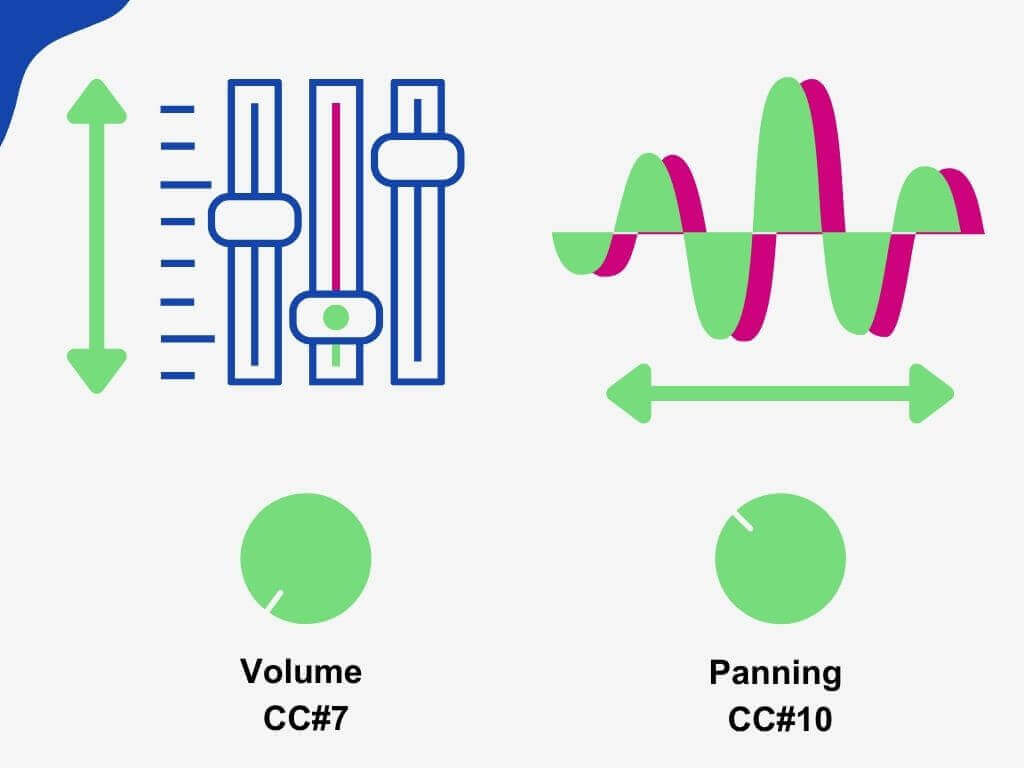
MIDI keyboards send MIDI CC messages to your computer and software which instructs the receiving software what to do. CC message #7 represents volume whereas message #10 represents panning left & right.
7. Connectivity
I/O options – 5-DIN MIDI ports, Control Voltage, and Gate outputs
While entry-level MIDI keyboards only allow computer connections with a USB connection, it is not the only option.

5-DIN MIDI In, Out, and Thru ports allow you to connect other DIN-enabled hardware to your controller. So, it’s possible to control two or more synths or other DIN MIDI-enabled devices with one controller.
While this sounds awesome… it can be pretty expensive to buy so much DIN-enabled hardware.

Unless you plan to expand your studio in the near future then the additional cost isn’t worth it right now. But you can keep DIN MIDI-enabled hardware in mind as you expand your studio!

Finally, some MIDI keyboards even feature CV and Gate outputs which allow you to control and modulate analog synth gear.
8. Sustain pedal inputs
Sustain pedals are foot pedals that allow you to sustain notes you play on the key bed. Most 49-key and above MIDI keyboards feature them and they empower you to create expressive compositions and more interesting music.
Meanwhile, other MIDI keyboards make use of sustain buttons. So rather than using a foot pedal, these keyboards allow you to sustain notes with a button.
9. Software bundles
Many MIDI keyboards include multiple software items that give you more bang for your buck too.
For example, AKAI keyboards come with MPC Beat and 6 virtual instruments.
On other hand, Native Instruments keyboards like the Komplete Kontrol M32 or A25 feature a collection of virtual instruments and effects, the full MASCHINE software, and Ableton Live 10 Lite.
And some MIDI keyboards are made for specific software too. Native Instruments, for example, are a software company so they make their MIDI controls to fit their own software.
In fact, the best example of this is the Machine Mikro Mk 3. It’s the baby version of the all-in-one NI Machine hardware which features a tonne of software tools.
With the Mikro, all of those software tools are in the Maschine computer software which you can load as a plugin in a host DAW. So you can use the Mikro to control everything in the computer software as opposed to an all-in-one unit.

Image Credit: Native Instruments
Therefore, consider what software you’re already using to make music in addition to the software you would like to use.
Is there a MIDI keyboard compatible with both? Is there one that’ll make your workflow easier?
In any case, software bundles allow you to jump right in and start creating. Some, like the AKAI Pro MPK MK 3 bundle, are designed specifically for beginners too, so take a look around and see what you can find.
10. The price
Finally, we can talk about the price.
A MIDI keyboard featuring all of the features we’ve been discussing may be pretty expensive. Many entry-level MIDI keyboards feature a touch-sensitive key bed of mini-keys, velocity sensitivity, channel aftertouch, and maybe a couple of knobs and pads, but not much else.
So 25-key keyboards tend to cost between $50 to $150 while a 61 or 88-key with a multitude of features could be close to $1,000!
MIDI keyboards with 49 keys or above feature semi-weighted full-size keys, but the price increases with weighted keys. Consequently, keyboards with semi-weighted keys tend to be more affordable (between $100 – $300, depending on how feature-rich they are).
Moreover, MIDI keyboards with multiple inputs and outputs have a higher price tag too. In order to stay within your budget, don’t worry about DIN MIDI ports if you’re only planning on writing basic melodies and chords.
An example of one such MIDI instrument is the new AKAI MPC Key 61.

I know, it’s beautiful. It features weighted full-size keys, onboard virtual instruments and synthesizers, touch-sensitive pads, global controls, a selection of composition tools like an arpeggiator and chord modes, and so much more.
The price? Well over $1,500! So I recommend looking into MIDI keyboards that will make your workflows easier in your DAW software but won’t break the bank.
Thanks to MIDI 2.0, there are now many MIDI keyboards that can do this for you. Most entry-level keyboards feature MIDI controls over DAW software, automatic MIDI mappings, and more for less than $300…