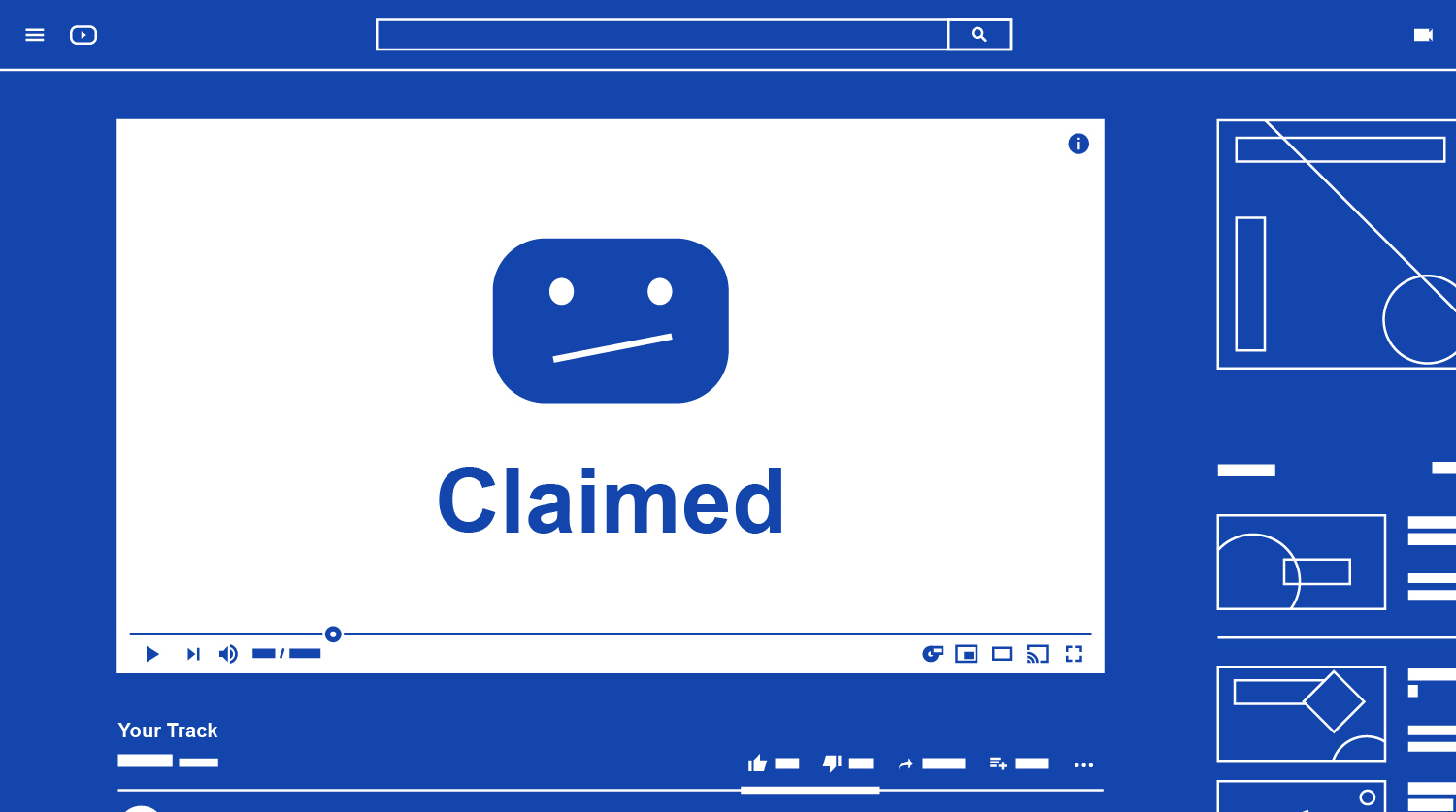How to avoid YouTube copyright strikes
Copyright strikes on YouTube can have a huge effect on your channel and understanding when you’ve had a strike and when you’ve had a claim can keep your channel protected.
Copyrights on YouTube can be a sensitive topic and over the years the platform has had to increase the power of its measures to recognise and take action against misuse of copyrighted material. There are also a number of ways in which the rights of copyright holders are enforced and understanding them is key for creators to ensure their position on the platform.
What is a copyright strike on YouTube?
A copyright strike is made against a channel when the owner of copyrighted content – for example, the studio responsible a film or a TV show – has submitted a valid legal takedown request on a video using their content. To comply with copyright law, YouTube will take videos that are subject to a legitimate copyright claim.
What happens if you get a strike on YouTube?
A copyright strike is a warning and notification to the channel that it has misused content. The owner of the channel will be told to go to YouTube’s Copyright School, a walkthrough that helps creators understand how copyright works on YouTube and why their video was striked.
Strikes can affect your ability to monetise your videos. If your live stream was removed for copyright reasons then your access to live streaming will be restricted for 90 days.
What happens if you get 3 copyright strikes on YouTube?
Whilst your first copyright strike counts as something of a warning to help you avoid making the mistake again, once you’ve gotten to your third there is an assumption that the creator should know better. To protect content on YouTube, the third copyright strike can result in the account and any associated channels being terminated.
In this case all of the videos uploaded to those channels will be removed and the account creator won’t be able to create any new channels.
Can you counter a copyright strike on YouTube?
When you receive your first two strikes you will be able to submit a counter notification if you feel the claim is made mistakenly. If the YouTube team finds that the claim was a mistake then it will be removed from your account.
Upon receiving your third strike you will be given a seven day courtesy period in which you can appeal against the claim. Submitting a counter notification will prevent your channel from being disabled whilst it is resolved. If the claim is retracted from your channel after reviewing it then your channel will not be impacted.
How do you resolve a copyright strike on YouTube?
There are three ways that you can resolve a copyright strike. The first is to wait for it to expire, which takes 90 days. Creators will need to complete Copyright School on their first strike to being the expiration period.
The second solution is to get in touch with the person, account, or business who claimed your video to see if you can resolve it with them personally. They will be able to retract their claim if you work the issue out together.
The third solution, as mentioned above, is to submit a counter notification. You can submit a counter notification if you feel the content has been claimed mistakenly or if you feel that your content has been uploaded under the terms of fair use.
How to check YouTube strikes
To see information about any and all copyright strikes made against your account you will first need to sign in to YouTube Studio. From the menu on the left-hand side select Content and then filter Copyright claims. Hover over Copyright claim in the Restrictions column and then click SEE DETAILS.
Is a Content ID claim a copyright strike?
Content ID claims are often mistaken for copyright strikes but they are very different. Most importantly, a Content ID claim will not impact your content or your channel no matter how many you receive.
Content ID claims are often made when music is used in a video. It allows for the copyright owner of the claimed content to monetise the video. This means that ad revenues generated on the video will be redirected to the copyright holder of the claimed content.
Whilst the YouTube creator won’t earn revenue for the video they will often be able to keep their content up. You can find out more about Content ID claims here.