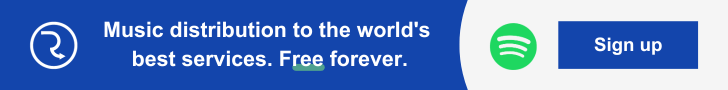Have you used FL Studio 21.2 yet? Here’s what you need to know if not
Image-Line released FL Studio 21.2 last month (Oct 2023), a major update that brings groundbreaking features and tools to the popular DAW.
FL Studio 21.2 introduces a new stem separation tool, FL Cloud as well as other enhancements. Nevertheless, these two new features make 21.2 a significant milestone for Image-Line’s DAW.
Stem Separation
FL Studio 21.2 has introduced Stem Separation although the feature is not available below the FL Studio Producer Edition tier.
Now, you can split any song file into vocal, instrument, bass, and drum tracks. While the results may vary depending on the source material, Stem Separation represents a significant leap in how Image-Line integrates AI technology within Fruity Loops and the possibilities it offers for creative audio manipulation.
FL Cloud: a comprehensive music ecosystem
Furthermore, Image-Line’s new FL Cloud and its seamless integration in the DAW will undoubtedly add versatility to your workflow and collaborations within FL Studio.
FL Cloud provides you with a fully integrated sample library with an ever-expanding collection of loops that are synced to the tempo of your project automatically, as well as one-shots and exclusive Artist Packs.
Meanwhile, FL Cloud boasts an AI-powered mastering service, and Image-Line promises can generate professional-quality masters in seconds. The service is tailored for various genres and loudness is optimised for streaming services and download platforms.
If that wasn’t enough, FL Cloud offers digital distribution – making FL Cloud a real powerhouse of a feature. You can release an unlimited number of tracks on platforms like Spotify and Apple Music directly from FL Studio as a result.
FL Cloud subscription options
FL Cloud offers multiple subscription options to cater to different user needs:
- Subscription: Unrestricted, credit-free access to all features.
- Free Features: A curated library of loops and one-shots, plus unlimited use of mastering with a default genre preset.
- Credit Packs: Purchase non-expiring credits and access specific sounds or Artist Packs.
While FL Studio has now introduced subscription options for FL Cloud features, the DAW itself will always include Lifetime Free Updates and you won’t be forced into a subscription model (take note, Avid).
However, Image-Line has promised all FL Studio users one month of free full access to FL Cloud. Access FL Cloud by opening FL Studio 21.2 and clicking the Sounds Tab in the Browser.
Additional features and tools
FL Studio 21.2 brings several other powerful enhancements, including:
- Kepler (Producer Edition): A meticulous recreation of an iconic analog synth from the 80s.
- Vintage Phaser: An all-new engine for Vintage Phaser, featuring a Feedback Inversion control.
- Audio Clips for Fruity Edition: Up to eight Audio Clips for Fruity Edition users which allow for complex audio chops and edits.
- Coloured Waveform Customization: More detailed visualization of an Audio Clip’s frequency content.
Pricing and availability
FL Studio 21.2 is now officially out of beta and available for download.
If you haven’t purchased FL Studio yet, find the pricing tiers below:
- Fruity Edition: £85
- Producer Edition: £164
- Signature Bundle: £255
- All Plugins Edition: £409
Pricing for FL Cloud subscriptions is available on the official Image-Line website.