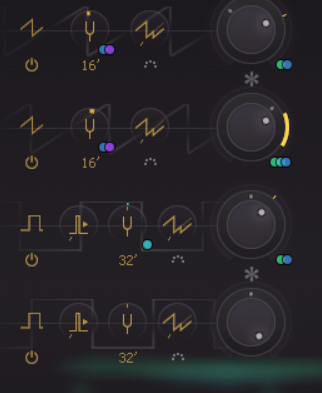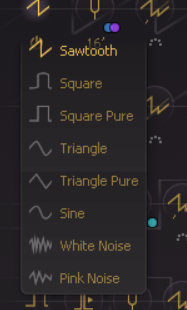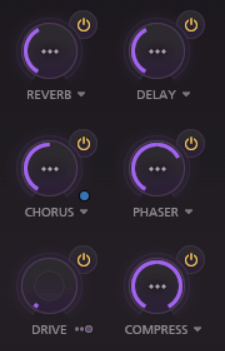Review: FabFilter Twin 3 – a feature-rich subtractive synth with a revamped user interface
Today, software synths like PhasePlant, Absynth, Sylenth1, Massive, Serum, and many more dominate the soft synth market.
These synths can get pretty complicated – especially for new users – but I’m here to talk to you about Twin 3. Twin 3 the latest iteration of FabFilter’s award-winning virtual subtractive synthesizer.
FabFilter’s new Twin 3 soft synth is packed with features, new sound design tools, and some unique approaches to workflows that simplify the sound design process in many ways. Get ready to see why its feature-rich interface, powerful oscillators, flexible filters, and expressive modulation make Twin 3 a versatile synth great for both learning sound design and building complex sound.
FabFilter Twin 3’s new user interface
While remaining true to many of the design features of Twin 2, Twin 3‘s new user interface has had a significant overhaul for this third edition of the virtual analog subtractive synth. Now, Twin 3 has a neat layout that doesn’t feel as crammed as it did on prior iterations, and Softube has opted for masses of visual feedback with plenty of colors.
Be that as it may, Twin 3’s user interface may be a little disorientating at first. Many settings reside in pop-up menus accessible by clicking on a particular parameter, but after some time of getting used to this, you’ll be zipping around Twin 3 seamlessly.
More and more oscillators
Twin 3 offers a total of 4 oscillators with classic analog waveforms and built-in analog shift that randomizes various settings like oscillator tuning and phase, in addition to pink & white noise generators. Each oscillator gives you easy access to detuning & octave shift settings too.
Meanwhile, each oscillator also has a “Hard Sync” dial that adds more harmonics to the waveform by squeezing more phases into an audible oscillation. Of course, in the spirit of true virtual analog, a “Pulse Width” parameter shows its face when a square wave is loaded into an oscillator too!
I’d go as far as to say that Twin 3’s oscillators are a little deceiving. On the surface, they look neat & simple, but just a little bit of playing around unveils so much more. For instance, the “Phase Sync” tells the oscillator whether to retrigger from the halfway point of the waveform cycle, and this is great for creating sharp, percussive sounds. Oh, and a neat little * button allows you to apply ring modulation between oscillators 1 & 2 and oscillators 3 & 4!
Ultimately, the oscillators in FabFilter’s Twin 3 soft synth are great to play around with. They offer a number of tools for adjusting harmonics, phase, tuning, and so much more – and you’ll navigate them easily after a bit of time reading the help manual. They’re impactful yet easy to work with, and perfect for beginners and professionals alike.
In practice, the clean sound of Twin 3’s oscillators will do anyone looking to create spacious pads and 808-style basses a strong service. Meanwhile, working with multiple voices and creating thick, pulsating leads is made all the easier with Twin 3’s unique filtering process.
Filters – what FabFilter does best
Twin 3’s filters are the most eye-catching part of the virtual analog synth, not least because they’re split bang in the middle of the interface. In fact, this interactive filter display goes a long way in separating Twin 3 from the rest.
You can add a total of four filters to your patch and determine whether they function in series or in parallel to one another. The thick yellow line displays the overall filter response while you’ve got one or more filters engaged, and engaging a filter is as easy as clicking anywhere in the filter tab.
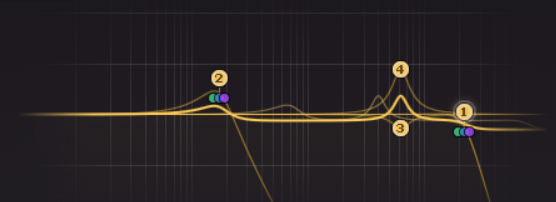
That’s right, the filters function via clicking and dragging, and the type of filter that’ll activate depends on where you click. For example, if you click far to the right then a high pass filter will engage, if you click below the thick yellow line then a notch filter will engage, and so on. This will take some getting used to if you’re used to segregated interfaces like Massive, but these filters are so easy to work with once you’re over that hump!
Furthermore, you can adjust the cutoff point, peak, and panning of the filters by holding ctrl / cmnd or shift while rotating your mouse wheel. However, you can do the same by clicking on the filter you want to adjust and manually entering new values yourself.
With additional controls for fine-tuning and a menu of different filter styles including Metal, Clean, Tube, and Hollow, Twin 3’s filters are incredibly versatile tools that go above and beyond. Their layout and interface threw me off at first as I’m used to the segregated filter modules in Vital, Pigments, and so on, but I have to say that I am a big fan of Twin 3’s unique approach to filtering. And when you throw in the different filter styles that can achieve a plethora of different sonic textures you have yourself a mean soft synthesizer.
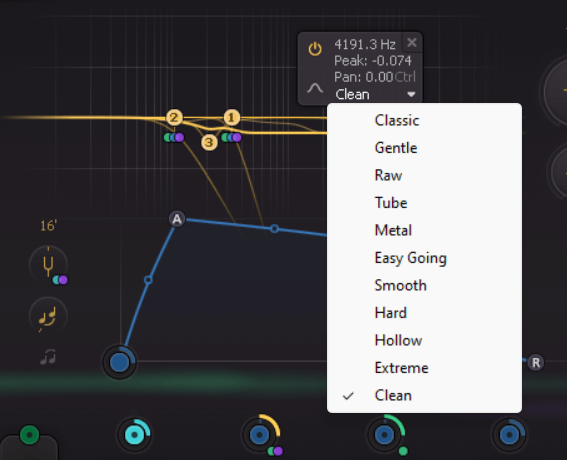
The filter styles are themselves something to behold. Each style is designed to give the sound a texture, and when you blend these together the sound takes on a life of its own. I personally love the metallic style, and I got some real industrial-sounding lead sounds by blending this with another filter using the Extreme style.
A new take on modulation
The most obvious modulation source is the ADSR envelope that sits below the filters, plain for all to see.
Beneath this pretty envelope, though, you can add more modulation sources and utilize the intuitive modulation engine available in Twin 3. In fact, Twin 3 offers a smooth drag-and-drop interface that allows you to map any of Twin 3’s many modulation sources to any parameter.
Every parameter you map a modulation source to will display a pop-up menu that describes what modulation you have routed. And instead of a modulation matrix, Twin 3 gives you sliders in these pop-ups that allow you to determine how aggressive the modulation is. While a matrix would be neater, I totally get FabFilter’s thinking here – it’s just as functional and saves you the time it’d take to dash between different tabs!

Nevertheless, Twin 3 gives you a solid selection of different modulation sources. From additional envelope generators to XLFOs, you also get envelope followers, XY sliders, MIDI sources, and more! If you’re unaware of what I mean by XLFO, it’s an LFO “on steroids” as FabFilter has so gracefully put it. An XLFO offers optional sequencer-style steps you can add, and each step is another phase in the modulation cycle. The more steps you add, the longer your LFO plays out before triggering.
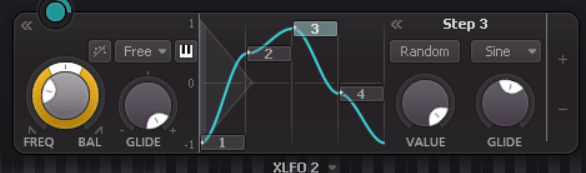
The result is a soft synth that gives you precise control over modulation with lots of creative flares that can make all the difference to your patches! I have to say that I am a bit fan of Twin 3’s unique modulation workflow. As I said earlier, Twin 3’s user interface is much neater than previous versions have been. But had FabFilter tried to lay them out across the interface then they’d probably have a very messy synth, so the modulation workflow gets a huge thumbs up from me.
Effects and onboard arpeggiator
The selection of effects in Twin 3 also shines bright. To the far right, just beyond the master tune and portamento settings, the effects section presents you with reverb, delay, chorus, phaser, drive, and a compressor. Again, simply activate and click on a particular knob and a pop-up menu presents precise controls for each effect.
I’m a big fan of the shimmering reverb, clean distortion, and tidy compression on offer. And the phaser is fantastic for spicing up textures while the chorus is for widening the sound. Meanwhile, you can head to the bottom of the interface and adjust the stereo width and number of voices for the overall patch too!
And that brings us to the final module I want to talk to you about – Twin 3’s onboard arpeggiator. It comes packed with flexible controls for triggering, adding legato, transposing between notes, synchronizing to host tempos… and more! In short, Twin 3’s arpeggiator is the cherry on the cake with this synthesizer. It’s so fun just messing around with different arpeggios and seeing what comes back!
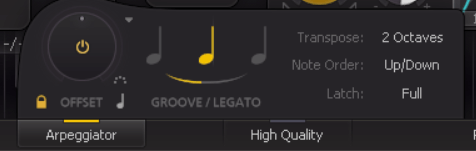
Conclusion
Twin 3 is packed with features, its interface is laid out so nicely, and its learning curve isn’t overly steep! Every module is neatly presented, and the filter workflow is so bold in design and elegant in functionality.
FabFilter’s Twin 3 is a virtual analog synthesizer that is set to compete with the best of them. Its workflow may take some time to get to grips with but Twin 3 is a great place to start if you’re new to sound design. With that said, professional sound designers & music producers will definitely get a lot out of Twin 3. Though its user interface is a bit fiddly, it functions just like the best subtractive synth VSTs available today.
Ultimately, you should buy FabFilter Twin 3 if you’re looking to make analog-style basses, thick lead sounds, and soundscapes rich in textures. With a total of 4 oscillators, ultra-flexible filters, extensive modulation, and a rich effect section, Twin 3 really does have a lot to offer.
FabFilter Twin 3 is available now in VSt, AU, and AAX plugin formats for just $129.
There is still so much about Twin 3 that I haven’t really covered, so be sure to read its user manual and discover the other awesome tools available in this epic soft synth! And don’t forget to check out this awesome Twin 3 demo by MusicMarketingTV for more of a walkthrough!