Dopamine – a free, stylish music player to replace Windows Media Player
Dopamine is a free music player that tries to make organising and listening to music as simple and pretty as possible.
If you like stylised apps where you can customise it to make it your own then Dopamine might just be the music player for you. The player handles your music brilliantly whilst providing you with a custom visual experience that matches if not surpasses the design of others.
Dopamine allows you to customise it’s theme and colours. It’s visuals are central as much of the presentation is focussed on album art. Your music library resembles an iTunes library with blocks of your library’s album art, and the artwork is emphasized when queuing tracks or minimising the player.
Dopamine plays music as you’d expect it to, with functions for queuing, shuffling, repeating and adds some nice visual touches, like an optional track progress bar from the taskbar. You can even set it to display pop-up notifications when a new track starts playing, like Google Play Music, with controls in the notification so you can change it if wanted.
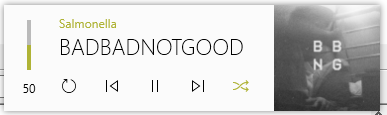
One of Dopamine’s most lauded features seems to have been it’s speed, with many saying it’s super quick interface is maintained no matter how vast your music library is. It’s because of this that some of it’s appeal has been credited to it’s handling of large music collections.
Dopamine is still a little basic as players go however it’s still fresh out of the box. Dopamine developers, Digimezzo, are reportedly working on auto-album art from the web, lyrics integration, and Last.fm scrobbling. Digimezzo also say that they’re building a companion app for mobile users.
Windows users can download and use Dopamine for free now from here. Dopamine is supported by Window 7 and higher systems.
